
+- Kodi Community Forum (https://forum.kodi.tv)
+-- Forum: Support (https://forum.kodi.tv/forumdisplay.php?fid=33)
+--- Forum: Skins Support (https://forum.kodi.tv/forumdisplay.php?fid=67)
+---- Forum: Skin Archive (https://forum.kodi.tv/forumdisplay.php?fid=179)
+----- Forum: Titan (https://forum.kodi.tv/forumdisplay.php?fid=212)
+----- Thread: v13 Titan MediaBrowser skin (/showthread.php?tid=201061)
Pages:
1
2
3
4
5
6
7
8
9
10
11
12
13
14
15
16
17
18
19
20
21
22
23
24
25
26
27
28
29
30
31
32
33
34
35
36
37
38
39
40
41
42
43
44
45
46
47
48
49
50
51
52
53
54
55
56
57
58
59
60
61
62
63
64
65
66
67
68
69
70
71
72
73
74
75
76
77
78
79
80
81
82
83
84
85
86
87
88
89
90
91
92
93
94
95
96
97
98
99
100
101
102
103
104
105
106
107
108
109
110
111
112
113
114
115
116
117
118
119
120
121
122
123
124
125
126
127
128
129
130
131
132
RE: Titan MediaBrowser skin - Tennyten - 2015-06-18
(2015-06-18, 20:06)marcelveldt Wrote:(2015-06-18, 15:29)mombasa123 Wrote: Wierd issue in the latest Beta. When scrolling through Movies (Showcase) the extra fanart sticks after a bit. Always at the same movie. If i jump past that movie it will stick at another movie. If I disable Fanart it starts working but other things go wrong. Only way back is to restart and then same. Doesn't make a difference whether scrolling left or right from the first movie.
Does it only happen at the showcase views or other views too ?
What do you mean with "other thing go wrong" ?
Using low list beta 23, I notice the sticking as well. It seems to happen to me alot when it comes upon a collection folder. I'm not sure if its because collection folders scroll between the actual fanart image inside the main folder instead of using the extrafanart folder but there's been weird behavior with collections.
Is there another icon to use besides the eye. I feel like it's watching me.

And the OSD folder icon when watching video is doubled fyi.
RE: Titan MediaBrowser skin - burekas - 2015-06-18
I'm aware it suppose to be an heavy skin (Memory,CPU)
But I just wondering why each update the skin is becoming more heavy?
For example the memory on previous version was 300-400k, now it reach to 400-500k on idle, and 500-600k on Live-TV watching.
RE: Titan MediaBrowser skin - taurus35 - 2015-06-18
(2015-06-18, 00:09)marcelveldt Wrote:(2015-06-17, 23:03)taurus35 Wrote: Another bug I have just found is in the Movie widget, when a movie is partially watched & you click on it to resume, the side menu comes up as before with resume & play from beginning on it but you are unable to navigate between the two & clicking neither resumes or restarts playback from beginning.
Thanks for noticing, just fixed this. Available in next beta.
Hi Marcel,
This issue is still present in the latest beta 3.3.23 I found today.
Another bug I found today is when going into TV Shows & TV Tunes starts to play the theme tune the background fanart disappears & I thinks it's YouTube fanart appears in the background, visualisations are visible & a header appears at top of screen with with headphone icon in it & the mp3 title.
Cheers
RE: Titan MediaBrowser skin - Simograndi - 2015-06-18
(2015-06-18, 12:14)taurus35 Wrote: Simograndi,
This would be great if you are able to create a new flagbox for the IMDb rating with a simple star.....looks very odd with an eye in my opinion.
Would be great if you could redo the age rating flagbox as wellto refelect the new eye we now use for watched items...unless you think it's too detail to fit down that small?
Cheers.
Hi, no problem making any flagbox

I'm only not sure about what star you mean to be used... Also I like the current imdb big yellow flagbox

As for the rated one, sure I can use the new eye, but I'd rather suggest looking for a new icon which isn't an eye at all, as it already means "watched" inside the skin, and not "rated", do you agree?
Let me know

EDIT: I didn't realize it was using the same icon, sure I can make a Star one

EDIT2: here they are!
Ratings (age)

Ratings (imdb)

Also here the latest version for my theme

Red Passion v1.2
RE: Titan MediaBrowser skin - taurus35 - 2015-06-19
(2015-06-18, 23:30)Simograndi Wrote:(2015-06-18, 12:14)taurus35 Wrote: Simograndi,
This would be great if you are able to create a new flagbox for the IMDb rating with a simple star.....looks very odd with an eye in my opinion.
Would be great if you could redo the age rating flagbox as wellto refelect the new eye we now use for watched items...unless you think it's too detail to fit down that small?
Cheers.
Hi, no problem making any flagbox
I'm only not sure about what star you mean to be used... Also I like the current imdb big yellow flagbox
As for the rated one, sure I can use the new eye, but I'd rather suggest looking for a new icon which isn't an eye at all, as it already means "watched" inside the skin, and not "rated", do you agree?
Let me know
EDIT: I didn't realize it was using the same icon, sure I can make a Star one
Sure makes sense to change it from the eye for age rating...how about the following or something similar. Might be a bit too fussy though.
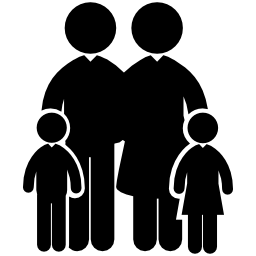
Yes, just a simple IMDb style star in the box for rating on the movie info page, as Marcel had to change it to make room for something & didn't have an appropriate flagbox so used another eye.
Cheers.
RE: Titan MediaBrowser skin - Simograndi - 2015-06-19
I can try this but it's already very small the one I used, i fear that this one would look just like a big hole...

I was wondering to even use just a boy shape like for tv programs in italy where there's a circle with a boy inside colored according to the rating
RE: Titan MediaBrowser skin - taurus35 - 2015-06-19
(2015-06-19, 00:13)Simograndi Wrote: I can try this but it's already very small the one I used, i fear that this one would look just like a big hole...
I was wondering to even use just a boy shape like for tv programs in italy where there's a circle with a boy inside colored according to the rating
Sure, sounds fine.
RE: Titan MediaBrowser skin - usphil - 2015-06-19
How to replace the Kodi logo with a transparency image logo? I put a transparency file "logo.gif" but it has the white background. Any Idea help? Thanks!
RE: Titan MediaBrowser skin - dlanor - 2015-06-19
(2015-06-18, 00:16)marcelveldt Wrote:It still occurred in 3.3.22, but I'll check for latest version now and try it again.(2015-06-16, 11:06)dlanor Wrote: @marcelveldt:
I decided to make a brute-force attempt to pinpoint the culprit responsible for the "Enter search term..." popups I've been complaining about when using the Titan skin. So I used a file search program to search my portable Kodi folder for all occurrences of that text string. As it turns out there are only two files which contain that precise string, and they are both part of the PleXBMC addon. One is "plexbmc.py" which contains the string as part of human-readable script, and the other is "plexbmc.pyo" which is apparently a compiled form of that script.
OK, thanks for sorting it out. I have added a little logic to ignore any entry in widget and background lookups if the path contains "search", hopefully that will fix it... I forgot to ask btw: does the popup also appear when using a different skin ?
----- After updating to Titan 3.3.23 -----
I let the update occur while using the Amber skin, and when it was complete I switched back to Titan again.
Almost immediately, after Titan started to rebuild skin shortcuts the popup came back, and it did so twice in a row (which is unusual).
But to be sure all new skin features were active I terminated Kodi and restarted it, to ensure startup with new Titan skin already active.
In the new Kodi launch session the skin had just reached the point of drawing the fanouts when the popup spontaneously occurred.
At that time I had not yet interacted with Kodi in any way since its launch, so it was completely spontaneous.
After checking the python script mentioned earlier, I found that the section of code containing the popup prompt string seems related to channel access.
And since Plex channels are completely missing from your Titan menus this probably is significant to the popup problem.
Plex channels work fine from main menu fanouts of Amber, and also when accessed through "Videos Add-ons" in almost any Kodi skin (like Confluence).
But in the Titan main menu there is no "Channels" entry at all.
So I wonder if the unwanted popup which seems to occur whenever the Titan main menu is 'rebuilt' could in fact be caused by a failed attempt to treat the 'Channels' entry from PlexBMC as a normal library section, which it really isn't. I'm not sure of the ways in which the 'Channels' handling differs from normal library sections. It's clearly compatible enough to allow Confluence to access channels for playback through the Addons sub-menus. But there are definitely some differences too, which may require special handling in order to add 'Channels' to the menu properly.
Even in Amber there is some unusual usage of the 'Channels' menu entry, as the channels can only be played from the fanouts or from the Addons sub-menus, since entering the main menu entry for channels leads to the 'Channel Directory'. (That's the list where channels are selected for activation in PMS, not the list from which to start channels for playback access.)
Perhaps you can find some clues for how to properly add Plex channels by looking at how Amber does it.
Ideally the main menu entry should lead to the list of all active channels, with the most recently used shown in the fanout, and with a side menu or sub-menu used to access the channel directory.
Implemented that way it would be far superior to the 'Channels' implementation of Amber, which allows convenient playback access to only a few of the active channels through its 'Channels' fanout. (Because that fanout only shows a limited set of channels that have been accessed before, through other means.)
Best regards: dlanor
RE: Titan MediaBrowser skin - mombasa123 - 2015-06-19
(2015-06-18, 21:18)Tennyten Wrote:(2015-06-18, 20:06)marcelveldt Wrote:(2015-06-18, 15:29)mombasa123 Wrote: Wierd issue in the latest Beta. When scrolling through Movies (Showcase) the extra fanart sticks after a bit. Always at the same movie. If i jump past that movie it will stick at another movie. If I disable Fanart it starts working but other things go wrong. Only way back is to restart and then same. Doesn't make a difference whether scrolling left or right from the first movie.
Does it only happen at the showcase views or other views too ?
What do you mean with "other thing go wrong" ?
Using low list beta 23, I notice the sticking as well. It seems to happen to me alot when it comes upon a collection folder. I'm not sure if its because collection folders scroll between the actual fanart image inside the main folder instead of using the extrafanart folder but there's been weird behavior with collections.
Yes it happens in other view types as well.
If I Disable Fanart then it sticks all the time at a seemingly random movie art (even if i restart). Then, if I toggle back to Enabled in the same session, it starts working for a bit but the Movie Info fanart becomes sticky (the issue you just fixed - so maybe related). If I then restart Kodi then the above issue.
I even uninstalled and re-installed but no change

RE: Titan MediaBrowser skin - User 224999 - 2015-06-19
(2015-06-19, 05:05)usphil Wrote: How to replace the Kodi logo with a transparency image logo? I put a transparency file "logo.gif" but it has the white background. Any Idea help? Thanks!
For transparency you must use a PNG image..
RE: Titan MediaBrowser skin - User 224999 - 2015-06-19
(2015-06-19, 05:11)dlanor Wrote: Implemented that way it would be far superior to the 'Channels' implementation of Amber, which allows convenient playback access to only a few of the active channels through its 'Channels' fanout. (Because that fanout only shows a limited set of channels that have been accessed before, through other means.)
I still couldn't reproduce your issue with the channel search pop up but I added some code at various places that might fix it.
Will upload a new version tonight so please test with that version. Let's hope that dialog is gone then.
I have also added a entry for the Plex channels. The only thing I could do is to display all active cahnnels in the widget (what you call fanouts). I noticed that there are errors in plexbmc's code about the channel listings so porbably that's why it also doesn't work properly with the amber skin. Anyway I worked around that problem and it seems to be working fine. You can that shortcut to the plex channels yourself: skin settings --> configure menu shortcuts --> smart shortcuts for plex --> add the channels one.
Interesting fact is that when I was working my way through plexbmc's code to spot the error I noticed the Tv show banners. I have no clue why but the guys who coded the plex addon have done a weird job making the banner available. I added their custom property to the skin's code and now the TV Show banners are working :-)
RE: Titan MediaBrowser skin - Tennyten - 2015-06-19
Marcel, Can you attach the thick progress bar we had a cpl betas ago and the location so I might add it in my own rig? Don't worry about it if too much trouble. Thanks.
RE: Titan MediaBrowser skin - User 224999 - 2015-06-19
(2015-06-19, 15:40)Tennyten Wrote: Marcel, Can you attach the thick progress bar we had a cpl betas ago and the location so I might add it in my own rig? Don't worry about it if too much trouble. Thanks.
You mean in the OSD ? Please check the "slim OSD" setting, I believe that one is still using the fatter progressbar. If that's what you mean, I can create a toggle to use thet far progressbar in normal OSD too.
RE: Titan MediaBrowser skin - User 224999 - 2015-06-19
(2015-06-18, 23:30)Simograndi Wrote: EDIT2: here they are!
Also here the latest version for my theme
Thanks, I've updated both the icons and the theme!