
+- Kodi Community Forum (https://forum.kodi.tv)
+-- Forum: Support (https://forum.kodi.tv/forumdisplay.php?fid=33)
+--- Forum: Skins Support (https://forum.kodi.tv/forumdisplay.php?fid=67)
+---- Forum: Skin Archive (https://forum.kodi.tv/forumdisplay.php?fid=179)
+----- Forum: Titan (https://forum.kodi.tv/forumdisplay.php?fid=212)
+----- Thread: v13 Titan MediaBrowser skin (/showthread.php?tid=201061)
Pages:
1
2
3
4
5
6
7
8
9
10
11
12
13
14
15
16
17
18
19
20
21
22
23
24
25
26
27
28
29
30
31
32
33
34
35
36
37
38
39
40
41
42
43
44
45
46
47
48
49
50
51
52
53
54
55
56
57
58
59
60
61
62
63
64
65
66
67
68
69
70
71
72
73
74
75
76
77
78
79
80
81
82
83
84
85
86
87
88
89
90
91
92
93
94
95
96
97
98
99
100
101
102
103
104
105
106
107
108
109
110
111
112
113
114
115
116
117
118
119
120
121
122
123
124
125
126
127
128
129
130
131
132
RE: Titan MediaBrowser skin - User 224999 - 2015-07-11
(2015-07-11, 05:08)mombasa123 Wrote: Latest Beta looks v dodgy on RPi
Display is corrupted in that widgets are awol, texts invisible/not highlighted etc. Similar to what I reported for _26 or _27 and which went away with subsequent later release.
Did you reboot after applying the updates?
RE: Titan MediaBrowser skin - Simograndi - 2015-07-11
Hi marcel, feedback on new beta .30:
- overall improvements and fixes, way better thanks!

- I still have the issue with lost skin settings switching from a profile to another, now even worse as it doesn't save settings like "poster LY" for widgets, in addiction to the classic random theme related settings...
- With touch support enabled the "back" or similar button is missing in these views:
a. choose art sub window, not the main one but the one when you choose the image from online sources
b. select existing color theme
To exit I have to use a phisical button (or back on android)
- a small bug in the "Rate at TMDB" window: the scroll bar is overlapping the content, not on the right
One last thing: I think that for the stable release the translations should be complete, can you push/force the update of them on Transifex? they'r missing the latest strings
Thank you!
RE: Titan MediaBrowser skin - User 224999 - 2015-07-11
(2015-07-11, 21:10)Simograndi Wrote: - I still have the issue with lost skin settings switching from a profile to another, now even worse as it doesn't save settings like "poster LY" for widgets, in addiction to the classic random theme related settings...
- With touch support enabled the "back" or similar button is missing in these views:
a. choose art sub window, not the main one but the one when you choose the image from online sources
b. select existing color theme
To exit I have to use a phisical button (or back on android)
- a small bug in the "Rate at TMDB" window: the scroll bar is overlapping the content, not on the right
One last thing: I think that for the stable release the translations should be complete, can you push/force the update of them on Transifex? they'r missing the latest strings
Thank you!
1) Once I released the current version to official repo I will build a testsetup to reproduce your problem with the profiles. This might as well be default Kodi behavior. It *should* have different settings for each profile, I really don't understand why your settings get messed up between profiles because that's not the way Kodi works. Maybe... when you created the second profile, did you copy settings from the master profile ? Maybe you should have two separate user accounts and not a master user and a second one ?
Like I said, I will try to reproduce next week, once I released current version to stable.
2) Some more advanced dialogs are missing touch interactions. All normal screens should work. I have on my todo list to add some more touch buttons to the more advanced sections of the skin. I will add your requests to my list. Not sure if I will pick it up before the next release, else I will next week (when I have some more time).
3) Where did you find that " rate ad IMDB" dialog ? I don't remember skinning it :-)
4) I can't force the translation systems. The Kodi translation system pulls the language files from my github automatically. It seems however that there is a small sync problem because I didn't receive any updates since a few eeks now. I'll look after it.
RE: Titan MediaBrowser skin - Simograndi - 2015-07-11
1) yes I have the master profile reading from had and the slave for nas/home. Yep the settings were taken from default, then adjusted the same, but have differences as home tiles as home has more options... If the issue is that I can try something else... But already deleted profiles and made from scratch after isengard updatebut still no luck...
2) thank you anyway no hurry
3) sorry it was "the movie db" I can make a screen if you need
4) no problem

RE: Titan MediaBrowser skin - burekas - 2015-07-11
Why there is a shift in the text inside the options of "Homescreen layout"? Is it on purpose?
Look here (See the yellow arrow):
http://up415.siz.co.il/up2/zzvnttmfmhhg.png
RE: Titan MediaBrowser skin - bleakassassin - 2015-07-11
(2015-07-10, 22:18)marcelveldt Wrote: I've been working on this issue today and the only valid way to solve it was to fix something in the netflixbmc code itself.Disabling force view does help prevent this issue for me. Thanks so much!
I created a pullrequest to the author of netflixbmc to fix it in:
https://github.com/andrewleech/plugin.video.netflixbmc/pull/55
If you want to test it before this is actually integrated into the netflixbmc addon, you can install this testversion: https://github.com/marcelveldt/plugin.video.netflixbmc/archive/master.zip
As for "fixing" it entirely, I'll make sure check out that test version of NetfliXBMC . I've kind of been busy reorganizing and expanding my physical media collection lately, so it might be another day before I have anything to report on it.
RE: Titan MediaBrowser skin - User 224999 - 2015-07-12
(2015-07-11, 23:30)burekas Wrote: Why there is a shift in the text inside the options of "Homescreen layout"? Is it on purpose?
Look here (See the yellow arrow):
http://up415.siz.co.il/up2/zzvnttmfmhhg.png
To indicate that it is related to the setting above.
RE: Titan MediaBrowser skin - mombasa123 - 2015-07-12
(2015-07-11, 20:40)marcelveldt Wrote:(2015-07-11, 05:08)mombasa123 Wrote: Latest Beta looks v dodgy on RPi
Display is corrupted in that widgets are awol, texts invisible/not highlighted etc. Similar to what I reported for _26 or _27 and which went away with subsequent later release.
Did you reboot after applying the updates?
I did reboot multiple times bu dw - Latest 3.3.30 Beta has sorted it.
Also Fix for Latest Movies/Episodes confirmed

RE: Titan MediaBrowser skin - taurus35 - 2015-07-12
(2015-07-11, 01:05)marcelveldt Wrote: I just fixed the issue with the single movie in the "in progress" movie
Also fixed that issue you reported that the widget text was still there when the widget was empty.
About your issue with some discsets not showing the disco icons. Please provide me your Kodi logfile after browsing the library and thus having the problem. No need to turn on Kodi debug logging, the normal log is just fine. Titan will report any errors that occur in the logfile.
Hi Marcel,
As you can see from the images below I have three sets close to each other, two have no set icons & one does. Below is the link to my logfile, not sure if it's the right one or I'm posting it correctly. Please let me know if I'm doing something wrong.
https://www.dropbox.com/s/vr5n2qrl6jhya76/log-2015-07-12-11.17.54.zip?dl=0
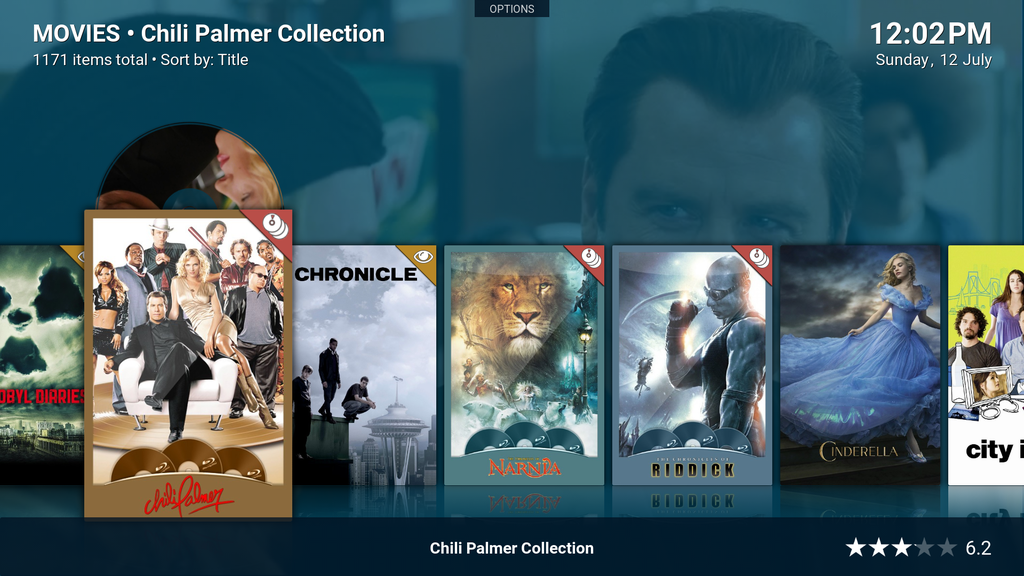


Another thing that might help diagnose the problem is that the issue still exists if I browse sets via the sub-menu "Sets" option, some collections that only have one movie in them & aren't in the main library, are showing the same issue on some sets.
Cheers.
RE: Titan MediaBrowser skin - User 224999 - 2015-07-12
(2015-07-12, 13:41)taurus35 Wrote: As you can see from the images below I have three sets close to each other, two have no set icons & one does. Below is the link to my logfile, not sure if it's the right one or I'm posting it correctly. Please let me know if I'm doing something wrong.
Thanks for the log. There was actually a clue in there that helped me solve the problem. I will supply a new version of the skin and/or helper script later today or tomorrow.. Please note that a restart of Kodi is required after you've updated to the latest version.
RE: Titan MediaBrowser skin - User 224999 - 2015-07-12
(2015-07-11, 22:13)Simograndi Wrote: 3) sorry it was "the movie db" I can make a screen if you needPlease tell me where to find that dialog because I have never seen it before :-)
RE: Titan MediaBrowser skin - User 224999 - 2015-07-12
(2015-07-11, 08:02)Hufvudet Wrote: Thanks for fixing the alignment issue. Just one thing I noticed, not sure if was like that before. The tile "flashes" when you enter a submenu. Is it suppose to do that?I don't really get what you mean. It could be that there is an animation applied on opening the sub and that's what you see but I'm not sure.
On my windows testmachine I don't see it flashing. Perhaps I should test it on some other (low end) hardware too.
RE: Titan MediaBrowser skin - Hufvudet - 2015-07-12
(2015-07-12, 15:29)marcelveldt Wrote:(2015-07-11, 08:02)Hufvudet Wrote: Thanks for fixing the alignment issue. Just one thing I noticed, not sure if was like that before. The tile "flashes" when you enter a submenu. Is it suppose to do that?I don't really get what you mean. It could be that there is an animation applied on opening the sub and that's what you see but I'm not sure.
On my windows testmachine I don't see it flashing. Perhaps I should test it on some other (low end) hardware too.
Forget it! It's the animation and it looks nice! Sorry for wasting your time.
RE: Titan MediaBrowser skin - burekas - 2015-07-12
Bug in the design with the scrollbar position in the sources video list
See the screenshot here:
http://up415.siz.co.il/up1/mjbhgmijzrgo.png
I think it because your change which made by your answer here in the last comment:
http://forum.kodi.tv/showthread.php?tid=229958
(3.3.30)
RE: Titan MediaBrowser skin - bleakassassin - 2015-07-13
(2015-07-10, 22:18)marcelveldt Wrote: I've been working on this issue today and the only valid way to solve it was to fix something in the netflixbmc code itself.It doesn't appear as if that specific commit fixed the issue. At least on the surface, behavior is similar to the add-on's official release in the repository. I uninstalled the previous version and then installed this test version via Kodi to test.
I created a pullrequest to the author of netflixbmc to fix it in:
https://github.com/andrewleech/plugin.video.netflixbmc/pull/55
If you want to test it before this is actually integrated into the netflixbmc addon, you can install this testversion: https://github.com/marcelveldt/plugin.video.netflixbmc/archive/master.zip
Regardless, thank you for your help!
