
+- Kodi Community Forum (https://forum.kodi.tv)
+-- Forum: Support (https://forum.kodi.tv/forumdisplay.php?fid=33)
+--- Forum: Skins Support (https://forum.kodi.tv/forumdisplay.php?fid=67)
+---- Forum: Skin Archive (https://forum.kodi.tv/forumdisplay.php?fid=179)
+----- Forum: Titan (https://forum.kodi.tv/forumdisplay.php?fid=212)
+----- Thread: v13 Titan MediaBrowser skin (/showthread.php?tid=201061)
Pages:
1
2
3
4
5
6
7
8
9
10
11
12
13
14
15
16
17
18
19
20
21
22
23
24
25
26
27
28
29
30
31
32
33
34
35
36
37
38
39
40
41
42
43
44
45
46
47
48
49
50
51
52
53
54
55
56
57
58
59
60
61
62
63
64
65
66
67
68
69
70
71
72
73
74
75
76
77
78
79
80
81
82
83
84
85
86
87
88
89
90
91
92
93
94
95
96
97
98
99
100
101
102
103
104
105
106
107
108
109
110
111
112
113
114
115
116
117
118
119
120
121
122
123
124
125
126
127
128
129
130
131
132
RE: Titan MediaBrowser skin - darkmeiun - 2014-11-08
thanks for this how to, didn't know titan was so well integrated with MB3. need to check it out right away

RE: Titan MediaBrowser skin - User 224999 - 2014-11-08
(2014-11-08, 22:50)darkmeiun Wrote: thanks for this how to, didn't know titan was so well integrated with MB3. need to check it out right away
Yes, MB3 is fully integrated, you can even choose to use MB3 as libraries for XBMC.
NEW VERSION RELEASED ON OFFICIAL REPO
Hello all,
Just a little heads up that version 2.1.15 is released on the official repo.
It will be available within the next hours/days (depends on the repo distibution)
What is new in this release ?
- Plex Media Server integration
- several improvements to the menu system
- New enhanced homescreen (all in one view)
- New views: Fanart and single poster
- Clearlogo's added to views
- all xbmc languages supported (translated by transifex project)
- local trailer support for Kodi and MB3 libraries
- lot's of bugfixes and enhancements
A big thank you for all beta testers helping to make this release stable again!
some screenshots of the new -optional- enhanced homescreen:
RE: Titan MediaBrowser skin - darkmeiun - 2014-11-08
while playing around i noticed another thing, if you setup favorites as main menu items, the dynamic background no long works, the default blue background stays the same
and the update is already available

RE: Titan MediaBrowser skin - User 224999 - 2014-11-08
(2014-11-08, 23:15)darkmeiun Wrote: while playing around i noticed another thing, if you setup favorites as main menu items, the dynamic background no long works, the default blue background stays the same
and the update is already available
Just set a background of choice in the menu editor.
If you manually add a tile you have to set the widget and/or submenu and background yourself.
There are buttons for that in the menu editor screen...
RE: Titan MediaBrowser skin - Palmdale95 - 2014-11-09
First of all many thanks for such a great work. For me this is defenitly the best looking skin so far. It uses to worked smothly all over. Even my wife says wow and she doenst want to use the used confluence anymore. But there is a but: Due to the fact that she is using it as the normal radio in the mornig we stept into a little problem. In the confluence mode it is possible to start a playlist automaticaly when xbmc is turned on. In the Titan skin I can't find this option. In the confluence it is activated anyway so it should start so using Titan, but as I said...not running. Now she went back to confluence. Is there a way to fix this or did I miss something?
Thanks for help!
RE: Titan MediaBrowser skin - User 224999 - 2014-11-09
(2014-11-09, 14:00)Palmdale95 Wrote: First of all many thanks for such a great work. For me this is defenitly the best looking skin so far. It uses to worked smothly all over. Even my wife says wow and she doenst want to use the used confluence anymore. But there is a but: Due to the fact that she is using it as the normal radio in the mornig we stept into a little problem. In the confluence mode it is possible to start a playlist automaticaly when xbmc is turned on. In the Titan skin I can't find this option. In the confluence it is activated anyway so it should start so using Titan, but as I said...not running. Now she went back to confluence. Is there a way to fix this or did I miss something?
Thanks for help!
I will fix this for you tomorrow. I'll add the option to run a playlist on startup.
RE: Titan MediaBrowser skin - Palmdale95 - 2014-11-09
Thanks man, but no need to hurry. [WINKING FACE]
RE: Titan MediaBrowser skin - User 224999 - 2014-11-10
(2014-10-22, 15:55)daruda Wrote: Hi Marcel,
I've got the tiles working with PleXBMC, which is great. Are there any plans to get artwork working for plexmbc tiles?
Hi Daruda,
Just a little heads up that Plex is now fully supported by the skin.
The integration isn't that nice as the MB3 integration but it's as far as I could get it with the plexbmc plugin (which isn't as extended as the xbmb3c addon).
RE: Titan MediaBrowser skin - someguy50 - 2014-11-10
I love this skin w/ MediaBrowser, but the default view mode is a little too "large." Is there something equivalent to a "Small Panel Details" view? Or some option that will let me see more panels/movies at one time?
4 columns and 2 rows is very limiting when you have hundreds of movies. In MediaBrowser classic you can increase /decrease the size of the posters. Something like 5 columns and 3 rows would be the minimum I'd like to see. Is there an option that I am missing in XBMC?
EDIT: Was able to do this myself by editing View_59_BigPanelDetails.xml and IncludesViews.xml! I was able to get 6 columns and 3 rows. So happy

EDIT2: Some small problems - watched indicator doesn't align but it's ok for now
RE: Titan MediaBrowser skin - User 224999 - 2014-11-10
(2014-11-10, 18:35)someguy50 Wrote: I love this skin w/ MediaBrowser, but the default view mode is a little too "large." Is there something equivalent to a "Small Panel Details" view? Or some option that will let me see more panels/movies at one time?
4 columns and 2 rows is very limiting when you have hundreds of movies. In MediaBrowser classic you can increase /decrease the size of the posters. Something like 5 columns and 3 rows would be the minimum I'd like to see. Is there an option that I am missing in XBMC?
EDIT: Was able to do this myself by editing View_59_BigPanelDetails.xml and IncludesViews.xml! I was able to get 6 columns and 3 rows. So happy
EDIT2: Some small problems - watched indicator doesn't align but it's ok for now
I'll add the extra view for you... You can offcourse edit the files your own but that will be overwritten each time the skin gets updated...
It's than better to provide me the feedback (or even the additions on github) so other users can take advantage of it too :-)
The extra view options will be available in next beta version, which I'll upload tonight.
RE: Titan MediaBrowser skin - User 224999 - 2014-11-10
(2014-11-09, 22:25)Palmdale95 Wrote: Thanks man, but no need to hurry. [WINKING FACE]
It's available in the new beta version --> version 2.1.17 for gotham and 3.1.17 for helix.
You can get the beta versions by installing the xbmb3c repo:
http://cdn.mediabrowser.tv/downloads/addons/xbmb3c/xbmb3c-repo/repository.xbmb3c-1.0.2.zip
RE: Titan MediaBrowser skin - orby - 2014-11-10
(2014-11-06, 03:47)marcelveldt Wrote:(2014-11-06, 03:16)Unfledged Wrote: Actually skinshortcuts works fine with Helix beta and later (the bug was fixed in Kodi) and git no longer includes the workaround, but this looks like a variation on the problem - in Helix the types of addons that can be run via RunScript() have been limited, and services (like Skin Widgets) aren't included unless they also have a second - valid to be called by RunScript() - extension point. Something to take up with that scripts author, possibly
Thanks again, good to hear that the issues are resolved for the skinshortcuts script.
Apparently it's not fixed for skinwidgets so time for a workaround again :-)
I hope members of the Kodi Team see this message as the skinwidgets script is (as I recall) made by the Kodi team...
(2014-11-05, 23:55)Gunner5 Wrote: Firstly this is a lovely skin, Although I seem to have a slight issue. Are the widgets supposed to be selectable at all? i.e to play titles directly from the home menu as I can't seem to select/play any item on the widgets at all. I know this feature works in other skins but doesn't seem to work on this one for me anyway. I've had a look in the debug log and have found this small section that seems correspond to the issueCode:21:21:13 T:2748 DEBUG: CApplication::OnKey: left (0xf082) pressed, action is Left
21:21:14 T:2748 DEBUG: Keyboard: scancode: 0x1c, sym: 0x000d, unicode: 0x000d, modifier: 0x0
21:21:14 T:2748 DEBUG: CApplication::OnKey: return (0xf00d) pressed, action is Select
21:21:14 T:2748 ERROR: RunScript called for invalid add-on id 'service.skin.widgets'. Not a script.
21:21:14 T:2748 DEBUG: Keyboard: scancode: 0x1c, sym: 0x000d, unicode: 0x000d, modifier: 0x0
21:21:14 T:2748 DEBUG: CApplication::OnKey: return (0xf00d) pressed, action is Select
21:21:14 T:2748 ERROR: RunScript called for invalid add-on id 'service.skin.widgets'. Not a script.
So am I doing anything wrong or is it not supposed to work like that? If it helps I'm running the 1st beta of Helix and the latest version of this skin from the Kodi repository.
Okay, forget my previous reply :-)
As of changes in Kodi Helix some addons cannot be launched directly which is the problem you describe.
For now I have a workaround for you, I think this will be addressed soon by either the Kodi Team or the addon developers..
1. Open up your Kodi addons folder (in windows this is c:\users\username\appdata\roaming\kodi\addons)
2. Open up the folder for he skinwidgets script --> service.skin.widgets
3. Open addon.xml in a text editor
4. You have to add an extra extension point for the addon, add this under the existing extension point:
<extension point="xbmc.python.script" library="default.py" />
The result should look like this:
</requires>
<extension point="xbmc.service" library="default.py" start="login"/>
<extension point="xbmc.python.script" library="default.py" />
<extension point="xbmc.addon.metadata">
5. restart Kodi and it should work!
Tested it on my system and the workaround works as intended
many thanks
RE: Titan MediaBrowser skin - User 224999 - 2014-11-10
(2014-11-10, 23:26)orby Wrote: many thanks
You're welcome...
In the meanwhile I have confirmation that the issue has been addressed by the Kodi team so in new build of Helix it will work out of the box again.
RE: Titan MediaBrowser skin - Palmdale95 - 2014-11-11
(2014-11-10, 22:59)marcelveldt Wrote:(2014-11-09, 22:25)Palmdale95 Wrote: Thanks man, but no need to hurry. [WINKING FACE]
It's available in the new beta version --> version 2.1.17 for gotham and 3.1.17 for helix.
You can get the beta versions by installing the xbmb3c repo:
http://cdn.mediabrowser.tv/downloads/addons/xbmb3c/xbmb3c-repo/repository.xbmb3c-1.0.2.zip
Thanks in advance. I will try on the weekend.
RE: Titan MediaBrowser skin - logan_x50 - 2014-11-11
And once again I'm blown away! Loving the new One View. Wow! Seriously, seriously great work.