
+- Kodi Community Forum (https://forum.kodi.tv)
+-- Forum: Support (https://forum.kodi.tv/forumdisplay.php?fid=33)
+--- Forum: Skins Support (https://forum.kodi.tv/forumdisplay.php?fid=67)
+---- Forum: Skin Archive (https://forum.kodi.tv/forumdisplay.php?fid=179)
+----- Forum: Titan (https://forum.kodi.tv/forumdisplay.php?fid=212)
+----- Thread: v13 Titan MediaBrowser skin (/showthread.php?tid=201061)
Pages:
1
2
3
4
5
6
7
8
9
10
11
12
13
14
15
16
17
18
19
20
21
22
23
24
25
26
27
28
29
30
31
32
33
34
35
36
37
38
39
40
41
42
43
44
45
46
47
48
49
50
51
52
53
54
55
56
57
58
59
60
61
62
63
64
65
66
67
68
69
70
71
72
73
74
75
76
77
78
79
80
81
82
83
84
85
86
87
88
89
90
91
92
93
94
95
96
97
98
99
100
101
102
103
104
105
106
107
108
109
110
111
112
113
114
115
116
117
118
119
120
121
122
123
124
125
126
127
128
129
130
131
132
RE: Titan MediaBrowser skin - taurus35 - 2015-02-13
Hi Marcel,
I have come across a few graphical bugs whilst using your skin & just wanted to let you know. They appear to be in both the stable version & the beta.
There is an issue with the age rating box not being long enough as you can see below. I am using UK age ratings & as you can see 12A doesn't quite fit & there was another movie I came across where it didn't fit at all & the rating just had "..." at the end, not sure how long this would of been.
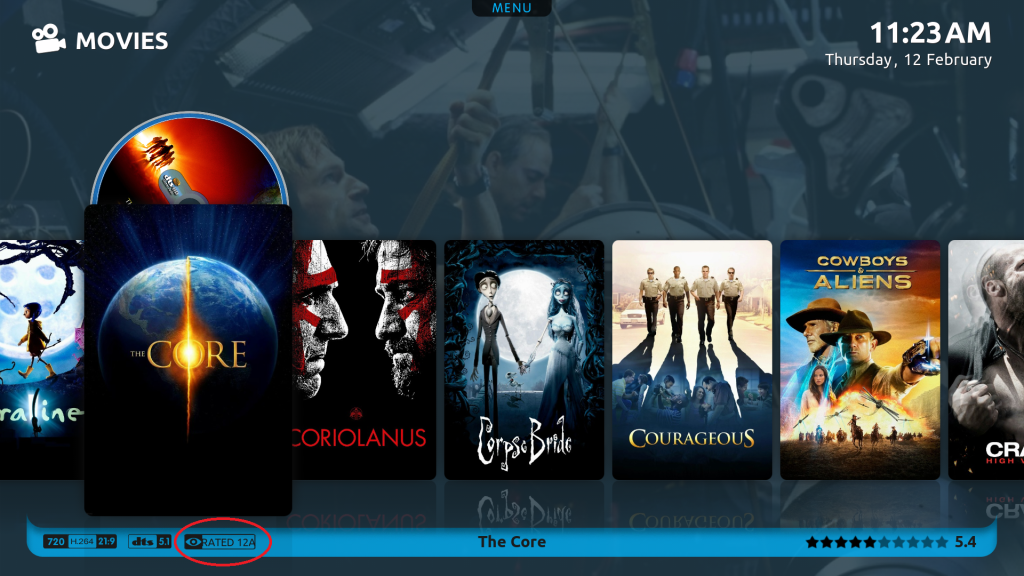
There is an issue with the percentage watched indicator on movies as you can see below.
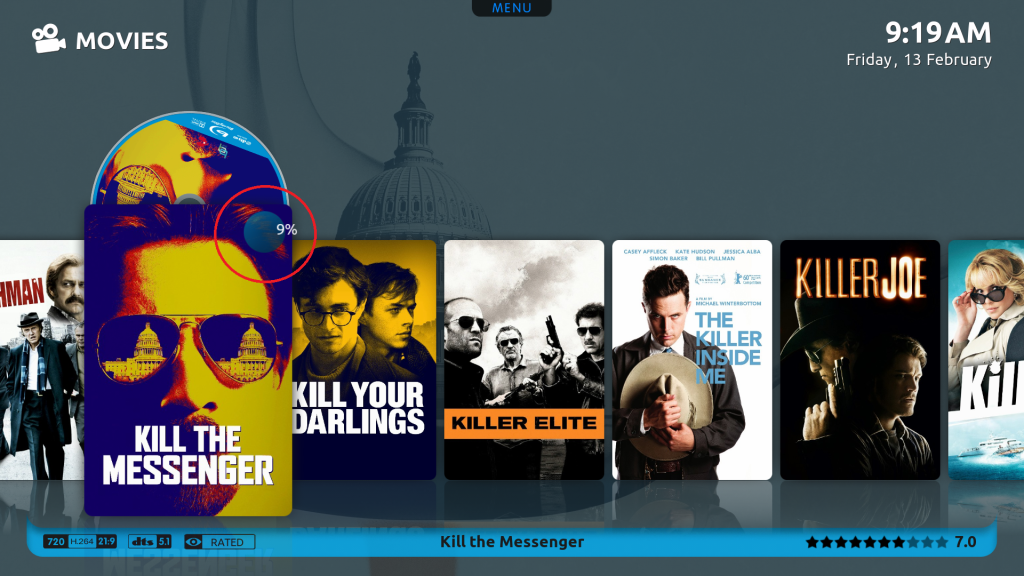
There is an issue with the unwatched episode count on certain view types as you can see below. Some view types are perfect but others are out by varying amounts.
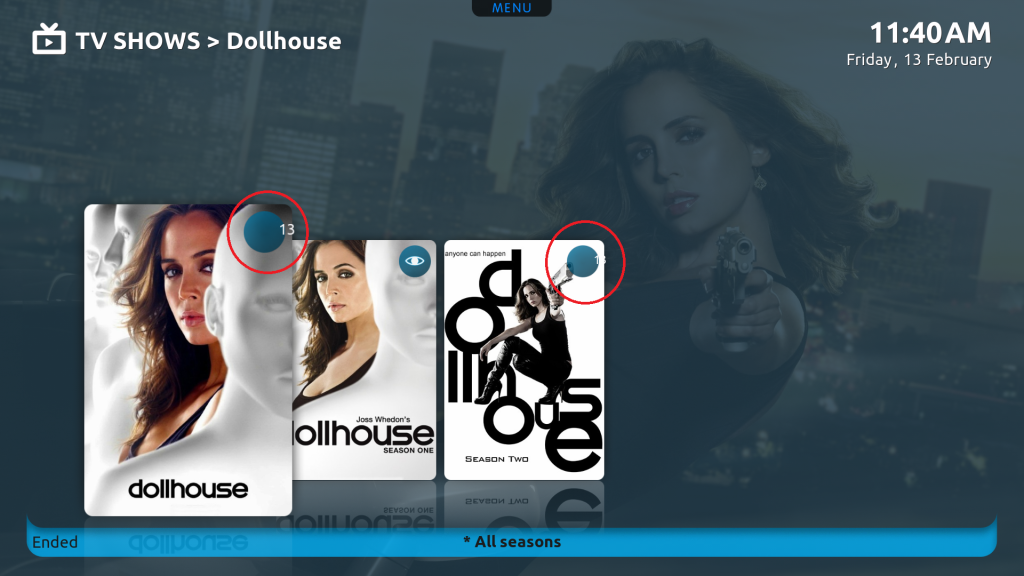
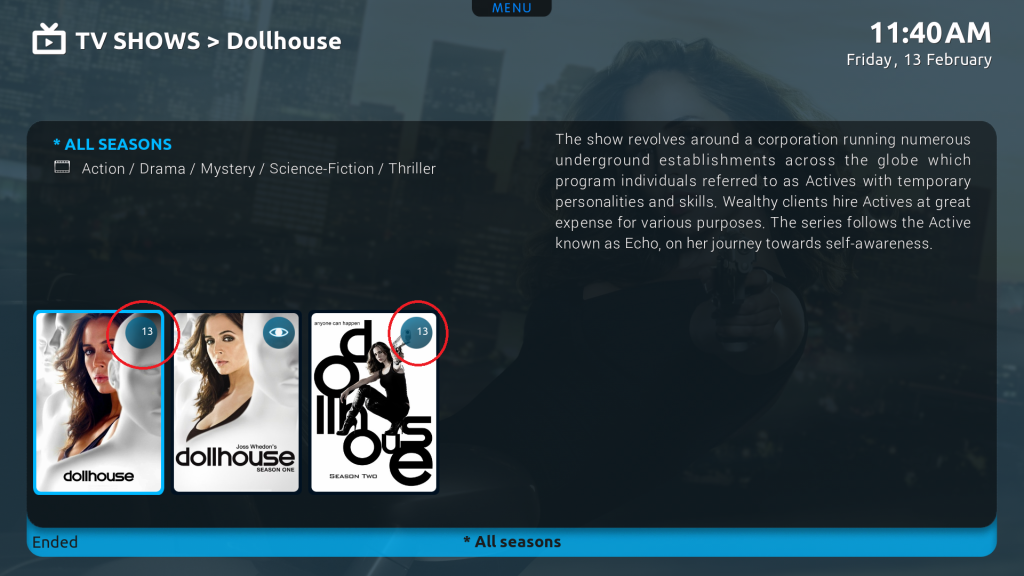
There is an issue with the all seasons folder episode indicator as you can see below:
When all episodes of all seasons are marked as watched, the all seasons watched icon is just an empty blue circle...I assume this should have an eye in it in this case?
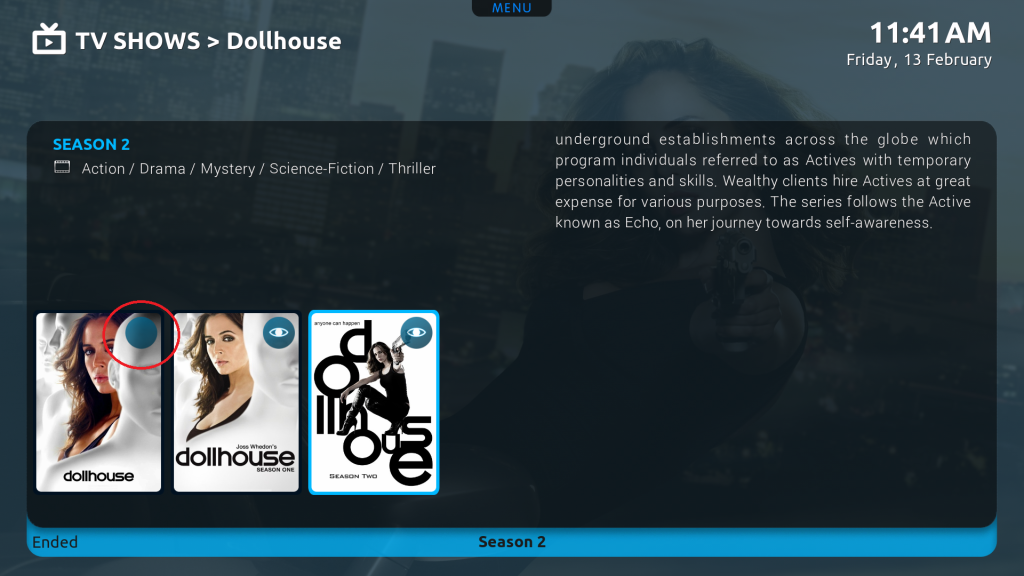
When I have the option to "Do not show episode count on posters" turned ON, they are show correctly (or not shown in this case) on the season posters but the all seasons poster shows an empty blue circle, which I assume should be hidden unless all seasons are watched & then it would appear & have an eye in it?
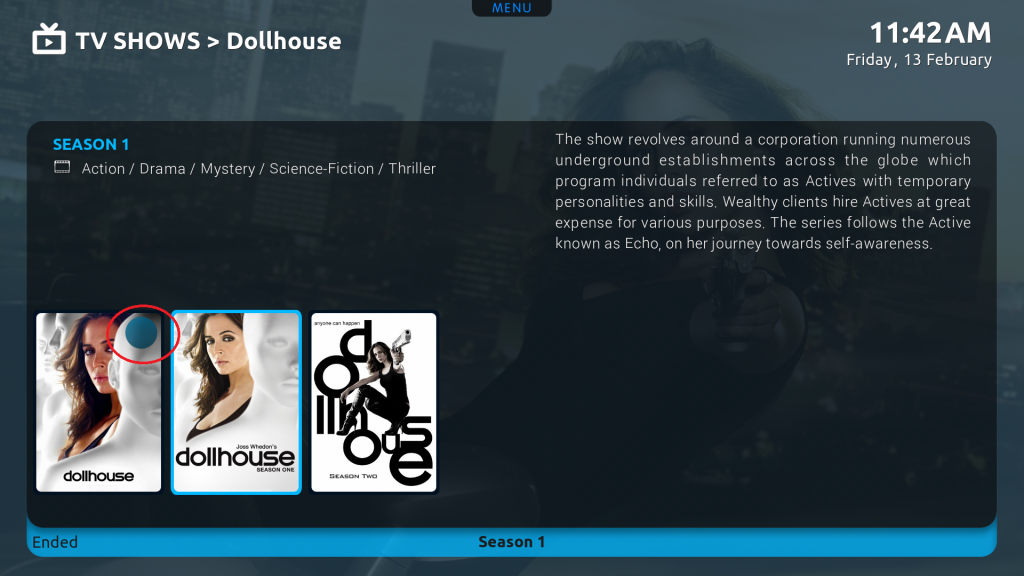
Cheers & keep up the great work you do.
RE: Titan MediaBrowser skin - Reb313 - 2015-02-13
Marcel.
Is it possible to create a widget categeroy for ROM COLLECTION MANAGER and have it show the games as widgets similary how Videos and TV SHOWs does?
Thanks!
RE: Titan MediaBrowser skin - jmhenry5150 - 2015-02-13
(2015-02-12, 21:55)jmhenry5150 Wrote:(2015-02-12, 21:52)marcelveldt Wrote:(2015-02-12, 16:32)jmhenry5150 Wrote: Well I tried to download and update the script but I'm not sure it took...I couldn't see any differencesDid you try to apply the background again after that ?
Yeah, but I couldn't see that the changes stuck...I can wait until another official release - no biggie.
Switched to the beta and it works...
RE: Titan MediaBrowser skin - jmhenry5150 - 2015-02-13
Are there not "In progress" icons anymore or is there a setting to turn them on?
When I stop a movie or TV show in the middle, I don't see any indication that it's in progress...
RE: Titan MediaBrowser skin - gazzacloud - 2015-02-13
Hi Marcel,
I think I've found an odd bug.
I've tried to add the Phoenix plugin to a submenu.
When you then click on the item in the submenu you get the Showcase widget, with only a vague outline but no images on the scrollable items. The item descriptions are shown at the top (in the vertical menu) and you can actually click on the item to be taken there.
However, if you try to change the View to any other (Landscape for example) it doesn't hold the View, and when you click back into the submenu, you have the Showcase view again.
I've tried it with the Maintenance Tool from the Addon Installer, and have the same issue.
The existing submenus are unaffected.
I can supply screenshots if that is confusing

RE: Titan MediaBrowser skin - User 224999 - 2015-02-13
(2015-02-13, 14:31)taurus35 Wrote: I have come across a few graphical bugs whilst using your skin & just wanted to let you know. They appear to be in both the stable version & the beta.Thanks for reporting. I fixed all issues you mentioned. Will be available in next update.
RE: Titan MediaBrowser skin - User 224999 - 2015-02-13
(2015-02-13, 20:08)gazzacloud Wrote: Hi Marcel,
I think I've found an odd bug.
I've tried to add the Phoenix plugin to a submenu.
When you then click on the item in the submenu you get the Showcase widget, with only a vague outline but no images on the scrollable items. The item descriptions are shown at the top (in the vertical menu) and you can actually click on the item to be taken there.
However, if you try to change the View to any other (Landscape for example) it doesn't hold the View, and when you click back into the submenu, you have the Showcase view again.
I've tried it with the Maintenance Tool from the Addon Installer, and have the same issue.
The existing submenus are unaffected.
I can supply screenshots if that is confusing
This is because the addon is configured to set view 500 as the default view, which is showcase.
Showcase view can only display posters so that's why you get those blank showcases.
Open the settings for the addon, look for "auto view" and turn it off OR select a different view, for example 50 is the default list view in Titan.
I have posted all view numbers from Titan a while back in this forum so maybe do a search for it if you want a specific view.
RE: Titan MediaBrowser skin - User 224999 - 2015-02-13
(2015-02-13, 16:58)jmhenry5150 Wrote: Are there not "In progress" icons anymore or is there a setting to turn them on?
When I stop a movie or TV show in the middle, I don't see any indication that it's in progress...
You can turn those indicators on/off in the skin settings.
RE: Titan MediaBrowser skin - User 224999 - 2015-02-13
(2015-02-13, 14:53)Reb313 Wrote: Marcel.
Is it possible to create a widget categeroy for ROM COLLECTION MANAGER and have it show the games as widgets similary how Videos and TV SHOWs does?
Thanks!
Not yet, support for Rom Collection Browser is on the TODO list. Not only the widget will be supported, also the complete UI will be skinned Titan style. Note that this is on my todo list, no ETA yet :-)
RE: Titan MediaBrowser skin - User 224999 - 2015-02-13
(2015-02-12, 23:18)Reb313 Wrote: Also, any reason why we can't select Program Addons for widgets? It only has video addons and stuff.
Because only video addons have entry points that can be accessed as a widget.
You simply can't load the contents of an addon into the widget. Only video and audio.
RE: Titan MediaBrowser skin - User 224999 - 2015-02-13
(2015-02-13, 10:55)gazzacloud Wrote: UPDATE:
Well that was strange.
I downloaded the Mediabrowser Beta, and the second I clicked on the zip file to install ... the Titan skin updated!!
Does that make any sense? I'm sure it wasn't coincidence
Maybe the repo got messed up on your system and now that you've reinstalled it works fine.
I'm going to publish another update tonight so let's watch and see if it's updated tomorrow :-)
RE: Titan MediaBrowser skin - User 224999 - 2015-02-13
(2015-02-12, 11:59)Carcharius Wrote: One other quick question - is there a way of, when I go into a tv show, then into the current season that I'm watching, for the selected episode to be the first one that is unwatched (or in progress if I've not finished watching a particular episode)?
I'm sure at one time that used to happen, but I can't remember if it was with Titan or another skin.
Good news, I managed to create some custom scripting and got this working. I've added an option to skinsettings to auto focus the first unwatched item in a tv show list. It's kind of a workaround (as it isn't native supported by kodi) but it works :-)
Available in next beta
RE: Titan MediaBrowser skin - Reb313 - 2015-02-13
(2015-02-13, 21:32)marcelveldt Wrote:(2015-02-13, 14:53)Reb313 Wrote: Marcel.
Is it possible to create a widget categeroy for ROM COLLECTION MANAGER and have it show the games as widgets similary how Videos and TV SHOWs does?
Thanks!
Not yet, support for Rom Collection Browser is on the TODO list. Not only the widget will be supported, also the complete UI will be skinned Titan style. Note that this is on my todo list, no ETA yet :-)
sound amazing!
RE: Titan MediaBrowser skin - gazzacloud - 2015-02-13
(2015-02-13, 21:27)marcelveldt Wrote:(2015-02-13, 20:08)gazzacloud Wrote: Hi Marcel,
I think I've found an odd bug.
I've tried to add the Phoenix plugin to a submenu.
When you then click on the item in the submenu you get the Showcase widget, with only a vague outline but no images on the scrollable items. The item descriptions are shown at the top (in the vertical menu) and you can actually click on the item to be taken there.
However, if you try to change the View to any other (Landscape for example) it doesn't hold the View, and when you click back into the submenu, you have the Showcase view again.
I've tried it with the Maintenance Tool from the Addon Installer, and have the same issue.
The existing submenus are unaffected.
I can supply screenshots if that is confusing
This is because the addon is configured to set view 500 as the default view, which is showcase.
Showcase view can only display posters so that's why you get those blank showcases.
Open the settings for the addon, look for "auto view" and turn it off OR select a different view, for example 50 is the default list view in Titan.
I have posted all view numbers from Titan a while back in this forum so maybe do a search for it if you want a specific view.
Marcel - You are an absolute star

The numbers are new to me, and I was totally unaware of them, so thank you.
It turns out I managed to choose 2 addons that had the same "number", so it looked like a bug to me.
I'll search for the post you refer to.
RE: Titan MediaBrowser skin - User 224999 - 2015-02-13
(2015-02-13, 22:21)gazzacloud Wrote: Marcel - You are an absolute star
The numbers are new to me, and I was totally unaware of them, so thank you.
It turns out I managed to choose 2 addons that had the same "number", so it looked like a bug to me.
I'll search for the post you refer to.
Here you go:
<view name="List" id="50" />
<view name="Big List" id="51" />
<view name="Horizontal Panel" id="52" />
<view name="Panel details" id="53" />
<view name="Panel Wall" id="54" />
<view name="Banner list" id="55" />
<view name="Banner Plex" id="56" />
<view name="Big Panel" id="57" />
<view name="Large Poster" id="58" />
<view name="Big Panel details" id="59" />
<view name="Landscape" id="501" />
<view name="Landscape Single Row" id="502" />
<view name="Landscape details" id="505" />
<view name="Extended" id="506" />
<view name="FanArt" id="507" />
<view name="Single Poster" id="508" />
<view name="Panel Square" id="509" />
<view name="Panel Square details" id="510" />
<view name="Thumbs" id="511" />
<view name="Thumbs details" id="512" />
<view name="Poster Row" id="513" />
<view name="Poster Shift" id="514" />
<view name="Low List" id="515" />
