
+- Kodi Community Forum (https://forum.kodi.tv)
+-- Forum: Support (https://forum.kodi.tv/forumdisplay.php?fid=33)
+--- Forum: Skins Support (https://forum.kodi.tv/forumdisplay.php?fid=67)
+---- Forum: Skin Archive (https://forum.kodi.tv/forumdisplay.php?fid=179)
+----- Forum: Titan (https://forum.kodi.tv/forumdisplay.php?fid=212)
+----- Thread: v13 Titan MediaBrowser skin (/showthread.php?tid=201061)
Pages:
1
2
3
4
5
6
7
8
9
10
11
12
13
14
15
16
17
18
19
20
21
22
23
24
25
26
27
28
29
30
31
32
33
34
35
36
37
38
39
40
41
42
43
44
45
46
47
48
49
50
51
52
53
54
55
56
57
58
59
60
61
62
63
64
65
66
67
68
69
70
71
72
73
74
75
76
77
78
79
80
81
82
83
84
85
86
87
88
89
90
91
92
93
94
95
96
97
98
99
100
101
102
103
104
105
106
107
108
109
110
111
112
113
114
115
116
117
118
119
120
121
122
123
124
125
126
127
128
129
130
131
132
RE: Titan MediaBrowser skin - User 224999 - 2015-02-20
(2015-02-19, 23:05)gazzacloud Wrote: I'm not sure how I do that - the only options are (in seconds) 6, 8,10, 15 and 20
Also, does this mean you will change the code to only have the main menus change every minute? I've got used to the shorter period, and actually prefer it so (as mentioned previously) I can scroll through my backgrounds while I'm doing other stuff
Just set it to 6 or 8 seconds and you're all set.
Both extrafanart and any custom Multi-image backgrounds will change with this interval then.
Or do you think I should create a seperate setting just for the home menu ?
The default rotating random fanart backgrounds that are provided by default with the skin are provided by a script.
I can try if I can hook the delay-setting to that script so those will also change with the selected interval
RE: Titan MediaBrowser skin - User 224999 - 2015-02-20
(2015-02-19, 23:58)smreid Wrote: Hi, I have been using this skin since I moved to Kodi 14 and absolutely love it. I had been using this in progress episodes widget that was showing the next un watched episode of each series. However, for some reason it recently changed and started showing only episodes that were in progress / part watched. Now I have finished watching all part watched episodes it shows nothing at all, even though I have several series that are in progress. Any ideas how I can get this back?
Thanks
This has been fixed last week in the beta version of the skin.
Could you please install and try the beta if this indeed fixes your problem ?
You can have both the stable and the beta skin installed as the ID of the betaskin is different.
If confirmed fixed I'll provide a new update to stable this weekend.
RE: Titan MediaBrowser skin - Carcharius - 2015-02-20
(2015-02-19, 13:42)marcelveldt Wrote:(2015-02-19, 13:27)Carcharius Wrote: Marcel, you might be interested to know that I've just submitted PR 6489 which adds support for automatically selecting the first unwatched season/episode.
No idea at this stage if it will be accepted but wanted to give you a heads up in case you might need to undo the change that you made.
Great stuff! If this makes it into Kodi I can remove my workaround from the skin.
The pull request has been merged so the option will be available in the next Kodi release.
It only applies to TV show seasons and episodes and for episodes only if the sort mode is set to sort by episode number.
RE: Titan MediaBrowser skin - gazzacloud - 2015-02-20
(2015-02-20, 10:47)marcelveldt Wrote:(2015-02-19, 23:05)gazzacloud Wrote: I'm not sure how I do that - the only options are (in seconds) 6, 8,10, 15 and 20
Also, does this mean you will change the code to only have the main menus change every minute? I've got used to the shorter period, and actually prefer it so (as mentioned previously) I can scroll through my backgrounds while I'm doing other stuff
Just set it to 6 or 8 seconds and you're all set.
Both extrafanart and any custom Multi-image backgrounds will change with this interval then.
Or do you think I should create a seperate setting just for the home menu ?
The default rotating random fanart backgrounds that are provided by default with the skin are provided by a script.
I can try if I can hook the delay-setting to that script so those will also change with the selected interval
Hi Marcel,
So it would appear that if you choose extra fanart then the 1 minute timer on the default art is overridden and we get the 20 odd second change (wherever that comes from) on the main menu?
I must say, I like the idea of both main and submenu backgrounds being connected to the same timer. Don't spend too much time on it though if it gets troublesome

RE: Titan MediaBrowser skin - Reb313 - 2015-02-20
(2015-02-17, 18:42)marcelveldt Wrote:(2015-02-16, 18:24)Reb313 Wrote: Also, could you add this to the skin? so PTVL works with it? In it's current state, I can't use this skin since I use PTVL and it prevents channel changing and other features.
Added to the skin, thanks. Available in next beta of the skin.
I can not test it myself so let me know if it works.
I have the newest beta, it still isn't working. Are you sure you added it?
RE: Titan MediaBrowser skin - Reb313 - 2015-02-20
Marcel, did you remove one of the homescreen options? With the newest beta I'm missing the option for the all in one homescreen.
RE: Titan MediaBrowser skin - User 224999 - 2015-02-20
(2015-02-20, 18:57)Reb313 Wrote: Marcel, did you remove one of the homescreen options? With the newest beta I'm missing the option for the all in one homescreen.
Enhanced homescreen is only available if you're on the default theme. Not if you're on classic.
I just never skinned it for classic and to be honest i think it doesn't suit the classic theme's round edges.
RE: Titan MediaBrowser skin - User 224999 - 2015-02-20
(2015-02-20, 11:32)Carcharius Wrote: The pull request has been merged so the option will be available in the next Kodi release.That's great to hear! For now I'll leave my workaround in the skin but that can be replaced by your code as soon as it is available for users in Kodi.
It only applies to TV show seasons and episodes and for episodes only if the sort mode is set to sort by episode number.
RE: Titan MediaBrowser skin - User 224999 - 2015-02-20
(2015-02-20, 11:33)gazzacloud Wrote: So it would appear that if you choose extra fanart then the 1 minute timer on the default art is overridden and we get the 20 odd second change (wherever that comes from) on the main menu?
I must say, I like the idea of both main and submenu backgrounds being connected to the same timer. Don't spend too much time on it though if it gets troublesome
Changed it and the multiimage on home is now also connected to that same timer interval.
Available in next beta. Give it a try and let me know.
If it's not that great I can also choose to make it a seperate setting for the home backgrounds interval.
RE: Titan MediaBrowser skin - User 224999 - 2015-02-20
(2015-02-20, 16:24)Reb313 Wrote:(2015-02-17, 18:42)marcelveldt Wrote:(2015-02-16, 18:24)Reb313 Wrote: Also, could you add this to the skin? so PTVL works with it? In it's current state, I can't use this skin since I use PTVL and it prevents channel changing and other features.
Added to the skin, thanks. Available in next beta of the skin.
I can not test it myself so let me know if it works.
I have the newest beta, it still isn't working. Are you sure you added it?
100% sure, I justed checked the code again.
Maybe something more has to be done to get it to work ? I'm not familiar with pseudoTV...
RE: Titan MediaBrowser skin - taurus35 - 2015-02-20
Hi Marcel,
Thanks for all the latest mods & updates...all seem to look & work OK.
Sorry to say, I have come across a few new graphic issues:
On the following screen the file info & the finish time at the bottom are very hard to read, even up close, never mind across the room. Any chance you can make this more visible as the Finish time is a very handy feature.
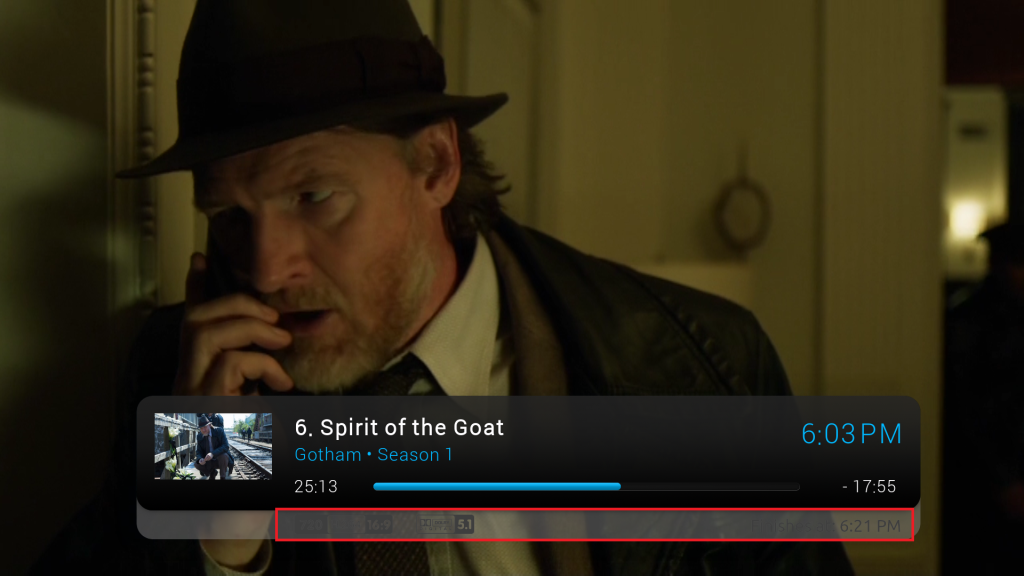
On the Movies & TV shows widget there are several issues with graphics as you can see below. The up & down arrows seem to have vanished as well, not sure if that was by design or not.
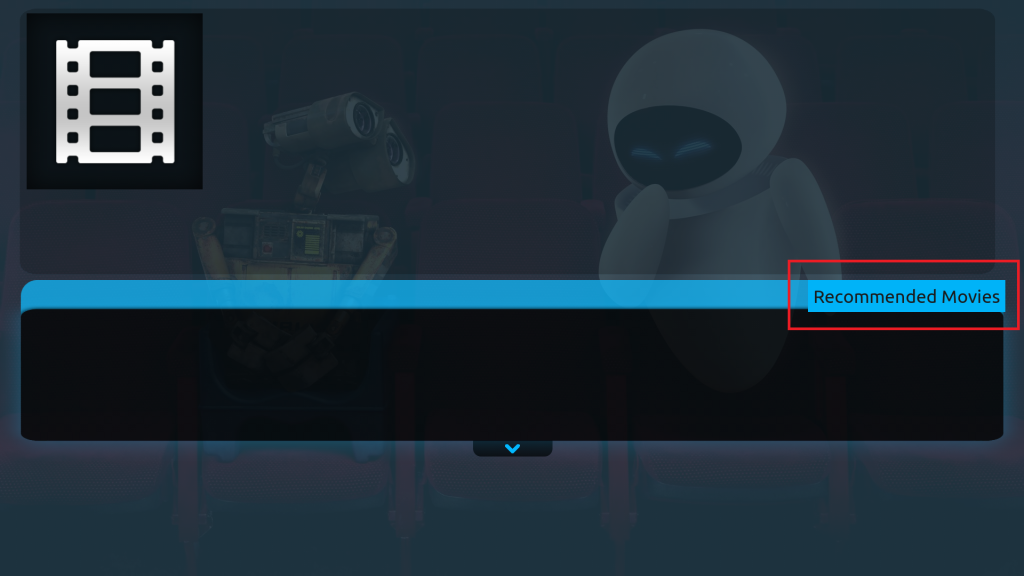
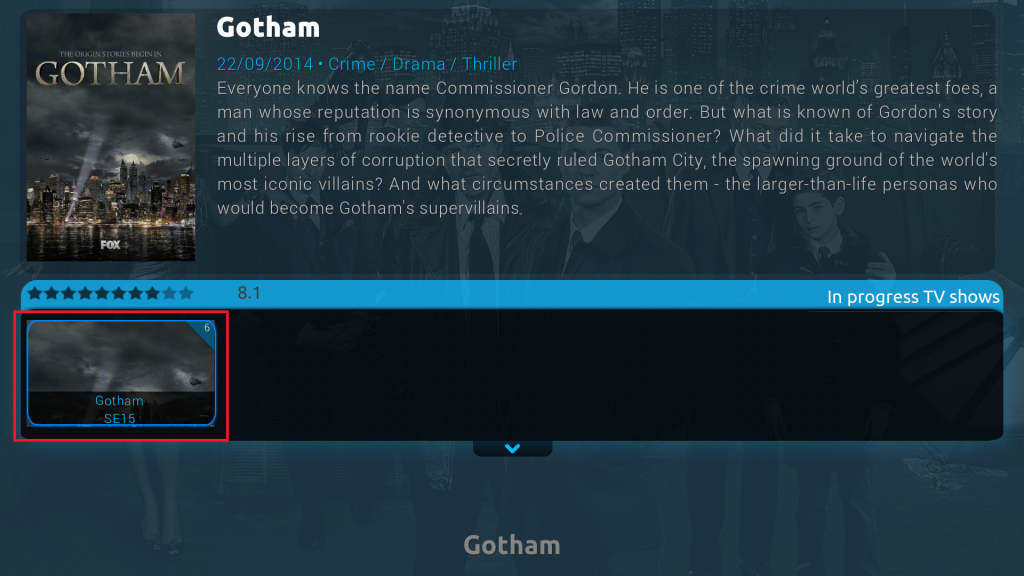
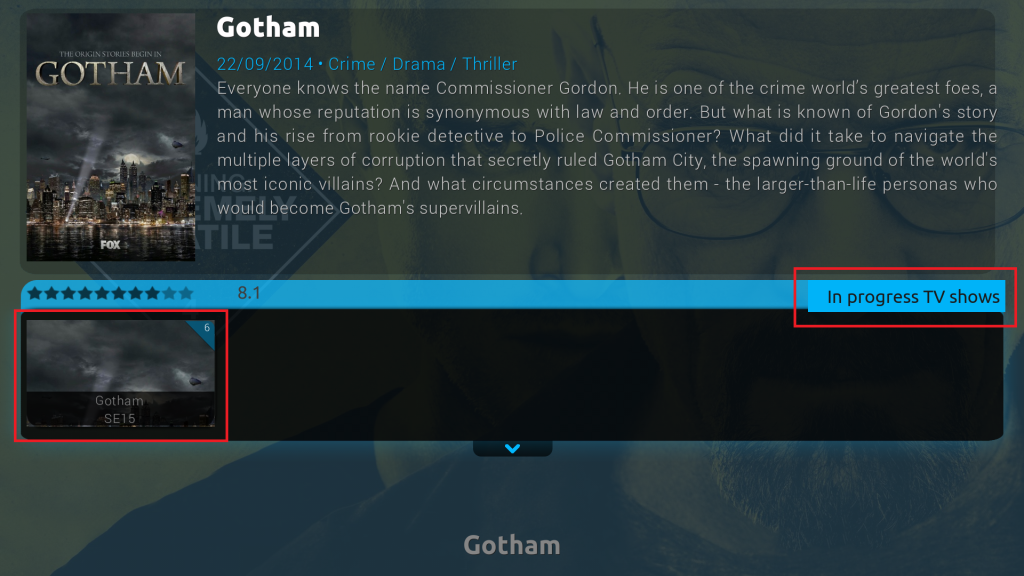
Cheers.
RE: Titan MediaBrowser skin - smreid - 2015-02-21
(2015-02-20, 10:49)marcelveldt Wrote:(2015-02-19, 23:58)smreid Wrote: Hi, I have been using this skin since I moved to Kodi 14 and absolutely love it. I had been using this in progress episodes widget that was showing the next un watched episode of each series. However, for some reason it recently changed and started showing only episodes that were in progress / part watched. Now I have finished watching all part watched episodes it shows nothing at all, even though I have several series that are in progress. Any ideas how I can get this back?
Thanks
This has been fixed last week in the beta version of the skin.
Could you please install and try the beta if this indeed fixes your problem ?
You can have both the stable and the beta skin installed as the ID of the betaskin is different.
If confirmed fixed I'll provide a new update to stable this weekend.
Installed the beta and all is working again. Thanks for all the great work.
RE: Titan MediaBrowser skin - Reb313 - 2015-02-21
(2015-02-20, 22:22)marcelveldt Wrote:(2015-02-20, 16:24)Reb313 Wrote:(2015-02-17, 18:42)marcelveldt Wrote: Added to the skin, thanks. Available in next beta of the skin.
I can not test it myself so let me know if it works.
I have the newest beta, it still isn't working. Are you sure you added it?
100% sure, I justed checked the code again.
Maybe something more has to be done to get it to work ? I'm not familiar with pseudoTV...
Yeah I'm not sure then. It definitely didn't effect things how it's supposed to. Might wanna touch base with Lunatix in his thread on it. PTVL is a very commonly used Kodi app.
RE: Titan MediaBrowser skin - User 224999 - 2015-02-21
(2015-02-20, 23:46)taurus35 Wrote: Hi Marcel,Thanks for the feedback. I fixed all issues, available in tonight's beta update!
Thanks for all the latest mods & updates...all seem to look & work OK.
Sorry to say, I have come across a few new graphic issues:
On the following screen the file info & the finish time at the bottom are very hard to read, even up close, never mind across the room. Any chance you can make this more visible as the Finish time is a very handy feature.
On the Movies & TV shows widget there are several issues with graphics as you can see below. The up & down arrows seem to have vanished as well, not sure if that was by design or not.
RE: Titan MediaBrowser skin - taurus35 - 2015-02-21
(2015-02-21, 02:20)marcelveldt Wrote:(2015-02-20, 23:46)taurus35 Wrote: Hi Marcel,Thanks for the feedback. I fixed all issues, available in tonight's beta update!
Thanks for all the latest mods & updates...all seem to look & work OK.
Sorry to say, I have come across a few new graphic issues:
On the following screen the file info & the finish time at the bottom are very hard to read, even up close, never mind across the room. Any chance you can make this more visible as the Finish time is a very handy feature.
On the Movies & TV shows widget there are several issues with graphics as you can see below. The up & down arrows seem to have vanished as well, not sure if that was by design or not.
Thanks for the fixes, all look great now. The only thing I would say is maybe the Finish time could be a bigger size or thicker font, it's still a bit tricky to read from distance.
Since the latest update I have noticed on the view below that the focus of the movie has moved to the right hand side of the screen instead of the left before. Not sure if it was by design but I preferred it the way it was.
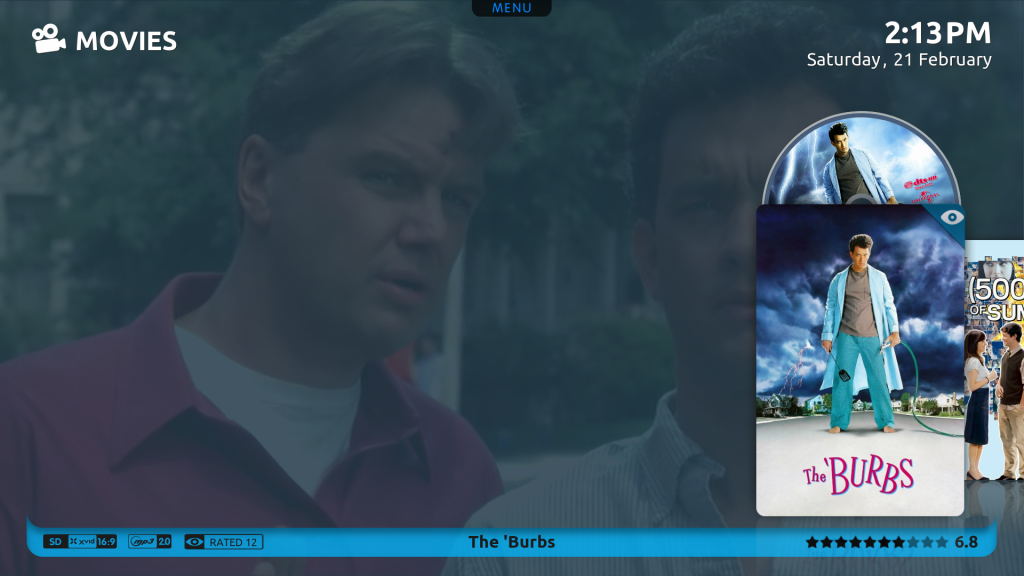
Also when I go into the movie info page & click the play button, it doesn't play, just reverts back to the previous list of movies as above. If I bring up the menu on the movie in image above I can select play from here & it will play OK.

Cheers