
+- Kodi Community Forum (https://forum.kodi.tv)
+-- Forum: Support (https://forum.kodi.tv/forumdisplay.php?fid=33)
+--- Forum: Skins Support (https://forum.kodi.tv/forumdisplay.php?fid=67)
+---- Forum: Skin Archive (https://forum.kodi.tv/forumdisplay.php?fid=179)
+----- Forum: Titan (https://forum.kodi.tv/forumdisplay.php?fid=212)
+----- Thread: v13 Titan MediaBrowser skin (/showthread.php?tid=201061)
Pages:
1
2
3
4
5
6
7
8
9
10
11
12
13
14
15
16
17
18
19
20
21
22
23
24
25
26
27
28
29
30
31
32
33
34
35
36
37
38
39
40
41
42
43
44
45
46
47
48
49
50
51
52
53
54
55
56
57
58
59
60
61
62
63
64
65
66
67
68
69
70
71
72
73
74
75
76
77
78
79
80
81
82
83
84
85
86
87
88
89
90
91
92
93
94
95
96
97
98
99
100
101
102
103
104
105
106
107
108
109
110
111
112
113
114
115
116
117
118
119
120
121
122
123
124
125
126
127
128
129
130
131
132
RE: Titan MediaBrowser skin - User 224999 - 2015-02-21
(2015-02-21, 16:30)taurus35 Wrote: Thanks for the fixes, all look great now. The only thing I would say is maybe the Finish time could be a bigger size or thicker font, it's still a bit tricky to read from distance.
Since the latest update I have noticed on the view below that the focus of the movie has moved to the right hand side of the screen instead of the left before. Not sure if it was by design but I preferred it the way it was.
Also when I go into the movie info page & click the play button, it doesn't play, just reverts back to the previous list of movies as above. If I bring up the menu on the movie in image above I can select play from here & it will play OK.
1) changed the font to bold which makes it better to read from distance.
2) that was done because of an error with touchscreens but I solved that one in a better way now so the focussed item is back on the left.
3) that must be some error in your system I'm afraid as that play button is controlled by kodi itself. It works in my case.
RE: Titan MediaBrowser skin - User 224999 - 2015-02-21
(2015-02-13, 14:53)Reb313 Wrote: Marcel.Today I've added a widget for the com collection browser to the skin.
Is it possible to create a widget categeroy for ROM COLLECTION MANAGER and have it show the games as widgets similary how Videos and TV SHOWs does?
Will be available in next update of the skin.
As I don't use RCB myself I couldn't test it so please give it a try and let me know.
I didn't proceed with styling the complete addon because there's no way to do this blind for me as I don't use the addon and have no knowledge about it. Will stay on my todo list (low prio) to setup RCB in my setup and then skin the windows and dialogs from RCB in Titan style.
RE: Titan MediaBrowser skin - gazzacloud - 2015-02-21
(2015-02-20, 22:20)marcelveldt Wrote:(2015-02-20, 11:33)gazzacloud Wrote: So it would appear that if you choose extra fanart then the 1 minute timer on the default art is overridden and we get the 20 odd second change (wherever that comes from) on the main menu?
I must say, I like the idea of both main and submenu backgrounds being connected to the same timer. Don't spend too much time on it though if it gets troublesome
Changed it and the multiimage on home is now also connected to that same timer interval.
Available in next beta. Give it a try and let me know.
If it's not that great I can also choose to make it a seperate setting for the home backgrounds interval.
Hi Marcel,
Just a quick update - the timers work absolutely fine. Thank you

RE: Titan MediaBrowser skin - taurus35 - 2015-02-21
(2015-02-21, 17:22)marcelveldt Wrote: 1) changed the font to bold which makes it better to read from distance.
2) that was done because of an error with touchscreens but I solved that one in a better way now so the focussed item is back on the left.
3) that must be some error in your system I'm afraid as that play button is controlled by kodi itself. It works in my case.
Hi Marcel,
Thanks for items 1 & 2. As far as item 3, that was my error, I was trying to play a file that was on a drive not connected to my device DOH!!

Talking of that, is there any way the skin can have an indicator to show files that are currently available for playing or perhaps a quick option in a sub-menu to hide all items that aren't connected?
Have found the same issue on the default theme as you fixed on the classic theme with the age rating not fitting correctly.
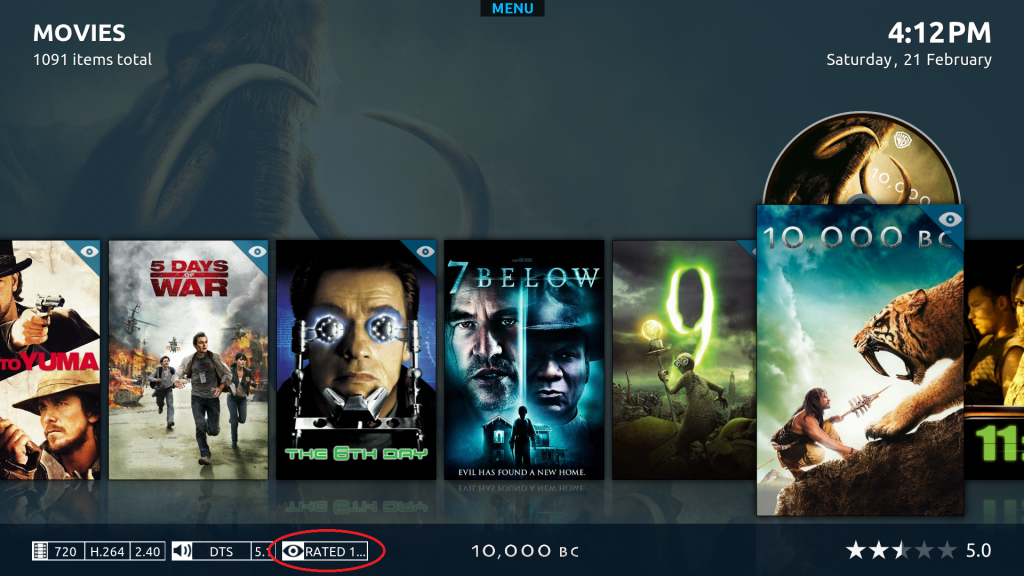
Cheers.
RE: Titan MediaBrowser skin - garbageman - 2015-02-21
Having an issue downloading artwork for about 25% of my movie files (XXX mostly), its finding the media info without any issue but none of the scrapers are pulling any art, any thoughts?
RE: Titan MediaBrowser skin - jpc0480 - 2015-02-21
(2015-02-19, 19:17)marcelveldt Wrote: This feature is already in the skin...
If you have focused the widget, move up and you'll notice that the title above the widget is actually a button.
Just press that one to change the content of the widget.
For TV Shows, set the widget to "in progress episodes" and it will do exactly what you want.
Same thing for the movies widget.
fixed the problem with the spotlight widget, thanks for reporting.
Fix is available in next beta of the skin (and so will soon be in the stable)
Awesome!
The only thing I notice now is that when I try and assign NFL Game Pass (addon in the kodi repo) I get a screen saying, "Getting directory listing...". This never seems to work and I have to reboot to bring this out of the loop. If I try and cancel it stays far too long and still a reboot is required. I have never gotten this to work (at least with this addon) and I have not been able to cancel it either. I can assign this addon without problems with both Confluence and Amber.
RE: Titan MediaBrowser skin - Reb313 - 2015-02-21
(2015-02-21, 17:31)marcelveldt Wrote:(2015-02-13, 14:53)Reb313 Wrote: Marcel.Today I've added a widget for the com collection browser to the skin.
Is it possible to create a widget categeroy for ROM COLLECTION MANAGER and have it show the games as widgets similary how Videos and TV SHOWs does?
Will be available in next update of the skin.
As I don't use RCB myself I couldn't test it so please give it a try and let me know.
I didn't proceed with styling the complete addon because there's no way to do this blind for me as I don't use the addon and have no knowledge about it. Will stay on my todo list (low prio) to setup RCB in my setup and then skin the windows and dialogs from RCB in Titan style.
Very cool, I'll be checking it out.
Did you get a chance to try to contact the PTVL author? He's pretty active in his thread.
RE: Titan MediaBrowser skin - gb160 - 2015-02-22
Hi loving the skins progress, just gets better and better.
Quick question...my addon uses GUI.ShowNotification for several things, but when I'm using your skin i only ever get the default image appear in the notification, i can customise the text which works fine, yet the image is always the white "i" in a blue circle.
Using confluence, or CCM , the custom image is displayed as expected.
Is this a bug or is this the expected behaviour?
One last question....a while ago i was able to designate clear logos to appear in the osd instead of covers, now I'm unable to find that option...was it removed?is it somewhere else? or did i imagine the whole thing?
I'm using the beta 3.2.61 using Kodi 14.1
many thanks again for this excellent skin, keep up the good work !!
RE: Titan MediaBrowser skin - taurus35 - 2015-02-22
Hi Marcel,
Have come across a couple of Genre icons that have no image for them, Foreign & TV Movie. Would be great if you are able to create something for these genres. If not & you want to send me the graphics file I can have a go myself.
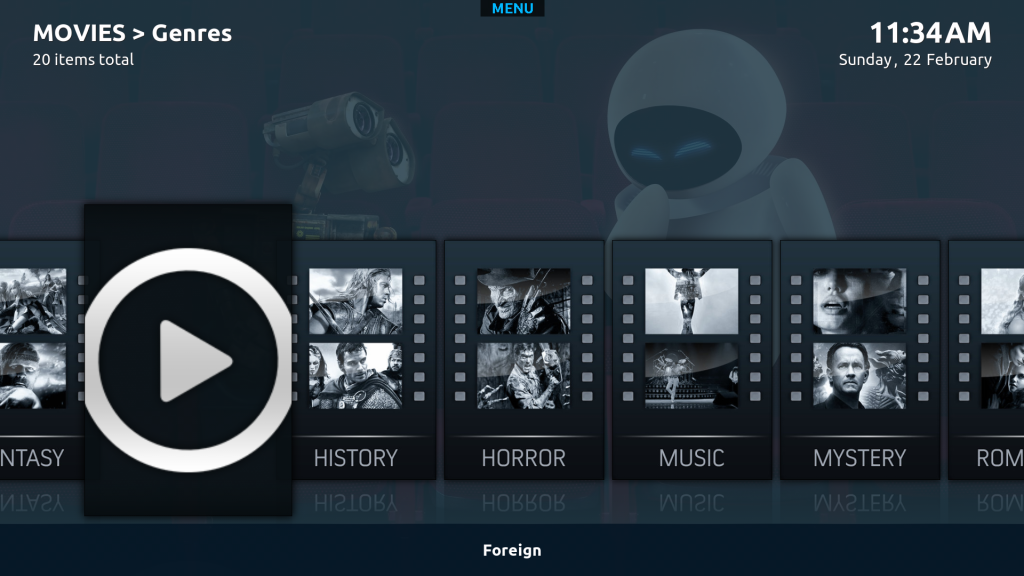
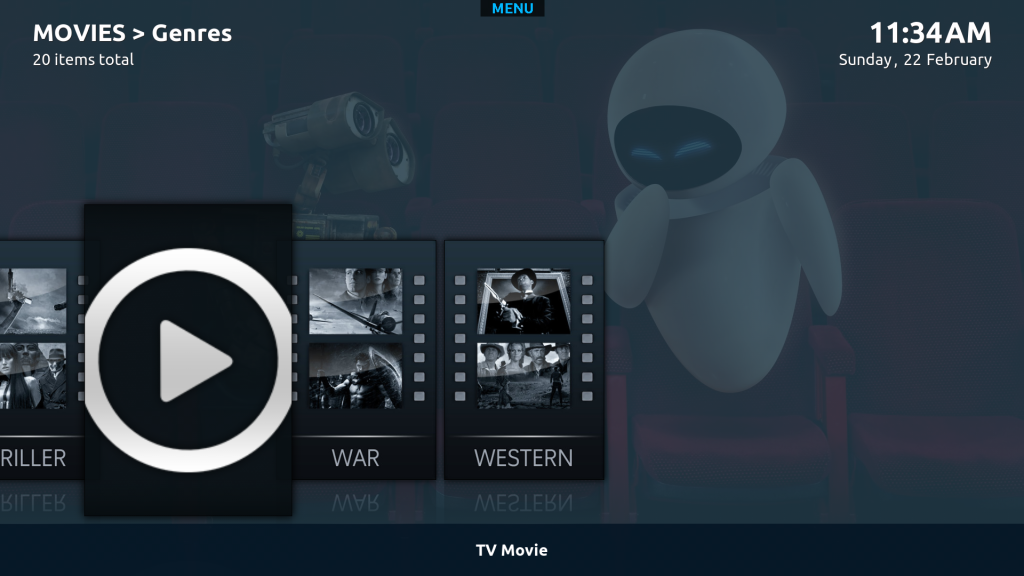
Cheers.
RE: Titan MediaBrowser skin - zukove - 2015-02-22
Hi Marcel,
In the addon manager interface, in the original skin, in the menu, there is the option of disabling and enabling addon auto update. Didn't see this option in your skin. Am I missing anything? If not, can you please add it?
Thanks.
RE: Titan MediaBrowser skin - User 224999 - 2015-02-22
(2015-02-22, 10:50)gb160 Wrote: Hi loving the skins progress, just gets better and better.
Quick question...my addon uses GUI.ShowNotification for several things, but when I'm using your skin i only ever get the default image appear in the notification, i can customise the text which works fine, yet the image is always the white "i" in a blue circle.
Using confluence, or CCM , the custom image is displayed as expected.
Is this a bug or is this the expected behaviour?
One last question....a while ago i was able to designate clear logos to appear in the osd instead of covers, now I'm unable to find that option...was it removed?is it somewhere else? or did i imagine the whole thing?
I'm using the beta 3.2.61 using Kodi 14.1
many thanks again for this excellent skin, keep up the good work !!
You're right... I just checked the notification dialog (dialogkaitoast.xml) and it was missing some stuff compared to confluence that I forgot to code in the skin. I just added this and I will provide a new skin update later today.
The option about clearlogo in the OSD was never in the skin that way... But, if you enable to show plot on the osd it will also show the clearlogo if available. Skin settings --> appearance --> OSD --> show plot in video infopanel...
RE: Titan MediaBrowser skin - User 224999 - 2015-02-22
(2015-02-22, 14:07)taurus35 Wrote: Hi Marcel,
Have come across a couple of Genre icons that have no image for them, Foreign & TV Movie. Would be great if you are able to create something for these genres. If not & you want to send me the graphics file I can have a go myself.
Cheers.
I think those genre icons are copied from Aeon Nox or MQ5 as I didn't have time yet to create them my own.
If someone wants to participate in creating them or creating some extra for the ones missing, that would be really great!
See this folder on my github for all icons that are currently available in the skin:
https://github.com/marcelveldt/xbmc.skin.titan/tree/master/skin.titan/extras/moviegenres
Thanks!
RE: Titan MediaBrowser skin - User 224999 - 2015-02-22
(2015-02-22, 18:29)zukove Wrote: Hi Marcel,
In the addon manager interface, in the original skin, in the menu, there is the option of disabling and enabling addon auto update. Didn't see this option in your skin. Am I missing anything? If not, can you please add it?
Thanks.
You're right, it's an error in the skin that it is missing. It is fixed in the current beta versiuon but the stable version still has this flaw.
I'm going to push an update to the stable/official repo today so it will be fixed soon.
RE: Titan MediaBrowser skin - User 224999 - 2015-02-22
(2015-02-21, 21:56)jpc0480 Wrote: The only thing I notice now is that when I try and assign NFL Game Pass (addon in the kodi repo) I get a screen saying, "Getting directory listing...". This never seems to work and I have to reboot to bring this out of the loop. If I try and cancel it stays far too long and still a reboot is required. I have never gotten this to work (at least with this addon) and I have not been able to cancel it either. I can assign this addon without problems with both Confluence and Amber.
Both confluence and amber do not have the ability to assign video addon's content to a widget...
Some addons (like this one as it appears) don't support adding as a widget.
I believe you're wanting to add a shortcut (menu tile) to your home screen for this addon ?
In that case all you have to do it go to the menu editor and press the "add" button and select NFL game pass from the video addons.
Or are you saying that when you try to open this addon you get this error ?
In that case, please send me your logfile right after the problem occurred, maybe there's a clue in there...
RE: Titan MediaBrowser skin - taurus35 - 2015-02-22
(2015-02-22, 21:38)marcelveldt Wrote:(2015-02-22, 14:07)taurus35 Wrote: Hi Marcel,
Have come across a couple of Genre icons that have no image for them, Foreign & TV Movie. Would be great if you are able to create something for these genres. If not & you want to send me the graphics file I can have a go myself.
Cheers.
I think those genre icons are copied from Aeon Nox or MQ5 as I didn't have time yet to create them my own.
If someone wants to participate in creating them or creating some extra for the ones missing, that would be really great!
See this folder on my github for all icons that are currently available in the skin:
https://github.com/marcelveldt/xbmc.skin.titan/tree/master/skin.titan/extras/moviegenres
Thanks!
Thanks Marcel,
Do you have a Photoshop template or something similar to create them from?