
+- Kodi Community Forum (https://forum.kodi.tv)
+-- Forum: Support (https://forum.kodi.tv/forumdisplay.php?fid=33)
+--- Forum: Skins Support (https://forum.kodi.tv/forumdisplay.php?fid=67)
+---- Forum: Skin Archive (https://forum.kodi.tv/forumdisplay.php?fid=179)
+----- Forum: Titan (https://forum.kodi.tv/forumdisplay.php?fid=212)
+----- Thread: v13 Titan MediaBrowser skin (/showthread.php?tid=201061)
Pages:
1
2
3
4
5
6
7
8
9
10
11
12
13
14
15
16
17
18
19
20
21
22
23
24
25
26
27
28
29
30
31
32
33
34
35
36
37
38
39
40
41
42
43
44
45
46
47
48
49
50
51
52
53
54
55
56
57
58
59
60
61
62
63
64
65
66
67
68
69
70
71
72
73
74
75
76
77
78
79
80
81
82
83
84
85
86
87
88
89
90
91
92
93
94
95
96
97
98
99
100
101
102
103
104
105
106
107
108
109
110
111
112
113
114
115
116
117
118
119
120
121
122
123
124
125
126
127
128
129
130
131
132
RE: Titan MediaBrowser skin - Reb313 - 2015-02-25
(2015-02-25, 21:54)marcelveldt Wrote:(2015-02-25, 21:52)Reb313 Wrote: How do I activate this widget function? What do I need to set the widget to?
Thanks!
1) make sure you didn't disable widgets
2) open skin settings --> configure menu shortcuts
3) select a tile you want to assign the RCB widget to
4) press assign widget button
5) select the RCB most played games widget from the list of available widgets
Doesn't show in my list. Any ideas why?
RE: Titan MediaBrowser skin - smreid - 2015-02-25
(2015-02-25, 17:44)marcelveldt Wrote:(2015-02-25, 02:20)smreid Wrote: Hi, I have the unwatched TV episodes count on my posters in the TV library views but can anyone tell me if it's possible to get them showing on my in progress episodes widget? Thanks
Yes, this has been added to the skin a few weeks ago and is available only in the beta currently.
Good news is that the stable skin (on official xbmc repo) is to be updated tonight so you'll have this feature available within a few days
That's great. I am running Beta 3.2.66, is this the latest version? Can you tell me how I can enable this?
RE: Titan MediaBrowser skin - chchia - 2015-02-26
Choose Enhanced Home Screen, if i remember the name correctly.
RE: Titan MediaBrowser skin - jmhenry5150 - 2015-02-26
Any chance the Openelec config screen will get skinned?
RE: Titan MediaBrowser skin - mrgeorge - 2015-02-26
I am running an Android M8 Box with XbMC Gotham, is there any chance of a copy of Titan MediaBrowser that will run on Gotham, I tried to side load Titan and got the error (dependencies not met) if it will only run in Kodi and not Gotham I guess I could try to update to Kodi again.
Taking a look at the Pictures of Titan, I would really like to see it in action and play with it, I be-leave this is what I am looking for in my theater system.
RE: Titan MediaBrowser skin - gegecom83 - 2015-02-26
Hello Marcelveldt ,
Thank you for this wonderful skin, I have a bug with music videos. Title Appear under the flags box. (Titan MediaBrowser BETA (Helix) v3.2.66)
Thanks

RE: Titan MediaBrowser skin - d0wnl0rd - 2015-02-26
Try this movement of the mouse as shown below (extended homescreen, Live TV tile active):

Mouse pointer is over tile, so I would expect a click to activate that tile, instead it fires the last select submenu item.
RE: Titan MediaBrowser skin - gazzacloud - 2015-02-26
Hi Marcel,
I haven't noticed the Beta versions over the last few days, but has there been one today? i'm showing Version 3.2.66
The reason I ask is that something seems to have changed - I have a menu with multiple images as the background. One of the submenus is TuneIn Radio.
Until today, it has been pulling in fanart of the singers/bands etc when a track is playying, and if there is none, it has reverted to my multiple images.
What seems to be happening now is that it is pulling fanart from the movie and TV folders rather than my multiple image choice - any ideas?
RE: Titan MediaBrowser skin - taurus35 - 2015-02-26
(2015-02-25, 18:33)marcelveldt Wrote:(2015-02-24, 23:57)taurus35 Wrote: Not sure which version you changed it on but I have seen no change as far as I can see to the rating box size. As you can see it's still not long enough from the screenshot below taken today on Beta ....64
Also do you think the "Menu" tabs around the edge of the screen & the up & down tabs on the home tiles should be a dark blue, like the footer, rather than black? they seem to stand out a bit too much for my liking.
Extended the rating box size some more and now I'm sure it will fit ;-)
Also changed the menu/options buttons to follow the panel color and because I made them textbased they will now also be translated.
Available in next update!
Hi Marcel,
Thanks for the updates.....the age rating now fits great thanks & the menu options look a lot better. You don't seem to have changed the ones on the home screen tiles & widget return tabs, not sure if that was by intent or missed it when reading my post.
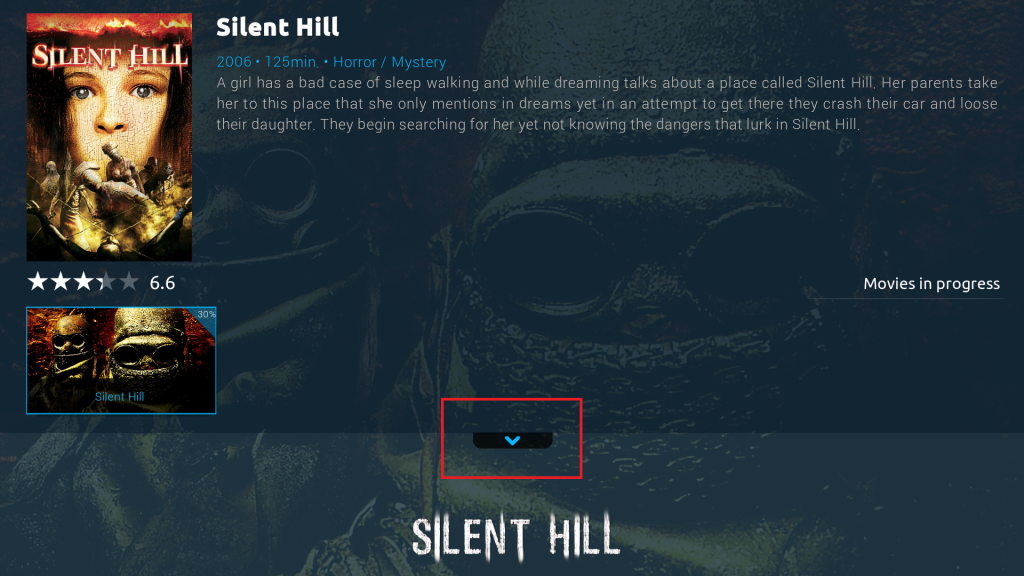
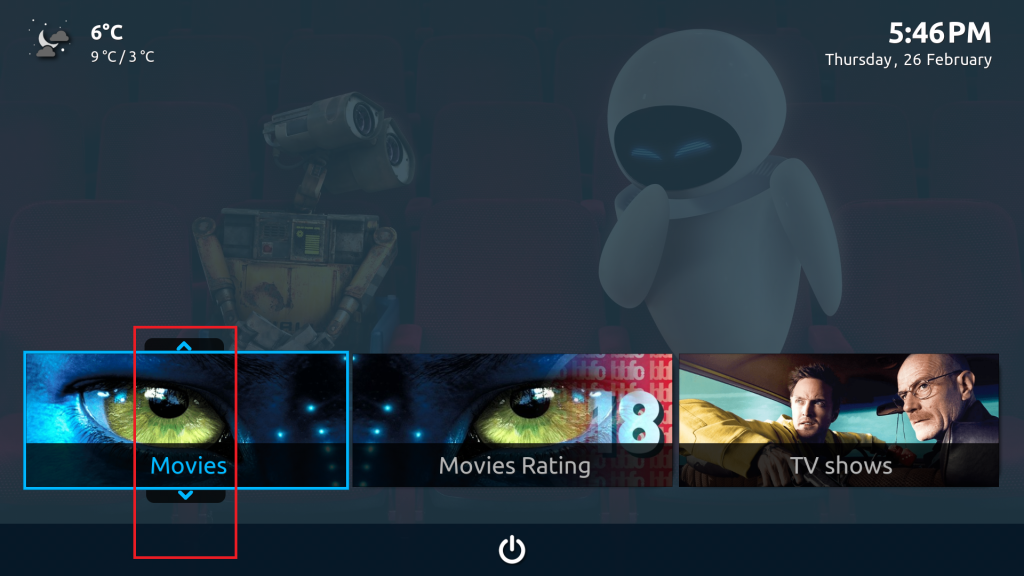
Perhaps also the "Options" Tabs around the screen should have the rounded corners as the home tiles & widget ones?
Cheers.
RE: Titan MediaBrowser skin - Skribbler1 - 2015-02-27
Thank you Marcelveldt for this awesome skin! I have this set up exactly the way I want. Great job!
I do have one request if I may ask... I use the simple vertical version of the skin and I access all my addons and favourites through the widgets at the bottom of the home screen. I have done this by creating sub menus and selecting the widget option that allows you to use sub menu items as widget items, and then disabling the sub menus on the home screen. So my question is, would it be possible to start the widgets from the top so they can fill the whole screen. That way we can see all the sub menu items as tiles on the screen. In shorter words, adding three or four widget rows above the current widgets.
Thank you,
Keep up the great work.
RE: Titan MediaBrowser skin - Kblev - 2015-02-27
I'm using Titan and like it a lot. It is one of the only ones I can get the slideshow to work when I'm playing music.

This question isn't really about Titan, but I was setting my keyboard down and hit a button and the screen reduced. When I enlarged it, it doesn't cover the entire tv. My task bar shows on the bottom and on top it is transparent and shows the minimize, maximize, and close buttons. I've closed the program, restarted the computer.
Any suggestions?

I'd hate to have to reinstall Kodi and download everything.

Ken
RE: Titan MediaBrowser skin - gazzacloud - 2015-02-27
(2015-02-27, 04:59)Kblev Wrote: I'm using Titan and like it a lot. It is one of the only ones I can get the slideshow to work when I'm playing music.
This question isn't really about Titan, but I was setting my keyboard down and hit a button and the screen reduced. When I enlarged it, it doesn't cover the entire tv. My task bar shows on the bottom and on top it is transparent and shows the minimize, maximize, and close buttons. I've closed the program, restarted the computer.
Any suggestions?
I'd hate to have to reinstall Kodi and download everything.
Ken
Hi Kblev,
This "might" be the same issue that I had a while back.
Somehow I had managed to hit the Zoom button, and it changed it to -8, so I ended up with borders around the screen, much like how you describe.
To check, go to Settings~Appearance~Skin and check the Zoom settings.
Hope that helps

RE: Titan MediaBrowser skin - Kblev - 2015-02-27
I can explain it a little better now. Kodi opens like a window. With the frame around it and the three buttons top right. Instead of opening over the top of windows and full tv screen.
It's got to be a button or a menu to fix this.
Any help would be appreciated.
Thanks
Ken
RE: Titan MediaBrowser skin - Kblev - 2015-02-27
Gazzacloud,
Thanks for leading me in the right direction. I didn't see a zoom option, but along the way I found video options and it was on windowed. I switched it to full screen #1 and it fixed it. Those are the only two options.
Thanks
RE: Titan MediaBrowser skin - User 224999 - 2015-02-27
(2015-02-27, 15:21)Kblev Wrote: Gazzacloud,
Thanks for leading me in the right direction. I didn't see a zoom option, but along the way I found video options and it was on windowed. I switched it to full screen #1 and it fixed it. Those are the only two options.
Thanks
Pressing the backslash \ key on your keyboard would toggle between fullscreen...