
+- Kodi Community Forum (https://forum.kodi.tv)
+-- Forum: Support (https://forum.kodi.tv/forumdisplay.php?fid=33)
+--- Forum: Skins Support (https://forum.kodi.tv/forumdisplay.php?fid=67)
+---- Forum: Skin Archive (https://forum.kodi.tv/forumdisplay.php?fid=179)
+----- Forum: Titan (https://forum.kodi.tv/forumdisplay.php?fid=212)
+----- Thread: v13 Titan MediaBrowser skin (/showthread.php?tid=201061)
Pages:
1
2
3
4
5
6
7
8
9
10
11
12
13
14
15
16
17
18
19
20
21
22
23
24
25
26
27
28
29
30
31
32
33
34
35
36
37
38
39
40
41
42
43
44
45
46
47
48
49
50
51
52
53
54
55
56
57
58
59
60
61
62
63
64
65
66
67
68
69
70
71
72
73
74
75
76
77
78
79
80
81
82
83
84
85
86
87
88
89
90
91
92
93
94
95
96
97
98
99
100
101
102
103
104
105
106
107
108
109
110
111
112
113
114
115
116
117
118
119
120
121
122
123
124
125
126
127
128
129
130
131
132
RE: Titan MediaBrowser skin - User 224999 - 2015-03-30
(2015-03-24, 13:13)Reb313 Wrote: Have you tried contacting him?
Thanks
Just did, had it on my todo list. I've just sent him a mail.
I'll let you know whenever there's any progress
RE: Titan MediaBrowser skin - User 224999 - 2015-03-30
(2015-03-23, 23:53)stueeey Wrote: looking fwd to the addon successor! sounds like great work is going on over there!
Yup, first beta is available ;-)
http://mediabrowser.tv/community/index.php?/topic/19739-introducing-emby-for-kodi-open-beta/
RE: Titan MediaBrowser skin - Reb313 - 2015-03-31
(2015-03-30, 20:10)marcelveldt Wrote:(2015-03-24, 13:13)Reb313 Wrote: Have you tried contacting him?
Thanks
Just did, had it on my todo list. I've just sent him a mail.
I'll let you know whenever there's any progress
Awesome, sounds good!
RE: Titan MediaBrowser skin - Reb313 - 2015-03-31
(2015-03-30, 20:11)marcelveldt Wrote:(2015-03-23, 23:53)stueeey Wrote: looking fwd to the addon successor! sounds like great work is going on over there!
Yup, first beta is available ;-)
http://mediabrowser.tv/community/index.php?/topic/19739-introducing-emby-for-kodi-open-beta/
I read the post. So is this replacing Titan Media Browser skin or are you adding support for it?
RE: Titan MediaBrowser skin - jansh84 - 2015-04-01
I seem to have found a cosmetic bug. While opening up the Movies or TV Shows tab and also when opening up the Video/Program addons page from home page, the screen distorts for 1-2 seconds before displaying the next screen. Its difficult to explain in words but it appears like the image gets glitchy for a second before correcting itself. I believe its most prominent when not using any Background overlay (that's when I noticed it) and least when using the default one. It's not something very important as it happens for just a sec or two but makes an otherwise classy skin look a bit unfinished.
RE: Titan MediaBrowser skin - Tennyten - 2015-04-01
I notice this glitch as well but mostly on addons while scrolling. It doubles or triples the text. While this has been cleaned up quite a bit in the Movies and Tv sections for me it's still pretty prevalent on addons.
RE: Titan MediaBrowser skin - zukove - 2015-04-05
Hi Marcel,
I am trying to set my TV show widget as "next aired show" (using the script option) and it shows me a blank tile. Is this a known issue?
RE: Titan MediaBrowser skin - taurus35 - 2015-04-05
Hi Marcel,
Since the latest beta update I am no longer able to get to any of the widgets by pressing up on the home tiles, pressing down takes you to the sub-menus OK though.
Cheers.
Update:
For some reason the TV Show widget suddenly started to work again (but NOT the movie widget) earlier today but as you can see from the screen shot below, the graphics have dropped dwon the screen & is cutting off the logo.
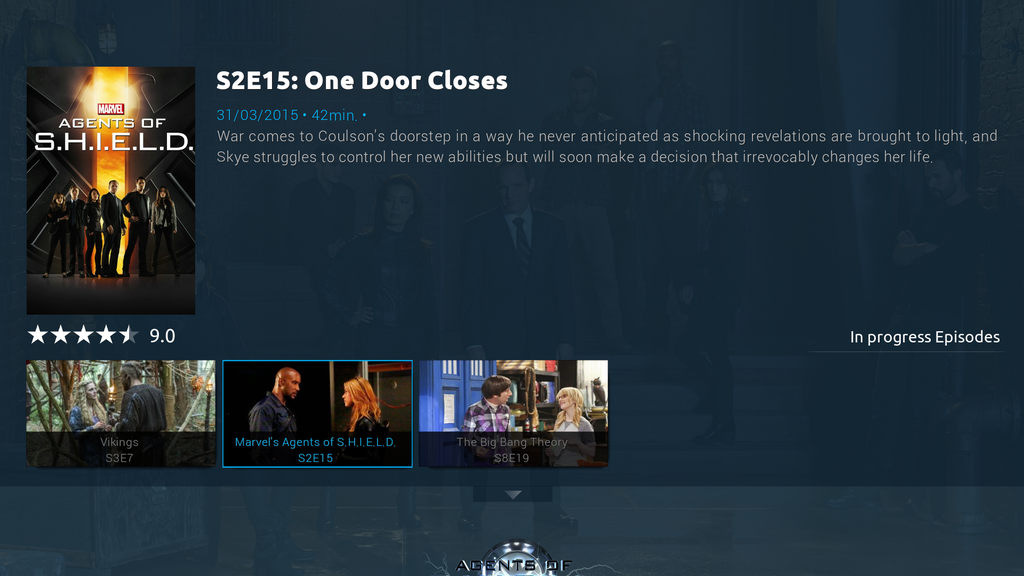
RE: Titan MediaBrowser skin - User 224999 - 2015-04-06
(2015-03-31, 17:40)Reb313 Wrote: I read the post. So is this replacing Titan Media Browser skin or are you adding support for it?
I'm just participating in the development of that addon. The skin offcourse will support the max of that addon.
RE: Titan MediaBrowser skin - User 224999 - 2015-04-06
(2015-04-01, 04:22)jansh84 Wrote: I seem to have found a cosmetic bug. While opening up the Movies or TV Shows tab and also when opening up the Video/Program addons page from home page, the screen distorts for 1-2 seconds before displaying the next screen. Its difficult to explain in words but it appears like the image gets glitchy for a second before correcting itself. I believe its most prominent when not using any Background overlay (that's when I noticed it) and least when using the default one. It's not something very important as it happens for just a sec or two but makes an otherwise classy skin look a bit unfinished.
I couldn't reproduce this bug. Tried with several overlays and overlay disabled but couldn't notice it at all.
Are you on the stable or the beta version of the skin ?
RE: Titan MediaBrowser skin - User 224999 - 2015-04-06
(2015-04-01, 19:19)Tennyten Wrote: I notice this glitch as well but mostly on addons while scrolling. It doubles or triples the text. While this has been cleaned up quite a bit in the Movies and Tv sections for me it's still pretty prevalent on addons.
Couldn't reproduce this issue either. Are you on stable or beta version of the skin ?
RE: Titan MediaBrowser skin - User 224999 - 2015-04-06
(2015-04-05, 18:28)zukove Wrote: Hi Marcel,
I am trying to set my TV show widget as "next aired show" (using the script option) and it shows me a blank tile. Is this a known issue?
The Next Aired script doesn't support to be set as dynamic content in a widget. There's an alternative for this if you have the extendedinfo addon installed: In the dialog where you can choose the widgets, select the "extendedinfo widgets" entry, which contains the next aired tv shows option.
RE: Titan MediaBrowser skin - User 224999 - 2015-04-06
(2015-04-05, 23:26)taurus35 Wrote: Hi Marcel,
Since the latest beta update I am no longer able to get to any of the widgets by pressing up on the home tiles, pressing down takes you to the sub-menus OK though.
Cheers.
Update:
For some reason the TV Show widget suddenly started to work again (but NOT the movie widget) earlier today but as you can see from the screen shot below, the graphics have dropped dwon the screen & is cutting off the logo.
OK, got it and fixed. Will provide new beta later today...
RE: Titan MediaBrowser skin - Tennyten - 2015-04-06
(2015-04-06, 18:13)marcelveldt Wrote:(2015-04-01, 19:19)Tennyten Wrote: I notice this glitch as well but mostly on addons while scrolling. It doubles or triples the text. While this has been cleaned up quite a bit in the Movies and Tv sections for me it's still pretty prevalent on addons.
Couldn't reproduce this issue either. Are you on stable or beta version of the skin ?
Beta Version. Had issues in 14 & 15.
RE: Titan MediaBrowser skin - zukove - 2015-04-06
(2015-04-06, 18:15)marcelveldt Wrote:(2015-04-05, 18:28)zukove Wrote: Hi Marcel,
I am trying to set my TV show widget as "next aired show" (using the script option) and it shows me a blank tile. Is this a known issue?
The Next Aired script doesn't support to be set as dynamic content in a widget. There's an alternative for this if you have the extendedinfo addon installed: In the dialog where you can choose the widgets, select the "extendedinfo widgets" entry, which contains the next aired tv shows option.
Thanks Marcel. I tried the next aired option as you advised. The problem with this is that it shows the next aired tv show from all the tv shows out there and does not limit it to the tv shows I watch. Is there an option to limit it to the shows I watch only?