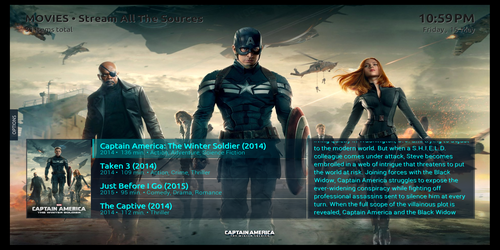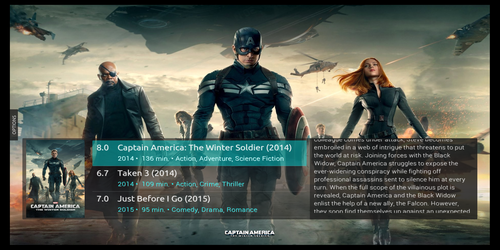+- Kodi Community Forum (https://forum.kodi.tv)
+-- Forum: Support (https://forum.kodi.tv/forumdisplay.php?fid=33)
+--- Forum: Skins Support (https://forum.kodi.tv/forumdisplay.php?fid=67)
+---- Forum: Skin Archive (https://forum.kodi.tv/forumdisplay.php?fid=179)
+----- Forum: Titan (https://forum.kodi.tv/forumdisplay.php?fid=212)
+----- Thread: v13 Titan MediaBrowser skin (/showthread.php?tid=201061)
Pages:
1
2
3
4
5
6
7
8
9
10
11
12
13
14
15
16
17
18
19
20
21
22
23
24
25
26
27
28
29
30
31
32
33
34
35
36
37
38
39
40
41
42
43
44
45
46
47
48
49
50
51
52
53
54
55
56
57
58
59
60
61
62
63
64
65
66
67
68
69
70
71
72
73
74
75
76
77
78
79
80
81
82
83
84
85
86
87
88
89
90
91
92
93
94
95
96
97
98
99
100
101
102
103
104
105
106
107
108
109
110
111
112
113
114
115
116
117
118
119
120
121
122
123
124
125
126
127
128
129
130
131
132
RE: Titan MediaBrowser skin - User 224999 - 2015-05-15
Hi all, thanks for the feedback and inspiration! I will work on the skin tomorrow... Revert the listviews back to what it was and create one or two new listviews based on the ideas mentioned here.
RE: Titan MediaBrowser skin - User 224999 - 2015-05-15
(2015-05-14, 19:37)pünktchen Wrote: But why want you to change what was good until now? Do you get bored?
No, I don't get bored at all haha :-)
Everytime I look at the list views I have the feeling something is not right. The good thing about the beta version is that it can be used to test out some stuff before actually changing it in the stable version. I did some experiment with the list view and with the feedback of the users here I can make it better.
I reverted the normal list view to the old style, just the way it was is the best I guess.
For Big list and Low list I did incorporate some changes and it looks more finished now.
Will post new beta version later today
RE: Titan MediaBrowser skin - Simograndi - 2015-05-16
Ok man, now it's time to tell you... I LOVE YOU!!

the new lists are amazing.... but still not perfect

- for big list: the year, lenghth, director, rating are already present in the beautiful right box, why not leaving only the title into the list at this point? apart from this is exactly how I imagined it!
- slim list: very good one, what about making a mix with its text list and the new big list poster/info boxes? (new view maybe?) So basically as upper point but with just a more condensed list like this one but without any other info into the title row (maybe HD/SD).
Another small request: what about support for multiple disks/logos for collections? Aeon did something like that, the disks effect was nice imho. As for logo maybe using the one of the first movie (don't know if exists a dedicated one for the set).
Anyway really thank you again for your hard work!
RE: Titan MediaBrowser skin - User 224999 - 2015-05-16
@Simograndi
It's getting there slowly :-) Imo the list views look more finished now.
The reason that the inidvidual items in the list also have some info like year, genre and stuff is so you can quickly see in the list some more info without having to focus the item.
It's the intention of Big List to show some more info, not less.
What I can do is add a "use slim list" toggle to the Big list which is what you want: just the plain movie title in a big font.
For collections: I have artwork for my collections scraped into my library. That way you get the real collection poster and clearlogo and stuff. Did you know that ? I believe it can be done with artwork downloader but I'm not sure. I use Kodi with Emby as my backend so it's settled automatically.
Offcourse I can set a fallback for the clearlogo to the first movie in the set but not sure if that's the right way.
RE: Titan MediaBrowser skin - Simograndi - 2015-05-16
Thank you marcel. Please just update the slim list so

Anyway I use artwork downloader but it has no support for sets. I'm using default kodi database and backend, gonna check that Emby
RE: Titan MediaBrowser skin - User 224999 - 2015-05-16
(2015-05-16, 01:22)Simograndi Wrote: Thank you marcel. Please just update the slim list soStrange because the kodi database does have support for adding artwork to collections.
Anyway I use artwork downloader but it has no support for sets. I'm using default kodi database and backend, gonna check that Emby
If you only have a few sets, you can also use the contextmenu while you have a set selected and manage --> choose art. That will let you assign the artwork to the set manually.
If you want it fully automated, go for the Emby approach, it has a really good metadata scraper builtin and with the Emby addon for Kodi (which I did a lot of work for) you get the full Emby stuff synced to your Kodi setup. Even connect Kodi from everywhere in the world to your media server.
RE: Titan MediaBrowser skin - puenktchen - 2015-05-16
Yeah, i also really like the new slim list!
Only one thing i've noticed there: with infos active, a separation from the list with a lighter or darker area would be nice.
Btw. "lighter or darker" is the only inconsistency across list views (don't forget other lists like addonbrowser)
and media panels in general. I think the "scrolling content" should always have the main skin color and other content be a little bit lighter (but only if those two areas are inside the same rectangle and not divided by background/fanart). Or better the other way?
Not an easy task...
RE: Titan MediaBrowser skin - User 224999 - 2015-05-16
(2015-05-16, 02:30)pünktchen Wrote: Yeah, i also really like the new slim list!
Only one thing i've noticed there: with infos active, a separation from the list with a lighter or darker area would be nice.
Btw. "lighter or darker" is the only inconsistency across list views (don't forget other lists like addonbrowser)
and media panels in general. I think the "scrolling content" should always have the main skin color and other content be a little bit lighter (but only if those two areas are inside the same rectangle and not divided by background/fanart). Or better the other way?
Not an easy task...
That indeed needs fixing... What should I choose.. darker for the list itself or darker for the infopanel ?
Exampe of darker panel for the infos is in the lowlist view.
Example of darker panel for the list itself is in the "normal" list view...
RE: Titan MediaBrowser skin - puenktchen - 2015-05-16
I would go for darker list itself.
What do others think about it?
RE: Titan MediaBrowser skin - User 224999 - 2015-05-16
(2015-05-16, 02:58)pünktchen Wrote: I would go for darker list itself.
What do others think about it?
I just tried out both and in fact I both like it :-)
As a test I just changed all list views to have the darker area on the info panel (so not on the list itself). Will provide beta 3.3.10 within a few minutes so you can test/look for yourself. If any doubts, I'll change back to the other way around ;-)
RE: Titan MediaBrowser skin - User 224999 - 2015-05-16
BTW: @Simograndi, the version I just uploaded (3.3.10) also contains the "slim" switch for both Big and Low list....
RE: Titan MediaBrowser skin - mjbxx - 2015-05-16
(2015-05-16, 03:08)marcelveldt Wrote: BTW: @Simograndi, the version I just uploaded (3.3.10) also contains the "slim" switch for both Big and Low list....
What is it with this new feature? You either get a redundant image right before the title or the year a show started. Black Glass Nova recently has destroyed its UI by enabling watched indicators before every title. I use the low list and it is perfectly displayed in the official Titan skin but the beta version of Titan is 1 upping that BGN disaster. Please do not do this.
RE: Titan MediaBrowser skin - Simograndi - 2015-05-16
(2015-05-16, 03:08)marcelveldt Wrote: BTW: @Simograndi, the version I just uploaded (3.3.10) also contains the "slim" switch for both Big and Low list....
Here it is! Just as I wanted

Can you only move the Seen status icon and other stuff to left as in big mode? Because otherwise they are covered by the animated disk
RE: Titan MediaBrowser skin - User 224999 - 2015-05-16
(2015-05-16, 06:33)mjbxx Wrote:(2015-05-16, 03:08)marcelveldt Wrote: BTW: @Simograndi, the version I just uploaded (3.3.10) also contains the "slim" switch for both Big and Low list....
What is it with this new feature? You either get a redundant image right before the title or the year a show started. Black Glass Nova recently has destroyed its UI by enabling watched indicators before every title. I use the low list and it is perfectly displayed in the official Titan skin but the beta version of Titan is 1 upping that BGN disaster. Please do not do this.
Explain.. what is it that you don't like ?
The watched indicators on the left ? Or the small icon on the left ?
You can disable the watched icons per-view in the sideblade menu, did you know that ?
I wanted to move the watched icons to the left because when you have the discart enabled (in big list), the disc is on top of the watched icons...
RE: Titan MediaBrowser skin - mjbxx - 2015-05-16
(2015-05-16, 12:18)marcelveldt Wrote:(2015-05-16, 06:33)mjbxx Wrote:(2015-05-16, 03:08)marcelveldt Wrote: BTW: @Simograndi, the version I just uploaded (3.3.10) also contains the "slim" switch for both Big and Low list....
What is it with this new feature? You either get a redundant image right before the title or the year a show started. Black Glass Nova recently has destroyed its UI by enabling watched indicators before every title. I use the low list and it is perfectly displayed in the official Titan skin but the beta version of Titan is 1 upping that BGN disaster. Please do not do this.
Explain.. what is it that you don't like ?
The watched indicators on the left ? Or the small icon on the left ?
You can disable the watched icons per-view in the sideblade menu, did you know that ?
I wanted to move the watched icons to the left because when you have the discart enabled (in big list), the disc is on top of the watched icons...
Here are a couple of examples I am referring to. The images on the top are Titan release and the Titan Beta to the bottom. The official Titan release is much cleaner in appearance as opposed to adding icons or what I assume to be an IMDB ratings before the title to Titan Beta. I can add more examples if you want me to. I do not understand why this needed to be changed.