
+- Kodi Community Forum (https://forum.kodi.tv)
+-- Forum: Support (https://forum.kodi.tv/forumdisplay.php?fid=33)
+--- Forum: Skins Support (https://forum.kodi.tv/forumdisplay.php?fid=67)
+---- Forum: Skin Archive (https://forum.kodi.tv/forumdisplay.php?fid=179)
+----- Forum: Titan (https://forum.kodi.tv/forumdisplay.php?fid=212)
+----- Thread: v13 Titan MediaBrowser skin (/showthread.php?tid=201061)
Pages:
1
2
3
4
5
6
7
8
9
10
11
12
13
14
15
16
17
18
19
20
21
22
23
24
25
26
27
28
29
30
31
32
33
34
35
36
37
38
39
40
41
42
43
44
45
46
47
48
49
50
51
52
53
54
55
56
57
58
59
60
61
62
63
64
65
66
67
68
69
70
71
72
73
74
75
76
77
78
79
80
81
82
83
84
85
86
87
88
89
90
91
92
93
94
95
96
97
98
99
100
101
102
103
104
105
106
107
108
109
110
111
112
113
114
115
116
117
118
119
120
121
122
123
124
125
126
127
128
129
130
131
132
RE: Titan MediaBrowser skin - User 224999 - 2015-05-16
@mjbxx, It's the beta version... Besides fixing stuff I also try out new stuff. Sometimes there's a good addition, sometimes not. That's where the forums are for, to discuss about it. Looking at your screens I see the problem... The lowlist now has the layout of the big list but that isn't always good, I'll review it.
In the meanwhile, please check out the "slim" option in the sideblade menu when on the lowlist view
RE: Titan MediaBrowser skin - crusing - 2015-05-16
I am really loving this skin but I am struggling to make submenus work the way I want. I am using the 3.3.0 version of the skin in Kodi 14.2. I have the main menu set to use the Titan tiles and I am seeing inconsistent behavior with submenus. For instance the built in TV show menu has submenus, but they never display. The Live TV menu displays them when I click on the menu. This is the behavior I am looking for. How can I control this?
Also if you use titan tiles with vertical text submenus and then set them to automatically show, you cant get past the first tile with a submenu and become stuck Bug?
Thanks in advance for any help.
RE: Titan MediaBrowser skin - mjbxx - 2015-05-16
Checked out the slim option and it does clean up the Low List view. But now see an unnatural extended space from the icon to the list items. I realize that this version is Titan Beta and do dislike being overly critical. Its just that the official Titan skin handles the Low List view more suitably at this time.
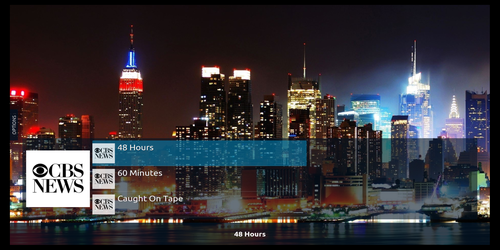
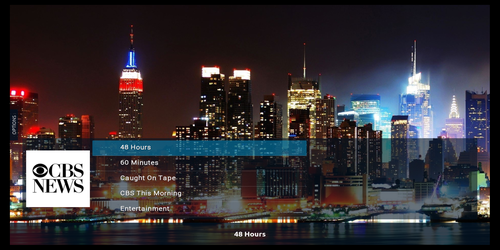
RE: Titan MediaBrowser skin - User 224999 - 2015-05-16
(2015-05-16, 20:57)crusing Wrote: I am really loving this skin but I am struggling to make submenus work the way I want. I am using the 3.3.0 version of the skin in Kodi 14.2. I have the main menu set to use the Titan tiles and I am seeing inconsistent behavior with submenus. For instance the built in TV show menu has submenus, but they never display. The Live TV menu displays them when I click on the menu. This is the behavior I am looking for. How can I control this?
Also if you use titan tiles with vertical text submenus and then set them to automatically show, you cant get past the first tile with a submenu and become stuck Bug?
Thanks in advance for any help.
In skinsettings, go to configure menu shortcuts. Select a shortcut that you want to open a sub menu on click. Press change shortcut. Select custom action. Erase the existing command and fill in: submenu
I'll look into the second comment.
RE: Titan MediaBrowser skin - crusing - 2015-05-16
(2015-05-16, 21:08)marcelveldt Wrote:(2015-05-16, 20:57)crusing Wrote: I am really loving this skin but I am struggling to make submenus work the way I want. I am using the 3.3.0 version of the skin in Kodi 14.2. I have the main menu set to use the Titan tiles and I am seeing inconsistent behavior with submenus. For instance the built in TV show menu has submenus, but they never display. The Live TV menu displays them when I click on the menu. This is the behavior I am looking for. How can I control this?
Also if you use titan tiles with vertical text submenus and then set them to automatically show, you cant get past the first tile with a submenu and become stuck Bug?
Thanks in advance for any help.
In skinsettings, go to configure menu shortcuts. Select a shortcut that you want to open a sub menu on click. Press change shortcut. Select custom action. Erase the existing command and fill in: submenu
I'll look into the second comment.
Thank you! that is exactly what I needed.
AW: RE: Titan MediaBrowser skin - puenktchen - 2015-05-16
(2015-05-16, 03:01)marcelveldt Wrote:(2015-05-16, 02:58)pünktchen Wrote: I would go for darker list itself.
What do others think about it?
I just tried out both and in fact I both like it :-)
As a test I just changed all list views to have the darker area on the info panel (so not on the list itself). Will provide beta 3.3.10 within a few minutes so you can test/look for yourself. If any doubts, I'll change back to the other way around ;-)
No need to change it the other way around, it's okay for me.
For the new low and big list i agree with mjbxx. I also don't really like the the year, rating or icon right before the title, but it's not the end of the world

RE: Titan MediaBrowser skin - mjbxx - 2015-05-16
(2015-05-16, 22:11)pünktchen Wrote: For the new low and big list i agree with mjbxx. I also don't really like the the year, rating or icon right before the title, but it's not the end of the worldIt is for me. lol.
RE: Titan MediaBrowser skin - User 224999 - 2015-05-16
(2015-05-16, 22:17)mjbxx Wrote:(2015-05-16, 22:11)pünktchen Wrote: For the new low and big list i agree with mjbxx. I also don't really like the the year, rating or icon right before the title, but it's not the end of the world
It is for me. lol.
Haha, no worries, I'll change it back. Don't like it either myself [SMILING FACE WITH OPEN MOUTH]
RE: Titan MediaBrowser skin - User 224999 - 2015-05-17
Beta version 3.3.11 is now uploading to the repo:
- a very large part of the skin is restructured/organized to optimize the code
- new appearance options added, now EVERY part of the skin can be customized in colors, opacity etc.
- Added a color picker to select colors for the appearance options
- finished the list views
A large part of the skin's code base has been touched by the change of the customizable colors. Offcourse I do some testing on my own but I could have missed a part. If you see anything strange or not working, let me know!
RE: Titan MediaBrowser skin - Tennyten - 2015-05-17
Wow... the new color palette left me speechless. Nice job!
Just so I know, do you remember what the original 'light' background overlay was before the change? Thx.
RE: Titan MediaBrowser skin - Simograndi - 2015-05-17
Wow! I have few time now and I'm gonna make a deep test later, anyway I've found a small bug for now: in Extended view the focus color overlaps the infos
RE: Titan MediaBrowser skin - taurus35 - 2015-05-17
Hi Marcel,
When pressing down on the Movie tile & going to "Recently Added" the two latest films I added today are not in the list at all using latest update 3.3.11. The two films are not showing in "Recently Added" when using the movie widget either. Yesterday when using 3.3.10 I added 4 films & 3 were added at the start of the list & one at the very end.
Also today since using 3.3.11 I have had the whole system lock up twice when just moving around the menus & had to pull out the power cable to reboot. On previous releases I have had Kodi reboot itself when moving through menus suddenly but never lock up.
Cheers.
RE: Titan MediaBrowser skin - User 224999 - 2015-05-17
(2015-05-17, 05:34)Tennyten Wrote: Wow... the new color palette left me speechless. Nice job!
Just so I know, do you remember what the original 'light' background overlay was before the change? Thx.
Something went wrong with the default background overlay... I'll update new version later with this fixed.
RE: Titan MediaBrowser skin - User 224999 - 2015-05-17
(2015-05-17, 11:45)Simograndi Wrote: Wow! I have few time now and I'm gonna make a deep test later, anyway I've found a small bug for now: in Extended view the focus color overlaps the infosGood catch, will fix it right away.
RE: Titan MediaBrowser skin - User 224999 - 2015-05-17
(2015-05-17, 18:30)taurus35 Wrote: Hi Marcel,
When pressing down on the Movie tile & going to "Recently Added" the two latest films I added today are not in the list at all using latest update 3.3.11. The two films are not showing in "Recently Added" when using the movie widget either. Yesterday when using 3.3.10 I added 4 films & 3 were added at the start of the list & one at the very end.
Also today since using 3.3.11 I have had the whole system lock up twice when just moving around the menus & had to pull out the power cable to reboot. On previous releases I have had Kodi reboot itself when moving through menus suddenly but never lock up.
Cheers.
I don't think missing items from recently added is related to the skin. It's just info that Kodi provides.
The only think you can try to do is disable the "hide watched items from recently added" setting in the skin settings...
If it doesn't work well both with that setting enabled or disabled I think something is wrong with kodi scanning your movies into the library. Maybe you have setup the advanced kodi settings to look at the timestamp on the files itself instead of the date the file has been added to the library ? That would exmplain this behaviour.
Hmmm, the skin should not (and never) be causing any lockups on Kodi. Could you provide me a log from after this behaviour occured ?