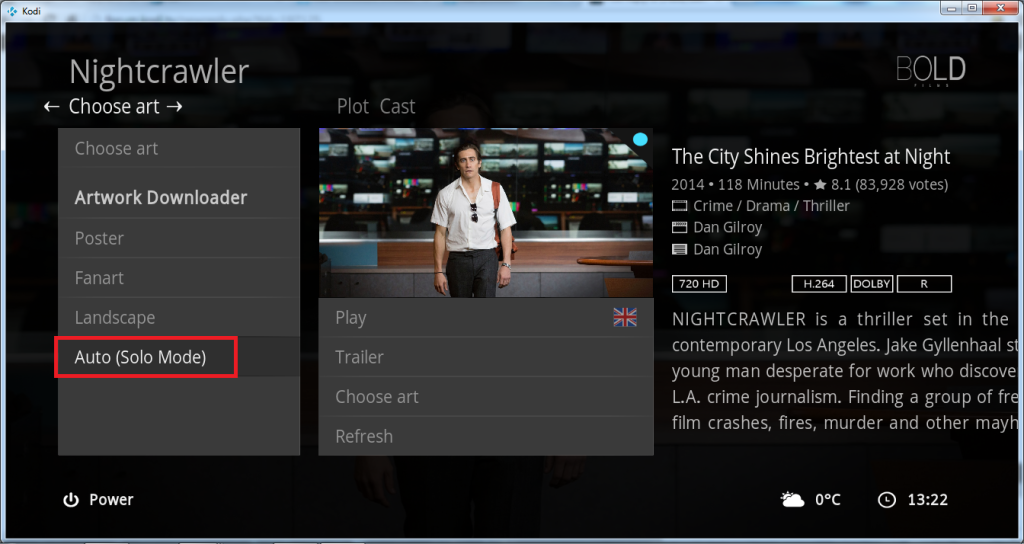+- Kodi Community Forum (https://forum.kodi.tv)
+-- Forum: Support (https://forum.kodi.tv/forumdisplay.php?fid=33)
+--- Forum: Skins Support (https://forum.kodi.tv/forumdisplay.php?fid=67)
+---- Forum: Skin Archive (https://forum.kodi.tv/forumdisplay.php?fid=179)
+----- Forum: Xperience1080 (https://forum.kodi.tv/forumdisplay.php?fid=197)
+----- Thread: Mod [MOD] 1080XF MB3 - MediaBrowser and Native Kodi Library (/showthread.php?tid=204184)
RE: [MOD] 1080XF MB3 - MediaBrowser and Native Kodi Library - im85288 - 2015-02-01
(2015-02-01, 20:21)Nafi Wrote:(2015-02-01, 20:10)im85288 Wrote: My advice...switch to using the Media Browser server!!
i really want to use it but...
there is no package for synology -.-
From what I hear it will not be long until there is

(2015-02-01, 20:22)cw-kid Wrote: I added a request for Artwork Downloader Solo mode to be added to the 1080XF "Choose Art" area on the title info pages, I actually managed to add it myself today as shown here.
Also as @insomnic stated the Artwork Downloader GUI mode is not fully functional and now in 1080XF skin it only allows you to select the types of artwork that the skin actually uses / supports which I guess makes sense.
These are:
Poster
Fanart
Landscape
Banner (TV Shows only)
It is possible to edit the Custom_MediaDialog.xml file and add in more artwork types for Artwork Downloader in GUI mode.
I seem to be having issues with the Skin options setting to run Artwork Downloader automatically after a video database update for some reason this doesn't work for me and Artwork Downloader is never run.
Are you familiar with Github? If so please fork my repo and submit a pull request...as I said it is not a feature I use but would gladly incorporate your changes
(2015-02-01, 21:24)dustinarden Wrote: Just stumbled across this skin today. It looks great. I really love the tile format and the simplicity of it.
I would like to know if there are more customization options however. For instance i'd love to be able to remove the two "unused" icons on the right side of the widget in the movies tile. Since i don't have anything to add there i'd like to simply disable them from showing.
For the TV shows widget i've used all available custom tiles with favorites or add-ons, however i'd like to add more. Is this possible? too add more tiles to any given widget? If not is there a way to add a new home widget where i can stash all my extra/leftover shortcuts i'd like to make? For instance a "videos" one?
Something like that? I've read this entire 27 page thread and i'm not seeing those questions as being asked or answered yet. If they have already been addressed i apologize
Hello, no customisation on that level cannot be achieved without editing the actual xml files themselves.
RE: [MOD] 1080XF MB3 - MediaBrowser and Native Kodi Library - cw-kid - 2015-02-01
(2015-02-01, 21:49)im85288 Wrote:(2015-02-01, 20:22)cw-kid Wrote: I added a request for Artwork Downloader Solo mode to be added to the 1080XF "Choose Art" area on the title info pages, I actually managed to add it myself today as shown here.
Also as @insomnic stated the Artwork Downloader GUI mode is not fully functional and now in 1080XF skin it only allows you to select the types of artwork that the skin actually uses / supports which I guess makes sense.
These are:
Poster
Fanart
Landscape
Banner (TV Shows only)
It is possible to edit the Custom_MediaDialog.xml file and add in more artwork types for Artwork Downloader in GUI mode.
I seem to be having issues with the Skin options setting to run Artwork Downloader automatically after a video database update for some reason this doesn't work for me and Artwork Downloader is never run.
Are you familiar with Github? If so please fork my repo and submit a pull request...as I said it is not a feature I use but would gladly incorporate your changes
No I am not sorry, I wouldn't know how to do that.
RE: [MOD] 1080XF MB3 - MediaBrowser and Native Kodi Library - komplex - 2015-02-01
(2015-02-01, 20:10)im85288 Wrote: There's a new version available 3.0.104
Which has a fix for playlists, youtube trailers and should have the highlight in the subtitles section as requested by iorifly.
The youtube trailers only works on the movie sections not the trending tv shows one
RE: [MOD] 1080XF MB3 - MediaBrowser and Native Kodi Library - im85288 - 2015-02-01
(2015-02-01, 21:55)cw-kid Wrote:(2015-02-01, 21:49)im85288 Wrote:(2015-02-01, 20:22)cw-kid Wrote: I added a request for Artwork Downloader Solo mode to be added to the 1080XF "Choose Art" area on the title info pages, I actually managed to add it myself today as shown here.
Also as @insomnic stated the Artwork Downloader GUI mode is not fully functional and now in 1080XF skin it only allows you to select the types of artwork that the skin actually uses / supports which I guess makes sense.
These are:
Poster
Fanart
Landscape
Banner (TV Shows only)
It is possible to edit the Custom_MediaDialog.xml file and add in more artwork types for Artwork Downloader in GUI mode.
I seem to be having issues with the Skin options setting to run Artwork Downloader automatically after a video database update for some reason this doesn't work for me and Artwork Downloader is never run.
Are you familiar with Github? If so please fork my repo and submit a pull request...as I said it is not a feature I use but would gladly incorporate your changes
No I am not sorry, I wouldn't know how to do that.
No problem, I seen your change in the other thread and will include it in a future version.
(2015-02-01, 22:27)komplex Wrote:(2015-02-01, 20:10)im85288 Wrote: There's a new version available 3.0.104
Which has a fix for playlists, youtube trailers and should have the highlight in the subtitles section as requested by iorifly.
The youtube trailers only works on the movie sections not the trending tv shows one
Hmm..is that the same in the base version?
RE: [MOD] 1080XF MB3 - MediaBrowser and Native Kodi Library - Nafi - 2015-02-01
i can't even access this menu because everytime i click on 'refresh' or 'choose art', kodi sends me back to previous window.
this happens on every skin.
dafuq
RE: [MOD] 1080XF MB3 - MediaBrowser and Native Kodi Library - Piers - 2015-02-01
(2015-02-01, 22:32)im85288 Wrote:(2015-02-01, 21:55)cw-kid Wrote:(2015-02-01, 21:49)im85288 Wrote: Are you familiar with Github? If so please fork my repo and submit a pull request...as I said it is not a feature I use but would gladly incorporate your changes
No I am not sorry, I wouldn't know how to do that.
No problem, I seen your change in the other thread and will include it in a future version.
(2015-02-01, 22:27)komplex Wrote:(2015-02-01, 20:10)im85288 Wrote: There's a new version available 3.0.104
Which has a fix for playlists, youtube trailers and should have the highlight in the subtitles section as requested by iorifly.
The youtube trailers only works on the movie sections not the trending tv shows one
Hmm..is that the same in the base version?
The base version opens a YouTube window with multiple options - since it's a TV show there will be trailers for seasons, premières etc etc.
Here's a squashed screenshot once Enter is pressed on an item:

RE: [MOD] 1080XF MB3 - MediaBrowser and Native Kodi Library - dustinarden - 2015-02-01
(2015-02-01, 21:49)im85288 Wrote: Hello, no customisation on that level cannot be achieved without editing the actual xml files themselves.
Is it as simple as adding some stuff to an XML or is it more involved than that? I'd love to be able to tweak it as i've mentioned. I'm pretty comfortable mucking around with config files and what not.
If you could point me to the file / settings in question i'll see what I can do.
Thanks for the quick reply!
keep up the good work.
p.s.
Is this level of customization POSSIBLE through the GUI and just not implemented/thought of or are there other limitations that mean this type of customization will never occur?
RE: [MOD] 1080XF MB3 - MediaBrowser and Native Kodi Library - Piers - 2015-02-01
(2015-02-01, 22:44)dustinarden Wrote:(2015-02-01, 21:49)im85288 Wrote: Hello, no customisation on that level cannot be achieved without editing the actual xml files themselves.
Is it as simple as adding some stuff to an XML or is it more involved than that? I'd love to be able to tweak it as i've mentioned. I'm pretty comfortable mucking around with config files and what not.
If you could point me to the file / settings in question i'll see what I can do.
Thanks for the quick reply!
keep up the good work.
p.s.
Is this level of customization POSSIBLE through the GUI and just not implemented/thought of or are there other limitations that mean this type of customization will never occur?
It's more than possible. You need to start with Includes_Home.xml. If you want it to be optional then you need to add those to SkinSettings.xml and other files.
It's a lot of work as you'll also need to resize the home screen panels once you've enabled/disabled tiles. If you just want to do it as a one-off - for your use the you can move the panels inside the first file (x offset) and remove the tiles you don't want. That shouldn't take more than about an hour or so. It only gets more complicated when you want an option to enable/disable them and then you need animations and other variations.
Bottom line: Yes, it's possible - but I see no real point in doing it as it would 'castrate' the entire look of the skin.
[MOD] 1080XF MB3 - MediaBrowser and Native Kodi Library - huzz456 - 2015-02-01
I'm have a couple of problems I can't get to the bottom of:
If I press i on a movie to get the normal info screen the only options I get are 'play' and 'trailer YouTube' (I've seen elsewhere an option for cinema mode?). If I press the trailer YouTube button it just takes me to the YouTube app at the menu but doesn't play a trailer.
If I use the alternative info screen I don't get a couchpotato button, how do I get that to appear?
Channels aren't working, it shows a number 4 as if there are 4 pieces of content but nothing is listed on entering. The widget says loading. (I have channels and content set up on server)
Still loving the skin though, many thanks

Skin version 3.0.104
Xbmm3c version 0.9.781
Windows 8.1 kodi 14
Media browser server running on iMac Mavericks
RE: [MOD] 1080XF MB3 - MediaBrowser and Native Kodi Library - im85288 - 2015-02-01
(2015-02-01, 22:37)Piers Wrote:(2015-02-01, 22:32)im85288 Wrote:(2015-02-01, 21:55)cw-kid Wrote: No I am not sorry, I wouldn't know how to do that.
No problem, I seen your change in the other thread and will include it in a future version.
(2015-02-01, 22:27)komplex Wrote: The youtube trailers only works on the movie sections not the trending tv shows one
Hmm..is that the same in the base version?
The base version opens a YouTube window with multiple options - since it's a TV show there will be trailers for seasons, premières etc etc.
Here's a squashed screenshot once Enter is pressed on an item:
Thanks Piers, I'll test it out to see if I made a mistake somewhere.
RE: [MOD] 1080XF MB3 - MediaBrowser and Native Kodi Library - im85288 - 2015-02-01
(2015-02-01, 22:54)huzz456 Wrote: I'm have a couple of problems I can't get to the bottom of:
If I press i on a movie to get the normal info screen the only options I get are 'play' and 'trailer YouTube' (I've seen elsewhere an option for cinema mode?). If I press the trailer YouTube button it just takes me to the YouTube app at the menu but doesn't play a trailer.
If I use the alternative info screen I don't get a couchpotato button, how do I get that to appear?
Channels aren't working, it shows a number 4 as if there are 4 pieces of content but nothing is listed on entering. The widget says loading. (I have channels and content set up on server)
Still loving the skin though, many thanks
Skin version 3.0.104
Xbmm3c version 0.9.781
Windows 8.1 kodi 14
Media browser server running on iMac Mavericks
Hi,
You'll only get the option to use cinema experience when not using MediaBrowser mode (for MediaBrowser you configure that in the server settings). I was not aware of the youtube trailer failing to locate the correct trailers in youtube..I'll have a look.
The couchpotato button will only appear on the alternative info screen when you are browsing a Trailer...via the trailers channel.
For the last part about channels not working I need a lot more information than that to provide a decent answer, please see this thread if needed on how to report potential addon problems: http://mediabrowser.tv/community/index.php?/topic/17599-how-to-report-a-problem/
Alternatively post a screenshot as it makes things easier for me to understand/visualise what your describing.
Thanks
RE: [MOD] 1080XF MB3 - MediaBrowser and Native Kodi Library - im85288 - 2015-02-02
Version 3.0.105 is available with youtube trailers fixed on the standard video info screen along with the upcoming TV shows widget
[MOD] 1080XF MB3 - MediaBrowser and Native Kodi Library - huzz456 - 2015-02-02
(2015-02-02, 00:11)im85288 Wrote: Version 3.0.105 is available with youtube trailers fixed on the standard video info screen along with the upcoming TV shows widget
Thanks for the quick response! I'm really starting to love this skin!!
RE: [MOD] 1080XF MB3 - MediaBrowser and Native Kodi Library - cw-kid - 2015-02-02
(2015-02-01, 22:32)im85288 Wrote:(2015-02-01, 21:55)cw-kid Wrote:(2015-02-01, 21:49)im85288 Wrote: Are you familiar with Github? If so please fork my repo and submit a pull request...as I said it is not a feature I use but would gladly incorporate your changes
No I am not sorry, I wouldn't know how to do that.
No problem, I seen your change in the other thread and will include it in a future version.
Hi im85288
Do you know where the code lies for the Artwork Downloader auto scan after a "video library update" is located?
I've now got the Artwork Downloader scan to auto initiate after the video database update has completed, but it only seemed to download clearart.png and landscape.jpg files. It didn't get the other artwork files like poster, fanart, discart, banner etc.
I am wondering what type of Artwork Downloader scan is actually initiated by the Skin settings -> Add-ons -> "Update art (landscape, logo, clearart) after database update" option ?
I assumed it would just be a full AUTO mode Artwork Downloader scan of the entire library?
If I run Artwork Downloader SOLO mode against this new movie title that I added to the library, then all artwork file types are downloaded correctly as expected......
I've just tested it again with another different new movie title added to the library and for that its only downloaded clearart.png / landscape.jpg and logo.png. So that would tell me that the option description in the skin settings is factual: "Update art (landscape, logo, clearart) after database update"
That's all it does! Just gets those three types of artwork files, which seems pretty pointless.
In which case for this option to be of any real use, I'd need to change its behaviour to download all artwork types, if I can find the code for it that is.
Thanks
[MOD] 1080XF MB3 - MediaBrowser and Native Kodi Library - huzz456 - 2015-02-02
'Favourites' from the home screen seems to not be working now