
+- Kodi Community Forum (https://forum.kodi.tv)
+-- Forum: Support (https://forum.kodi.tv/forumdisplay.php?fid=33)
+--- Forum: Skins Support (https://forum.kodi.tv/forumdisplay.php?fid=67)
+---- Forum: AppTV (https://forum.kodi.tv/forumdisplay.php?fid=76)
+---- Thread: xTV (Apple TV take 1 replica/clone) skin is in the XBMC Skinning Project's SVN (/showthread.php?tid=24617)
- CHI3f - 2007-10-03
Just added the coverflow view to the video windows.
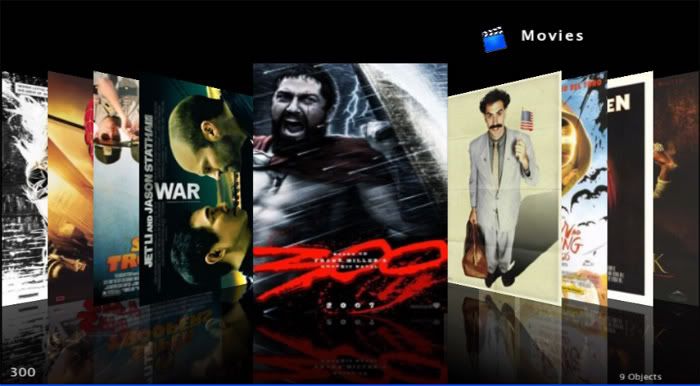
Thank MacGuyver for doing alot of the work, I just edited his mod. I am working on doing it for albums as well.
- djdafreund - 2007-10-04
Thanks for adding that officially. Would it be acceptable if the 'Circular Home Menu" be offically added as well, that way when we build new svn's of the skin, it will already be there as a skin option (like the current recently added extra mod from last page prior) without having to copy over files on top each time, possibly breaking the skin in time?
THanks ahead if you consider adding it to the official xTV skin's svn.
- CHI3f - 2007-10-04
djdafreund Wrote:Thanks for adding that officially. Would it be acceptable if the 'Circular Home Menu" be offically added as well, that way when we build new svn's of the skin, it will already be there as a skin option (like the current recently added extra mod from last page prior) without having to copy over files on top each time, possibly breaking the skin in time?
THanks ahead if you consider adding it to the official xTV skin's svn.
No, sorry. I do not want to add the circular home menu thing to the skin. I think it strays far from the idea of it being an apple tv replica skin.
- djdafreund - 2007-10-04
Yeah, that's cool. I understand. I like it either way for what it's worth. I try others, but find myself switching back to xTV still. Nice format. And looks great in 720p.
- MacGyver - 2007-10-04
hey chief, I noticed you left out the nodvdcase.png so that the reflections bleed together, I know having it makes transparent icons like funny and isn't very color them compatible, so have you thought of maybe not diffusing each icon at a time, but diffusing all of them at once, you know, lay down all the reflections with no diffusion at all, then lay down a diffused overlay across the whole lower screen, then display the top icons on top of all that, it should solve the problem of bleed through, and make it color theme compatible and compatible with transparent icons. if you don't have the time, I'll try to do a proof of concept.
Couple of Questions - richgnoe - 2007-10-07
First Let me say I love this skin!
I have two problems. I have two movie icons and I cant turn off the utube Icon
My menu is as such
movies
movies
TV Shows
UTUBE
Help!
Couple of Questions - richgnoe - 2007-10-07
richgnoe Wrote:First Let me say I love this skin!
I have two problems. I have two movie icons and I cant turn off the utube Icon
My menu is as such
movies
movies
TV Shows
UTUBE
Help!
I m running version 954
- Jezz_X - 2007-10-08
richgnoe Wrote:First Let me say I love this skin!
I have two problems. I have two movie icons and I cant turn off the utube Icon
My menu is as such
movies
movies
TV Shows
UTUBE
Help!
Your version of XBMC is too old you need to update it thats also why you have 2 "movies" items and probably weather and Play disc (on all the time) as well
Quick feedback - bionic1234 - 2007-10-08
May I just say that the XTV skin is fantasitc guys, I have been using XBMC for some time now and was getting a little tired of PMIII - I tried many other skins but they weren't what I was looking for.
Your skin is absolutely fantastic:
I don't have the graphical/programming skills, but I have a few suggestions:
i) Could a White Background be an option?
ii) On the main page could Files also be a selectable icon (ie; like YouTube and TV shows), ie; it would be neat if this could be "user" assigned to a specific playlist or script.
Small Bug:
ii) with Karaoke - when Karaoke is used, the user cannot see the lyrics because the CD image covers over top of the words - i had to revert back to PMIII skin to use Karaoke - I don't use it often, but the XBMC has become the center of my home theater - maybe an option to simply not display the CD Album cover when karaoke?
- manturafs - 2007-10-09
Quote:I don't have the graphical/programming skills, but I have a few suggestions:
i) Could a White Background be an option?
ii) On the main page could Files also be a selectable icon (ie; like YouTube and TV shows), ie; it would be neat if this could be "user" assigned to a specific playlist or script.
i) a white background is included, at least in the svn build. you just change the skin theme and also the font color
ii) it could be done, but probably will never be integrated into the skin. it take some coding to add a button in the middle of the menu, but there just hasn't been enough demand for something like that.
- CHI3f - 2007-10-09
manturafs Wrote:ii) it could be done, but probably will never be integrated into the skin. it take some coding to add a button in the middle of the menu, but there just hasn't been enough demand for something like that.
It would really only take 6 extra lines of code to add it(7 if I wanted to make it's visibility conditional).
- manturafs - 2007-10-09
yeah, i was thinking conditional. so we'd have to add more into the skin settings. not a big deal, but it'd be cool to leave that for other customization. we can always get rid of it later i guess if we need the space...
- bionic1234 - 2007-10-10
manturafs Wrote:i) a white background is included, at least in the svn build. you just change the skin theme and also the font colorThanks, I will try this out for sure.
Sounds like CHI3f already has an idea on code, thanks for this as well.
- TheObo - 2007-10-10
I love the skin - keep up the good work!
I think I've found a couple of bugs though (is this an OK place top say so?)
1. Under Movies it doesn't remember that I want to view in Library mode.
Every time I go into Movies I have to switch manually back to library mode.
2. In TV Shows once you change to Library mode - I can't get back to standard mode - when I turn off Library it takes me to MOVIES in standard mode!
Is this a known issue?
I have the latest version downloaded from your link above yesterday.
- TheObo - 2007-10-11
P.S. Maybe I don;t have the latest version because I don;t have the "coverflow" option you mention earlier - where is the latest version obtained from?
I got mine from the link above (http://boxstr.com/files/1543/xTV.rar)