
+- Kodi Community Forum (https://forum.kodi.tv)
+-- Forum: Support (https://forum.kodi.tv/forumdisplay.php?fid=33)
+--- Forum: Skins Support (https://forum.kodi.tv/forumdisplay.php?fid=67)
+---- Forum: Rapier (https://forum.kodi.tv/forumdisplay.php?fid=120)
+---- Thread: Solved [v18] "Subtitle Position" no longer in OSD menu (/showthread.php?tid=352767)
[v18] "Subtitle Position" no longer in OSD menu - skippr - 2020-03-22
It used to be that during watching a movie or show you could change the subtitle position from the player controls menu.
Since Leia the layout of the subtitle section of this menu has changed, and is missing the button to change the subtitle position.
Is this due to changes in Leia or is there something anyone can do about it?
Thanks for this very fine skin anyway!
RE: "Subtitle Position" no longer in OSD menu - skybird1980 - 2020-03-23
afaik this was only possible via callibration in system settings @skippr
RE: "Subtitle Position" no longer in OSD menu - Gade - 2020-03-24
Hi skippr.
Thanks a lot for the support.
That was a Kodi core change between Krypton and Leia.
In Krypton and previous versions, Rapier had it's own custom OSD subtitle dialog.
You can find subtitle settings in the new OSD subtitle dialog and the rest of the settings in Settings > Player > Language > Subtitles.
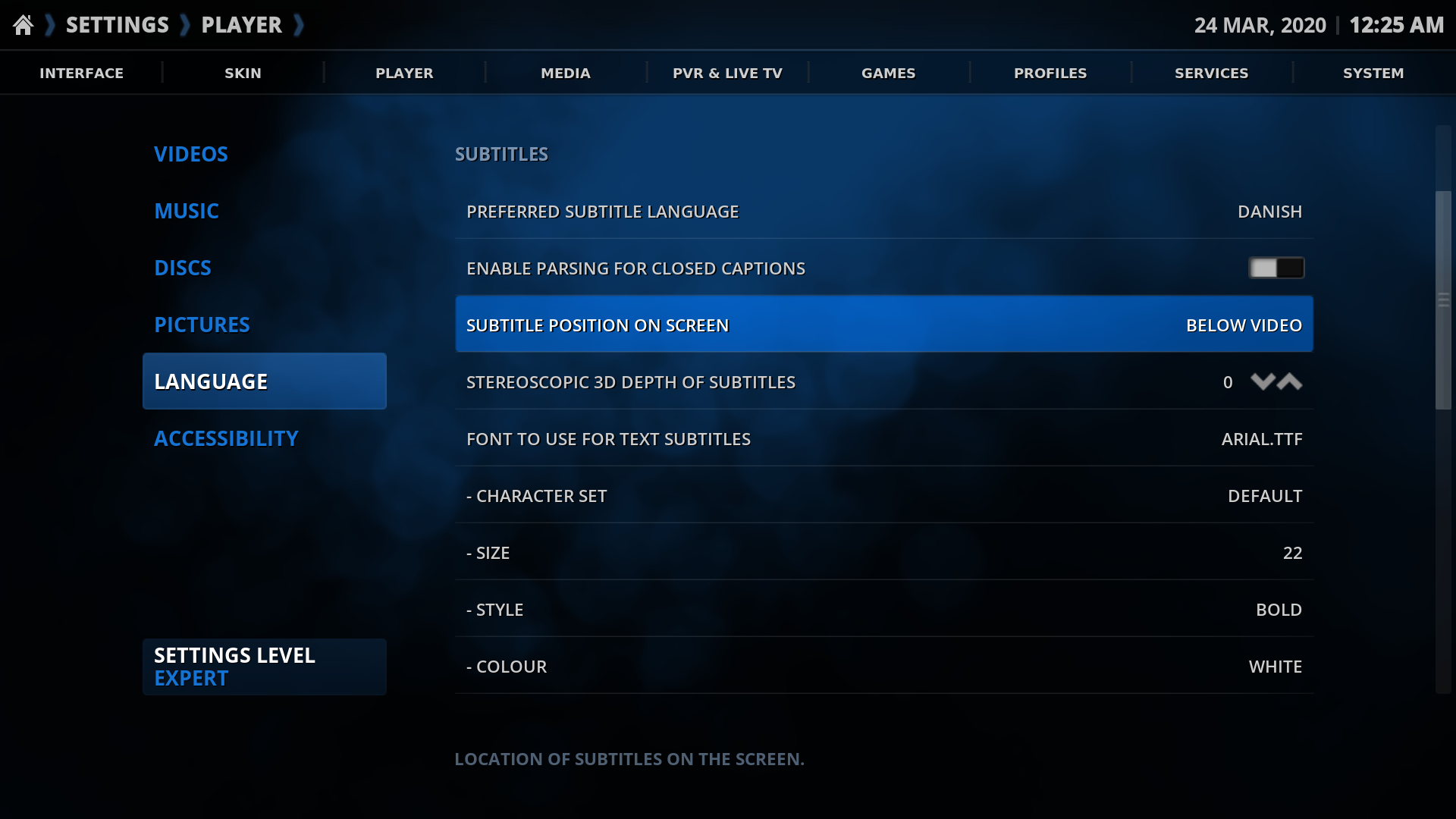
You can still use the commands and perhaps map them to your keymaps.xml file.
Use:
Code:
- SubtitleAlign
- SubtitleShiftDown
- SubtitleShiftUpRE: "Subtitle Position" no longer in OSD menu - Gade - 2020-05-18
I'll mark this thread as solved.
Let me know if there are any more issues regarding this.