
+- Kodi Community Forum (https://forum.kodi.tv)
+-- Forum: Support (https://forum.kodi.tv/forumdisplay.php?fid=33)
+--- Forum: Skins Support (https://forum.kodi.tv/forumdisplay.php?fid=67)
+---- Forum: Skin Archive (https://forum.kodi.tv/forumdisplay.php?fid=179)
+----- Forum: MediaStream (https://forum.kodi.tv/forumdisplay.php?fid=69)
+----- Thread: library setup (/showthread.php?tid=40194)
library setup - attrinitive2 - 2008-11-11
hey guys and gals
can someone inform me how i can edit the library on mediastream on the xbox to see me network share.
i have the folders shared with ccxgui and they are n separate categories ie:movies and tvshows.
what i am wanting is when i click on tvshow i want it to show all the shows in my tvshows directory and the same for movies.
- skunkm0nkee - 2008-11-11
attrinitive2 Wrote:hey guys and gals
can someone inform me how i can edit the library on mediastream on the xbox to see me network share.
i have the folders shared with ccxgui and they are n separate categories ie:movies and tvshows.
what i am wanting is when i click on tvshow i want it to show all the shows in my tvshows directory and the same for movies.
You need to set the content for each share, look in the xbmc wiki
- attrinitive2 - 2008-11-11
hey thanks for the reply
i have set content on each of the folders i have shared but whenever i click on the relevant selection in mediastream it still comes up saying no scanned information for this viewer.....
- yellowman - 2008-11-11
Have you actually "scanned the content"? Have another look at the wiki.

- attrinitive2 - 2008-11-11
ok as far as i know i have done everything right.
went to set content selected tvshows then set it to scan automaticly.
i also selected scan for new content.
and wiki isnt helping me out =(
- yellowman - 2008-11-11
Ok, have you made sure your naming convention and folder structure is setup correctly for your tv-shows, so it can be scanned and scraped correctly by xbmc? Maybe you can show an example of how it looks like, if the wiki isn´t helping.
- attrinitive2 - 2008-11-11
can someone point me to which part of the gui i am suppose to reference just in case i am missing something.
anyways
my ccxgui setup
inside each share is the folders for each series, the share pointes to a folder inside the drive ie e://tvshow/ and inside /tvshow is all the folders with each relevant series in it.
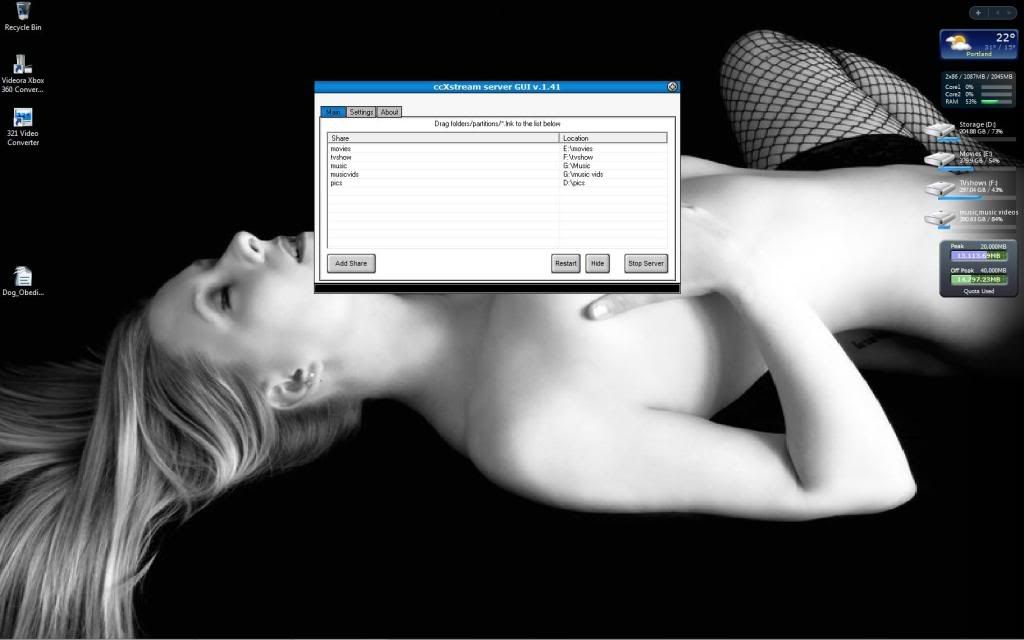
sources.xml
Code:
<sources>
<programs>
<default>Games</default>
<source>
<name>Games</name>
<path>E:\Games\</path>
<path>F:\Games\</path>
<path>G:\Games\</path>
</source>
<source>
<name>Emulators</name>
<path>E:\Emulators\</path>
<path>F:\Emulators\</path>
<path>G:\Emulators\</path>
</source>
<source>
<name>Programs</name>
<path>E:\Apps\</path>
<path>F:\Apps\</path>
<path>G:\Apps\</path>
</source>
<source>
<name>DVD-Game</name>
<path>D:\</path>
</source>
</programs>
<video>
<default>Movies</default>
<source>
<name>Videos</name>
<path>F:\</path>
</source>
<source>
<name>Movies</name>
<path>xbms://10.1.1.3:1400/movies/</path>
</source>
<source>
<name>tv shows</name>
<path>xbms://10.1.1.3:1400/tvshow/</path>
</source>
<source>
<name>musicvids</name>
<path>xbms://10.1.1.3:1400/musicvids/</path>
</source>
<source>
<name>dvd</name>
<path>xbms://10.1.1.3:1400/dvd/</path>
</source>
<source>
<name>WORKGROUP (SMB) Network</name>
<path>smb://</path>
</source>
<source>
<name>DVD-ROM Drive</name>
<path>D:\</path>
</source>
</video>
<music>
<default></default>
<source>
<name>Music</name>
<path>xbms://10.1.1.3:1400/music/</path>
</source>
<source>
<name>XMusic</name>
<path>C:\Music\</path>
<path>E:\Music\</path>
<path>F:\Music\</path>
<path>G:\Music\</path>
</source>
<source>
<name>DVD-ROM Drive</name>
<path>D:\</path>
</source>
<source>
<name>Playlists</name>
<path>special://musicplaylists/</path>
</source>
<source>
<name>XBMSP Network Share</name>
<path>xbms://192.168.0.1:1400/</path>
</source>
<source>
<name>XBMSP Network Servers (Auto-Discover)</name>
<path>xbms://</path>
</source>
<source>
<name>SMB Network Share</name>
<path>smb://DOMAIN;username:pwd@MyWindowsServer/music/</path>
</source>
<source>
<name>WORKGROUP (SMB) Network</name>
<path>smb://</path>
</source>
<source>
<name>iTunes Network Share (DAAP)</name>
<path>daap://192.168.1.100/</path>
</source>
<source>
<name>SHOUTcast - Directory</name>
<path>shout://www.shoutcast.com/sbin/newxml.phtml/</path>
</source>
<source>
<name>UPnP Media Servers (Auto-Discover)</name>
<path>upnp://</path>
</source>
</music>
<pictures>
<default></default>
<source>
<name>Pictures</name>
<path>C:\Pictures\</path>
<path>E:\Pictures\</path>
<path>F:\Pictures\</path>
<path>G:\Pictures\</path>
</source>
<source>
<name>DVD-ROM Drive</name>
<path>D:\</path>
</source>
<source>
<name>XBMSP Network Share</name>
<path>xbms://192.168.0.1:1400/</path>
</source>
<source>
<name>XBMSP Network Servers (Auto-Discover)</name>
<path>xbms://</path>
</source>
<source>
<name>SMB Network Share</name>
<path>smb://DOMAIN;username:pwd@MyWindowsServer/pictures/</path>
</source>
<source>
<name>WORKGROUP (SMB) Network</name>
<path>smb://</path>
</source>
<source>
<name>UPnP Media Servers (Auto-Discover)</name>
<path>upnp://</path>
</source>
</pictures>
<files>
<default></default>
<source>
<name>C Drive</name>
<path>C:\</path>
</source>
<source>
<name>E Drive</name>
<path>E:\</path>
</source>
<source>
<name>F Drive</name>
<path>F:\</path>
</source>
<source>
<name>G Drive</name>
<path>G:\</path>
</source>
<source>
<name>Q Drive</name>
<path>Q:\</path>
</source>
<source>
<name>DVD-ROM Drive</name>
<path>D:\</path>
</source>
<source>
<name>XBMSP Network Share</name>
<path>xbms://192.168.0.1:1400/</path>
</source>
<source>
<name>XBMSP Network Servers (Auto-Discover)</name>
<path>xbms://</path>
</source>
<source>
<name>SMB Network Share</name>
<path>smb://DOMAIN;username:pwd@MyWindowsServer/files/</path>
</source>
<source>
<name>FTP Network Share</name>
<path>ftp://username:password@ip:port/folder/</path>
</source>
<source>
<name>WORKGROUP (SMB) Network</name>
<path>smb://</path>
</source>
</files>
</sources>- yellowman - 2008-11-11
And you have set it up like it´s explained here?
http://wiki.xbmc.org/?title=TV_Shows_(Video_Library)#Directory_Structure_.26_File_Names
And you have done "set content" to tv on your "tv shows"-share, and scanned? In that case it _should_ work.

- attrinitive2 - 2008-11-11
well somethings are working some are not.
alot of the folders now have icons for the tvshows when i go into my tvshows dir and on wide view it show like a banner of the shows(the ones it recognized) but still no go with mediastream when i click on the tvshows menu it still says nothing is scanned.
like i said i have gone into tvshows then pressed right arrow to bring up the side menu then went to files then hit the ?info? button on the remote to bring up a sub menu which i then went to set content. after that i clicked scan for new media.
- sho - 2008-11-11
http://forum.xbmc.org/showthread.php?tid=38964
- attrinitive2 - 2008-11-12
done all of that still no love

a few of my tv shows have avatars now but nothing in the tv shows tab of mediastream.
i have also noticed some common tvshows are not finding thumbs IE:family guy so i have no idea what is going on.
- mkortstiege - 2008-11-12
Debug log please. Make sure to toggle the Viewstate of Watched/Unwatched in library mode, maybe its set to "Watched"?
- attrinitive2 - 2008-11-12
Code:
Query: update path set strContent='tvshows',strScraper='imdb tv.xml', scanRecursive=0, useFolderNames=0, strSettings='<settings><setting id="fullcredits" value="false" /><setting id="impawards" value="true" /><setting id="movieposterdb" value="false" /><setting id="imdbscale" value="192" /><setting id="url" value="akas.imdb.com" /></settings>' where idPath=3
20:03:47 M: 39497728 ERROR: CVideoDatabase::SetScraperForPath (xbms://10.1.1.3:1400/tvshow/) failed
20:03:47 M: 39477248 ERROR: SQLite: Insertion failed because database is full
Query: select idPath from path where strPath like 'xbms://10.1.1.3:1400/tvshow/'
20:03:47 M: 39477248 ERROR: CVideoDatabase::GetPathId unable to getpath (select idPath from path where strPath like 'xbms://10.1.1.3:1400/tvshow/')
20:03:47 M: 39456768 ERROR: SQLite: Insertion failed because database is full
Query: select path.strContent,path.strScraper,path.scanRecursive,path.useFolderNames,path.strSettings from path where strPath like 'xbms://10.1.1.3:1400/'
20:03:47 M: 39456768 ERROR: CVideoDatabase::GetScraperForPath failed
20:03:47 M: 38780928 ERROR: SQLite: Insertion failed because database is full
Query: update version set iCompressCount=5
20:03:47 M: 38780928 ERROR: Compressing the database MyVideos34.db failed
20:03:47 M: 38793216 NOTICE: My Videos: Scanning for video info using worker thread, operation took 00:00
20:03:49 M: 40235008 ERROR: SQLite: Insertion failed because database is full
Query: select idPath from path where strPath like 'xbms://10.1.1.3:1400/tvshow/'
20:03:49 M: 40235008 ERROR: CVideoDatabase::GetPathId unable to getpath (select idPath from path where strPath like 'xbms://10.1.1.3:1400/tvshow/')
20:03:49 M: 40214528 ERROR: SQLite: Insertion failed because database is full
Query: select path.strContent,path.strScraper,path.scanRecursive,path.useFolderNames,path.strSettings from path where strPath like 'xbms://10.1.1.3:1400/'
20:03:49 M: 40218624 ERROR: CVideoDatabase::GetScraperForPath failed- mkortstiege - 2008-11-13
C partition ran out of space. You might want to install XBMC to the E or F partition of your XBOX drive.