
+- Kodi Community Forum (https://forum.kodi.tv)
+-- Forum: Support (https://forum.kodi.tv/forumdisplay.php?fid=33)
+--- Forum: General Support (https://forum.kodi.tv/forumdisplay.php?fid=111)
+---- Forum: Windows (https://forum.kodi.tv/forumdisplay.php?fid=59)
+---- Thread: [WINDOWS] External Player Support Thread (/showthread.php?tid=43511)
Pages:
1
2
3
4
5
6
7
8
9
10
11
12
13
14
15
16
17
18
19
20
21
22
23
24
25
26
27
28
29
30
31
32
33
34
35
36
37
38
39
40
41
42
43
44
45
46
47
48
49
50
51
52
53
54
55
56
57
58
59
60
61
62
63
64
65
66
67
68
69
70
71
72
73
74
75
76
77
78
79
80
81
82
83
84
85
86
87
88
89
90
91
92
93
94
95
96
97
98
99
100
101
102
103
104
105
106
107
108
109
110
- jondr13 - 2009-05-16
moby-uk Wrote:Not other than check your paths and the drive letter are correct (particularly the one to VCDMount if you're saying that TMT3 is starting but the ISO isn't mounted when it does); I installed VCD and TMT3, set it up as above and it worked fine for me.
Really glad its working for you, but this is driving me bonkers on my end!! Its probably something right in front of my face, but Im not seeing it. Im going to give you my paths and drive letter for VCD.
Path to VCDMount
J:\Program Files\VirtualCloneDrive\VCDMount.exe
Drive letter for Virtual Clone Drive
L
Path to my mountandplay.bat file
J:\Documents\XBMCmountandplay\mountandplay.bat
Here is the weird thing.... If I already have an ISO mounted and run the bat file, of course it works. But if there is nothing already mounted, messege in TMT3 to insert disc/invalid file still comes up.
Again, if you got it to work on your end, it has got to on my end as well unless there is something Im not seeing or missing.
Thanks agin for your help on this. I have confidence I will hopefully get this working with your invaluable help!
EDIT: Here is something I discoverd... If I just use the advancedsettings.xml and set the <filename> to point to VCDMount.exe the move stars right up. Problem with this is, it starts BEHIND XBMC! I have the actual TMT3 player as my default for both DVD and Blu-ray....so as soon as an ISO is mounted, TMT3 starts right up. This could work for me if I could only get it to play on top of XBMC and then be able to revert back to XBMC when I want to. I tried changing the <forceontop> to true....did not have any affect. I even tried the alt-tab and XBMC crashes when I do that.
Thanks again
AAC 5.1 Audio to your Dolby Digital receiver - LaTropa64 - 2009-05-18
Most of you probably already know this, but I just figured it out and thought I would share. I can't believe I went so long not taking full advantage of movies with 5.1 channel aac tracks. You can convert, on the fly, all non-ac3/dts tracks to 5.1 channel AC3.
This assumes you are using ffdshow:
Step 1: Start playing a movie with your external player and double click the blue icon that will show up in the systray:

Step 2: Under output, make sure "AC3 (S/PDIF encode mode)" is checked.

Step 3: Enable the mixer and switch it to "3/0/2 - 5 channels" and check "LFE". This would be for a 5.1 system, so adjust appropriately for your stereo. To expand 2ch sources to digital surround, check the two boxes at the bottom.

Step 4: Finally, after doing all that, I had problems playing back 2ch mp3 and aac sources that were encoded at 44100Hz... the sound was extremely choppy. To fix that, I enabled Resample to change everything to 48000.


Step 2: Under output, make sure "AC3 (S/PDIF encode mode)" is checked.

Step 3: Enable the mixer and switch it to "3/0/2 - 5 channels" and check "LFE". This would be for a 5.1 system, so adjust appropriately for your stereo. To expand 2ch sources to digital surround, check the two boxes at the bottom.

Step 4: Finally, after doing all that, I had problems playing back 2ch mp3 and aac sources that were encoded at 44100Hz... the sound was extremely choppy. To fix that, I enabled Resample to change everything to 48000.

Sample video to tell if it's working correctly: idch_AviaSurroundTest-AAC.mkv
- moby-uk - 2009-05-18
jondr13 Wrote:Here is the weird thing.... If I already have an ISO mounted and run the bat file, of course it works. But if there is nothing already mounted, messege in TMT3 to insert disc/invalid file still comes up.
EDIT: Here is something I discoverd... If I just use the advancedsettings.xml and set the <filename> to point to VCDMount.exe the move stars right up. Problem with this is, it starts BEHIND XBMC! I have the actual TMT3 player as my default for both DVD and Blu-ray....so as soon as an ISO is mounted, TMT3 starts right up. This could work for me if I could only get it to play on top of XBMC and then be able to revert back to XBMC when I want to. I tried changing the <forceontop> to true....did not have any affect. I even tried the alt-tab and XBMC crashes when I do that.
The problem with using VCDMount as the externalplayer and letting AutoPlay start TMT is that VCDMount only runs for a second or so, so XBMC thinks playback has finished. Thinking about it that may be your problem with the batch file as well. I'm guessing that this is what's happening,
1) VCDMount mounts the ISO
2) AutoPlay starts TMT3
3) The batch file runs TMT3 and it exits immediately because it's already running either because AutoPlay ran it or it has some Tray-icon process running and the process the batch file started just notified that to start playing
4) VCDMount unmounts the ISO
5) TMT3 complains there is nothing mounted
To test this theory try removing the unmount from the batch file (line 3), if the above is correct then the movie should play, but you may still have the issue with TMT being behind XBMC.
Basically, you need to arrange it so that whatever process you use as the externalplayer stays running until playback finishes. You may be able to achieve that by turning off the AutoPlay or any TMT Tray-icon program.
- jondr13 - 2009-05-18
moby-uk Wrote:The problem with using VCDMount as the externalplayer and letting AutoPlay start TMT is that VCDMount only runs for a second or so, so XBMC thinks playback has finished. Thinking about it that may be your problem with the batch file as well. I'm guessing that this is what's happening,
1) VCDMount mounts the ISO
2) AutoPlay starts TMT3
3) The batch file runs TMT3 and it exits immediately because it's already running either because AutoPlay ran it or it has some Tray-icon process running and the process the batch file started just notified that to start playing
4) VCDMount unmounts the ISO
5) TMT3 complains there is nothing mounted
To test this theory try removing the unmount from the batch file (line 3), if the above is correct then the movie should play, but you may still have the issue with TMT being behind XBMC.
Basically, you need to arrange it so that whatever process you use as the externalplayer stays running until playback finishes. You may be able to achieve that by turning off the AutoPlay or any TMT Tray-icon program.
Thanks and I will have to try this theory when I get home.
In the actual TMT3 player (not the VMC interface) I have set to play on top, and there are 2 choices for automatic playback; Auto Play and Auto Full Screen. The only one I have selected is, Auto Full Screen. I will make sure both are unselected and try that to see if it starts up correctly, with or without the batch file. The only tray-icon that has anything to do with playing a movie is AnyDVD HD. I have to have that running in order to play a blu-ray ISO and I could be mistaken but I doubt that has any bearing on my problem.
I will get back with you with my findings again, I appreciate the help!
EDIT: Just got home and tried it. Auto Play within TMT3 was set to OFF. I turned off Auto Play in Windows also under the Control Panel for media. Still nothing.....man this is frustrating!! I even tried turning off the Auto Full Screen to see if that had any bearing.
I tried removing the 3rd line of the batch file and just ran the batch file by itself. It ran and did not close until I exited TMT3....which it should do. By just putting in the batch file in the advancedsettings.xml, I dont even think its running, because even exiting out of XBMC, I should have TMT3 started and the movie playing....and that is not happening. I really think, like you suggested at one time, that XBMC isnt liking something in the batch file to run within XBMC....because I can run it just fine outside of XBMC.
I will keep plugging away at this and wait for any other pointers you can give me.
- zag - 2009-05-21
Is there anyway to stop an external player loading and use the internal player for certain media?
I'm using the youtube plugin but it tries to load zoomplayer (which I use for all my normal media) which doesn't support video streaming.
- gazwest - 2009-05-23
I've been googling, and searching the forum a bit, but havent found a good answer to one of my questions.
DXVA - Media player home cinema supports this. If i use Media player home cinema as an external player - will XBMC get the benefits of DXVA support then ..?
Probably a stupid question ..
Thanks in advance.
- LaTropa64 - 2009-05-24
gazwest Wrote:DXVA - Media player home cinema supports this. If i use Media player home cinema as an external player - will XBMC get the benefits of DXVA support then ..?Yes, but you'll run into tearing problems if you have Vista and a Nvidia card with recent drivers. Running XBMC (or pretty much any fullscreen OpenGL app) will kill Aero and it seems DXVA (or something in MPC-HC) depends on Aero in order to vsync.
- mark007 - 2009-05-29
Hi all,
Just been playing with xbmc with aeon, in windows 7 using mpc-hc as external player. Took me a while to get a nice setup that does everything I want with minimal windowish things appearing.
My external player advanced settigns are simple. I simply call a .bat file which disables reclock pal speed down for movies I have blacklisted, and enables de-interlacing for dvd's I have listed in another text file. Finally it starts mpc-hc but with certain options.
Code:
<filename>c:\windows\system32\cmd.exe</filename>
<args>/C E:\MovieStarter\starter.bat</args>
<forceontop>false</forceontop>
<hidexbmc>false</hidexbmc>
<hideconsole>true</hideconsole>
<hidecursor>false</hidecursor>The hidecursor doesn't work right in windows 7, as when the mouse goes to the bottom right of the screen in windows 7, desktop show function happens. I would appreciate it if anyone knows how to hide the mouse in mpc-hc because sometimes it can effect DVD menus if it happens to be in the middle of the screen. Also mpc-hc shows its info box when the mouse is in the bottom right of the screen.
My mpc-hc call will go to fullscreen, play the movie, exit mpc-hc when finished, and also be invisible while loading the movie initially (see below how i did this). I figured out if I set the window "fixedsize" option to be larger than my screen, that the mpc-hc window would appear offscreen while loading.
 All that goes wrong now really is the taskbar becomes visible for a second or two when loading a movie.
All that goes wrong now really is the taskbar becomes visible for a second or two when loading a movie.Code:
"C:\Program Files (x86)\MPC\mplayerc.exe" %1 "/play" "/close" "/fullscreen" "/fixedsize" "19200,10800"Any suggestions on hiding mouse in mpc-hc, or even moving it to the side? or on how to hide taskbar completely (as taskbar hide option doesn't entirely hide it in windows 7).
- ashlar - 2009-06-01
ashlar Wrote:Edit: I checked #6383 and... wow! Lots of work by moby-uk is happening. I guess many people will be pleasantly surprised by this. Also, sniff might be grumpy, but he's definitely an open minded person. Kudos!moby-uk, any idea of when all the work you're doing is gonna be available to us mere mortals?

Window behind XBMC - goose61282 - 2009-06-02
I'm having an identical issue to some other people in this thread but I'm not sure if I'm using the correct build or if they just never had their problem fixed, since I tried every suggestion and still cannot get mine to work.
I'm using XBMC for windows vista 9.04.01 (main build?) and when I use external player to call either TMT3 or MPC-HC it appears behind the frozen XBMC screen. I have tried to use XBMC in window mode, <hidexbmc>, and every other solution on this thread. I'm only using xbmc to play mp4 and I need the hardware acceleration offered by these other two solutions.
So, question. Should external player be working properly with this build? And if so, is there another build I should try or that enables hardware acceleration? Is there somewhere I should report a bug or a thread where I can follow this issue? I can wait a few months, I would just like to know how progress is going.
- jondr13 - 2009-06-03
First, hats off to moby-uk for your time and help with me on the external player issue....THANKS
With his help, I have finally got TMT3 working as my external player. BUT....since Im using using a batch file to mount my ISO and start up TMT3, XBMC freezes, doesnt hide, minimize, etc and TMT3 is launched behind XBMC. I have no problem whatsoever getting XBMC to come back after TMT3 is closed. Its just that I can not figure out how to get XBMC to hide and TMT3 to be on top.
I have already tried the <forceontop> set to true and that did not work. And the batch file is running in the background until TMT3 is closed.
So, if ANYONE has a solution for me I would greatly appreciate it.
Again, thanks moby-uk for your prior help!
Help? - goose61282 - 2009-06-07
It's been a while with no response so I thought I'd post my log to see if anyone can see anything unusual.
- goose61282 - 2009-06-07
Well, after two weeks all I have come up with is to kill xbmc upon opening my external player and then reopening when closing TMT3. It's not ideal, but hopefully it will work until this feature works properly.
- jondr13 - 2009-06-08
goose61282 Wrote:Well, after two weeks all I have come up with is to kill xbmc upon opening my external player and then reopening when closing TMT3. It's not ideal, but hopefully it will work until this feature works properly.
Im having the EXACT same problem as you are....with fix. How did you get XBMC to stop? Is it part of your advancedsettings.xml? Thanks for any info you can provide.
HOPEFULLY we can get XBMC to hide and TMT3 be on top soon!
- tiben20 - 2009-06-08
I made an application right for the dvd mounting
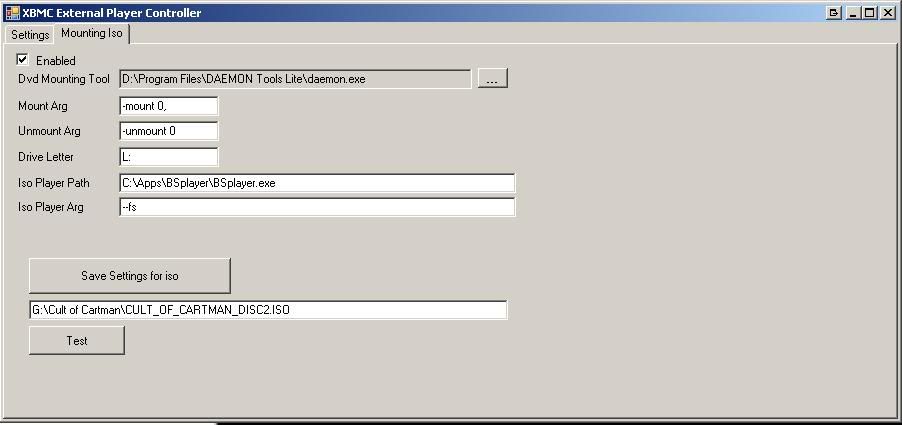
You have to check the enabled check box.
The Screen capture of the app is exactly how you have to set it for making it work
Your external player settings have to be like this
Code:
<externalplayer>
<filename>C:\XbmcExternalPlayerController.exe</filename>
<args></args>
<forceontop>false</forceontop>
<hidexbmc>true</hidexbmc>
<hideconsole>false</hideconsole>
<hidecursor>false</hidecursor>The unmounting thing dont work but its not really needed.
Download link here:
XbmcExternalPlayerController.rar
Dont bother with the settings panel its only for testing an external player. Im not done with coding this part.
If some people really liked it ill continue developing it.