
+- Kodi Community Forum (https://forum.kodi.tv)
+-- Forum: Support (https://forum.kodi.tv/forumdisplay.php?fid=33)
+--- Forum: Skins Support (https://forum.kodi.tv/forumdisplay.php?fid=67)
+---- Forum: Skin Archive (https://forum.kodi.tv/forumdisplay.php?fid=179)
+----- Forum: Serenity (https://forum.kodi.tv/forumdisplay.php?fid=104)
+----- Thread: Serenity (/showthread.php?tid=44469)
- digitalhigh - 2009-03-20
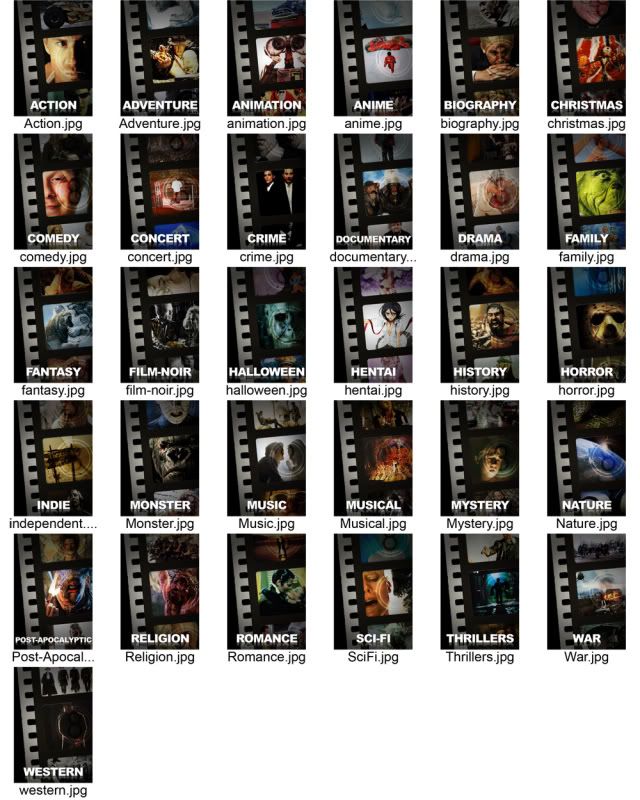
- rwparris2 - 2009-03-20
'300' under history makes me cringe

- digitalhigh - 2009-03-20
rwparris2 Wrote:'300' under history makes me cringe
Is that in a good or a bad way? Technically, it's a pretty historical version of the battle of Thermopylae...except for the 12-foot tall guy and the dude with knife-hands.

Howabout where I used "anacondas" for nature?

- xaro - 2009-03-20
Hello
the skin looks so great
for when is the planned
may perhaps already tested?
xaro
- digitalhigh - 2009-03-21
xaro Wrote:Hello
the skin looks so great
for when is the planned
may perhaps already tested?
xaro
Thank you. I currently am hoping to have the skin completed by my birthday, April 7th. I already have testers, I'm afraid, and as of this week, not a *lot* of new changes to test. Busy personal week. Hopefully this weekend will afford me more time.

In the meantime...here are some more screens:




- fekker - 2009-03-21
digitalhigh Wrote:Thank you. I currently am hoping to have the skin completed by my birthday, April 7th. I already have testers, I'm afraid, and as of this week, not a *lot* of new changes to test. Busy personal week. Hopefully this weekend will afford me more time.
In the meantime...here are some more screens:
Looking great.. i really like the cover incorporation into the movie info, the fanart and poster look just where they should be.. it rocks!
- digitalhigh - 2009-03-21
Aaaand...the posters are done. You can grab the pack here for now. If you have tester access, it's also included with the skin on FTP.
http://www.mediafire.com/download.php?ymzmllgiy0n
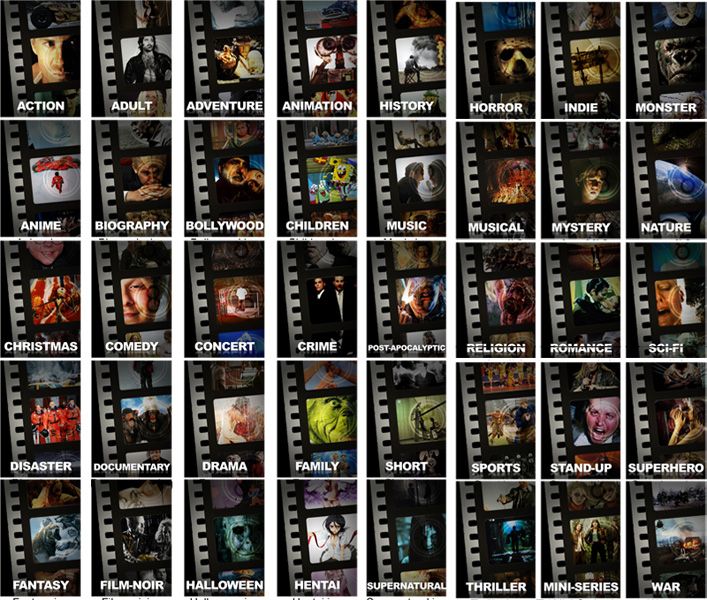
- sinarquia - 2009-03-21
That looks amazing!!! And thanks for the hard work!!!!
- Livin - 2009-03-21
the skin looks great... maybe the name should be something like Minimalist or Simplicity - due to the very little screen real estate the menus require.
nice work!
- digitalhigh - 2009-03-22
Livin Wrote:the skin looks great... maybe the name should be something like Minimalist or Simplicity - due to the very little screen real estate the menus require.
nice work!
Thanks a lot. I actually got off my butt and did some more coding today...finished up the "global fanart" section, ensuring that there is never a black background, even with no paths set.
This of course dictated that I create some new artwork for that global section, which means I wound up making a set of 30+ high-rez abstract art images that really really pop. I'll have screenies of those later tonight.
- digitalhigh - 2009-03-22
Weed em and reap. Wait...reverse that last statement.

Screenies of the loverly art that will now come standard with the skin.
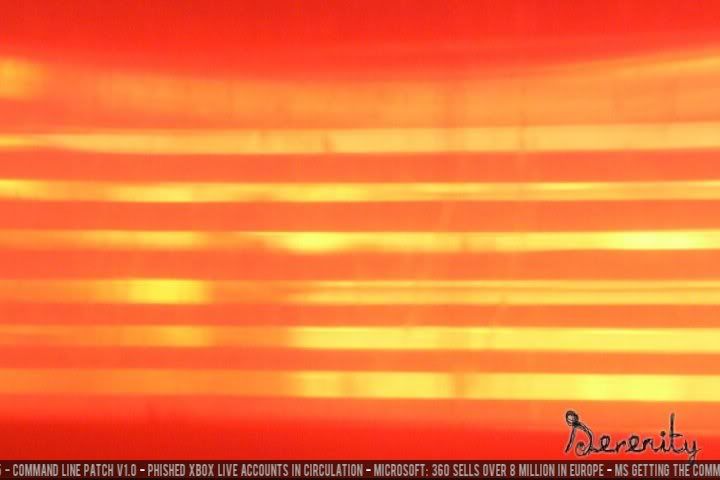
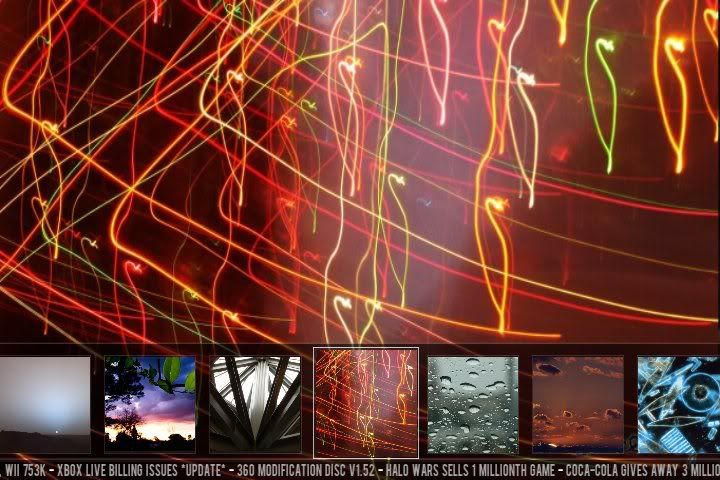
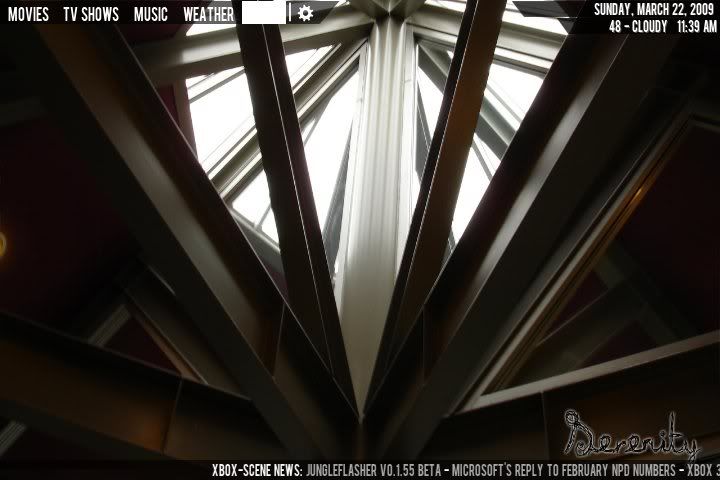
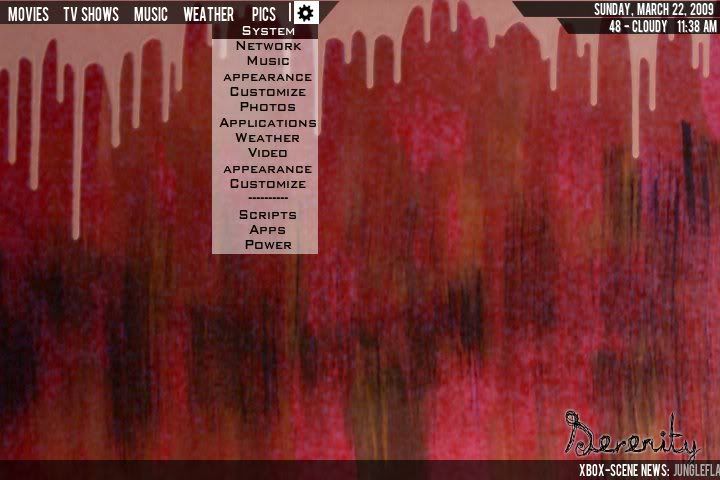
- ekim232 - 2009-03-22
I like the global images. They are a good feature to have. One suggestion that I did with my PM3.HD mod was make my global images relative to the area they were being displayed in. So for movies I used a film real multiimage, music was sound equipment, ect. I thought it gave it a good look. I have a big pack of high def images if you want to take a look.
Today was my first scroll through this thread. Your skin looks fantastic. I Like the info views where the front and the back of the cover is displayed. I am guessing that your have those as your local stored images??
- digitalhigh - 2009-03-22
ekim232 Wrote:I like the global images. They are a good feature to have. One suggestion that I did with my PM3.HD mod was make my global images relative to the area they were being displayed in. So for movies I used a film real multiimage, music was sound equipment, ect. I thought it gave it a good look. I have a big pack of high def images if you want to take a look.
Today was my first scroll through this thread. Your skin looks fantastic. I Like the info views where the front and the back of the cover is displayed. I am guessing that your have those as your local stored images??
Hey, thanks for the feedback.

At this point, I think I'm going to leave the global fanart as more of a fallback, considering as how it's already set up to enable custom art for just about anywhere in the skin. Strikes me as a tad redundant to then have section-specific images when none are set. I'd prefer a nice art show. (Got the pack up to 50 images, btw)
The cover images are *technically* locally stored, although in reality, they're on seperate network machines. I just use windows "map network drive" to tell XBMC to see those shares as locally stored, and everything is hunky-dory. I am curious as to whether there is something like this in the mac or linux world, as it is an obvious limiting factor.
The other problem is that it doesn't work for multipath images or anything in a .rar. So for the full effect, a bit of restructuring may be required. I'm hoping that the devs get a chance to add this feature to the db properly, but in the meanwhile, this will have to suffice.
- ekim232 - 2009-03-22
You definitely got some good things going on with this skin. After checking out some of the screens I was noticing you had icons for movie studios.
This is something that I am working on right now. I am trying to figure out the best way to code it. I know I can do a stringcompare to match studio names from my .nfo files, but that is a lot of coding when you have upwards of 50 studio possibilities. How did you go about it?
I used the following for rating, which wasn't bad because there was a small number, but I am hoping to have another way for studios.
<visible>substring(listitem.mpaa,Rated G)</visible>
- digitalhigh - 2009-03-22
ekim232 Wrote:You definitely got some good things going on with this skin. After checking out some of the screens I was noticing you had icons for movie studios.
This is something that I am working on right now. I am trying to figure out the best way to code it. I know I can do a stringcompare to match studio names from my .nfo files, but that is a lot of coding when you have upwards of 50 studio possibilities. How did you go about it?
I used the following for rating, which wasn't bad because there was a small number, but I am hoping to have another way for studios.
<visible>substring(listitem.mpaa,Rated G)</visible>
I'm sure a more clever way could be devised, but I opted to go the straight and simple, and just made a separate image control for every studio. It's really not too bad if you make a generic tag and then fill in the visibility and texturename. For the visibility part, I use substring instead of stringcompare, which makes it a bit more flexible. An example is:
Code:
<visible>substring(listitem.studio,MGM) | substring(listitem.studio(Metro) | substring(listitem.studio(Goldwyn) | substring(listitem.studio(Mayer)</visible>I'd imagine you could also go the way of having "disney.png" and then setting the <label> tag to $INFO[listitem.studio,,.png], but this isn't as reliable as the other method due to the fact that studio names are often not always written the same way when scraped. Metro Goldwyn Mayer, MGM, (MGM) and their various substudios is a great example.
So, the coding sounds a little daunting because of the volume, but in reality, it's not too bad.