
+- Kodi Community Forum (https://forum.kodi.tv)
+-- Forum: Support (https://forum.kodi.tv/forumdisplay.php?fid=33)
+--- Forum: Skins Support (https://forum.kodi.tv/forumdisplay.php?fid=67)
+---- Forum: Skin Archive (https://forum.kodi.tv/forumdisplay.php?fid=179)
+----- Forum: Serenity (https://forum.kodi.tv/forumdisplay.php?fid=104)
+----- Thread: Serenity (/showthread.php?tid=44469)
- digitalhigh - 2009-02-13
New screens:
Posters are going to be optional throughout...




- tcman47 - 2009-02-14
good stuff, thanks
Dilemma... - digitalhigh - 2009-02-16
Edit:
There...second idea.
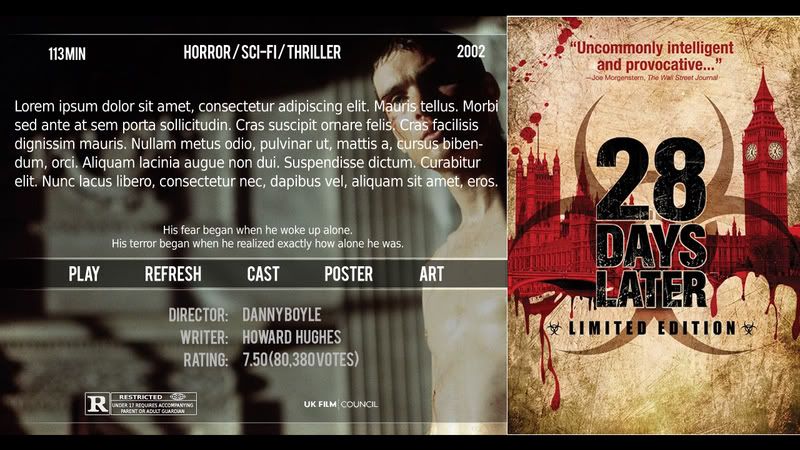
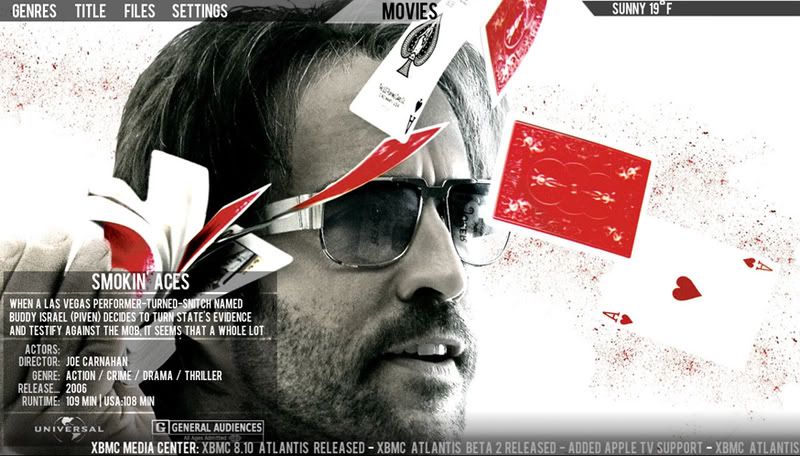
Outside of that, I've now got custom plugins added to all the sections, as well as making all the sections there to use...if not in a basic form for now. Fleshed out the movie icons set more. Re-did the home menu a bit to reflect rwparris2 and Kizer's ideas, including adding a button that shows up when a disc is inserted...
Baby steps...baby steps.
- sinarquia - 2009-02-16
It's coming along nicely! Take your time, but not too long

- digitalhigh - 2009-02-16
sinarquia Wrote:It's coming along nicely! Take your time, but not too long
Thanks.

I'm trying to be as productive as I can without pissing off my girlfriend.

- keeganl - 2009-02-17
You definately can't piss off the girl. It's a tough balancing act. I know how you feel. If m girl sees me on the computer she instantly says something. I do overkill it a bit sometimes, so she isn't nagging. Its usually true!
- digitalhigh - 2009-02-17
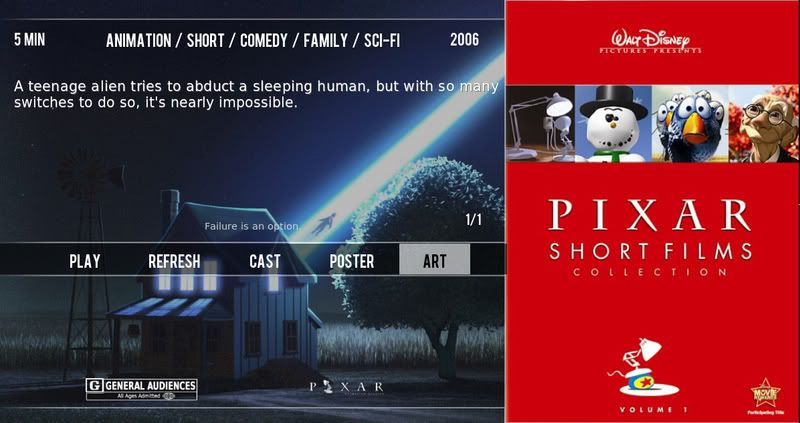
- paul - 2009-02-17
Looking good mate as for the girlfriend buy her some flowers that will keep her off your back for a few hours

movie info - keeganl - 2009-02-17
Here is another concept screen for the movie information screen. It incorporated the list and then either have settings set to bring information up on hover or on button press. If on button press, it would work as follows. You open the movie list and stop on the movie you are interested in then press right and the movie information would slide out from behind the movie list. Let us know which view you all prefer out of all the screens that have been presented.

- digitalhigh - 2009-02-17
keeganl Wrote:Here is another concept screen for the movie information screen. It incorporated the list and then either have settings set to bring information up on hover or on button press. If on button press, it would work as follows. You open the movie list and stop on the movie you are interested in then press right and the movie information would slide out from behind the movie list. Let us know which view you all prefer out of all the screens that have been presented.
Like I said in email, I think we got our lines crossed. The concept I posted was *actually* supposed to be for the big movie info window...the one that pops up from the context menu.
But I look at this view, and I like it, so I'm gonna make it, then keep an option to either use this big view on buttonpress/autopopup, or use the little view with just the info in the corner.
- kizer - 2009-02-17
That is nice. I like how the Font is HUGE and really stands out making you look at it. Also I like how its in the middle of the screen like that so its very visible.
- digitalhigh - 2009-02-17
Anybody know what font that is? I've got everything done in this view except for setting the right fonts!
- keeganl - 2009-02-17
bank gothic is the name of the font used for the name, the movie list, and the plot summary
- digitalhigh - 2009-02-17
keeganl Wrote:bank gothic is the name of the font used for the name, the movie list, and the plot summary
Allright. Thanks.
- keeganl - 2009-02-17
check here! 2 pics of the bank gothic font in the menu lists.
http://www.mediafire.com/?sharekey=ec8128832e00e48d9bf8d6369220dcabe04e75f6e8ebb871