
+- Kodi Community Forum (https://forum.kodi.tv)
+-- Forum: Support (https://forum.kodi.tv/forumdisplay.php?fid=33)
+--- Forum: Skins Support (https://forum.kodi.tv/forumdisplay.php?fid=67)
+---- Forum: Aeon MQ (https://forum.kodi.tv/forumdisplay.php?fid=68)
+---- Thread: [MOD] Multiplex View with Video Window Mod (/showthread.php?tid=49915)
- Bob___ - 2009-06-01
z][ggy;344714 Wrote:no using stark the latest one
Hi z][ggy,
please don't hijack this thread with your personal Aeon problem (and plz don't do crosspostings). You have to use Aeon Auriga, because Aeon Stark is too old to support the new Multiplex MK2 flawlessly.
If you download & install the latest Auriga version from djh then your issue should go away.
- z][ggy - 2009-06-01
I fully appoligise for doing that I got a little confused and was not sure where to post it
it won't happen again
- Batemann - 2009-06-01
@ Noobie
As said before: I love your Mod, The Version 1. It incorporated the best in Aeon itself. Any plans on updating that mod to the newly created Multiplex mkII?
Thanks again for your great mods.
- anoobie - 2009-06-02
djh_ Wrote:@anoobie
You might have to do a bit of housekeeping to ensure this sweetness runs with the new Multiplex view. Not sure how dependent your code is on mine, but a lot of small changes went into the latest git update.
And are you getting anti-aliasing on those angled bits? Didn't think XBMC could do that. Or is it just the Xbox build or something?
Thanks for the heads up. I will try to get it updated when I get sometime. With finals looming ahead, I need to spend what time I have on school work for now
 . And no I don't think there's any anti-aliasing, but the jagged edges are not all that noticeable (at least not on my tv).
. And no I don't think there's any anti-aliasing, but the jagged edges are not all that noticeable (at least not on my tv).Batemann Wrote:@ Noobie
As said before: I love your Mod, The Version 1. It incorporated the best in Aeon itself. Any plans on updating that mod to the newly created Multiplex mkII?
Thanks again for your great mods.
I will try to update sometime and thanks for the compliments.
- b15nut - 2009-06-02
I have a weird overlay problem. Is this due to the new build i just downloaded this morning? I downloaded the build and then added this mod this morning so i dont know what it would have looked like on the old build. Thanks.
EDIT: To resolve this issue go into XBMC\MEDIA and change the name of the Showcase folder to showcase.oldfolder to resolve.
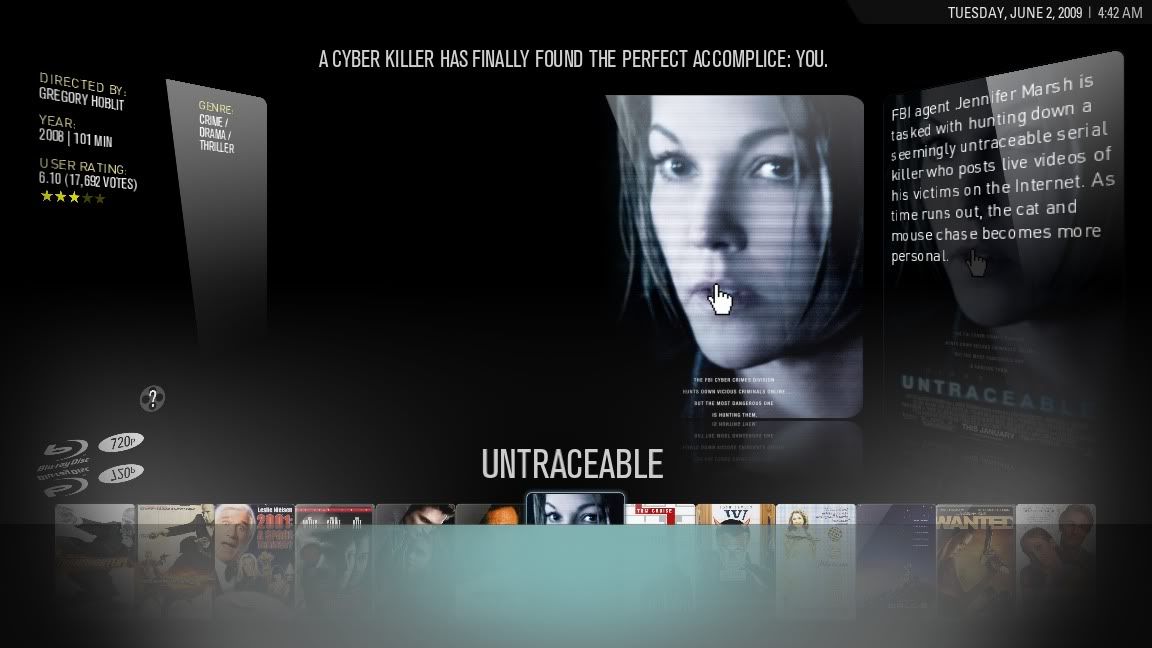
- srk-mac - 2009-06-03
I have run into a strange problem with this mod (which, by the way, is incredible). It seems that no matter the layout that is selected, the same info is displayed in the window (i.e. fanart if present, if not, plot if present, if not plot, then thumb). I apologize if this makes little sense. Essentially, fanart always takes priority, followed by plot, then thumb. Is there a way that I can make this more consistent? Many of my movies are foreign and thus, have inconsistent amounts of details accompanying them.
@ Whitedwarf88 -
From your screens, it appears you also have a large collection of Asian movies. I have been unable to find fanart for the vast majority of my Asian films. Any suggestions? I have had no luck with the usual resources. If you, or anyone else could point me in the right direction, it would be greatly appreciated.
- srk-mac - 2009-06-03
Deleted (accidental double post).
- z][ggy - 2009-06-04
b15nut Wrote:I have a weird overlay problem. Is this due to the new build i just downloaded this morning? I downloaded the build and then added this mod this morning so i dont know what it would have looked like on the old build. Thanks.
I have the same problem when I use it

- hikaricore - 2009-06-04
We've already told you this isn't up to speed with the latest version of Aeon, you'll need to wait for it to be updated.
- RT-3 - 2009-06-04
Ok I have read through this thread twenty times and either am missing the answer...or it isn't there. I have the mod 3.4 from page one and latest XBMC and I am not getting the extrathumbs slide show on the left panel. They were there in the "original" multiplex view. Do I need to rename the folder? I currenlty have it set up like so
Movies/Movie Name/Movie.avi/extrathumbs/thumb1, thumb2
Should I move the thumbs to the movie folder? please help!!!!
- b15nut - 2009-06-04
z][ggy;346142 Wrote:I have the same problem when I use it
A friend of mine located a solution for us. eplore into XBMC\MEDIA and change the name of the Showcase folder to Showcase.Oldfolder and that will solve the issue.

- z][ggy - 2009-06-04
b15nut Wrote:A friend of mine located a solution for us. eplore into XBMC\MEDIA and change the name of the Showcase folder to Showcase.Oldfolder and that will solve the issue.
cheers :

works like a treat

- b15nut - 2009-06-05
Glad to hear it!
- RT-3 - 2009-06-05
RT-3 Wrote:Ok I have read through this thread twenty times and either am missing the answer...or it isn't there. I have the mod 3.4 from page one and latest XBMC and I am not getting the extrathumbs slide show on the left panel. They were there in the "original" multiplex view. Do I need to rename the folder? I currenlty have it set up like so
Movies/Movie Name/Movie.avi/extrathumbs/thumb1, thumb2
Should I move the thumbs to the movie folder? please help!!!!
Anyone...
 ?
?
- mcborzu - 2009-06-05
By "They were there in the "original" multiplex view." Did you mean the regular multiplex works but Anoobie's mod doesnt?
Are you using the newest Auriga?...because this mod is not yet up to the current Multiplex2 release yet.
This is how the naming convention should be:
N:\Backup Movies\28 Days Later (2002)\extrathumbs
Then the thumbs should be named thumb1.jpg, thumb2.jpg,...etc.