
+- Kodi Community Forum (https://forum.kodi.tv)
+-- Forum: Support (https://forum.kodi.tv/forumdisplay.php?fid=33)
+--- Forum: Skins Support (https://forum.kodi.tv/forumdisplay.php?fid=67)
+---- Forum: Aeon MQ (https://forum.kodi.tv/forumdisplay.php?fid=68)
+---- Thread: [MOD] Workaround Media Flagging (/showthread.php?tid=50138)
- olafg - 2009-05-26
Is it possible to combine Imaginos way with kryp2nites way, or are they combined by deafult?
- ekim232 - 2009-05-27
Great work on the audio stuff here Ronie. One quick question about it though. Why did you not use something like substring(ListItem.Property(Label), Interscope)?
Does the substring function not search the id tag of songs? For all media flagging that has a listitem property the substring is used...ie. studios & mpaa. Just wanted to check with you before I started working on it here. Thanks again for the good work.
- Imaginos - 2009-05-27
olafg Wrote:Is it possible to combine Imaginos way with kryp2nites way, or are they combined by deafult?
My way is krypt2 + HD mod + position mod.
- ronie - 2009-05-27
ekim232 Wrote:Great work on the audio stuff here Ronie. One quick question about it though. Why did you not use something like substring(ListItem.Property(Label), Interscope)?
Does the substring function not search the id tag of songs? For all media flagging that has a listitem property the substring is used...ie. studios & mpaa. Just wanted to check with you before I started working on it here. Thanks again for the good work.
I used <texture>$INFO[ListItem.Property(Label),,.png]</texture> because it's much easier, since this way there's no need to create a separate xml entry for every record label and at the same time eliminates the risk of getting false positives. It's basically the same method as is being used for displaying the genre folder icons.
My method works pretty well, except for those cases where the scraper wil fetch two record labels from allmusic.com.
So it would indeed be better to use substring(ListItem.Property(Label), xxxxx) instead to get it 100% working in all cases.
It's just that i'm not looking forward to having to create an xml file for 125 recordlabels and also have to worry about which entries could possibly create false positives. But i guess in the end i will have to.
Looking forward to see how this will look in The Operation mod ;-)
- ekim232 - 2009-05-27
ronie Wrote:Looking forward to see how this will look in The Operation mod ;-)
After messing around with it last night I can see what you are saying about saving time on the coding end of it. I just coded over 200 studio flags, so I guess 125 isn't that bad. I scanned my library with your code and only got a few duplicate icons, so it does work pretty damn well. To be honest it is probably about as good as substring can do before people begin to report errors. I will probably start on coding with with substring tonight and test it out.
- ronie - 2009-05-27
ekim232 Wrote:I scanned my library with your code and only got a few duplicate icons
could you tell me which icons ?
i'd like to fix my code, if there's anything wrong with it.
- ekim232 - 2009-05-28
ronie Wrote:could you tell me which icons ?
i'd like to fix my code, if there's anything wrong with it.
There is nothing wrong with your code. It comes from allmusic. I am going to take the time to make music nfo's now so there is no mistakes. As you know all music can list several labels and several releases. I am just going to make all my album nfo's point to the album with just one label.
- Doraemonn - 2009-05-29
Time for an update following the latest Auriga release on github?
 Pretty please?
Pretty please?
- ronie - 2009-05-31
a few updates:
add detection for wmv (not wmvhd) encoded movies:
Code:
<control type="image" id="82">
<include>Furniture_ShowcaseMediaFlagsVars</include>
<texture>flags/custom/wmv.png</texture>
<visible>substring(listitem.studio,WMV)</visible>
</control>
add detection for mpeg encoded movies (all dvd's use the mpeg codec, but MIP doesn't add a tag for it, so do detection by looking at the filename/extension) :
Code:
<control type="image" id="82">
<include>Furniture_ShowcaseMediaFlagsVars</include>
<texture>flags/custom/mpeg.png</texture>
<visible>substring(listitem.filename,sddvd) | substring(listitem.filename,.ifo) | substring(listitem.filename,.vob)</visible>
</control>
also i've found a better icon for the mp2 audio codec:

- sialivi - 2009-05-31
ronie Wrote:a few updates:
also i've found a better icon for the mp2 audio codec:
MPEG2 isn't MP2 audio. MP2 audio is MPEG1 layer 2, just like MP3 is MPEG1 layer 3.
- ronie - 2009-05-31
sialivi Wrote:MPEG2 isn't MP2 audio. MP2 audio is MPEG1 layer 2, just like MP3 is MPEG1 layer 3.
gees...how i could i forget. thanx!
corrected my mistake in the previous post.
- ronie - 2009-05-31
this one's for QuickTime enocoded movies:
Code:
<control type="image" id="82">
<include>Furniture_ShowcaseMediaFlagsVars</include>
<texture>flags/custom/quicktime.png</texture>
<visible>substring(listitem.studio,SVQ3)</visible>
</control>
- krypt2nite - 2009-05-31
Good work on all the music tagging Ronie. I'm pretty much done moving and as everything starts to relax I'm going to see about implementing it somehow.
- neurosis13 - 2009-05-31
what about aspect ratio flagging?
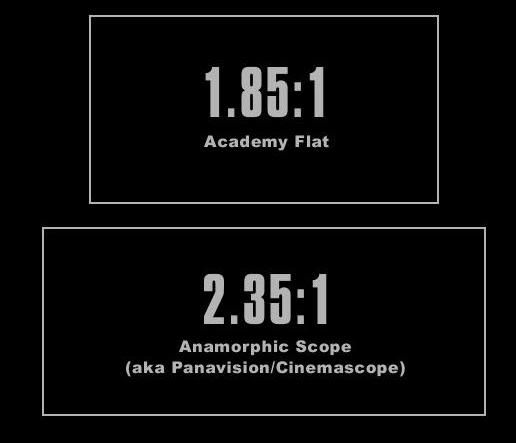
the source data in the nfo file.
- ronie - 2009-06-01
neurosis13 Wrote:what about aspect ratio flagging?
the source data in the nfo file.
that's a really nice idea, i like it. but...although the aspect-ratio info is in the .nfo file, it is not scraped to the database by XBMC.
so the info is not available to the skin (skins can't read .nfo files, they depend on whatever info is available in the database).
if you want to go forward with this idea, you could post a request in the Media Info Plus thread to store the aspectratio info in the <studio> field.
@krypt2nite: thanx & you're welcome. enjoy your new place!
