
+- Kodi Community Forum (https://forum.kodi.tv)
+-- Forum: Support (https://forum.kodi.tv/forumdisplay.php?fid=33)
+--- Forum: Add-on Support (https://forum.kodi.tv/forumdisplay.php?fid=27)
+---- Forum: Weather Add-ons (https://forum.kodi.tv/forumdisplay.php?fid=155)
+---- Thread: [RELEASE] Weather.com Plus Plugin - skinnable via the new Weather Plugin API in XBMC! (/showthread.php?tid=52034)
- dallasnights - 2011-02-19
brightsr where can we download the ZIP file to install on ATV and such
thanks for your hard work!
- Harro - 2011-02-19
dallasnights Wrote:brightsr where can we download the ZIP file to install on ATV and such
thanks for your hard work!
No need to download another zip
Open xbmc go to settings then addons and look for updates, the weather update should show up there. Click the weather update it will download automatically and then will tell you that it is updated and then restart XBMC to see the changes.
- dallasnights - 2011-02-19
hmm no update showing for me, rebooted atv and started xbmc twice, still says 1.6 hmm
- giftie - 2011-02-19
dallasnights Wrote:hmm no update showing for me, rebooted atv and started xbmc twice, still says 1.6 hmm
Did you install the repo zip?
- dallasnights - 2011-02-19
which one (repo)please point me the right direction and thank you
- giftie - 2011-02-19
from message http://forum.xbmc.org/showpost.php?p=726617&postcount=214
http://xbmc-addons.googlecode.com/svn/packages/repository.googlecode.xbmc-addons.zip
- brightsr - 2011-02-20
dallasnights Wrote:which one (repo)please point me the right direction and thank you
If the version is still showed as 1.1.6, you can force refresh using context menu on the repo (googlecode.xbmc-addons Add-ons).
- dallasnights - 2011-02-20
thanks now at 1.17 but the sunset and sunrise issue I mentioned is still there
See below
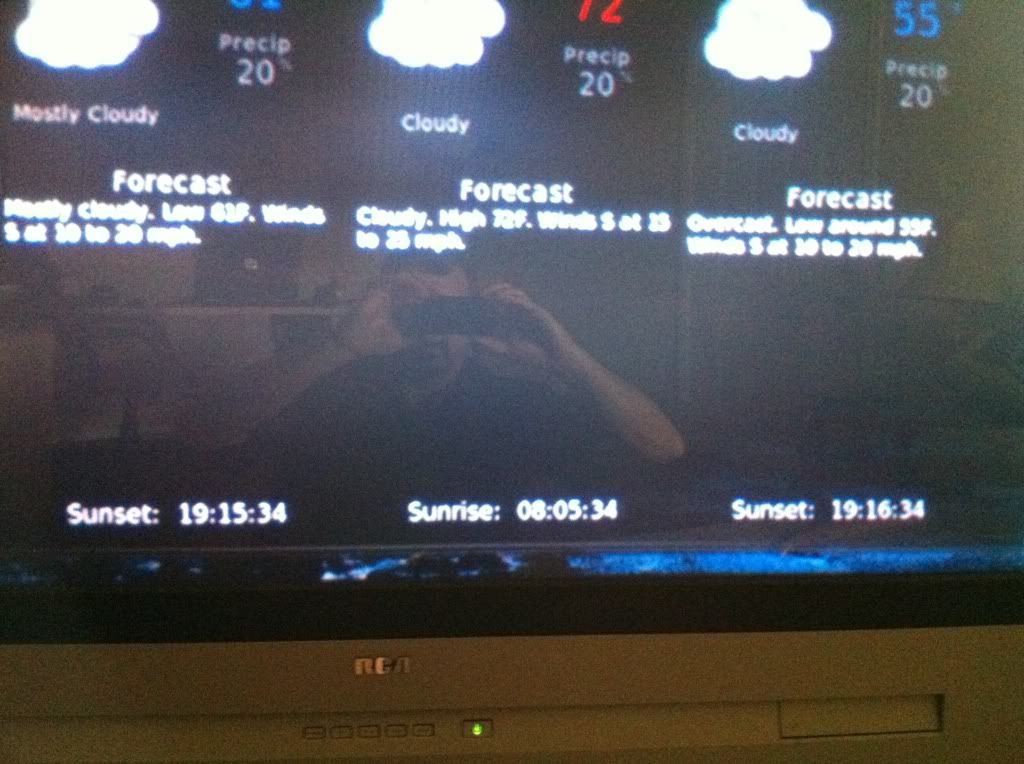
Sunset should be 6:15
Sunrise should be 7:05
Sunset should be 6:16
I think its still a DST issue which exists for 4 more weeks then we change clocks again
But the 24 hr issue I dont know how to fix
Thanks Brighstr
- richardk - 2011-02-20
richardk Wrote:Thanks for the reply, but that didn't make any difference.
In addition to the trailing slash, adding "C:" to the beginning of the path string fixed it.
- brightsr - 2011-02-20
dallasnights Wrote:I think its still a DST issue which exists for 4 more weeks then we change clocks again
But the 24 hr issue I dont know how to fix
I read your previous post, so I've been working on it.
- dallasnights - 2011-02-20
oh ok I misunderstood your change log in your message I will wait
thank you!
- dallasnights - 2011-02-20
hey all got a question about the map packs
first, after I download do I take the ZIP file and save it on the ATV under Conflence Mod Weather directory as a zip file or
do I unzipp the files first, then drag to a directory of my choosing?
Next do I edit the gui file like this?
<setting type="string" name="skin.confluence.TWC.mapiconpath">\private\var\mobile\Library\Preferences\XBMC\addons\weather.weatherplus\MapIconPack-small</setting>
Thanks all
- hs1333a - 2011-02-20
Awesome update. the settings have a "set path" for maps and everything work great..All icons and maps now in place
- giftie - 2011-02-20
I have added the Map Pack downloader(last option in settings) Update available from the repo.
[UPDATE] v.1.1.9 - brightsr - 2011-02-20
[UPDATE] v.1.1.9
- Fixed : Incorrect Sunset, Sunrise Time Bug (previously, always timezone considered as EST)
[UPDATE] v.1.1.8
- Added and Fixed : Map-pack Downloader (giftie's work)
I appreciate giftie for his work.
Repo. : http://xbmc-addons.googlecode.com/svn/packages/repository.googlecode.xbmc-addons.zip