
+- Kodi Community Forum (https://forum.kodi.tv)
+-- Forum: Support (https://forum.kodi.tv/forumdisplay.php?fid=33)
+--- Forum: Skins Support (https://forum.kodi.tv/forumdisplay.php?fid=67)
+---- Forum: Aeon MQ (https://forum.kodi.tv/forumdisplay.php?fid=68)
+---- Thread: ShowMix 2.1 - New LowList (/showthread.php?tid=52755)
Pages:
1
2
3
4
5
6
7
8
9
10
11
12
13
14
15
16
17
18
19
20
21
22
23
24
25
26
27
28
29
30
31
32
33
34
35
36
37
38
39
40
41
42
43
44
45
46
47
48
49
50
51
52
53
54
55
56
57
58
59
60
61
62
63
64
65
66
67
68
69
70
71
72
73
74
75
76
77
78
79
80
81
82
83
84
85
86
87
88
89
90
91
92
93
94
95
96
97
98
99
100
101
102
103
104
105
106
107
108
109
110
111
112
113
114
115
116
117
118
119
120
121
122
123
124
125
126
127
128
129
130
131
132
133
134
135
136
137
138
139
140
141
142
143
144
145
146
147
148
149
150
151
152
153
154
155
156
157
158
159
160
161
162
163
164
165
166
167
168
169
170
171
172
173
174
175
176
177
178
179
180
181
182
183
184
185
186
187
188
189
190
191
192
193
194
195
196
197
198
199
200
201
202
203
204
205
206
207
208
209
210
211
212
213
214
215
216
217
218
219
220
221
222
223
224
225
226
227
228
229
230
231
232
233
234
235
236
237
238
239
240
241
242
- patkhoo - 2009-08-14
Mike2023 Wrote:hum, so I did not know that xbmc will read the skin data out of the appdata folder. in that case I could install the skin to that folder and just backup that folder when I need to make the os change.
If it is just ASMUpdate installed skins that you want to backup, just backup the "ASMGIT"/"AAGIT"/"AHMGIT" folders inside the asmupdate folder. At any time, just copy those folders back to the asmupdate, and run the asmupdate.bat script again. It'll put the skins back into XBMC automatically.
- Mike2023 - 2009-08-14
patkhoo Wrote:Hmm, did you see any messages in the console Window about Hitched or Auriga at all?
Nothing at all. I even tried to uncomment just hitched and just auriga and it seems to go right after andys files.

patkhoo Wrote:If it is just ASMUpdate installed skins that you want to backup, just backup the "ASMGIT"/"AAGIT"/"AHMGIT" folders inside the asmupdate folder. At any time, just copy those folders back to the asmupdate, and run the asmupdate.bat script again. It'll put the skins back into XBMC automatically.
its more the settings and such, the skin is the easy part. Really back up does not matter that much.
- patkhoo - 2009-08-14
Mike2023 Wrote:Nothing at all. I even tried to uncomment just hitched and just auriga and it seems to go right after andys files.
I've a couple of qns for you:
a) Does the script "pause" after finishing with Showmix? If yes, what is the last message printed there?
b) Is there a "AAGIT" and/or "AHMGIT" folder in asmupdate? If yes, can you delete/rename them to something else and try the script again?
c) You can also try to rename the ASMGIT folder to something else to skip the update for Showmix and only do Auriga/Hitched, see if there are any different messages etc here?
- Mike2023 - 2009-08-14
patkhoo Wrote:I've a couple of qns for you:
a) Does the script "pause" after finishing with Showmix? If yes, what is the last message printed there?
b) Is there a "AAGIT" and/or "AHMGIT" folder in asmupdate? If yes, can you delete/rename them to something else and try the script again?
c) You can also try to rename the ASMGIT folder to something else to skip the update for Showmix and only do Auriga/Hitched, see if there are any different messages etc here?
There has only ever been asmgit, I assume that andy. I did delete and try again trying to diagnose it myself with no luck.
From memory after the script finishes writing the font files for showmix it says 34 files copied and then the script ends and closes the cmd prompt. I will pay more attention next time.
Wife is watching a movie atm so when she is done I will try what you ask. I will try mirror install of your script and try hitched from the start.
- Mike2023 - 2009-08-14
Just just did a fresh copy of your script. uncommented hitch only, fired it up and its going now. I notice though that it just made a /asmgit in the folder,, so thinking its going for show mix once again.

UPDATE
So as expected Aeon Showmix was installed. Last thing on the cmd prompt was 24 files copied,,, then 2 second pause, then closed window.
My asmupdate.sh file
Code:
#!/bin/sh
# ---- Configure ----
# Script Version: 20090813, Patrick Khoo
# Comment the line below with "#" if you want/need to update your skins folder manually
# or if you just want to keep a copy of Aeon Showmix/Auriga/Hitched up-to-date outside XBMC
# or if you are doing an update via USB ("asmusb")
XBMCFOLDER=~C:\Program Files\XBMC
# Uncomment One/All of the below lines to download Aeon Showmix/Auriga/Hitched as Required
# GETSHOWMIX=1
# GETAURIGA=1
GETHITCHED=1
# Path to Git - Use Included Stripped Down Git, or Provide Your Own
GITPATH=`pwd`/git-linux
# ---- _NO_USER_CONFIGURABLE_OPTIONS_BELOW_ ----
# ---- Init ----
TMPASMGIT=ASMGIT
TMPAAGIT=AAGIT
TMPAHMGIT=AHMGIT
# ---- Git Stuff ----
GIT_TEMPLATE_DIR=`pwd`/share/git-core/templates/
OLD_PATH=${PATH}
PATH=${GITPATH}:${PATH}
export PATH GIT_TEMPLATE_DIR
# ---- Functions ----
cpupd () {
if (test -f ${1}/skin.xml) then
# Comment the next line to force overwrites
rm -rf "${XBMCFOLDER}/skin/${2}"
mkdir -p "${XBMCFOLDER}/skin/${2}"
mv -fv ${1}/* "${XBMCFOLDER}/skin/${2}"
cp -av fonts "${XBMCFOLDER}/skin/${2}"
if (! test -z ${3}) then
cp -av fonts.extra/* "${XBMCFOLDER}/skin/${2}/fonts"
fi
fi
}
pull () {
cd ${1}
git fetch -v
if (test ${?} != 0) then
exit 1
fi
git checkout -f ${2}
if (test ${?} != 0) then
exit 1
fi
cd ..
}
clone () {
git clone --depth 1 ${2} ${1}
if (test ${?} != 0) then
exit 1
fi
cd ${1}
git checkout -f ${3}
if (test ${?} != 0) then
exit 1
fi
git branch -D master
if (test ${?} != 0) then
exit 1
fi
cd ..
}
# ---- ASM Pull / Clone ----
if (test -d ${TMPASMGIT}) then
pull ${TMPASMGIT} origin/master
else
if (! test -z ${GETSHOWMIX}) then
clone ${TMPASMGIT} git://github.com/andyblac/aeon.git origin/master
fi
fi
# ---- AA Pull / Clone ----
if (test -d ${TMPAAGIT}) then
pull ${TMPAAGIT} origin/auriga
else
if (! test -z ${GETAURIGA}) then
clone ${TMPAAGIT} git://github.com/djh/aeon.git origin/auriga
fi
fi
# ---- AHM Pull / Clone ----
if (test -d ${TMPAHMGIT}) then
pull ${TMPAHMGIT} origin/master
else
if (! test -z ${GETHITCHED}) then
clone ${TMPAHMGIT} git://github.com/Hitcher/aeon.git origin/master
fi
fi
# ---- Update XBMC Skin Folder ----
if (! test -z ${XBMCFOLDER}) then
if (! test -d ${XBMCFOLDER}/skin) then
echo
echo XBMC Skin Folder Not Found in ${XBMCFOLDER}!
echo
exit 1
fi
cpupd ${TMPASMGIT} "Aeon Showmix"
cpupd ${TMPAAGIT} "Aeon Auriga" 1
cpupd ${TMPAHMGIT} "Aeon Hitched" 1
fi
# ---- End ----
XBMCFOLDER=
GIT_TEMPLATE_DIR=
PATH=${OLD_PATH}
export PATH GIT_TEMPLATE_DIR
GITPATH=
GETSHOWMIX=
GETAURIGA=
GETHITCHED=
TMPASMGIT=
TMPAAGIT=
TMPAHMGIT=- patkhoo - 2009-08-14
Mike2023 Wrote:Just just did a fresh copy of your script. uncommented hitch only, fired it up and its going now. I notice though that it just made a /asmgit in the folder,, so thinking its going for show mix once again.
Yeah, it does sound like it's going for ASM again.. OK, now this is getting into strange territory.. I should have asked you earlier, but do you have a screen shot of the console window?
Also, can you post the contents of your asmupdate.bat again?
This is on Win7 right?
- Mike2023 - 2009-08-14
was editing as you posted,, check it out
Mike2023 Wrote:Just just did a fresh copy of your script. uncommented hitch only, fired it up and its going now. I notice though that it just made a /asmgit in the folder,, so thinking its going for show mix once again.
UPDATE
So as expected Aeon Showmix was installed. Last thing on the cmd prompt was 24 files copied,,, then 2 second pause, then closed window.
My asmupdate.sh file
Code:#!/bin/sh
# ---- Configure ----
# Script Version: 20090813, Patrick Khoo
# Comment the line below with "#" if you want/need to update your skins folder manually
# or if you just want to keep a copy of Aeon Showmix/Auriga/Hitched up-to-date outside XBMC
# or if you are doing an update via USB ("asmusb")
XBMCFOLDER=~C:\Program Files\XBMC
# Uncomment One/All of the below lines to download Aeon Showmix/Auriga/Hitched as Required
# GETSHOWMIX=1
# GETAURIGA=1
GETHITCHED=1
# Path to Git - Use Included Stripped Down Git, or Provide Your Own
GITPATH=`pwd`/git-linux
# ---- _NO_USER_CONFIGURABLE_OPTIONS_BELOW_ ----
# ---- Init ----
TMPASMGIT=ASMGIT
TMPAAGIT=AAGIT
TMPAHMGIT=AHMGIT
# ---- Git Stuff ----
GIT_TEMPLATE_DIR=`pwd`/share/git-core/templates/
OLD_PATH=${PATH}
PATH=${GITPATH}:${PATH}
export PATH GIT_TEMPLATE_DIR
# ---- Functions ----
cpupd () {
if (test -f ${1}/skin.xml) then
# Comment the next line to force overwrites
rm -rf "${XBMCFOLDER}/skin/${2}"
mkdir -p "${XBMCFOLDER}/skin/${2}"
mv -fv ${1}/* "${XBMCFOLDER}/skin/${2}"
cp -av fonts "${XBMCFOLDER}/skin/${2}"
if (! test -z ${3}) then
cp -av fonts.extra/* "${XBMCFOLDER}/skin/${2}/fonts"
fi
fi
}
pull () {
cd ${1}
git fetch -v
if (test ${?} != 0) then
exit 1
fi
git checkout -f ${2}
if (test ${?} != 0) then
exit 1
fi
cd ..
}
clone () {
git clone --depth 1 ${2} ${1}
if (test ${?} != 0) then
exit 1
fi
cd ${1}
git checkout -f ${3}
if (test ${?} != 0) then
exit 1
fi
git branch -D master
if (test ${?} != 0) then
exit 1
fi
cd ..
}
# ---- ASM Pull / Clone ----
if (test -d ${TMPASMGIT}) then
pull ${TMPASMGIT} origin/master
else
if (! test -z ${GETSHOWMIX}) then
clone ${TMPASMGIT} git://github.com/andyblac/aeon.git origin/master
fi
fi
# ---- AA Pull / Clone ----
if (test -d ${TMPAAGIT}) then
pull ${TMPAAGIT} origin/auriga
else
if (! test -z ${GETAURIGA}) then
clone ${TMPAAGIT} git://github.com/djh/aeon.git origin/auriga
fi
fi
# ---- AHM Pull / Clone ----
if (test -d ${TMPAHMGIT}) then
pull ${TMPAHMGIT} origin/master
else
if (! test -z ${GETHITCHED}) then
clone ${TMPAHMGIT} git://github.com/Hitcher/aeon.git origin/master
fi
fi
# ---- Update XBMC Skin Folder ----
if (! test -z ${XBMCFOLDER}) then
if (! test -d ${XBMCFOLDER}/skin) then
echo
echo XBMC Skin Folder Not Found in ${XBMCFOLDER}!
echo
exit 1
fi
cpupd ${TMPASMGIT} "Aeon Showmix"
cpupd ${TMPAAGIT} "Aeon Auriga" 1
cpupd ${TMPAHMGIT} "Aeon Hitched" 1
fi
# ---- End ----
XBMCFOLDER=
GIT_TEMPLATE_DIR=
PATH=${OLD_PATH}
export PATH GIT_TEMPLATE_DIR
GITPATH=
GETSHOWMIX=
GETAURIGA=
GETHITCHED=
TMPASMGIT=
TMPAAGIT=
TMPAHMGIT=
- Mike2023 - 2009-08-14
The os is Win7 x86
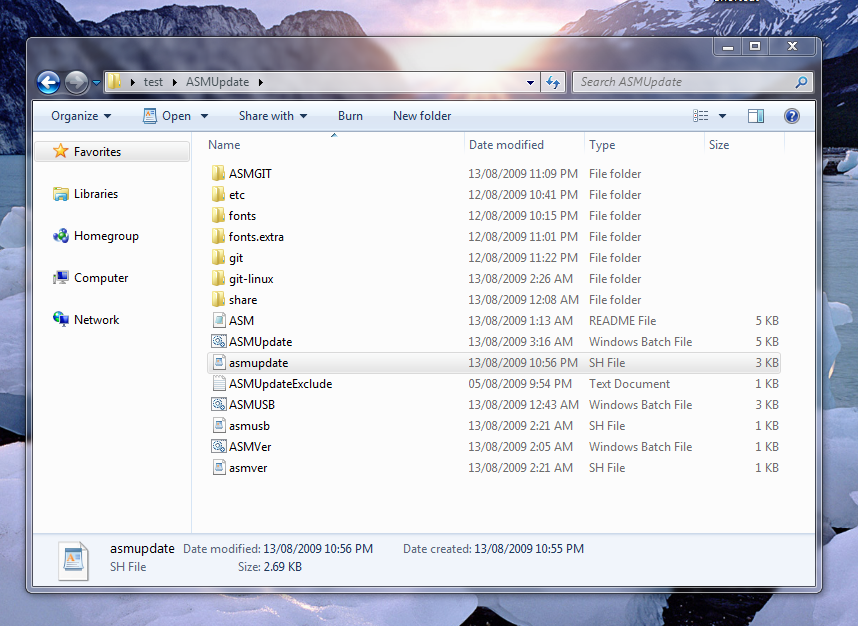
- patkhoo - 2009-08-14
Mike2023 Wrote:was editing as you posted,, check it out
Ha ha ha! OK, Weird-ness solved..

On windows, you need to edit the "ASMUpdate.bat", on Linux, edit the "asmupdate.sh"..
Let's chalk this one up to poor documentation on the script writer's side!!

- azido - 2009-08-14
patkhoo Wrote:Ha ha ha! OK, Weird-ness solved..
On windows, you need to edit the "ASMUpdate.bat", on Linux, edit the "asmupdate.sh"..
Let's chalk this one up to poor documentation on the script writer's side!!
i'm pretty sure he did that, as windows does not know what to do with .sh files at all. so doesn't windows 7. or do you think he edited the sh but started the bat? that would be weird for sure

- patkhoo - 2009-08-14
azido Wrote:i'm pretty sure he did that, as windows does not know what to do with .sh files at all. so doesn't windows 7. or do you think he edited the sh but started the bat? that would be weird for sure
Yep, that's what he did
 see his post 1762 again.. He posted the text from his asmupdate.sh where he un-commented GETHITCHED but commented GETSHOWMIX
see his post 1762 again.. He posted the text from his asmupdate.sh where he un-commented GETHITCHED but commented GETSHOWMIX  I'm pretty sure he opened a console, typed "ASMUpdate" and pressed ENTER. Windows will of course execute the .bat and ignore the .sh (where he made his changes
I'm pretty sure he opened a console, typed "ASMUpdate" and pressed ENTER. Windows will of course execute the .bat and ignore the .sh (where he made his changes  )
)
- azido - 2009-08-14
patkhoo Wrote:Yep, that's what he didsee his post 1762 again.. He posted the text from his asmupdate.sh where he un-commented GETHITCHED but commented GETSHOWMIX
I'm pretty sure he opened a console, typed "ASMUpdate" and pressed ENTER. Windows will of course execute the .bat and ignore the .sh (where he made his changes
)
hehe.. i thought you had seperate downloads for win/linux anyway? so why are there sh files at all..

btw: you should add the download links or a link to your post offering them to your signature so more ppl will recognize. i'm not sure if users of hitcher's mod or auriga will read in here - or crawling in here to find your post again.
- Frozone - 2009-08-14
Guys,
1 Question: I have some Shows with specials like Heroes.
I have them in folder Season 0 and named then like thetvdb.com. MIP finds them correct and I have them in XBMC. But there in the "normal" Seasons folder and not in the Special folder. Is this normal, or am I doing something wrong?
- Mike2023 - 2009-08-14
patkhoo Wrote:Yep, that's what he didsee his post 1762 again.. He posted the text from his asmupdate.sh where he un-commented GETHITCHED but commented GETSHOWMIX
I'm pretty sure he opened a console, typed "ASMUpdate" and pressed ENTER. Windows will of course execute the .bat and ignore the .sh (where he made his changes
)
This is indeed what I did. I don't why I did not clue into it myself. Windows 7 hides the extensions so that might have had something to do with it.
Looks like its downloading now no problems.

- andyblac - 2009-08-14
OK Guys,
sorry for the lack of update lately, but i have been trying to find the problem with the settings menus issue. (if you go into customise --> advanced, then go back into MOVIES or TVSHOWS some (most of) times the thumbs are gone.)
i have FINALLY found the problem, my skin has got to dam big for XBMC to handle. so we have 2 options either cope with the fact if you go into the system menus, you will HAVE to restart XBMC, or i remove all the CF2009 home mod, and before you ask then there must be a another problem, there is not believe me, i have tried every thing. i even when back to the original AURIGA skin added the cf2009 home mode (which worked) then JUST added my MULTIPLEX part of the skin (no list or ANYTHING else) and got the errors.
i then started to remove stuff out the multiplex file and things slowing started to come back error free. so there nothing i can do, uless the XBMC team can fix the issue, i have start a thread here for you to keep an eye on the progress (if XBMC team decide to help me).
i suggest to just REMOVE the cf2009 home mod.
but i want your opinions.