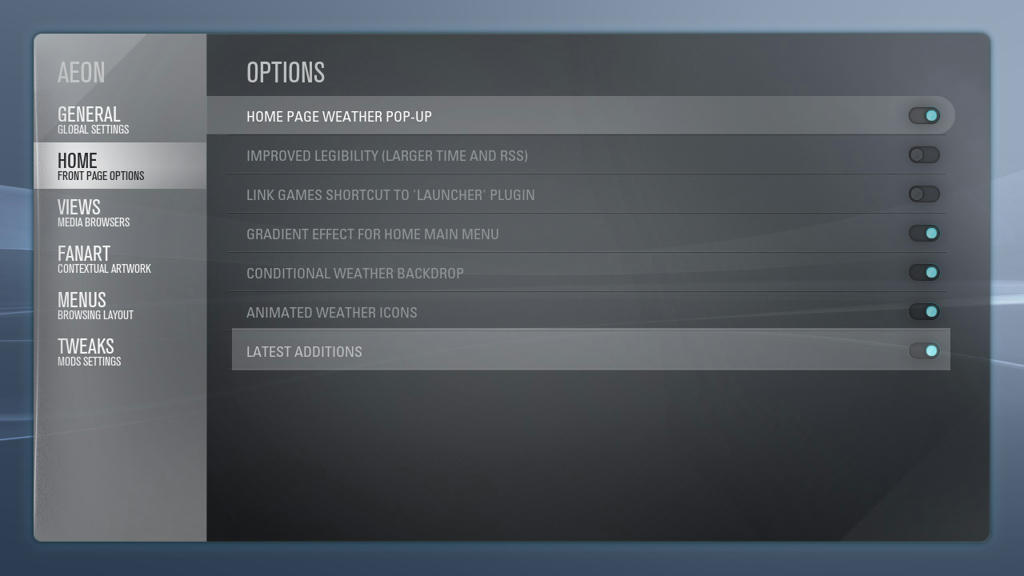+- Kodi Community Forum (https://forum.kodi.tv)
+-- Forum: Support (https://forum.kodi.tv/forumdisplay.php?fid=33)
+--- Forum: Skins Support (https://forum.kodi.tv/forumdisplay.php?fid=67)
+---- Forum: Aeon MQ (https://forum.kodi.tv/forumdisplay.php?fid=68)
+---- Thread: ShowMix 2.1 - New LowList (/showthread.php?tid=52755)
Pages:
1
2
3
4
5
6
7
8
9
10
11
12
13
14
15
16
17
18
19
20
21
22
23
24
25
26
27
28
29
30
31
32
33
34
35
36
37
38
39
40
41
42
43
44
45
46
47
48
49
50
51
52
53
54
55
56
57
58
59
60
61
62
63
64
65
66
67
68
69
70
71
72
73
74
75
76
77
78
79
80
81
82
83
84
85
86
87
88
89
90
91
92
93
94
95
96
97
98
99
100
101
102
103
104
105
106
107
108
109
110
111
112
113
114
115
116
117
118
119
120
121
122
123
124
125
126
127
128
129
130
131
132
133
134
135
136
137
138
139
140
141
142
143
144
145
146
147
148
149
150
151
152
153
154
155
156
157
158
159
160
161
162
163
164
165
166
167
168
169
170
171
172
173
174
175
176
177
178
179
180
181
182
183
184
185
186
187
188
189
190
191
192
193
194
195
196
197
198
199
200
201
202
203
204
205
206
207
208
209
210
211
212
213
214
215
216
217
218
219
220
221
222
223
224
225
226
227
228
229
230
231
232
233
234
235
236
237
238
239
240
241
242
- Batemann - 2009-06-27
andyblac Wrote:Done but tweaked it and made it an option in the Home advance menu. now you wait for the information to appear then just press up then i can scroll along to select what movie want to view.
Damn, that's fine. ;-) I;m So proud of you. Thanx man. And again: you are fast. I spend a lot of time here reading, and I turn my back a minute and you have all these cool features and requests implemented allready.
Now more thing: This only happens with the new Multiplex, not with the original one, and the original showcase. If you play a movie, and you stop it, Aeon goes back to the beginning of the wraplist. The Original Aeon had this issue in the beta-test stage. I will search in the Beta-subforum If I can find the solution.
- Batemann - 2009-06-27
srk-mac Wrote:Any thoughts?
Just select the Multiplex "style: Poster" in the top menu while in multiplex view.
- Batemann - 2009-06-27
Batemann Wrote:Now more thing: This only happens with the new Multiplex, not with the original one, and the original showcase. If you play a movie, and you stop it, Aeon goes back to the beginning of the wraplist. The Original Aeon had this issue in the beta-test stage. I will search in the Beta-subforum If I can find the solution.
Found it:
Selection of a discussion between Hitcher, skunkmonkee and DjH, maybe it'll help:
The problm is having the flow and flat views in the showcase (code you used in multiplex as well now)
Skunk says:
Use one wraplist but have 2 itemlayouts and 2 focuslayouts, and incorporate your visibility conditions from the 2 current wraplists into the layouts, eg
Code:
<itemlayout height="350" width="196" condition="Window.IsActive(28) | Window.IsActive(24) | [Window.IsActive(25) + !Container.Content(episodes)] | Window.IsActive(1)">And:
Code:
<itemlayout height="350" width="250" condition="[Window.IsActive(25) + Container.Content(episodes)] | Window.IsActive(500) | Window.IsActive(501) | Window.IsActive(502) | Window.IsActive(2) | Window.IsActive(20)">The different positions could be handled via a conditional animation.
And that probably just leaves 2 outstanding issues:
* the width of the wraplist needs to be different for each set of layouts (could probably be done via a conditional include?)
* the view label needs to be different for each layout (again a conditional include may work?)
The issue with the conditional includes on those last 2 issues could be that the conditions only get checked at certain times (opening windows etc) and it may be that allowing the user to change layout on the fly will mess that up but it may be worth a try.
Conditional includes work as follows:
Code:
<include condition="Window.IsVisible(57)">MyInclude</include>Hope this helps. Don't come asking me to explain all this, I haven't got the faintest clue of what all this means. I'm just good with CTRL-C and CTRL-V.
- srk-mac - 2009-06-27
Batemann Wrote:Just select the Multiplex "style: Poster" in the top menu while in multiplex view.
Whoops. I should've explained this better. Upon selecting the "Poster style", I am left with blank spaces in the areas normally occupied by extra thumbs and trailers, leaving all of the information I use on the left hand side of the screen. I am trying to center the information I use a little more. Something similar to the layout seen in this mod: http://forum.xbmc.org/showthread.php?tid=50391
Am I able to combine these two mods, or will the Large Poster view "break" showmix?
Thanks for the response anyway, Batemann.
- Batemann - 2009-06-27
srk-mac Wrote:Whoops. I should've explained this better. Upon selecting the "Poster style", I am left with blank spaces in the areas normally occupied by extra thumbs and trailers, leaving all of the information I use on the left hand side of the screen. I am trying to center the information I use a little more. Something similar to the layout seen in this mod: http://forum.xbmc.org/showthread.php?tid=50391
Am I able to combine these two mods, or will the Large Poster view "break" showmix?
Thanks for the response anyway, Batemann.
HUH?
When I select Poster view I get a list with "director, running time IMBD rating etc on the left, plot oultine in the middle, and the poster of the movie on the right. I don't have any extrathumbs in that view,any thumbs at all for that matter. Aren't we talking about a different view? My view looks allmost the same as the one by hitcher you are referring to. Can you post a screenie?
- Batemann - 2009-06-27
Another idea:
http://forum.xbmc.org/showpost.php?p=359208&postcount=26
Maybe a line at the bottom of the screen (abusing the rss feeds artwork for it? ) that states these stats?
- srk-mac - 2009-06-27
Batemann - Here's the screen. If yours is different, perhaps I've got a setting configured wrong? I'm using fullscreen multiplex, if that makes a difference.
Here's the screen:

It's the area on the right (for extra thumbs, i presume) that I'm looking to remove. Thanks again for your help!
- Ayla - 2009-06-27
Andy,
Do you think the next update will be out today?

- Batemann - 2009-06-27
srk-mac Wrote:Batemann - Here's the screen. If yours is different, perhaps I've got a setting configured wrong? I'm using fullscreen multiplex, if that makes a difference.
Here's the screen:
It's the area on the right (for extra thumbs, i presume) that I'm looking to remove. Thanks again for your help!
Ah, You're using fullscreen. That's it. If you're using non-fullscreen you've got what you want. Otherwise you'll have to edit the sveral multiplex xml's, but that will take a lot of time. Or do you persist on using fullscreen Multiplex? ;-)
- srk-mac - 2009-06-27
Well, I do tend to prefer the fullscreen multiplex.

My plan was to merge some of the code from Hitcher's mod (mentioned earlier) into viewtype_multiplex. Am I on the right track? And are there any other xml's that need to be edited?
(Honestly, I'm working on a trial and error basis. Trying to learn the ropes :p)
- andyblac - 2009-06-27
Batemann Wrote:Found it:
Selection of a discussion between Hitcher, skunkmonkee and DjH, maybe it'll help:
The problm is having the flow and flat views in the showcase (code you used in multiplex as well now)
Skunk says:
Use one wraplist but have 2 itemlayouts and 2 focuslayouts, and incorporate your visibility conditions from the 2 current wraplists into the layouts, eg
Code:<itemlayout height="350" width="196" condition="Window.IsActive(28) | Window.IsActive(24) | [Window.IsActive(25) + !Container.Content(episodes)] | Window.IsActive(1)">
And:
Code:<itemlayout height="350" width="250" condition="[Window.IsActive(25) + Container.Content(episodes)] | Window.IsActive(500) | Window.IsActive(501) | Window.IsActive(502) | Window.IsActive(2) | Window.IsActive(20)">
The different positions could be handled via a conditional animation.
And that probably just leaves 2 outstanding issues:
* the width of the wraplist needs to be different for each set of layouts (could probably be done via a conditional include?)
* the view label needs to be different for each layout (again a conditional include may work?)
The issue with the conditional includes on those last 2 issues could be that the conditions only get checked at certain times (opening windows etc) and it may be that allowing the user to change layout on the fly will mess that up but it may be worth a try.
Conditional includes work as follows:
Code:<include condition="Window.IsVisible(57)">MyInclude</include>
Hope this helps. Don't come asking me to explain all this, I haven't got the faintest clue of what all this means. I'm just good with CTRL-C and CTRL-V.
nope the problem is that TV poster view requires TWO differant size wraplist (poster size for tvshows and season & wide for episodes) the only way to do this is having two wraplist but they need to have the same ID, thats the problem the ID are the same.
if i only have one wraplist, i cant find away to set the <focusposition> & the wraplist position conditional only on containers.
eg. whist poster view is turned on, the view for tvshows & seasons requires the focusposition & wraplist position to be set to.
Code:
<posx>100</posx>
<posy>490</posy>
<width>1080</width>
<height>300</height
<focusposition>4</focusposition>but for episodes views it need to be:
Code:
<posx>95</posx>
<posy>528</posy>
<width>1090</width>
<height>300</height>
<focusposition>2</focusposition>- >>X<< - 2009-06-27
Is there any chance you would consider adding `Blacks DVD case mode if he would allow as an optional feature ?
http://www.planet-ira.de/wallpaper/night/dvdtitle.jpg
http://www.planet-ira.de/wallpaper/night/dvdshowcase.jpg
Thanks
- Ayla - 2009-06-28
I would really like, just the black textures from ´Blacks MOD implemented.
They look really good... And would make a great "Dark/Night" version.
I don't know how easy it would be to adapt them to fullscreen MultiPlex though.
- andyblac - 2009-06-28
Ayla Wrote:I would really like, just the black textures from ´Blacks MOD implemented.
They look really good... And would make a great "Dark/Night" version.
I don't know how easy it would be to adapt them to fullscreen MultiPlex though.
you mean window colour ?, i could replace the dark grey (Grey Night Windows) to Black, but it would have to be a consensus
- frieten - 2009-06-28
ok so one thing i would like to see. i love the fact that you can see the trailers in art mode in the little box, but is it just me or can you not just start them from that screen?
i have to press i to get the info up, then select trailer which opens in fullscreen then press esc and it shows up in the box in art mode.
is there a command to just start the trailer in the box?
or is there a way to set it so it will play the trailer of the movie im selected and have an option to set a delay? like 5sec delay then trailer starts or 10secs etc.
maybe just have it as an entire new view, so like you have art view, poster view etc maybe have trailer view?
hopefully a picture will explain it better.

so basically, what im talking about is where the art is, when you start a trailer the trailer shows up there.
i would love to have it so the trailer can just be started automatically, after a set time that you can set in an option.
i have my layout set to trigger, so i press up to bring up that panel anyway and i'd love it so when i do this after say 5secs or 10secs the trailer will start playing.
i think the hardest part will have it stop when i move to the next movie and then start the next trailer in that movie. without bringing errors if a movie doesn't have a trailer.
if there is already a way to do this, or a button i can press to just start the trailer an easier way i would much appreciate anyone telling me, otherwise i think this would make an awesome addition if its possible!
alot of people i have over to watch movies are always whinging they dont know if the movie will be good or not, EVEN with the plot and synopsis for them! lol so having a trailer up like this would make the home theater expereience even more sublime!
(EDIT) SUCCESS, FOUND IT WITH THIS MOD: http://forum.xbmc.org/showthread.php?tid=49915
would be cool to incorporate that into this heh.