
+- Kodi Community Forum (https://forum.kodi.tv)
+-- Forum: Support (https://forum.kodi.tv/forumdisplay.php?fid=33)
+--- Forum: Skins Support (https://forum.kodi.tv/forumdisplay.php?fid=67)
+---- Forum: Aeon MQ (https://forum.kodi.tv/forumdisplay.php?fid=68)
+---- Thread: ShowMix 2.1 - New LowList (/showthread.php?tid=52755)
Pages:
1
2
3
4
5
6
7
8
9
10
11
12
13
14
15
16
17
18
19
20
21
22
23
24
25
26
27
28
29
30
31
32
33
34
35
36
37
38
39
40
41
42
43
44
45
46
47
48
49
50
51
52
53
54
55
56
57
58
59
60
61
62
63
64
65
66
67
68
69
70
71
72
73
74
75
76
77
78
79
80
81
82
83
84
85
86
87
88
89
90
91
92
93
94
95
96
97
98
99
100
101
102
103
104
105
106
107
108
109
110
111
112
113
114
115
116
117
118
119
120
121
122
123
124
125
126
127
128
129
130
131
132
133
134
135
136
137
138
139
140
141
142
143
144
145
146
147
148
149
150
151
152
153
154
155
156
157
158
159
160
161
162
163
164
165
166
167
168
169
170
171
172
173
174
175
176
177
178
179
180
181
182
183
184
185
186
187
188
189
190
191
192
193
194
195
196
197
198
199
200
201
202
203
204
205
206
207
208
209
210
211
212
213
214
215
216
217
218
219
220
221
222
223
224
225
226
227
228
229
230
231
232
233
234
235
236
237
238
239
240
241
242
- duplu - 2009-07-05
andyblac Wrote:Both Done, on GIT now
Thanks, working perfectly now.
- andyblac - 2009-07-05
as i dont use XBMC for music, i need some help. how do you create nfo's etc for music, i have tried to get XBMC to scrape my music with ALLMUSIC scrapper but it is VERRY hit and miss what info it finds. is there abetter way of finding the ARTIST / ALBUM and SONG information.
Andy.
- pletopia - 2009-07-05
shouldn't your mp3's id3 tag already have all that ??
another suggestion would be to install fekker's MIP and see what it does .. i believe it does music these days too
- andyblac - 2009-07-05
pletopia Wrote:shouldn't your mp3's id3 tag already have all that ??
another suggestion would be to install fekker's MIP and see what it does .. i believe it does music these days too
i use itunes, and it does not all info, tried MIP, it does NO info only thumb / fanart

- andyblac - 2009-07-05
Here's Music so far (only artist)
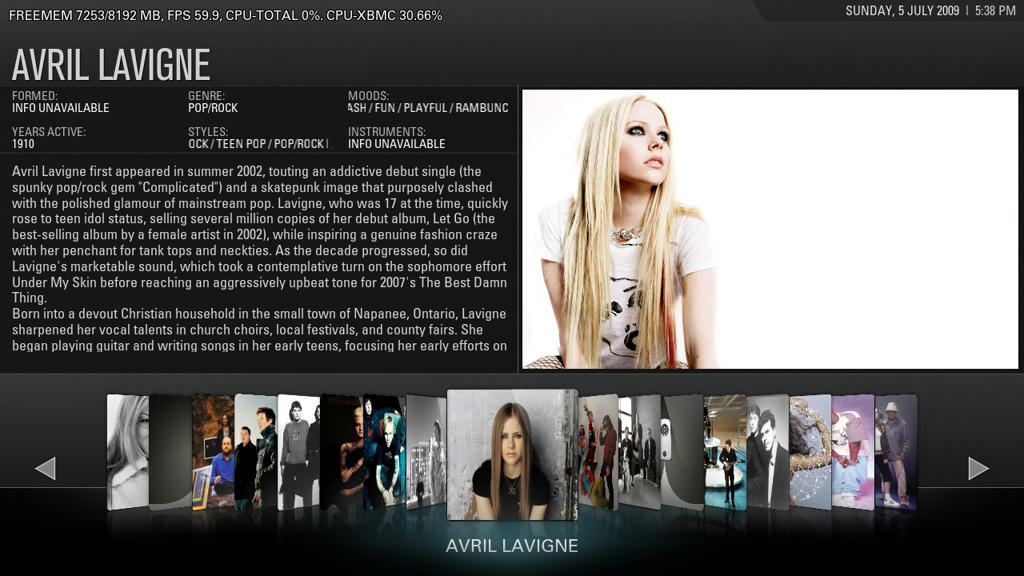
- phil65 - 2009-07-05
andyblac Wrote:Here's Music so far (only artist)can you add "number of albums" and "total playtime" please? Or isn´t that possible?
- my2sense - 2009-07-05
Wow, I just discovered this skin/mod and have to say great work and thanks for sharing it with us.
I noticed one thing in Movies mode: When I exit (press stop) on a movie or XBMC comes out of the screensave mode, it takes me back to the first movie in the movies collection. For example, if I'm watching Spiderman and press the stop button, 3:10 to Yuma poster (first movie in collection) is selected and not Spiderman. This seems to occur in Movies only since it's working fine in TV multiplex mode.
Is there a setting that I've missed? I tried searching the forum and the options but couldn't find anything. I can't be the only who've noticed this or is this by design?
- neurosis13 - 2009-07-05
my2sense Wrote:Wow, I just discovered this skin/mod and have to say great work and thanks for sharing it with us.
I noticed one thing in Movies mode: When I exit (press stop) on a movie or XBMC comes out of the screensave mode, it takes me back to the first movie in the movies collection. For example, if I'm watching Spiderman and press the stop button, 3:10 to Yuma poster (first movie in collection) is selected and not Spiderman. This seems to occur in Movies only since it's working fine in TV multiplex mode.
Is there a setting that I've missed? I tried searching the forum and the options but couldn't find anything. I can't be the only who've noticed this or is this by design?
it's a known bug and it makes the skin unuasable but i hope it will be fixed in the next release as it is known for quit some time now.
- illfrozn - 2009-07-05
patkhoo Wrote:c) I happen to like the changing backgrounds on Home. So I set up folders and pointed all the backgrounds to cycle through the images. It's great! Except for Settings. In Home, the BG when you are on Settings cycles no problem, but when you enter the settings menu, the background changes every second, resulting in a psychedelic hypnotic flash of colour and imagesSeems like a timing problem?
I have the same problem and I haven't been able to get rid of it. In another thread, someone suggested getting the most up to date SVN of XBMC, but I have that and nothing has changed. Personally, I have just set the 'Settings' backdrop to a single image, but wish the images would rotate like they used to.
I've tried looking through the post for these answers, but didn't see any references. A few issues I'm having (I'll take screen shots if necessary):
- 'Window' setting does not make any difference, I get the same color (black) regardless of choice.
'Full Screen Multiplex' is not working. I get the same view with full screen on or not selected.
The 'Shade' option changes selections, but does nothing.
'Panel' (Thick or Thin) option is not listed (before update it was).
I have double and triple checked all settings (including Advanced) and have not been able to resolve these issues. Also, I installed yesterday's latest updates to the skin late, late last night if that matters. If anyone could help, it would be greatly appreciated!
- andyblac - 2009-07-05
my2sense Wrote:Wow, I just discovered this skin/mod and have to say great work and thanks for sharing it with us.
I noticed one thing in Movies mode: When I exit (press stop) on a movie or XBMC comes out of the screensave mode, it takes me back to the first movie in the movies collection. For example, if I'm watching Spiderman and press the stop button, 3:10 to Yuma poster (first movie in collection) is selected and not Spiderman. This seems to occur in Movies only since it's working fine in TV multiplex mode.
Is there a setting that I've missed? I tried searching the forum and the options but couldn't find anything. I can't be the only who've noticed this or is this by design?
yeah, it a know bug, i'lm trying to find a workaround.
Andy.
- andyblac - 2009-07-05
illfrozn Wrote:I have the same problem and I haven't been able to get rid of it. In another thread, someone suggested getting the most up to date SVN of XBMC, but I have that and nothing has changed. Personally, I have just set the 'Settings' backdrop to a single image, but wish the images would rotate like they used to.
I've tried looking through the post for these answers, but didn't see any references. A few issues I'm having (I'll take screen shots if necessary):
- 'Window' setting does not make any difference, I get the same color (black) regardless of choice.
'Full Screen Multiplex' is not working. I get the same view with full screen on or not selected.
The 'Shade' option changes selections, but does nothing.
'Panel' (Thick or Thin) option is not listed (before update it was).
I have double and triple checked all settings (including Advanced) and have not been able to resolve these issues. Also, I installed yesterday's latest updates to the skin late, late last night if that matters. If anyone could help, it would be greatly appreciated!
have you tried the git as today ?
as i have done load of updates lately
Andy.
- illfrozn - 2009-07-05
I have not, but will definitely do so. I'll report back. Thanks for the help ...
Bugs ... - oo_void - 2009-07-05
Let me preface this first by asking, do you have a preferred method for tracking issues and enhancement requests? Github lacks those facilities unfortunately. To sum up the list, the first thing is the Info window has a number of defects. Second, the list view option lacks a consistent experience. I've also sprinkled in a a couple of enhancement requests. Issue have my best pass a priority associated with them.
Overall Bugs
- I've been able to get into a state, a few times, when the setting panel is no longer available within multiplex (both TV and Movies). Don't have the exact steps to reproduce, but the solution is to put the UI in kiosk mode, then back out. (2)
- Page layout becomes corrupt after a "reload" operation. (2)
- When a reload operation is performed, the fanart for the selected movie becomes corrupt / dissappears until the session is restarted. (2)
- Text colors when browsing a movie's cast need to be fixed. (3)
Why don't MPAA banners for rated G movies appear correctly (lot of Aeon mods have this problem). (3)
- Top menu items need some love in regards to consistant spacing. (4)
- Borrow ccMatrix's logic to display the DVD icon. (4)
- Full / slim layout setting aren't respetcted in the music section. (2)
- Full / slim layout not available in the TV section. (3)
- List view doesn't respect the poster setting under TV shows. (3)
- Full layout works in the Pictures section but lacks a secondary string in the folder level view. (4)
- Add media flags to the movie list view. (4)
In regards to the list view issues, you might want to consider using some git magic to pull in some of ccMatrix's work in that realm. He and Hitcher seem to have the most complete experience for that view. Finally, keep up the good work ... your multiplex for movies is just about perfect for me.
- Batemann - 2009-07-05
oo_void Wrote:Let me preface this first by asking, do you have a preferred method for tracking issues and enhancement requests? Github lacks those facilities unfortunately. To sum up the list, the first thing is the Info window has a number of defects. Second, the list view option lacks a consistent experience. I've also sprinkled in a a couple of enhancement requests. Issue have my best pass a priority associated with them.
Overall BugsMovie Info Screen
- I've been able to get into a state, a few times, when the setting panel is no longer available within multiplex (both TV and Movies). Don't have the exact steps to reproduce, but the solution is to put the UI in kiosk mode, then back out. (2)
Multiplex
- Page layout becomes corrupt after a "reload" operation. (2)
- When a reload operation is performed, the fanart for the selected movie becomes corrupt / dissappears until the session is restarted. (2)
- Text colors when browsing a movie's cast need to be fixed. (3)
Why don't MPAA banners for rated G movies appear correctly (lot of Aeon mods have this problem). (3)
List Views
- Top menu items need some love in regards to consistant spacing. (4)
- Borrow ccMatrix's logic to display the DVD icon. (4)
- Full / slim layout setting aren't respetcted in the music section. (2)
- Full / slim layout not available in the TV section. (3)
- List view doesn't respect the poster setting under TV shows. (3)
- Full layout works in the Pictures section but lacks a secondary string in the folder level view. (4)
- Add media flags to the movie list view. (4)
In regards to the list view issues, you might want to consider using some git magic to pull in some of ccMatrix's work in that realm. He and Hitcher seem to have the most complete experience for that view. Finally, keep up the good work ... your multiplex for movies is just about perfect for me.
You have a critical eye. I like it.
 Most things are true. I especially like your idea for solving the list-issues.
Most things are true. I especially like your idea for solving the list-issues.Andy, you're on the way to creating the most complete Aeon out there.

- illfrozn - 2009-07-05
Updating to the latest update from andy fixed my issues. Now, I just have to figure out how to get my TV shows out of poster view, how to speed up scrolling in 'Movies' (incredibly slow), and why trailers aren't working. I'll review the thread again for answers.
Thanks for the help Andy ...