
+- Kodi Community Forum (https://forum.kodi.tv)
+-- Forum: Support (https://forum.kodi.tv/forumdisplay.php?fid=33)
+--- Forum: General Support (https://forum.kodi.tv/forumdisplay.php?fid=111)
+---- Forum: Mac OS X (https://forum.kodi.tv/forumdisplay.php?fid=56)
+---- Thread: [APPLETV + HARMONY] Is This Possible? (/showthread.php?tid=57017)
[APPLETV + HARMONY] Is This Possible? - McGilli - 2009-08-28
Ok. I view all my movie folders in FILE view - specifically the HIGH LIST mode.
Here is what it looks like when I go to one of my movie folders :
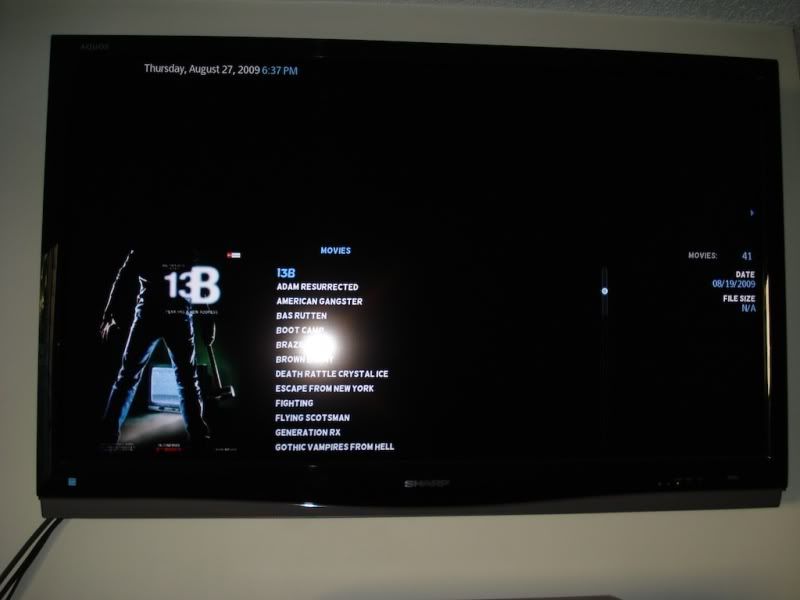
Now - let's say I am on the selected movie which is called 13B. As I am in the FILE mode - the information like plot, rating, runtime etc does not work on the right hand side.
So to get the information I have to hold down the MENU button for 2 seconds to get the following menu :
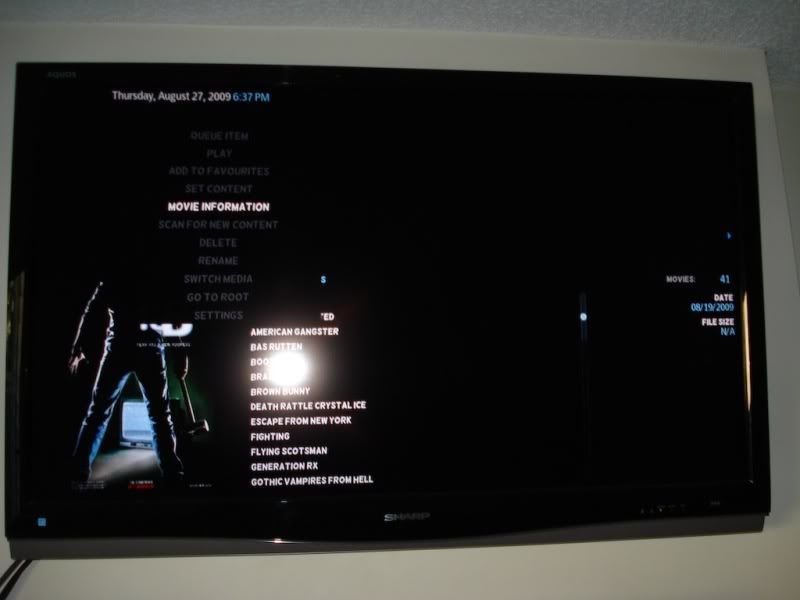
And then I must navigate down to MOVIE INFORMATION and click on that to get :
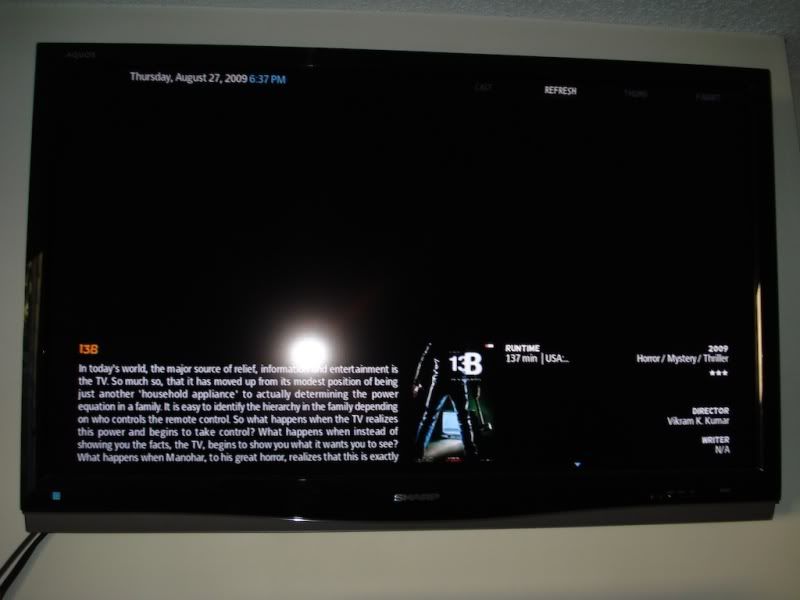
MY QUESTION : IS there a way to map a button on the Harmony remote so that it will auto perform the action needed to bring up the movie information from the file view. Or some kind of shortcut to map that feature to a button?
Thanks in advance! If I should post this in another forum please let me know....
- jmarshall - 2009-08-28
Info does that by default doesn't it?
At any rate, that's what needs mapping. The XBMC action is Info.
- McGilli - 2009-08-28
Hmmmm....
I followed these instructions from this forum for setting up the remote... It says to add a PLEX PLAYER - and after the play/pause work but but the INFO etc just act as ENTER etc....
http://forum.xbmc.org/showthread.php?tid=55660
I notice the last few posts on that thread indicate no one with the Apple TV was able to get it working properly...
?