
+- Kodi Community Forum (https://forum.kodi.tv)
+-- Forum: Support (https://forum.kodi.tv/forumdisplay.php?fid=33)
+--- Forum: Skins Support (https://forum.kodi.tv/forumdisplay.php?fid=67)
+---- Forum: AppTV (https://forum.kodi.tv/forumdisplay.php?fid=76)
+---- Thread: [MOD] xTV SAF (Spouse Acceptance Factor) (/showthread.php?tid=59576)
RE: [MOD] xTV SAF (Spouse Acceptance Factor) - wyrm - 2012-09-16
(2012-09-11, 15:01)lipo Wrote: it always break my heart when i read those words " no longer suporting xbox"Hi Lipo,
well life goes on
sorry I have only just got back to this. My eldest daughter decided to fall off of a scooter and managed to break both her wrists, so I have not had a lot of time to follow this up. She is fine now, but life was a bit hectic for a while there.
Quote:something that i want to fix by myself, so i need your help wyrmThis one is a little bit harder, pretty sure that this was completely changed between the two versions (skin moved from PAL coding to being coded for 720p for one) so dropping one file from old version onto new version will not work. Basically you would need to change <visible> tags in the
1.xtv 1.11 suport fanart not only on video & music libary but apps/games/emu, so which file & line from 1.11 i need to add to 1.12 ?
PHP Code:
<include name="background">
Quote:2.i want program from home menu always opened source named "apps",so which file & line from i need to change ?You need to change the following section in the file Includes_VertHome.xml (sorry can't say exactly which line number as I have been working on this file lately and it would have move a bit)
PHP Code:
<item>
<icon>icon-programs.png</icon>
<thumb>icon-programs-blur1.png</thumb>
<label>31029</label>
<onclick>ActivateWindow(MyPrograms,,return)</onclick>
<visible>Skin.HasSetting(home-programs)</visible>
</item>
PHP Code:
<onclick>ActivateWindow(MyPrograms,apps,return)</onclick>
Quote:3.i still not satisfied with background color on 1.12. i compared xtv saf 1.11 & 1.12, 1.11 is more easy on the eyeThe colour of the background mask is set in the themes blah.xml file in the color subdirectory of the skin. So if you are using the default theme you would need to change default.xml in the above mentioned subdirectory. The line you need to change will look like this
so which file & line did from 1.11 i need to add to 1.12 ?
PHP Code:
<color name="mask-background">A8FFFFFF</color>
Quote:4. if i want to change icon for games (or other menu) on home menu, whst should i do ?Again in the Includes_VertHome.xml file look for the entries
thanks wyrm
PHP Code:
<item>
<icon>icon-programs.png</icon>
<thumb>icon-programs-blur1.png</thumb>
<label>15016</label>
<onclick>ActivateWindow(Programs,Games,return)</onclick>
<visible>Skin.HasSetting(home-games)</visible>
</item>
Hope this helps
Wyrm (xTV-SAF)
RE: [MOD] xTV SAF (Spouse Acceptance Factor) - lipo - 2012-09-18
(2012-09-16, 17:15)wyrm Wrote:ok thanks wyrm(2012-09-11, 15:01)lipo Wrote: it always break my heart when i read those words " no longer suporting xbox"Hi Lipo,
well life goes on
sorry I have only just got back to this. My eldest daughter decided to fall off of a scooter and managed to break both her wrists, so I have not had a lot of time to follow this up. She is fine now, but life was a bit hectic for a while there.
Quote:something that i want to fix by myself, so i need your help wyrmThis one is a little bit harder, pretty sure that this was completely changed between the two versions (skin moved from PAL coding to being coded for 720p for one) so dropping one file from old version onto new version will not work. Basically you would need to change <visible> tags in the
1.xtv 1.11 suport fanart not only on video & music libary but apps/games/emu, so which file & line from 1.11 i need to add to 1.12 ?section of includes.xml. I will take a look and see if I can't pinpoint the correct visible condition for you (probably the one for the Movies part of the library would be the one to change, but not sure.PHP Code:<include name="background">
Quote:2.i want program from home menu always opened source named "apps",so which file & line from i need to change ?You need to change the following section in the file Includes_VertHome.xml (sorry can't say exactly which line number as I have been working on this file lately and it would have move a bit)Change the onclick line to readPHP Code:<item>
<icon>icon-programs.png</icon>
<thumb>icon-programs-blur1.png</thumb>
<label>31029</label>
<onclick>ActivateWindow(MyPrograms,,return)</onclick>
<visible>Skin.HasSetting(home-programs)</visible>
</item>Check the wiki for the correct format of ActivateWindow if that does not work, but that should be pretty closePHP Code:<onclick>ActivateWindow(MyPrograms,apps,return)</onclick>
Quote:3.i still not satisfied with background color on 1.12. i compared xtv saf 1.11 & 1.12, 1.11 is more easy on the eyeThe colour of the background mask is set in the themes blah.xml file in the color subdirectory of the skin. So if you are using the default theme you would need to change default.xml in the above mentioned subdirectory. The line you need to change will look like this
so which file & line did from 1.11 i need to add to 1.12 ?I'm not sure exactly what the value was for 1.1.1, but this value was either C8FFFFFF or 90FFFFFF. Change the value to either of these should give you what you want. The reason I changed that was that the AppleTV seemed to be too bright (the first two digits change the Alpha channel) so I made things a bit darker. If you really want to get funky, you can change the other digits and get a coloured mask (have a play)PHP Code:<color name="mask-background">A8FFFFFF</color>
Quote:4. if i want to change icon for games (or other menu) on home menu, whst should i do ?Again in the Includes_VertHome.xml file look for the entries
thanks wyrmchange the <icon> and <thumb> tags to point to your required icons files. As always backup the listed files before you start messing with them or you might find you mess things up and can't get back into the skin.PHP Code:<item>
<icon>icon-programs.png</icon>
<thumb>icon-programs-blur1.png</thumb>
<label>15016</label>
<onclick>ActivateWindow(Programs,Games,return)</onclick>
<visible>Skin.HasSetting(home-games)</visible>
</item>
Hope this helps
Wyrm (xTV-SAF)
will try it ASAP
im looking for icons that would fit with this skin, any link ?
a while back cosfego post his ver but now the link is dead
strange things happened after using the latest xbmc4box, most obivous : clear art & screenshot not showing but ill try latest svn, maybe it will fixed
RE: [MOD] xTV SAF (Spouse Acceptance Factor) - wyrm - 2012-09-18
(2012-09-18, 05:14)lipo Wrote: ok thanks wyrmYou could try Google images. Hard enough keeping up with my own stuff, let alone someone else's. But I think he moved on to Plex, you could try looking at their forum.
will try it ASAP
im looking for icons that would fit with this skin, any link ?
a while back cosfego post his ver but now the link is dead
Quote:strange things happened after using the latest xbmc4box, most obivous : clear art & screenshot not showingAgain sorry I have no control over changes made to xbmc4xbox, maybe you could try asking over at the xbmc4xbox forum. If you ask nicely maybe xbs or Dom DXecutioner might be able to take a look and suggest what needs changing(of if even it is a bug in 'latest' xbmc4xbox).
Wyrm (xTV-SAF)
RE: [MOD] xTV SAF (Spouse Acceptance Factor) - lipo - 2012-09-19
good news wyrm
i managed to change background mask background to 90FFFFFF & it worked like a charm

i also managed to change icon for games & game saves
now im trying to change the icon & text on far right to games, which file i must edited ?
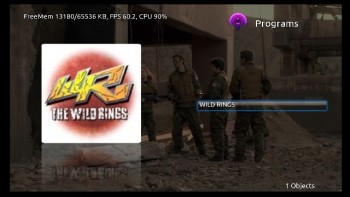
also when using xpr expressi try the default quality setting but it ended up corrupt the dialog window , what qualty setting did u usualy use ?
RE: [MOD] xTV SAF (Spouse Acceptance Factor) - wyrm - 2012-09-19
(2012-09-19, 05:10)lipo Wrote: good news wyrmLipo, that's good, thought that one would be simple.
i managed to change background mask background to 90FFFFFF & it worked like a charm
Quote:i also managed to change icon for games & game savesYou don't need to add the files to the .xpr file you can just store them somewhere on you XBox (even in the skins media subdirectory if you like). If you store the individual files in the media subdirectory you will not even need to change the name/location string that you changed in the skin.
Quote:now im trying to change the icon & text on far right to games, which file i must edited ?You will need to add a couple of new <label> sections to the top of the programs.xml. Then you need to add a <visible> tag each of the <label> sections that will only show the correct label depending on what part of the 'programs' file system you are in. As to what those <visible> tags might have to be, I have no idea. There is nothing like this in the main XBMC that I know of, so again you need to ask over at xbmc4xbox.org.uk to find out what other people use there.
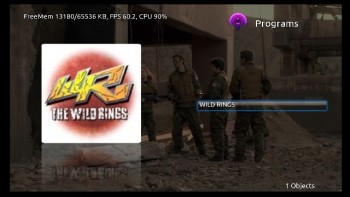
Quote:also when using xpr expressi try the default quality setting but it ended up corrupt the dialog window , what qualty setting did u usualy use ?from memory I'm pretty sure it was maximum. But see previous part of this post, you don't need to add anything to your .xpr file.
Wyrm (xTV-SAF)
RE: [MOD] xTV SAF (Spouse Acceptance Factor) - genie - 2012-09-19
Looks like I am in the right place this is were the action is on this skin/add-on.
I love your title Spouse Acceptance Factor but I would call it Family Acceptance Factor although
the spouse is usually the most technophobic of any family member lol
For years now I have supported Apple thinking they are sitting on a goldmine a Media center with
a plugin system surely they would make an App Store, but its all over you cannot back date the OS
on the Mac Mini or it does some bloody strange things. I was running the following Plugins for FrontRow
Sapphire on of the first to scrape IMDB, Understudy (Youtube), Apple Trailers, Apple iTunes and Apple iPhoto.
Unbeknown to Apple there are going to be many thousands of users that upgrade and get kicked out of the Frontrow cinema.
It took me 2 days to get everything setup but had some lockout issues with TV files where the folder
by default was locked put me back, spent many hours on this and hope to come out of this with something
new to offer back to media center enthusiasts and noobs.

Hope you can see Home Image
Question 1
If you move to the movies folder I have used Files view here but want to get rid of the defaultHardDiskBig.png
cause it really says xbox to me and the whole idea of this skin is apple, not that I want their logo there either.
I did not notice this at first but my daughter did and its about appealing to the futures is it not?
The https://xboxmediacenter.svn.sourceforge.net/svnroot/xboxmediacenter/xbmcTV/media/ folder is that what your
using in the current skin.xtv-saf.svn 1.2.2.699 built in the textures.xbt ?
Some additional questions as a NOOB XBMC user please:
2. Is there an App Video store? and whats good? I am in Australia
Why is there not an appstore for xbmc, the work you do at $1 x 87852 downloads = your split would be around $58,000 if this was Apple software
3. I cannot get iTunes to work although switching back to another skin it showed an import library function
I cannot get iPhoto to work keeps coming back with corrupt database
With questions 3 I have resorted using Advanced launcher and expect to have a work around as Apple keep changing these products
and unless the code is updated $$ better to just control the app from XBMC.
Chearz Marty
RE: [MOD] xTV SAF (Spouse Acceptance Factor) - wyrm - 2012-09-19
(2012-09-19, 14:56)genie Wrote: Looks like I am in the right place this is were the action is on this skin/add-on.I'm a stay at home Dad, the wife works, I look after the kids. While it is usually seen as WAF, S(pouse)AF sounded more appropriate to me, thus the name. While sometimes I might not seem to be doing much, I like to think I don't FAF very much with the skin
I love your title Spouse Acceptance Factor but I would call it Family Acceptance Factor although
the spouse is usually the most technophobic of any family member lol

Quote:For years now I have supported Apple thinking they are sitting on a goldmine a Media center withWell that looks like English, but I can't make a lot of sense of any of that. Maybe it's a eastern seaboard thing,as I have a number of friends from Melbourne that I have trouble understanding sometimes
a plugin system surely they would make an App Store, but its all over you cannot back date the OS
on the Mac Mini or it does some bloody strange things. I was running the following Plugins for FrontRow
Sapphire on of the first to scrape IMDB, Understudy (Youtube), Apple Trailers, Apple iTunes and Apple iPhoto.
Unbeknown to Apple there are going to be many thousands of users that upgrade and get kicked out of the Frontrow cinema.
It took me 2 days to get everything setup but had some lockout issues with TV files where the folder
by default was locked put me back, spent many hours on this and hope to come out of this with something
new to offer back to media center enthusiasts and noobs.

Quote:Question 1Basically this skin is a fork of Chi3f's original xTV skin to work with the current builds of XBMC. While I have updated a number of images used in the skin, most are as Chi3f originally included in his skin. As to xbox like, No, all of the icons to the best of my knowledge are pretty close to those originally found in Apples Frontrow program (on the Mac) and then adapted by Apple in the original (gen one silver) AppleTV. Can't get much more Apple than that without a visit from the attack lawyers. Having said that there is an option in the skin to have a more modern Gen2 home menu.
If you move to the movies folder I have used Files view here but want to get rid of the defaultHardDiskBig.png
cause it really says xbox to me and the whole idea of this skin is apple, not that I want their logo there either.
I did not notice this at first but my daughter did and its about appealing to the futures is it not?
The https://xboxmediacenter.svn.sourceforge.net/svnroot/xboxmediacenter/xbmcTV/media/ folder is that what your
using in the current skin.xtv-saf.svn 1.2.2.699 built in the textures.xbt ?
Quote:Basically XBMC equivalent of App store is the Main repo (Addons in the System menu will take to to this by default). As to charging for addons, XBMC is Open source and the devs believe strongly in not charging for anything available thru this repo (part of the condition of being accepted into this repo). But there is no real reason as far as I know why an alternate repo could not charge for its own addons, but doubt anyone would bother as there is so much available for free (as in beer). What's good, read the forums and try a few things out.
Some additional questions as a NOOB XBMC user please:
2. Is there an App Video store? and whats good? I am in Australia
Why is there not an appstore for xbmc, the work you do at $1 x 87852 downloads = your split would be around $58,000 if this was Apple software
Quote:3. I cannot get iTunes to work although switching back to another skin it showed an import library functionThese are general XBMC and addons type issues, as a skin writer I have NO control over iTunes/iPhoto or any other Apple iProgram for that matter. Search the forum (better to search forums with Google as site search is not great) for iPhoto etc as I'm sure others have talked about this in the past.
I cannot get iPhoto to work keeps coming back with corrupt database
With questions 3 I have resorted using Advanced launcher and expect to have a work around as Apple keep changing these products
and unless the code is updated $$ better to just control the app from XBMC.
Chearz Marty
Wyrm (xTV-SAF)
RE: [MOD] xTV SAF (Spouse Acceptance Factor) - genie - 2012-09-20
Also tried using folder art
War (inside folder War.jpg or War.tbn)
War.tbn (outside folder War.jpg or War.tbn)
but this does not seem to work even after library update scan.
RE: [MOD] xTV SAF (Spouse Acceptance Factor) - lipo - 2012-09-23
(2012-09-19, 08:53)wyrm Wrote:too late but at least i finally use xpr express(2012-09-19, 05:10)lipo Wrote: good news wyrmLipo, that's good, thought that one would be simple.
i managed to change background mask background to 90FFFFFF & it worked like a charm
Quote:i also managed to change icon for games & game savesYou don't need to add the files to the .xpr file you can just store them somewhere on you XBox (even in the skins media subdirectory if you like). If you store the individual files in the media subdirectory you will not even need to change the name/location string that you changed in the skin.

Quote:now im trying to change the icon & text on far right to games, which file i must edited ?ok this the part im confused
[You will need to add a couple of new <label> sections to the top of the programs.xml. Then you need to add a <visible> tag each of the <label> sections that will only show the correct label depending on what part of the 'programs' file system you are in. As to what those <visible> tags might have to be, I have no idea. There is nothing like this in the main XBMC that I know of, so again you need to ask over at xbmc4xbox.org.uk to find out what other people use there
Wyrm (xTV-SAF)

BTW i think im ready to move on from xbox
in a couple of days my raspbery pi will arrive & im gonna try raspbmc, it looks simple enough to install
if it works ok it might replace my xbox as media center & i can enjoy xtv-saf as is should be
RE: [MOD] xTV SAF (Spouse Acceptance Factor) - wyrm - 2012-09-24
(2012-09-23, 16:51)lipo Wrote: BTW i think im ready to move on from xboxHey Sport,
in a couple of days my raspbery pi will arrive & im gonna try raspbmc, it looks simple enough to install
if it works ok it might replace my xbox as media center & i can enjoy xtv-saf as is should be
you know the e-mail address, drop me a line when you have had a play. I'm thinking of grabbing a Pivos Xios to play with, so your experience may be useful. I think overall you will enjoy the skin on the Raspberry more that the Xbox, although in some ways the Xbox form of the skin is better than what is currently available in the main repo. Biggest lack with the skin in the main repo at this stage is the way custom home menu items are handled, but I am currently working on this, so should be good for release version of 1.2.2. Trying very hard to make the changeover between 1.2.1 and 1.2.2 seamless, will have to see if the skinning engine is upto it. Biggest plus for the repo version is that it has the horizontal home menu that the Xbox lacks.The SAF of the horizontal home menu is not quite as high as the vertical menu, but you can display a lot more info on screen (its a lot more compact on screen).
Lastly, If you want the stable form of the skin, just take a look in the skin section of the default repo, otherwise you will need to install the Passion repo (see first post of this thread) if you want the development version.
Wyrm (xTV-SAF)
RE: [MOD] xTV SAF (Spouse Acceptance Factor) - relyter - 2012-09-24
Actually i'm using RPi with your skin as my media center. Anything you wanna know?
RE: [MOD] xTV SAF (Spouse Acceptance Factor) - wyrm - 2012-09-24
(2012-09-24, 13:21)relyter Wrote: Actually i'm using RPi with your skin as my media center. Anything you wanna know?relyter,
Not anything in particular. Lipo has done a lot of work with me providing feedback on changes and spotting bugs (oh man has he spotted bugs). I'm always happy to see feedback/bug reports, as I see the skin so much that I don't notice improvements/bugs that could be fixed in the skin.
So if you see something like the icon view that you think needs to be in the skin or a bug, please speak up.
But thinking about it, there is one question I would like to ask. What version of XBMC are you using on your RPi, is it Eden or one of the Frodo builds? Here I am currently using a AppleTV gen2 with the official Eden release and a Win7 box also with the official Eden release. I have tried to run the Win7 box with a couple of different Frodo monthly builds and found the skin was unusable. I think it is probably the result of how I did the update, but it would be good to know if others are having issues with the skin.
In short, if I'm having a problem is that a problem with my system or the skin. Now if ten people are having the same problem, it's a pretty good chance that its a problem with the skin.
Wyrm (xTV-SAF)
RE: [MOD] xTV SAF (Spouse Acceptance Factor) - relyter - 2012-09-24
(2012-09-24, 17:35)wyrm Wrote: ...
But thinking about it, there is one question I would like to ask. What version of XBMC are you using on your RPi, is it Eden or one of the Frodo builds? Here I am currently using a AppleTV gen2 with the official Eden release and a Win7 box also with the official Eden release. I have tried to run the Win7 box with a couple of different Frodo monthly builds and found the skin was unusable. I think it is probably the result of how I did the update, but it would be good to know if others are having issues with the skin.
...
Currently i'm running RaspBMC RC4. It use XBMC 12.0 alfa 5 GIT:20120804, i.e Frodo. I found xTV:SAF perfectly usable. The same was with RC3, which probably used earlier Frodo build. So it's probably your system, not the skin.
(2012-09-24, 17:35)wyrm Wrote: So if you see something like the icon view that you think needs to be in the skin or a bug, please speak up.Actually i noticed recently some strange navigation logic. When I open "video" from home screen with directional buttons and OK on my remote i go to sources list screen entitled Video (i have there local SD card of RPi and my manually added source with my video). When i press Back on my remote i go back to home screen. If i use remote button mapped as Video from the same home screen i go to the same sources list. But pressing Back get me not to the home screen but to the another screen entitled Video with submenues Movies, TV shows, Recently addded ... and so on.
RE: [MOD] xTV SAF (Spouse Acceptance Factor) - wyrm - 2012-09-25
(2012-09-24, 22:48)relyter Wrote: Currently i'm running RaspBMC RC4. It use XBMC 12.0 alfa 5 GIT:20120804, i.e Frodo. I found xTV:SAF perfectly usable. The same was with RC3, which probably used earlier Frodo build. So it's probably your system, not the skin.Ok, thanks will follow it up when I get a chance. Daughter now down to one cast and a splint for her broken wrists, but still busy with various doctor visits etc.
Quote:Actually i noticed recently some strange navigation logic. When I open "video" from home screen with directional buttons and OK on my remote i go to sources list screen entitled Video (i have there local SD card of RPi and my manually added source with my video). When i press Back on my remote i go back to home screen. If i use remote button mapped as Video from the same home screen i go to the same sources list. But pressing Back get me not to the home screen but to the another screen entitled Video with submenues Movies, TV shows, Recently addded ... and so on.That is because the command that you have mapped to the video button is not quite the same as that used in the skin. In my skin I use
PHP Code:
ActivateWindow(Videos,Files,return)
PHP Code:
ActivateWindow(Videos,Files)
the ",return" part says to return from where you were called (in this case the home menu).
If you go back thru the posts of this thread you will no doubt see that I occasionally make a comment about needing feedback. Basically 'One set of eyes will spot a small number of issues', 'Lots of sets of eyes will spot lots of issues'. If no one says anything, you just have to wait until I spot the issue for myself (and then fix it).
Skin is free (as in beer), but if I'm shouting the beer (Aussie for " I'm buying the drinks "), it would be nice to have someone come talk to me occasionally.
Wyrm (xTV-SAF)
RE: [MOD] xTV SAF (Spouse Acceptance Factor) - lipo - 2012-09-25
(2012-09-24, 04:08)wyrm Wrote: ]Hey Sport,not familiar with that brand, the popular one here is xtreme brand but it still use froyo
you know the e-mail address, drop me a line when you have had a play. I'm thinking of grabbing a Pivos Xios to play with, so your experience may be useful.
Quote:I think overall you will enjoy the skin on the Raspberry more that the Xbox, although in some ways the Xbox form of the skin is better than what is currently available in the main repo.i managed to run xbmc using raspbmc but im still shock with the differnce from xbox ver
havent try xtv-saf, still try to understand settingb menus
Quote:Biggest lack with the skin in the main repo at this stage is the way custom home menu items are handled, but I am currently working on this, so should be good for release version of 1.2.2.now there's something us xbox user should cheer about
your skin is still my first choice for my xboxes both gaming & media center (i have 12 xboxes btw
 )
)Quote:Biggest plus for the repo version is that it has the horizontal home menu that the Xbox lacks.The SAF of the horizontal home menu is not quite as high as the vertical menu, but you can display a lot more info on screen (its a lot more compact on screen).will try it soon
Quote:Lastly, If you want the stable form of the skin, just take a look in the skin section of the default repo, otherwise you will need to install the Passion repo (see first post of this thread) if you want the development version.will do
Wyrm (xTV-SAF)
(2012-09-24, 13:21)relyter Wrote: Actually i'm using RPi with your skin as my media center. Anything you wanna know?hey great to know there another raspxbmc user here
Quote:Not anything in particular. Lipo has done a lot of work with me providing feedback on changes and spotting bugs (oh man has he spotted bugs). I'm always happy to see feedback/bug reports, as I see the skin so much that I don't notice improvements/bugs that could be fixed in the skin.thanks for the kind words
will try to test dev ver ASAP
speaking of bug , i found a bug on xbox ver

Quote:Skin is free (as in beer), but if I'm shouting the beer (Aussie for " I'm buying the drinks "), it would be nice to have someone come talk to me occasionally.count me out
im a lightweight & beer bring out the worst in me


