
+- Kodi Community Forum (https://forum.kodi.tv)
+-- Forum: Support (https://forum.kodi.tv/forumdisplay.php?fid=33)
+--- Forum: Supplementary Tools for Kodi (https://forum.kodi.tv/forumdisplay.php?fid=116)
+--- Thread: XBNE - Metadata/artwork editor for the video database (/showthread.php?tid=59800)
- RockDawg - 2011-12-07
Now that it's working, I'm still having the problem of no role names, French title and it only retrieves 15 cast members from IMDB even though "all cast" is selected. That is with version 13.5.0.0
- Vincent81 - 2011-12-07
OK, I think I found, deletes files in the query cache directory XBNE\REQUETTE\IMDB\*.*
Also checks that the options of IMDB scraper box "Full Cast & Scrap" is checked.
- RockDawg - 2011-12-08
I deleted the contents of XBNE\REQUETTE\IMDB\ and I double-checked that "Full Cast Scraping" is enabled and I'm still only getting 15 cast members and no role name.
Here are some pics to show you:
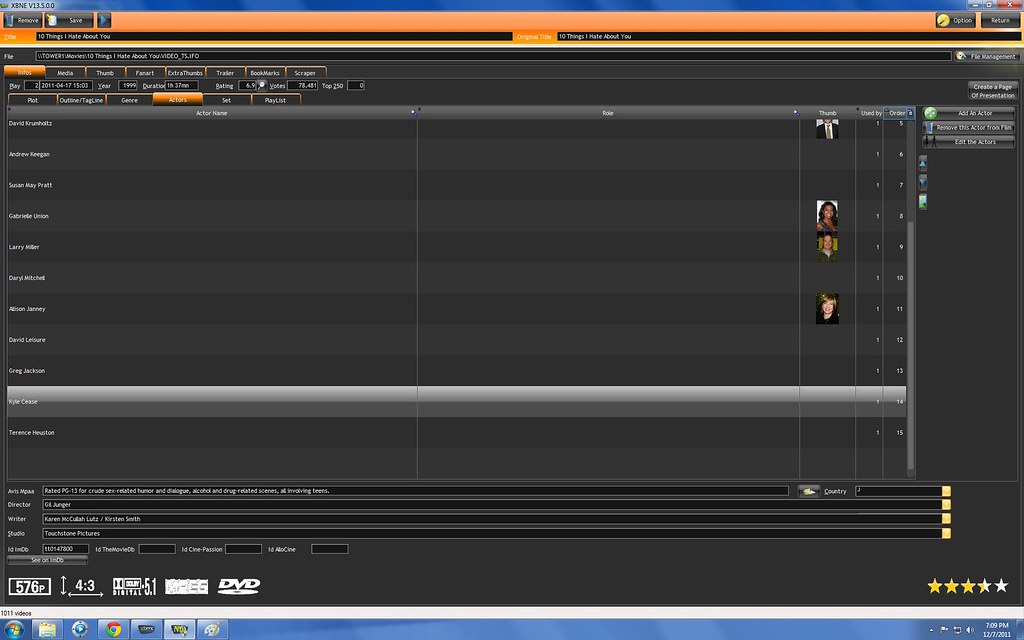
Untitled1 by rockdawg2232, on Flickr
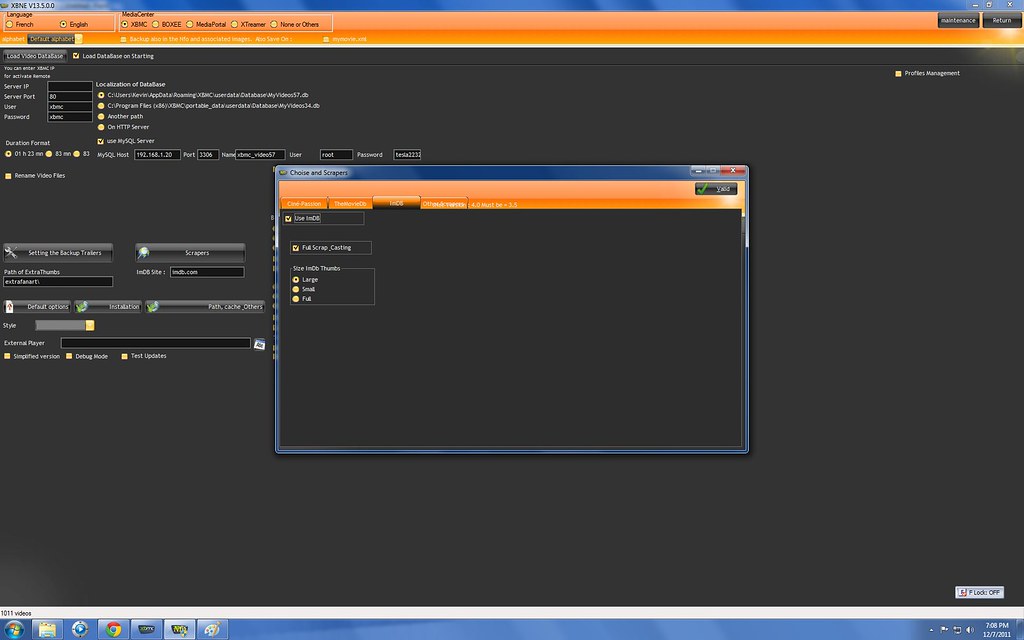
Untitled by rockdawg2232, on Flickr
- Vincent81 - 2011-12-08
You have a problem with ImDB !
If you go ti ImDB site, it-'s OK ?
- RockDawg - 2011-12-08
Everything is fine on IMDB. Here is the link to that movie on IMDB:
http://www.imdb.com/title/tt0147800/
Everything is there. I do notice though that the main page on shows the first 15 cast members and you have to click on "Full cast and crew" to see them all, but I think it's always been like that.
- Vincent81 - 2011-12-08
you had an account at IMDB and you are automatically loged ?
can you try this and see if it is complete with you:
http://akas.imdb.com/title/tt0147800/fullcredits
- RockDawg - 2011-12-08
No, I don't have an account at IMDB and I don't get automatically logged in. The link you posted works just fine and it's identical to the page I get by clicking on "Full cast and crew" on the link I posted earlier. That link is here:
http://www.imdb.com/title/tt0147800/fullcredits#cast.
One thing to notice though is that the regular imdb.com address adds the
#cast to the end. Maybe that is causing problems?
- Vincent81 - 2011-12-08
I use izzysoft php source for scrap ImDB. Can you test this link :
0147800
The cast is full ?
- RockDawg - 2011-12-08
Yes, the cast is full on that link.
- Vincent81 - 2011-12-09
OK, I finally found the bug.
If you use the button "Find With IMDB Id", the full scrap does not complete.
It only works with the button "Find Title on Scrapers".
I correct and you will have V13.7 in 15 minutes.
Sorry.
@+
- Vincent81 - 2011-12-09
It's OK : V13-7 : xbne.exe
- RockDawg - 2011-12-09
No need to apologize. I'm just grateful to you for giving us this great tool.
13.7 works. I get the full cast and role names. Now I'm having two other issues. Scraping takes a few minutes per movie and I'm just scraping the cast and cast thumbs. Even with thumb size set to small.
The other thing I'm noticing is that I don't think XBNE is able to access my thumbs. For example, if I re-scrape a movie that's been in my library for a while and one of the actors has changed their photo on IMDB, XBNE scrapes it and the new photo is diplayed in XBNE, but the old one still shows in XBMC. Also, XBNE doesn't display the thumb or fanart for any of my movies.
I'm thinking the problem may be that I don't use the local Thumbnails folder. I use a centralized thumbnail folder on my NAS. I do this using the following entry in advancedsettings.xml:
Code:
<pathsubstitution>
<substitute>
<from>special://masterprofile/Thumbnails</from>
<to>smb://192.168.1.20/xbmc_stuff/Thumbnails/</to>
</substitute>
</pathsubstitution>- RockDawg - 2011-12-09
I don't remember, how do I select multiple movies to re-scrape only the actors?
- Vincent81 - 2011-12-09
- Go in Multiple Research. CLick "Add from DataBase", Select All.
- Select only Actor + Actor Thumb
- In Table, Select colonne "Find ImDBID" for all movie
- Click on "Find All Selected title..." and go on cafe..
For thumbs, go in Option, Button "Path, Cache, Other" and fill "Path Cache Images" with yor thumbail folder.
- RockDawg - 2011-12-10
In Multiple Research, I am trying to add all the videos from my db, but it is only adding about 50 or so ( I have over 1000). When I click on Add from Database I am only checking All and nothing else. Any ideas why it's not retrieving all my videos?