
+- Kodi Community Forum (https://forum.kodi.tv)
+-- Forum: Support (https://forum.kodi.tv/forumdisplay.php?fid=33)
+--- Forum: Supplementary Tools for Kodi (https://forum.kodi.tv/forumdisplay.php?fid=116)
+--- Thread: XBNE - Metadata/artwork editor for the video database (/showthread.php?tid=59800)
- RockDawg - 2011-12-11
Just to show you, here's the screenshot:
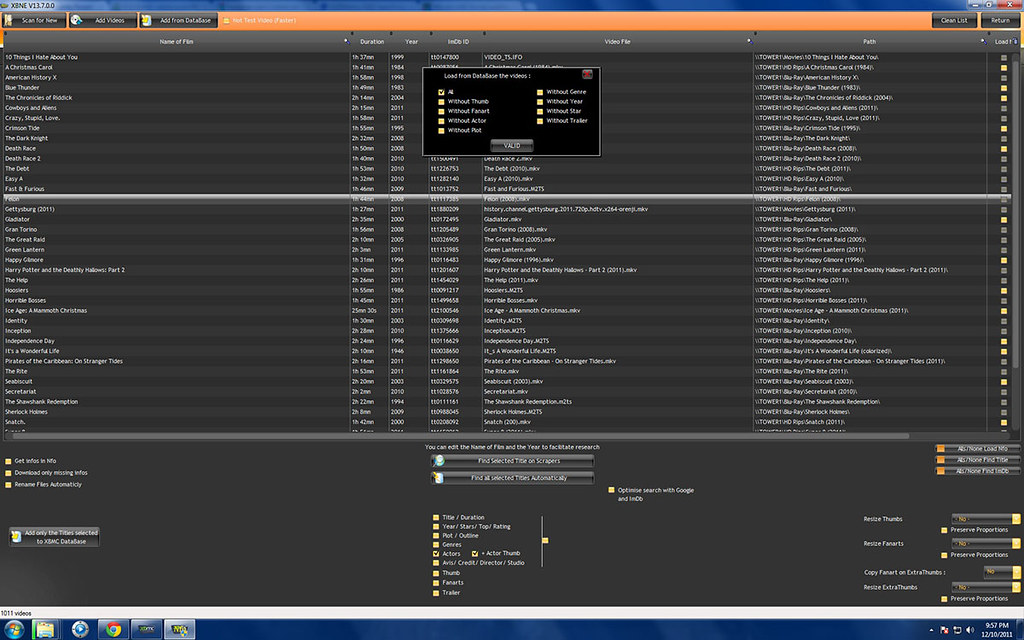
Untitled by rockdawg2232, on Flickr
Notice how large the scroll bar is. That's because there's only 43 movies in the list. I also wonder why the Load NFO checkbox is greyed out on a lot of them as they all have NFO files.
- Vincent81 - 2011-12-11
I can't reproduce the bug, I test ...
- RockDawg - 2011-12-15
Any ideas on a way to re-scrape multiple movies then? I used to be able to right-click on a title in the main menu and select "Add to multiple research list" and then repeat that for as many titles as I wanted, but now it only adds the first one and no more.
- Vincent81 - 2011-12-15
Try :
Delete video.* in xbne path.
Reload DataBase.
- RockDawg - 2011-12-16
That didn't correct it. Here's the debug log in case it might help:
http://pastebin.com/VC0xgxd6
- Vincent81 - 2011-12-16
Can you give me the list of files in the directory of a movie that is not displayed in multiple search.
- RockDawg - 2011-12-16
I have three sources:
\\Tower1\Blu-Ray\
\\Tower1\HD Rips\
\\Tower1\Movies\
All the movies in \Blu-Ray\ and \HD Rips\ show up, but only three from \Movies\ are showing.
Here are the folder contents for a movie that IS showing up:
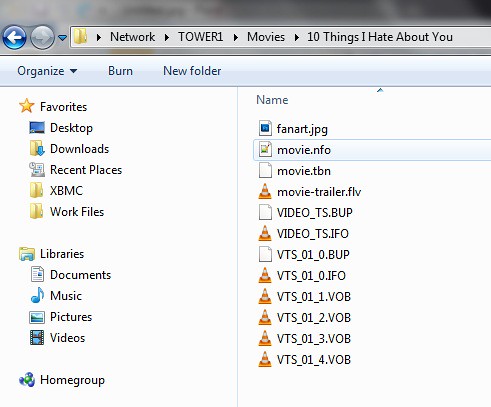
Untitled1 by rockdawg2232, on Flickr
And here are the folder contents for a movie that ISN'T showing up:
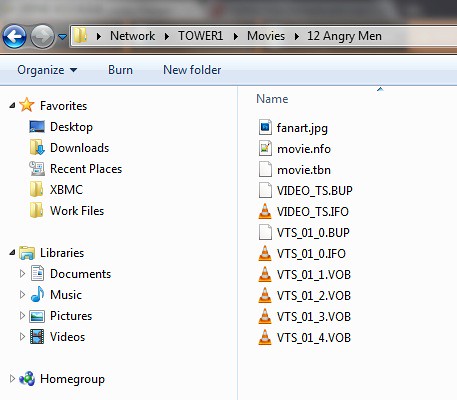
Untitled by rockdawg2232, on Flickr
- Vincent81 - 2011-12-16
OK, try this version V13.10 it was caused by video-ts file ...
- RockDawg - 2011-12-17
13.10 does the same thing. I even deleted XBNE\video.* and that didn't help either.
- Vincent81 - 2011-12-17
Well, this time, it should be good. Redownload the 13.10 ...
New V13.10
- RockDawg - 2011-12-17
That fixed it. All my movies show up in Multiple Research now. Thanks!
But of course I'm having another problem now. It's scraping the wrong movie about 50% of the time. I have checked Find (ImDB ID) and it sometimes scrapes the wrong movie even though the correct ImDB ID is in the db. For example when it tried to re-scrape the actors for the 1997 U.S. movie Absolute Power (tt0118548), it actually scraped the 2003 British TV show Absolute Power (tt0386149) even though tt0118548 was showing in XBNE. Here is the log:
http://pastebin.com/pTxtTmY9
EDIT: I just checked and it's returning the exact same results I select Find (title). But if I double-click on Absolute Power in the main screen and select Find with ImDb ID under the scrapers tab, it scrapes the correct movie. So maybe Multiple Research isn't really searching by the ImDB ID even when that is selected?
- Vincent81 - 2011-12-18
Normally fixed on 13.11 ...
- RockDawg - 2011-12-20
Great! That fixed it and I was able to re-scrape the cast for all my movies. Thanks a ton! That was the major hurdle for me, but I did notice a few other small bugs in case you're interested:
1. The vast majority of my movies have the "Load NFO' check box greyed out even though the all have valid NFO files.
2. Escape does not seem to cancel the loading of the db in Multiple Research.
3. In the Actors tab there is a column labeled (Used by) and all the values are numbers. Is that supposed to indicate how many movies in the db that actor is in? If so, all of mine are way off.
Anyway, thanks for all you're hard work and prompt responses to my numerous problems. You're a champ!
- GBB1 - 2011-12-20
I'm sorry if this isn't the right place. But I couldnt find the answer in the featurelist. Is it possible to store all downloaded content (fanart, posters, trailers, ...) on the local drive instead of the video database? As I prefer to have my files locally, when the system crashes I don't need to bother to export the XBMC video database because all files are locally stored. Thank you for your reply! It looks promising!
- Vincent81 - 2011-12-20
Yes, you can, go in options, button "path, cache, other" and fill "Path Nfo" and Path Fanart" and/or change path cache.