
+- Kodi Community Forum (https://forum.kodi.tv)
+-- Forum: Support (https://forum.kodi.tv/forumdisplay.php?fid=33)
+--- Forum: Skins Support (https://forum.kodi.tv/forumdisplay.php?fid=67)
+---- Forum: Rapier (https://forum.kodi.tv/forumdisplay.php?fid=120)
+---- Thread: [MOD] Rapier Qualar Mod (/showthread.php?tid=61126)
- wannabegt4 - 2009-11-22
Props to you qualar. Looking good.
Just noticed that the fanart for the recently added script isn't being positioned correctly.
In the includes_HomeRecentlyAdded.xml
PHP Code:
<include>ScreenSize</include>
should be added to each image control i.e.:
PHP Code:
<control type="image">
<include>ScreenSize</include>
<include>CrossFade</include>
<info>Window.Property(LatestMovie.1.Fanart)</info>
<visible>Control.HasFocus(305) +Container(305).Row(0) </visible>
</control>
- qualar - 2009-11-22
Version 2.5.4
I was unhappy with how the white button focus image was washing out the fonts so with this release I have included the option for you to choose the accent colour yourself
The theme colours available are Blue, Red, Orange, Brown, Lime
Once you have decided on the colour you would like go to the skin folder
colors folder and rename the color you want to Defaults.xml (this will change the font colors)
Next
Goto the media folder
Then rename the file of the color of your choice to button-list-focus.png (this will change the selected accent colour in lists)
Download
- Smenus - 2009-11-22
I realise this is totally personal preference, but I found the colour used for the scanning dialog and the time in the top bar to be very difficult to read.
I changed it to the same colour as the Home button in the breadcrumbs (ff969696) and IMO it looks much better.
Before:

After:

- terrier2006 - 2009-11-22
Hi
Any chance of you adding time finished in addition to time remaining on the info screen you see when playing a video.
Thanks

- wannabegt4 - 2009-11-22
qualar Wrote:Version 2.5.4
I was unhappy with how the white button focus image was washing out the fonts so with this release I have included the option for you to choose the accent colour yourself
The theme colours available are Blue, Red, Orange, Brown, Lime
Once you have decided on the colour you would like go to the skin folder
colors folder and rename the color you want to Defaults.xml (this will change the font colors)
Next
Goto the media folder
Then rename the file of the color of your choice to button-list-focus.png (this will change the selected accent colour in lists)
Download
I was thinking about making custom theme xprs to match the color settings. Every blue icon/background etc. will get colored to match the skin color settings. If this is something you'd like me to work on let me know.
- qualar - 2009-11-22
terrier2006 Wrote:Hi
Any chance of you adding time finished in addition to time remaining on the info screen you see when playing a video.
Thanks
That information is already showed in the mini dialog top right.
- qualar - 2009-11-22
wannabegt4 Wrote:I was thinking about making custom theme xprs to match the color settings. Every blue icon/background etc. will get colored to match the skin color settings. If this is something you'd like me to work on let me know.
Yes go ahead. What i did to alter the single buttons was load it into photoshop then apply a hue+saturation layer then tick colorize and then move the sliders to get the colour. You can then use these same settings all all items.
- qualar - 2009-11-22
Smenus Wrote:I realise this is totally personal preference, but I found the colour used for the scanning dialog and the time in the top bar to be very difficult to read.
I changed it to the same colour as the Home button in the breadcrumbs (ff969696) and IMO it looks much better.
Before:
After:
To help others post the file and location changed.
- wannabegt4 - 2009-11-22
Her it is in red. It's not perfect yet so no xpr. some of the lighter blues turned out orange after I ran my Photo Shop script so I have to redo a few of them before it's ready.


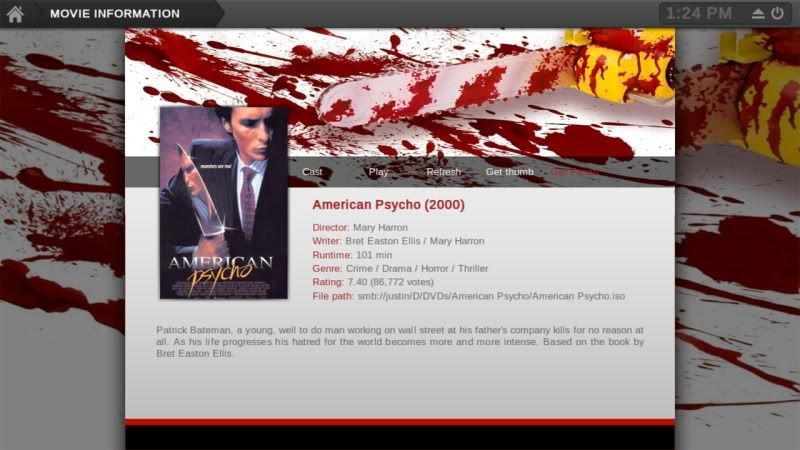
- qualar - 2009-11-22
wannabegt4 Wrote:Her it is in red. It's not perfect yet so no xpr. some of the lighter blues turned out orange after I ran my Photo Shop script so I have to redo a few of them before it's ready.
I think the problem with red is that it is not very readable.
By the way I have alter the colour of the stars in lists now to white. Some were still displaying in black. This change will be reflected in 2.5.5 when uploaded.
- Dred - 2009-11-22
Thanks again for all the new updates Qualar you got me checking this thread everyday to try something new. =D I do have a question tho. Is there anyway to sort movies by tags? I have 800 DVD movies and 250 HD movies would be nice to sort movies by HD or SD. Not sure if thats possible. Just putting that out there.
Thanks.
- qualar - 2009-11-22
I think we are getting pretty close to finishing now. Just a case of ironing out the odd bug. I think we have enough views now and the ones we have are very usable.
If anyone fixes a big or makes an improvement give me the details and I will make sure it is merged for everyone
- terrier2006 - 2009-11-22
qualar Wrote:That information is already showed in the mini dialog top right.
Hi
Thanks for your reply but im sorry I just cant see it. Im using the Apple TV so when playing a video I press info and i get a large info screen with plot etc and that shows time remaining bottom left and current time top right. A smaller box top right is also displayed with the title "playing" with time elapsed and total running time.
Alternatively i can press select and i get the player controls with current time time elapsed and total running time.
Could you point me in the right direction.
Thanks
- qualar - 2009-11-22
terrier2006 Wrote:Hi
Thanks for your reply but im sorry I just cant see it. Im using the Apple TV so when playing a video I press info and i get a large info screen with plot etc and that shows time remaining bottom left and current time top right. A smaller box top right is also displayed with the title "playing" with time elapsed and total running time.
Alternatively i can press select and i get the player controls with current time time elapsed and total running time.
Could you point me in the right direction.
Thanks
So exactly what are you after?
- revned - 2009-11-22
Hi Qalar,
Could you please tell me how to remove the fanart (at the sides) in the movie information screen?
Thanks in advance
