
+- Kodi Community Forum (https://forum.kodi.tv)
+-- Forum: Support (https://forum.kodi.tv/forumdisplay.php?fid=33)
+--- Forum: Skins Support (https://forum.kodi.tv/forumdisplay.php?fid=67)
+---- Forum: Rapier (https://forum.kodi.tv/forumdisplay.php?fid=120)
+---- Thread: [MOD] Rapier Qualar Mod (/showthread.php?tid=61126)
- visionary - 2009-11-23
When I select the "one 'folder' up icon" in 3D Wraplist View while looking at my recently added movies (the one which divides the most recently added one from the least recently one), it shows always one of the posters of those most/least recently added ones. I'm sorry for the bad explanation, I hope you know what I'm talking about

Edit: It's also in any other library view sorting option like "Titles", "Genre" etc.
Another thing which I already mentioned here before: is it possible to get the media type icons (Blu-ray, HD DVD, etc.)? I have some dummy files for my Blu-rays so that I have those in the list and it would be nice to see the media type, at least (there's no other media information, of course). The same would be nice for DVD images (with the original Rapier skin, I check for .img/.iso file endings in the includes_MediaFlags.xml).
Thanks!
- igotdvds - 2009-11-23
qualar Wrote:What other changes have you made. Any fixes or just personal settings?
I moved the Trailer window to fit my new background on the 3D view. I moved the plot. I added and moved the extrathumbs around. I added a scrollbar. I removed year from the title and added it under runtime.
(personal changes) I have my dvd profiler database included in my library even though they arent playable files. I just have 0 kb mpeg files so that ember can scrape them. What I had to do so my wife knew they werent playable was to add a section of code for another media flag but set it to only display for files with extension ".mpeg" That way any of those files show a box with a small "x" that lets her know they arent watchable without going to the movie closet.
Here is a picture of what I moved around.
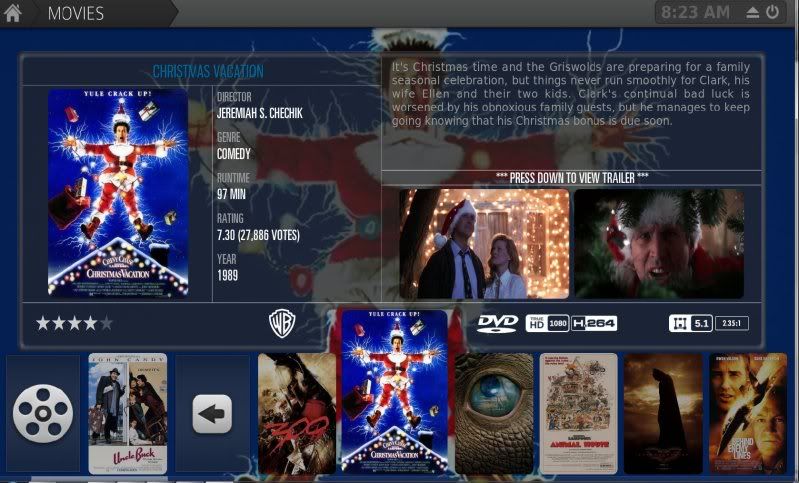
- qualar - 2009-11-23
igotdvds Wrote:I moved the Trailer window to fit my new background on the 3D view. I moved the plot. I added and moved the extrathumbs around. I added a scrollbar. I removed year from the title and added it under runtime.
(personal changes) I have my dvd profiler database included in my library even though they arent playable files. I just have 0 kb mpeg files so that ember can scrape them. What I had to do so my wife knew they werent playable was to add a section of code for another media flag but set it to only display for files with extension ".mpeg" That way any of those files show a box with a small "x" that lets her know they arent watchable without going to the movie closet.
Here is a picture of what I moved around.
Nice. I don't use additional screenshots myself but I am sure others may find the view useful.
- igotdvds - 2009-11-23
qualar Wrote:Nice. I don't use additional screenshots myself but I am sure others may find the view useful.
Couldnt have done it without you.
You think you can help me with that code for the TV Large Poster view to move it down? I tried changing the X Y values but it didnt move. I basically just want it centered in that black bar in the background below it.
- cifa - 2009-11-23
@igotdvds
like your choice in films (Uncle Buck & Lampoon are crackers!)
i love what you are doing with qualar's excellent skin (extra screen shots etc..) - is it possible to share your work - on how you achieved this look. i am running this skin currently on thew XBOX.
thanks in advance.
- igotdvds - 2009-11-23
cifa Wrote:@igotdvds
like your choice in films (Uncle Buck & Lampoon are crackers!)
i love what you are doing with qualar's excellent skin (extra screen shots etc..) - is it possible to share your work - on how you achieved this look. i am running this skin currently on thew XBOX.
thanks in advance.
Absolutely, I dont have my "complete" mod at work with me but when I get home I will upload it.
Remember for my purposes only (but will affect you if you download), I added the code where file extensions ".mpeg" will get a box with an "x" in it to show that it is not playable on my HTPC. Just FYI.
- cifa - 2009-11-23
igotdvds Wrote:Absolutely, I dont have my "complete" mod at work with me but when I get home I will upload it.
Remember for my purposes only (but will affect you if you download), I added the code where file extensions ".mpeg" will get a box with an "x" in it to show that it is not playable on my HTPC. Just FYI.
many thanks for sharing and understood about the .mpeg file
your contribution will be well received!
cheers
- r1ctus - 2009-11-23
it looks great, I like the extrathumbs and the new place for the year. but I think the Rating in numbers is not necessary, since it's already there in stars.
and one more thing: i'm missing a media flag for FLAC and AVC video, and for VC-1 video I get a WMV-HD flag. these flags are all there in the original Rapier skin.
- qualar - 2009-11-23
igotdvds Wrote:Couldnt have done it without you.
You think you can help me with that code for the TV Large Poster view to move it down? I tried changing the X Y values but it didnt move. I basically just want it centered in that black bar in the background below it.
I have uploaded a version here with posters moved for you.
Just cut and paste the view you need from VideoViews.xml
- igotdvds - 2009-11-23
qualar Wrote:I have uploaded a version here with posters moved for you.
Just cut and paste the view you need from VideoViews.xml
Thanks so much!
- igotdvds - 2009-11-23
r1ctus Wrote:it looks great, I like the extrathumbs and the new place for the year. but I think the Rating in numbers is not necessary, since it's already there in stars.
and one more thing: i'm missing a media flag for FLAC, it is there in the original Rapier.
I like the Imdb rating b/c its more specific. 1-10. The stars are a quick judge. JMO.
- pang - 2009-11-23
Qualar,
this skin have become my default, its great, and works great, can you do some more views in tv shows music and pictures, also can you do an option to remove category icons when music is playing like in videos.
the picture section is always forgotten but very important you can do a view like an album,
also i noticed the filter, with other skins the filter works great but with yours its a bit mushy. maybet is the new version of xbmc boq. but it seems the search does not work very well
can you please add option to add clearart, and option to add the weather plugin.
also some views like the ones in mini media might be cool
anyone good job your mod is great
thanks your your work
- qualar - 2009-11-23
pang Wrote:Qualar,
this skin have become my default, its great, and works great, can you do some more views in tv shows music and pictures, also can you do an option to remove category icons when music is playing like in videos.
the picture section is always forgotten but very important you can do a view like an album,
also i noticed the filter, with other skins the filter works great but with yours its a bit mushy. maybet is the new version of xbmc boq. but it seems the search does not work very well
can you please add option to add clearart, and option to add the weather plugin.
also some views like the ones in mini media might be cool
anyone good job your mod is great
thanks your your work
M8 thanks for the input. But I am not sure you realise how long this stuff takes to code. The requests you have asked for here would probably be a months work.
I think we need to be careful adding too many new view. I agree with another view for pictures but there is already a lot for TV Shows.
Not sure what everyone else feels?
- wimpy - 2009-11-23
qualar Wrote:I think if any code that allows covers instead of banners is going to be merged into the main mod we need to be able to add an option in skin settings that allows people to specify whether they use banners or covers. Then we can use a visibility tag to display the correct layout. if we don't do this when someone with banners chooses your view the images will get distorted.
Exactly my thought aswell although I havn't quite grasped where and how to set option variables yet
 But yea that would be swell.
But yea that would be swell.About the List Info view for TV Shows I really would like the same layout of both tvshows, seasons and episodes, but i can't figure out just how to do it right =)
- wimpy - 2009-11-23
qualar Wrote:M8 thanks for the input. But I am not sure you realise how long this stuff takes to code. The requests you have asked for here would probably be a months work.
I think we need to be careful adding too many new view. I agree with another view for pictures but there is already a lot for TV Shows.
Not sure what everyone else feels?
Again only thing i feel is missing in the tv show views are that the list info (like mentioned in the last post) could be same for all 3 different views
 with the option to use banners or covers on the main tvshow screen.
with the option to use banners or covers on the main tvshow screen.