
+- Kodi Community Forum (https://forum.kodi.tv)
+-- Forum: Support (https://forum.kodi.tv/forumdisplay.php?fid=33)
+--- Forum: General Support (https://forum.kodi.tv/forumdisplay.php?fid=111)
+---- Forum: Windows (https://forum.kodi.tv/forumdisplay.php?fid=59)
+---- Thread: [WINDOWS] Internal Directshow Based Player [NO LONGER DEVELOPED] (/showthread.php?tid=61355)
Pages:
1
2
3
4
5
6
7
8
9
10
11
12
13
14
15
16
17
18
19
20
21
22
23
24
25
26
27
28
29
30
31
32
33
34
35
36
37
38
39
40
41
42
43
44
45
46
47
48
49
50
51
52
53
54
55
56
57
58
59
60
61
62
63
64
65
66
67
68
69
70
71
72
73
74
75
76
77
78
79
80
81
82
83
84
85
86
87
88
89
90
91
92
93
94
95
96
97
98
99
100
101
102
103
104
105
106
107
108
109
110
111
112
113
114
115
116
117
118
119
120
121
122
123
124
125
126
127
128
129
130
131
132
133
134
135
136
137
138
139
140
141
142
143
144
145
146
147
148
149
150
151
152
153
154
155
156
157
158
159
160
161
162
163
164
165
166
167
168
169
170
171
172
173
174
175
176
177
178
179
180
181
182
183
184
185
186
187
188
189
190
191
192
193
194
195
196
197
198
199
200
201
202
203
204
205
206
207
208
209
210
211
212
213
214
215
216
217
218
219
220
221
222
223
224
225
226
227
228
229
230
231
232
233
234
235
236
237
238
239
240
241
242
243
244
245
246
247
248
249
250
251
252
253
254
255
256
257
258
259
260
261
262
263
264
265
266
267
268
269
270
271
272
273
274
275
276
277
278
279
280
- tiben20 - 2009-12-08
Dannydeman Wrote:I wonder why you are a butcher though. Seems like you could have a science/coding job if you want it. Well, for now you are the most awesome butcher for sure
Failed 4 times my primary language test so i just left college to do something else.Butcher is a nice job but i wont do it really long with your hands always on cold meat its kinda hard for the fingers.When i come back from work im always typing really slowly
- AzzX - 2009-12-08
Boxee, a xbmc fork has just released a new beta and is claiming:
Quote:As part of the Beta we also changed the underlying graphic library on Windows from OpenGL to DirectX, and we’re now taking advantage of DXVA, which means Boxee for Windows just got faster and can play 1080p without your CPU breaking a sweat. There is now a long list of affordable Windows-based devices that can turn into a kick-ass media center (e.g. Acer Revo, Dell Zino, HP Mini)
Link: http://blog.boxee.tv/
Will their method make it into xbmc?
- robbaroon - 2009-12-08
Hello, I’ve got another noob question. Say I’ve got a clean XP system with no video players installed on it yet and I install Tiben’s latest version of XBMC, are whatever codecs needed included in the install package? Or, do I need to install something else?
I ask because I’m still only getting PCM stereo out of DSPlayer with the latest version. Again, I’m completely new to this but am trying to understand it so I tried opening a mkv file with Graphstudio to see what was going on but it simply said “Cannot open file”. So, then I tried another program I found called AVIcodec which is supposed to show you what codecs are associated with different video files on your computer and it said “DTS audio streams not yet handled” which I guess means whatever codecs needed for DTS playback are missing or at least not associated with MKV files.
Anyway, what am I missing? Do I need to install something else? Did I do something wrong installing XBMC? I do have Audio Output set to digital, DD cap. Receiver and DTS cap. Receiver checked also.
- tiben20 - 2009-12-08
robbaroon Wrote:Hello, I’ve got another noob question. Say I’ve got a clean XP system with no video players installed on it yet and I install Tiben’s latest version of XBMC, are whatever codecs needed included in the install package? Or, do I need to install something else?in graphstudio you have to go into file->connect to remote graph. If the player is actually playing at the moment you do that your going too see one item in the list and its xbmc. Right there you hit connect and you will see the filters. Anyway if your using the last version i released you have to go into xbmc settings -> system -> audio output
I ask because I’m still only getting PCM stereo out of DSPlayer with the latest version. Again, I’m completely new to this but am trying to understand it so I tried opening a mkv file with Graphstudio to see what was going on but it simply said “Cannot open file”. So, then I tried another program I found called AVIcodec which is supposed to show you what codecs are associated with different video files on your computer and it said “DTS audio streams not yet handled” which I guess means whatever codecs needed for DTS playback are missing or at least not associated with MKV files.
Anyway, what am I missing? Do I need to install something else? Did I do something wrong installing XBMC? I do have Audio Output set to digital, DD cap. Receiver and DTS cap. Receiver checked also.
There uncheck downmix multichannel audio to stereo its going to output to all speakers instead of stereo and from there you can try both audio output too see if you get what you need(by 2 audio output i mean analog and digital)
Remember that everything is included you dont need anything else. The only thing im not sure is if the ac3filter is required but i dont think so. If your really not able to get the player using something else than stereo you can download and install the ac3filter from http://www.ac3filter.net/
- christoofar - 2009-12-08
Howdy
Installed Tiben's latest build onto my ASRock 330/WinXPPro 32bit.
Selected DSplayer for my Blade Runner 720P .mkv in context, and it started playing fine. However the PQ is strange, no contrast, no dark blacks, everything is "light". Switched back to default player & it's back to normal.
Not sure if I am missing something?
- natethomas - 2009-12-08
It could be the way your card is displaying color range incorrectly when doing the video decoding.
See, e.g., this thread.
http://www.avsforum.com/avs-vb/showthread.php?t=1090642
What kind of card are you using? ATI or NVIDIA?
No smb on Win7 x64 - Legend - 2009-12-08
I used the latest build posted on this thread and read through all 48 pages just to make sure I'm not missing anything. I thought tiben had said that smb was fixed, but it's not working for me.
I have an Acer Revo 3610 with Windows 7 Home Premium x64 and dsplayer works fine when playing files locally on the hdd, but not over smb. It doesn't even start playing, nothing happens.
Any idea when smb will be fixed on Win7?
Thanks,
Legend
- neil.j1983 - 2009-12-08
christoofar Wrote:Howdy
Installed Tiben's latest build onto my ASRock 330/WinXPPro 32bit.
Selected DSplayer for my Blade Runner 720P .mkv in context, and it started playing fine. However the PQ is strange, no contrast, no dark blacks, everything is "light". Switched back to default player & it's back to normal.
Not sure if I am missing something?
in nvidia control panel, make sure it looks like this (not 16-235):
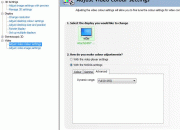
- m0oni - 2009-12-08
Quote:Could you get monogram graphstudio connect to the player while its playing with a file and tell me if you see the AudioSwitcher plugin@tiben: What should i do
 *lol*
*lol*The Problem is, that my english is not so good, please explain it for a noob ;-)
- mindweaver - 2009-12-08
christoofar Wrote:Howdy
Installed Tiben's latest build onto my ASRock 330/WinXPPro 32bit.
Selected DSplayer for my Blade Runner 720P .mkv in context, and it started playing fine. However the PQ is strange, no contrast, no dark blacks, everything is "light". Switched back to default player & it's back to normal.
Not sure if I am missing something?
It sounds like you have NVIDIA graphic card. You have to do some settings in the NVIDIA Control Panel.
XBMC DVDPlayer does not use NVIDIA video colors to play video (which is too bad) DVDPlayer uses the desktop color settings.
DSPlayer on the other hand uses the video color settings.
Try and change the video color settings to match what you have in your desktop color settings.

- tiben20 - 2009-12-08
Legend Wrote:I used the latest build posted on this thread and read through all 48 pages just to make sure I'm not missing anything. I thought tiben had said that smb was fixed, but it's not working for me.
I have an Acer Revo 3610 with Windows 7 Home Premium x64 and dsplayer works fine when playing files locally on the hdd, but not over smb. It doesn't even start playing, nothing happens.
Any idea when smb will be fixed on Win7?
Thanks,
Legend
Any debug log?
Mindweaver ill get nvidia sdk api ill be able to fix i might be able to fix those color stuff
- Dannydeman - 2009-12-08
So, it seems boxee made DXVA possible it claims. I think you can borrow some code there regarding subtitles, since boxee is also opensource
 ?
?
- hoborg - 2009-12-08
...or MPC-HC subtitle engine?

- carmenm - 2009-12-08
I just wanted to say thanks for the latest version. Everything is working fine for me now!
I can do everything i want now with codecs controls and nvidia control panel!
Thank you so much, you opened the door to XMBC to so many new users!
- robbaroon - 2009-12-08
tiben20 Wrote:in graphstudio you have to go into file->connect to remote graph. If the player is actually playing at the moment you do that your going too see one item in the list and its xbmc. Right there you hit connect and you will see the filters. Anyway if your using the last version i released you have to go into xbmc settings -> system -> audio output
There uncheck downmix multichannel audio to stereo its going to output to all speakers instead of stereo and from there you can try both audio output too see if you get what you need(by 2 audio output i mean analog and digital)
Remember that everything is included you dont need anything else. The only thing im not sure is if the ac3filter is required but i dont think so. If your really not able to get the player using something else than stereo you can download and install the ac3filter from http://www.ac3filter.net/
Thanks Tiben, I'll try it like you instruct when I get home this afternoon. I am able to use graphstudio to open and see graphs for vobs and mpegs, just not mkvs for some reason. That led me to wonder if there was perhaps something I missed during the install process or maybe missing codec.
I'm pretty certain downmix to multichannel is unchecked but I will verify.
Thanks again for your awsome work on this, it is much appreciated.