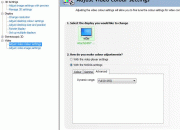+- Kodi Community Forum (https://forum.kodi.tv)
+-- Forum: Support (https://forum.kodi.tv/forumdisplay.php?fid=33)
+--- Forum: General Support (https://forum.kodi.tv/forumdisplay.php?fid=111)
+---- Forum: Windows (https://forum.kodi.tv/forumdisplay.php?fid=59)
+---- Thread: [WINDOWS] Internal Directshow Based Player [NO LONGER DEVELOPED] (/showthread.php?tid=61355)
Pages:
1
2
3
4
5
6
7
8
9
10
11
12
13
14
15
16
17
18
19
20
21
22
23
24
25
26
27
28
29
30
31
32
33
34
35
36
37
38
39
40
41
42
43
44
45
46
47
48
49
50
51
52
53
54
55
56
57
58
59
60
61
62
63
64
65
66
67
68
69
70
71
72
73
74
75
76
77
78
79
80
81
82
83
84
85
86
87
88
89
90
91
92
93
94
95
96
97
98
99
100
101
102
103
104
105
106
107
108
109
110
111
112
113
114
115
116
117
118
119
120
121
122
123
124
125
126
127
128
129
130
131
132
133
134
135
136
137
138
139
140
141
142
143
144
145
146
147
148
149
150
151
152
153
154
155
156
157
158
159
160
161
162
163
164
165
166
167
168
169
170
171
172
173
174
175
176
177
178
179
180
181
182
183
184
185
186
187
188
189
190
191
192
193
194
195
196
197
198
199
200
201
202
203
204
205
206
207
208
209
210
211
212
213
214
215
216
217
218
219
220
221
222
223
224
225
226
227
228
229
230
231
232
233
234
235
236
237
238
239
240
241
242
243
244
245
246
247
248
249
250
251
252
253
254
255
256
257
258
259
260
261
262
263
264
265
266
267
268
269
270
271
272
273
274
275
276
277
278
279
280
- tiben20 - 2009-12-08
dannyv45 Wrote:I've read this thread from beginning to end. It’s absolutely amazing that this project is less then a month old and has come so far in such a short period of time.
Tiben20 I read that you have been programming for less then a year and in my opinion you should pursue a programming career. I think you would be very successful. Keep up the excellent work.
I just finished setting up a ZOTAC IONITX-F-E series atom 330 ion windows 7 system and I can't wait to give this a try. I'm sure I'll have some questions and I'm glad to see such a large following. I'm sure I'll have no problem getting questions answered.
I also have a broadcom decoder card so I will be giving this a go as well seeing that Tiben20 has also added support for it, Not that my system needs it but experimentation is half the fun.
So I guess my first question is.
Are there any precautions I need to be on the lookout for when testing the system running under DXVA and also testing under the broadcom decoder driver such as conflicts? Basically in short will DXVA and broadcom play nicely together?
I'll report back my progress.
When your saying dxva your talking about mpc videodecoder and broadcom its broadcom crystal hd video decoder. They cant play together its one or the other you only need to change in dsplayerconfig.xml the rules for the extension you want ex: videodec="mpcvideodec" to videodec="broadcomvideodecoder" I didn't get the confirmation about its not working or its working so i guest it might be working. Dont forget you need to install the broadcom crystal hd video decoder from the broadcom website the filters is not build with the decoder
>>X<<' Wrote:Yeah I was pretty sure that was the case as I read your commits the other day, not with it at all todayI dont understand what you mean by "have them load or do you have to add them"
Is it not possible to just add extra filters to dsfilterconfig.xml and have them load or do you have to add them, as I use DC-Graphic EQ and the only way for me to use it now is to disable audioswitcher then its just picked up off my system which is fine as I don't have many movies with multiple audio streams anyway
This is the filter I'm talking about
http://dsp-worx.de/?n=6
if your talking about me adding it to the player, sure if its a good filter and if the project is released und
er gnu i could add it
- >>X<< - 2009-12-09
tiben20 Wrote:I dont understand what you mean by "have them load or do you have to add them"
if your talking about me adding it to the player, sure if its a good filter and if the project is released und
er gnu i could add it
Sorry if it wasn't clear all I meant was if I want to use that filter with DSplayer I cant just simply add it myself to dsfilterconfig.xml you have to make changes first ?
To be honest I'm not sure if its something anyone else would use and as I said I can just disable audioswitcher then DSPlayer uses it anyway
Have no idea if its released under gnu
- tiben20 - 2009-12-09
>>X<<' Wrote:Sorry if it wasn't clear all I meant was if I want to use that filter with DSplayer I cant just simply add it myself to dsfilterconfig.xml you have to make changes first ?
To be honest I'm not sure if its something anyone else would use and as I said I can just disable audioswitcher then DSPlayer uses it anyway
Have no idea if its released under gnu
just remove the entire autoload not just autoload 0 or simply delete it from the folder the player should be able to load even if the switcher cant be inserted
- sergiocos - 2009-12-09
vista x86, dxva works smooth. However, no matter the decoder (mpc/coreavc) dsplayer works only in recommended resolution (720p/60hz). At 50hz dsplayer shows only a black screen. If I use the nvidia control panel to resize the desktop size, the same black screen and xbmc stop responding. Dunno if this is a known issue/bug, i thought this may help.
Thanks for all the hard work, tiben!
One other thing: for every video file coreavc and directvobsub opens another instances (i found them in tray, after xbmc exits).
- robbaroon - 2009-12-09
Ok, guess I need to go back to computer school because I guess I'm still doing something wrong...
Here is my audio settings:

I'm getting DTS from the default DVDPlayer with these settings but now no sound at all from DSPlayer. Do get PCM though when I switch it to Analog.
And here is my graph:

This is from a clean install of Windows and then Tiben's latest revision installed. Do I need to install that AC3 filter or is there something else wrong?
- >>X<< - 2009-12-09
robbaroon Wrote:Ok, guess I need to go back to computer school because I guess I'm still doing something wrong...
Here is my audio settings:
I'm getting DTS from the default DVDPlayer with these settings but now no sound at all from DSPlayer. Do get PCM though when I switch it to Analog.
And here is my graph:
This is from a clean install of Windows and then Tiben's latest revision installed. Do I need to install that AC3 filter or is there something else wrong?
Try changing "Audio output device" to Primary sound Driver I would restart xbmc after
- christoofar - 2009-12-09
natethomas Wrote:It could be the way your card is displaying color range incorrectly when doing the video decoding.It's the Nvidia /ION on board graphics (ASRock 330 nettop), set to use 512 MBS of system memory.
See, e.g., this thread.
http://www.avsforum.com/avs-vb/showthread.php?t=1090642
What kind of card are you using? ATI or NVIDIA?
Using the default player the output has deep color & full contrast. Using Tiben's player, colors/contrast are washed out.
Checked out that thread but got kinda lost on it

- >>X<< - 2009-12-09
christoofar Wrote:It's the Nvidia /ION on board graphics (ASRock 330 nettop), set to use 512 MBS of system memory.
Using the default player the output has deep color & full contrast. Using Tiben's player, colors/contrast are washed out.
Checked out that thread but got kinda lost on it
Someone already told you the answer you need to set 0-255
Click the screenshot in the link
http://forum.xbmc.org/showpost.php?p=454166&postcount=473
- christoofar - 2009-12-09
neil.j1983 Wrote:in nvidia control panel, make sure it looks like this (not 16-235):
Just now tried that. Absolutely no difference.
And now for some reason I'm also getting loud hissing & distortion in the audio. Used it last night to watch Blade Runner.mkv & it was fine, didn't change any setting on it, getting this issue on all of my .mkv files now. Checked audio settings in Windows , all show working properly, set to Nvidia HD audio.
oh goodie..a new wrinkle..

- tiben20 - 2009-12-09
>>X<<' Wrote:Try changing "Audio output device" to Primary sound Driver I would restart xbmc afterOutput device is not related with dsplayer currently i didnt touched that settings because i dont see i straight relation to match the directshow audio renderer with the device selected. Ill fix this when i got time. Before that im working on getting a correct synchronisation for those users who has a 60 hz television
- tiben20 - 2009-12-09
christoofar Wrote:Just now tried that. Absolutely no difference.Just to let you know once your connected to the graph your able to press the stop button remove the audio renderer and insert a new one
And now for some reason I'm also getting loud hissing & distortion in the audio. Used it last night to watch Blade Runner.mkv & it was fine, didn't change any setting on it, getting this issue on all of my .mkv files now. Checked audio settings in Windows , all show working properly, set to Nvidia HD audio.
oh goodie..a new wrinkle..
- christoofar - 2009-12-09
Sorry Tiben, I'm not quite sure what you mean. Should I change settings in XBMC from "Nvidia HD audio" tp "primary audio device"?
Still not sure what has changed from last night when everything was working just fine to today where audio issues have arisen.
An update: I reverted back to the "stock" beta build, and this audio issue remains , so it's nothing to do with Tiben's build.
I have no clue as to why /what is causing this. Everything besides DSPlayer was working just fine. All .mkv files now do this on my system.
- m0oni - 2009-12-09
Hey, what is with the audioswitcher? It does not work this time. Are you able to fix it? Or does it never work?
Thanks a Lot
- Zak - 2009-12-09
tiben20 you mentioned that you don't have a Vista or Windows 7 testing environment. May I ask why that is?
If it is a cost issue, I can provide you with a valid key for each (MSDNAA).
- Edreamsz - 2009-12-09
Hi Tiben20,
I have the following issue:
I am running your latest version of XBMC with DSPlayer on a Windows 7 rig with one major problem. DSPlayer launches (most of the time) correctly the first time. If I stop the video and select another video nothing happens. I do get an now playing icon with the timer in XBMC but DSPlayer does not launch.
If I then close XBMC and retry it on or two times DSPlayer works again for one time. Sometimes XBMC hangs and when I press stop I get a totally green screen for about 5 seconds before XBMC returns to it's interface.
The resolution I am running is 1920 x 1080 @ 60Hz on a Pioneer Plasma
Also, when playing a video in DSPlayer with a totally black scene I get thin grey/white lines on the upper and lower border of a 16:9 movie screen.
Thanks for all the effort and I know that DSPlayer will soon become my default player!