
+- Kodi Community Forum (https://forum.kodi.tv)
+-- Forum: Support (https://forum.kodi.tv/forumdisplay.php?fid=33)
+--- Forum: Skins Support (https://forum.kodi.tv/forumdisplay.php?fid=67)
+---- Forum: Skin Archive (https://forum.kodi.tv/forumdisplay.php?fid=179)
+----- Forum: Alaska (https://forum.kodi.tv/forumdisplay.php?fid=126)
+----- Thread: [REQUEST] Blu-ray Disc Poster View? (/showthread.php?tid=63435)
- RomanPN - 2009-12-20
@mcborzu i tried your way, but the only thing i got was this.....

(sorry for my english, but i hope the screenshot stands for it self)

- Evanrich - 2009-12-20
RomanPN Wrote:@mcborzu i tried your way, but the only thing i got was this.....
(sorry for my english, but i hope the screenshot stands for it self)
Your english is better than probably 60% of the people on here....other forums, and the internet itself, good job

As for your image, it almost looks like you combined your screenshot and the frame into one wide photo.. I know you didn't but thats what it looks like.
- mcborzu - 2009-12-20
I quickly through that together, if you weren't running exactly 1280x720 then it threw things off...this should scale correctly:

Put at line 47
PHP Code:
<control type="image">
<posx>1</posx>
<posy>123</posy>
<width>162</width>
<height>256</height>
<texture>$INFO[ListItem.VideoResolution,flags\bluray\,.png]</texture>
<fadetime>200</fadetime>
<aspectratio scalediffuse="false">stretch</aspectratio>
<include>Animation_HiddenByInfo</include>
<visible>!Container.Content(Genres)</visible>
</control>
And line 158
PHP Code:
<control type="image">
<posx>0</posx>
<posy>8</posy>
<width>320</width>
<height>502</height>
<texture>$INFO[ListItem.VideoResolution,flags\bluray\,.png]</texture>
<fadetime>200</fadetime>
<aspectratio scalediffuse="false">stretch</aspectratio>
<include>Animation_PosterInfoSlide</include>
<animation type="Focus" reversible="false">
<effect type="zoom" center="160,238" start="51" end="100" time="600" tween="back" easing="out" />
</animation>
<visible>!Container.Content(Genres)</visible>
</control>
- RomanPN - 2009-12-20
maybe i must say that at the moment im using XBMC only on my PC!
 (res 1920x1200) but i changed the res to 1080p and 720p but still the same problem, the one thing that's jumps in to my eyes now, is that the zoom function is kaputt, when i slide over a movie i don't see the cover (zoomed) anymore... hope you can help
(res 1920x1200) but i changed the res to 1080p and 720p but still the same problem, the one thing that's jumps in to my eyes now, is that the zoom function is kaputt, when i slide over a movie i don't see the cover (zoomed) anymore... hope you can help 
Blue-Ray Cover

Standard

@Evanrich thx, i'm trying

- RomanPN - 2009-12-21
Problem solved... i had to but line 132 behind line 158


after all.... Thank you!

- Guille779 - 2009-12-22
RomanPN Wrote:Problem solved... i had to but line 132 behind line 158
after all.... Thank you!
Looks very good. Care to post instructions?
- Evanrich - 2009-12-22
Dr. Stranger....any word yet? It's been like 2 weeks and I'm dying for your covers haha
- neurosis13 - 2009-12-27



some futuristic 3d vision.
I hope this can be done one day.
- Evanrich - 2009-12-28
neurosis13 Wrote:
some futuristic 3d vision.
I hope this can be done one day.
what did you use to make those? 9covers has the same thing, wondering how people make them.
- reaven - 2009-12-28
lol, its a software

- Evanrich - 2009-12-29
Looks like Dr. Stranger has abandoned this, as it's been nearly 3 weeks since he said it was gonna be done

- theophile - 2009-12-29
Evanrich Wrote:Looks like Dr. Stranger has abandoned this, as it's been nearly 3 weeks since he said it was gonna be done
Does that mean you'll quit whining about it?
- Evanrich - 2009-12-30
theophile Wrote:Does that mean you'll quit whining about it?
Congratulations, you win the prize for worst contribution to this thread.
- theophile - 2009-12-30
Evanrich Wrote:Congratulations, you win the prize for worst contribution to this thread.
I am truly honored, especially considering how stiff the competition was.
- jakks - 2010-01-04
Ive had a go at creating 2 templates and have ended up with this
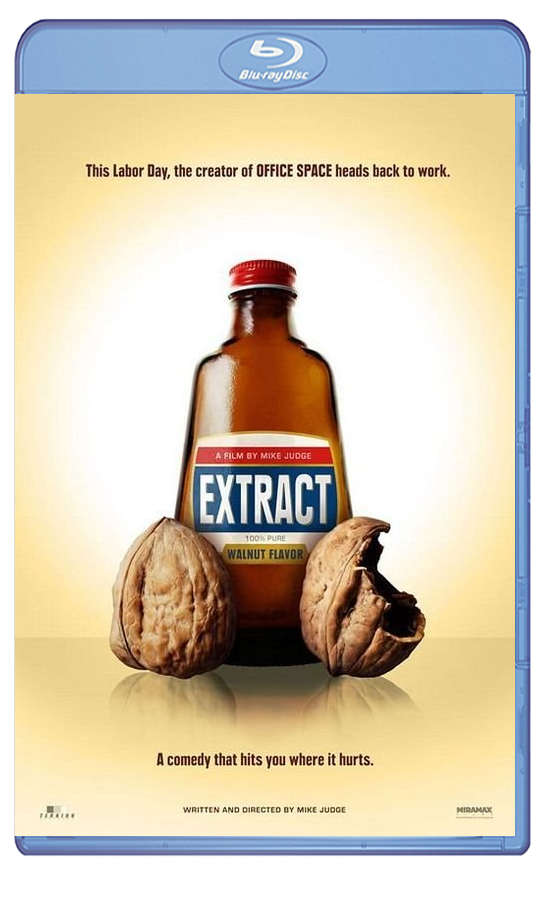
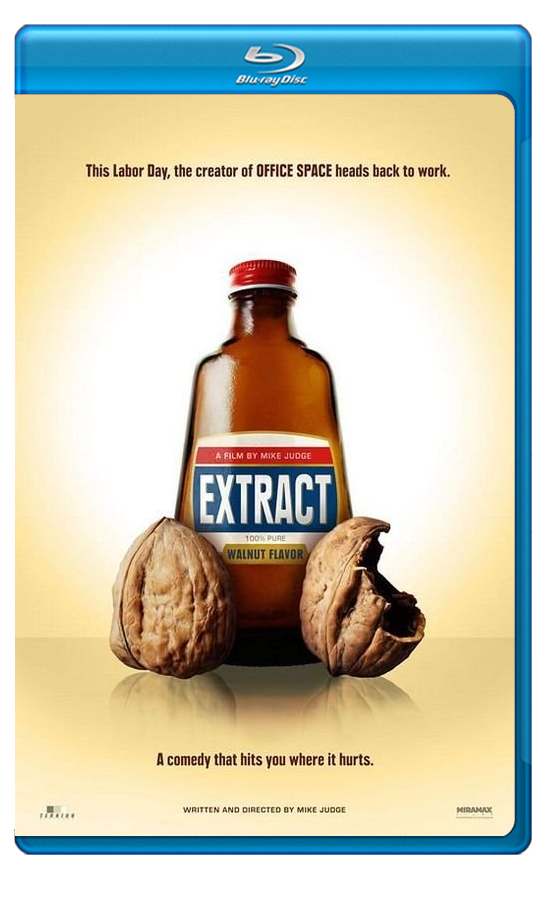
Which is better?