
+- Kodi Community Forum (https://forum.kodi.tv)
+-- Forum: Support (https://forum.kodi.tv/forumdisplay.php?fid=33)
+--- Forum: Skins Support (https://forum.kodi.tv/forumdisplay.php?fid=67)
+---- Forum: Skin Archive (https://forum.kodi.tv/forumdisplay.php?fid=179)
+----- Forum: Back Row (https://forum.kodi.tv/forumdisplay.php?fid=127)
+----- Thread: Back Row General Discussion (/showthread.php?tid=63773)
- Malexx - 2010-07-05
xxxx
edited,never mind!
- Sharpe - 2010-07-05
djdafreund Wrote:Sharpe, that's great!!! I don't know if you read in his thread, but I got his permission to include his logo grabber script for us to include in our builds.It's a great start what you've done so far from looking at the picture above. And hopefully do something similar to the episode view, where you can see the episode's at the bottom across as a line, with the fan art as the background, somewhere show the logo somewhere easily scene. Maybe i might mess with a mockup when i get a chance to get some idea's....
I've made a start adding the logos to a couple of views at the episode level see if that's what you had in mind.
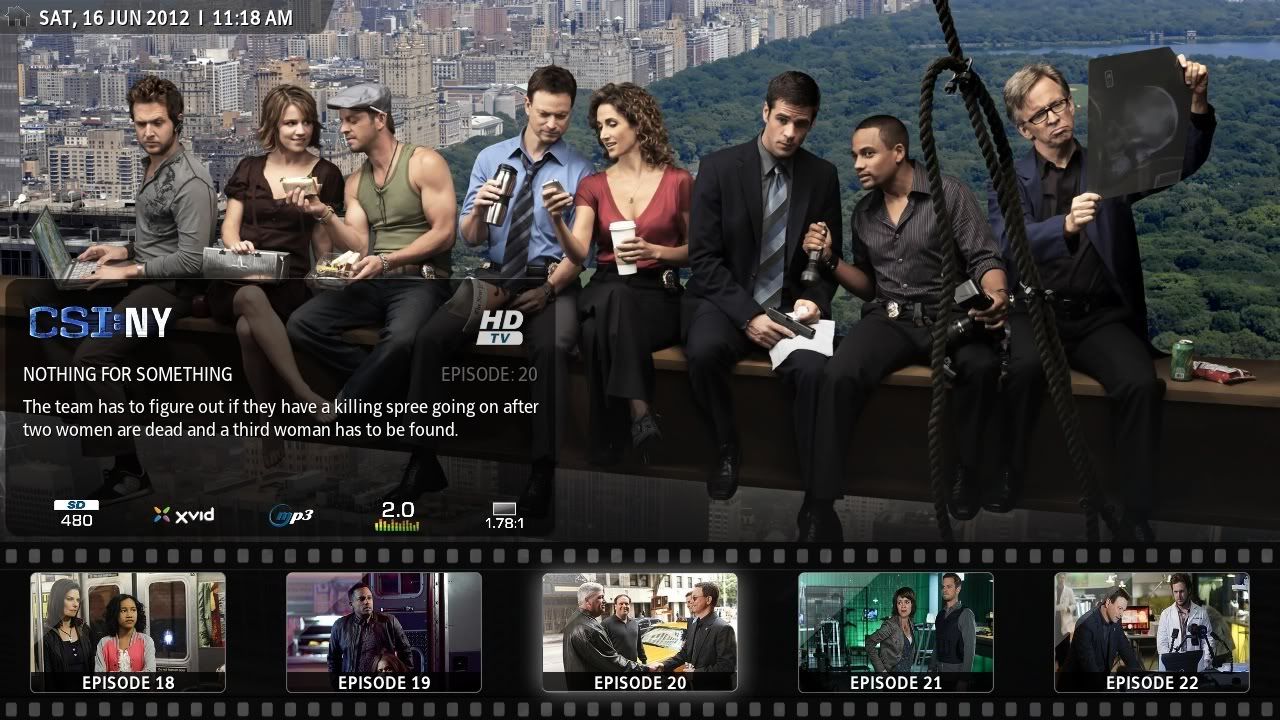
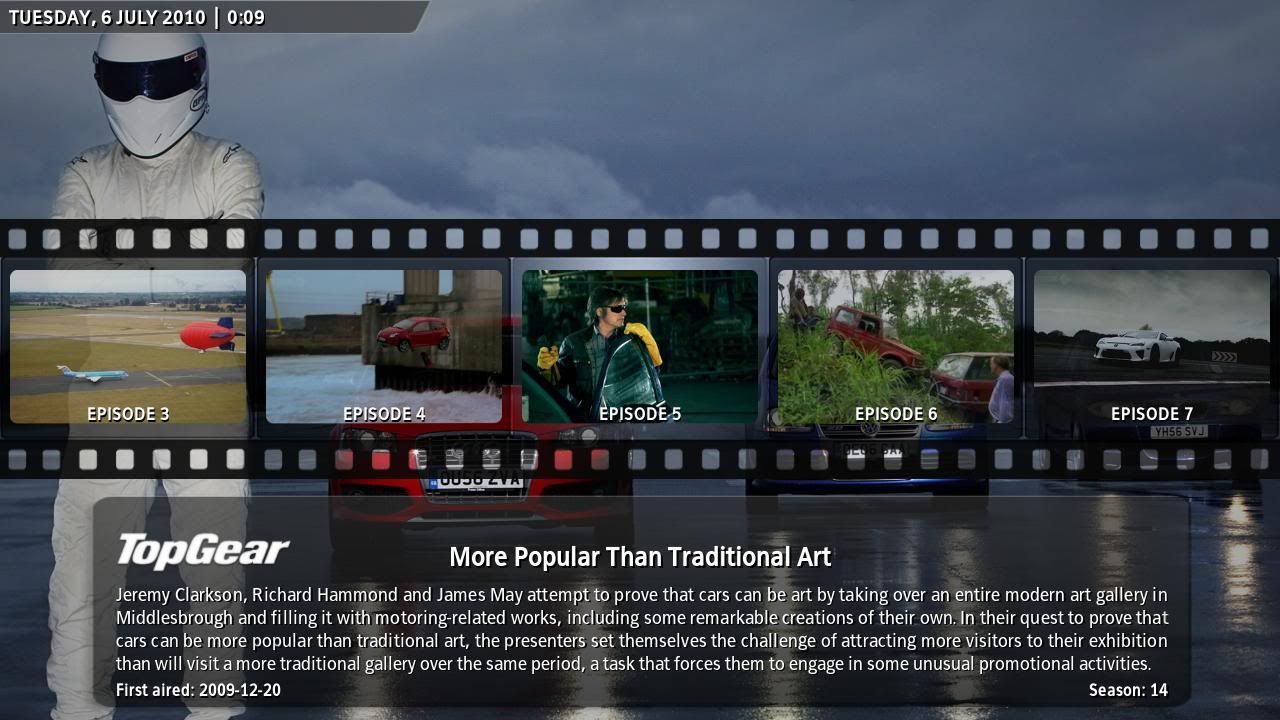
Any mock-ups for other ideas would be great
- ubuntuf4n - 2010-07-06
Nice Logo-Addon!
sharpe, I noticed that holding the down-button brought me quickly to the end of the small-banner view, but after few days the scrolling behaviour changes (new build ?).
Now I can't simply scroll to the end of this view by holding the down-button, instead it starts from the beginning.
Could you revert this scrolling-behaviour, so that it will stop at the last entry of this view ?
I know this is just a little tweak, but it good for a faster navigation.
Regarding to this view:

Thanks,
ubuntuf4n
- ppic - 2010-07-06
a new version of logo downloader script is available to use the new logo repository

- Sharpe - 2010-07-06
Cheers ppic - just grabbed it - fantastic work once again!
ubuntuf4n - that behaviour changed because I fixed an error in the view. Previously it had an incorrect id number for the up and down controls which prevented it from looping back to the start when you got to the end. I'm reluctant to revert back to an erroneous version.
- mcborzu - 2010-07-06
Love the logo look, after seeing it so many times in my skin I forget how much they improve the look of a view. Looks great in those views so far!!
You guys should also look into custom Home playlists. Smart playlists are so great and very powerful too...
- djdafreund - 2010-07-06
Thanks ppic for the head's up, and great work!! Sharpe, that's looking good enough for what i had in mind actually. Looks good, and thanks for already updating the new script, your WICKEDLY fast!!!! LOL. You changed it faster then i had a chance to read about the news. LOL.
- kiboy6 - 2010-07-06
mcborzu Wrote:You guys should also look into custom Home playlists. Smart playlists are so great and very powerful too...
I second this....and in a similar vein one other feature I do like in other skins is the ability to specify home submenu entries via the skin options menu.
For example, I like to have "singles" as a submenu option for music on the home menu. As it stands to achieve this I have to mod home.xml...
I too am loving the TV-show logos by the way

Thanks as always!
- Sharpe - 2010-07-06
Cheers guys - hey mcborzu when poking around in Night (looking fab btw) I noticed you had some home shortcuts to custom home playlists - not really ever bothered with them before - thought they were perhaps a bit obscure and fiddly but yeah thinking about them now I can really see the potential there. You would just set up whatever you wanted like you would with music but with video (I presume?) and add it to the homescreen. If so that's got loads of uses - I can think of kids shortcuts and and so on. Yep I'll do something with that.
- mcborzu - 2010-07-06
Yea the wiki on playlists scared me off it was talking about text files and whatnot but then Waffa slowly explained them to me thru the GUI and there super simple and very powerful.
Playlists are the best way to have a seperate library of HD Movies or Kids stuff. Same with categorizing music by year/decade or Genre...
You can go really deep and add mulitple rules also, there very "smart" lol...
- ubuntuf4n - 2010-07-06
Could someone guide me through the process of the TVshow-Logo-Displaying?
(80% of my TVshows have a logo.png already included.),
The script-button in the skin-settings is not working for me (no reaction).
For example, the small-banner-view (for tvshows) is only displaying the normal text (at the bottom).
Did I forget anything ?
Greetz,
ubuntuf4n
- JDizzy - 2010-07-06
Is the Logo view only available in the newer 'after merge' version?
I am running 'pre-merge' svn and do not see any logo options in TV area.
(or are those mock-ups and this isn't available yet?)
- Sharpe - 2010-07-06
ubuntuf4n Wrote:The script-button in the skin-settings is not working for me (no reaction).
I don't have a pre-merge setup to test if the script in skin options works with that setup (I suspect it won't). Are you running a pre-merge setup?
ubuntuf4n Wrote:For example, the small-banner-view (for tvshows) is only displaying the normal text (at the bottom).
The logos are only available in the views where I've posted screen caps - ie not that one (yet).
JDizzy Wrote:Is the Logo view only available in the newer 'after merge' version? I am running 'pre-merge' svn and do not see any logo options in TV area. (or are those mock-ups and this isn't available yet?)
Again, sorry JDizzy, I don't have a pre-merge setup to test this on. The way it should work is you use the script in skin options to auto download the logo.pngs. If it's not working then you can manually place the logo.png file in the main folder of the related tv show. Then XBMC should see the logo is there when you use the Fanart Wrap view (TV show and episode level) and the Plot Wrap view (episode level).
kiboy6 Wrote:For example, I like to have "singles" as a submenu option for music on the home menu. As it stands to achieve this I have to mod home.xml...
Just to let you know I finally got round to adding singles to the sub menu controls by default.
- ubuntuf4n - 2010-07-06
Sharpe Wrote:I don't have a pre-merge setup to test if the script in skin options works with that setup (I suspect it won't). Are you running a pre-merge setup?Yes, it is a pre-merged version.
.
Sharpe Wrote:The logos are only available in the views where I've posted screen caps - ie not that one (yet).
Thanks for the Info.
- ubuntuf4n - 2010-07-07
btw,
how can I integrate a apple trailer icon in the home menu, if I want to use the Apple Traler Lite Script?,
picture from the opening post:
