
+- Kodi Community Forum (https://forum.kodi.tv)
+-- Forum: Support (https://forum.kodi.tv/forumdisplay.php?fid=33)
+--- Forum: Skins Support (https://forum.kodi.tv/forumdisplay.php?fid=67)
+---- Forum: Skin Archive (https://forum.kodi.tv/forumdisplay.php?fid=179)
+----- Forum: Back Row (https://forum.kodi.tv/forumdisplay.php?fid=127)
+----- Thread: Back Row General Discussion (/showthread.php?tid=63773)
RE: [RELEASE] Back Row (Skin) - Sharpe - 2013-02-16
(2013-02-16, 01:27)bigjdoberman Wrote: Sounds good, I appreciate the hard work you put into this. If someone can quickly guide me on how to apply this back row folder to my apple tv 2 that would be greatly appreciated.
Thanks
Bigjdoberman
There is an update coming for the main repo very soon - so you should be okay to just use that when it's in place
(2013-02-16, 01:05)rgponce Wrote: please, add suport for Brazilian ratings.
here's the images: https://www.dropbox.com/s/yhggsp5mmtph34v/BR-ratings.zip
Thanks I'll see about adding those soon
RE: [RELEASE] Back Row (Skin) - Sharpe - 2013-02-23
(2013-02-16, 01:05)rgponce Wrote: please, add suport for Brazilian ratings.
here's the images: https://www.dropbox.com/s/yhggsp5mmtph34v/BR-ratings.zip
Okay Brazilian ratings are now in place
RE: [RELEASE] Back Row (Skin) - flochy - 2013-03-03
Hi ! Nice work ! I almost adopted it. Almost because I have to sort this out : I'm using the Movie DB scraper for my movies, and when I click on any movie, instead of launching it, it opens the folder containing it (and the extrafanart folder).
What did I miss ? I obviously checked in the scraper options : "movies are in separate folders that match the movie title".
Thx for your help
EDIT : ok, I tested a few other themes and it's the only one that reacts like this. The thing is, if I click on menu when on a movie poster, and click play, it actually plays the movie. But if I just hit ok at the same level, it opens the movie folder (which as above mentioned contains fanarts, extrafanarts and subtitles).
Can this be fixed ?
RE: [RELEASE] Back Row (Skin) - Sharpe - 2013-03-03
Sounds like you're not in library mode - and are actually in file mode. Are you clicking the movies option from the home screen menu? And if so have you altered the skin settings to change how the button works (see screen shot)
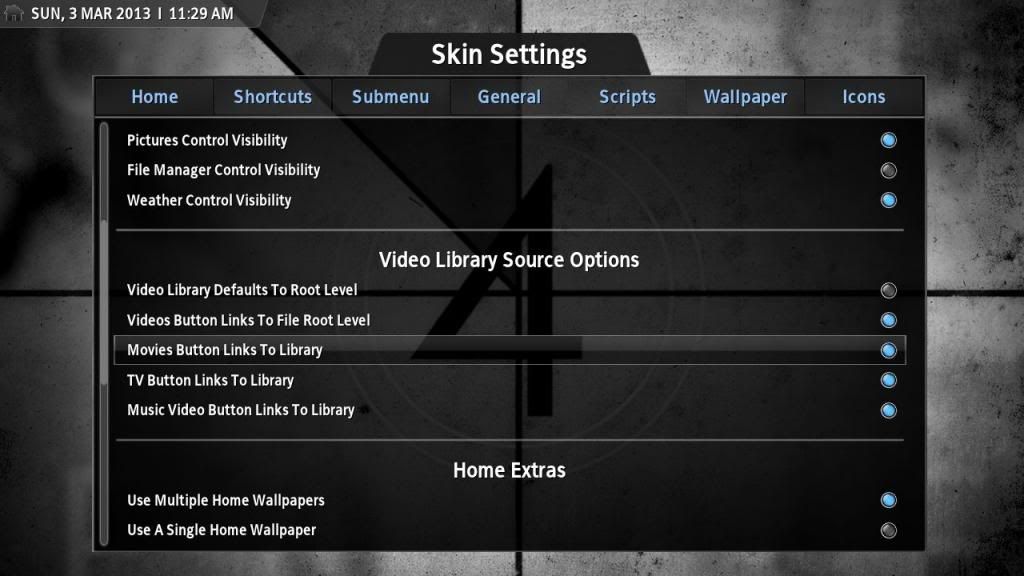
RE: [RELEASE] Back Row (Skin) - flochy - 2013-03-03
Hi ! Thanks for your quick reply.
I'm in library mode, but I get now where my issue is coming from :
I'm using 2 smartlists as favorites, in order to separate children's movie from others. Because if I use the classic library movie view, it gathers all my movies (children + others). In that case everything's ok (meaning the selected movie launches, no file view). But if I use my smartlist (that I added on the home menu), then it's not considered as library.
It was though working ok with Eden + Neon theme, and I don't remember having touched anything else.
Any lead ?
RE: [RELEASE] Back Row (Skin) - Sharpe - 2013-03-03
Try removing the smart playlist from favourites via the context menu, then re-add it to favourites and then re-add that shortcut. Also check that the way you've created your smart playlists isn't making them go into file mode.
RE: [RELEASE] Back Row (Skin) - flochy - 2013-03-03
Ok, I finally managed to do it. My mistake, I actually added the path pointing to my folders directly instead of adding my smarlist (which is pointing to the same path I'm talking to, but different effect

Anyway, it's WORKING !! And it's definitely a very nice and smooth skin !
Cheers !
RE: [RELEASE] Back Row (Skin) - kiboy6 - 2013-03-13
(2013-02-05, 10:29)kiboy6 Wrote: One tiny thing still behaving strangely for me: If I launch a program addon via a submenu shortcut and that addon then produces a notification backRow leaves me looking at the plain wallpaper. Back or directional buttons won't get me back...the only way out is to press home.
The two addons specifically are the last.fm playlist generator program and Advanced Launcher.
Hope that made sense. Cheers Sharpe
Hey Sharpe - still encountering this problem with the latest version. Is there anything that can be done to fix it?
Thanks so much

RE: [RELEASE] Back Row (Skin) - Sharpe - 2013-03-13
(2013-03-13, 08:38)kiboy6 Wrote:(2013-02-05, 10:29)kiboy6 Wrote: One tiny thing still behaving strangely for me: If I launch a program addon via a submenu shortcut and that addon then produces a notification backRow leaves me looking at the plain wallpaper. Back or directional buttons won't get me back...the only way out is to press home.
The two addons specifically are the last.fm playlist generator program and Advanced Launcher.
Hope that made sense. Cheers Sharpe
Hey Sharpe - still encountering this problem with the latest version. Is there anything that can be done to fix it?
Thanks so much
Is this the same issue as when you create a custom home menu item but don't attach a favourite to it? ie you press it and it just loses the focus off the main home controls? Leaving you with only the option to use the mouse to regain focus or press a hot key keyboard button. I can replicate that one you see.
RE: [RELEASE] Back Row (Skin) - kiboy6 - 2013-03-13
The symptoms you describe are exactly what I'm experiencing.....however the cause seems to be different.
My items are submenu items, that by necessity ARE also favourites. If selected from the favorites menu then focus is not lost, however when that same favorite is called from the custom submenu then I am left looking at the wallpaper alone and only pressing the pre-defined "home" button on my remote will get me back to the main home controls.
Thanks a lot for looking into this.
RE: [RELEASE] Back Row (Skin) - Sharpe - 2013-03-13
#edit - I know what the issue is now and what's causing it - I'll be able to fix it.
RE: [RELEASE] Back Row (Skin) - Sharpe - 2013-03-16
Ok kiboy6 can you check the fixes I've applied and let me know if that fixes your issues.
I've updated the changes in the download link and the svn
RE: [RELEASE] Back Row (Skin) - kiboy6 - 2013-03-16
Thanks so much Sharpe. Unfortunately I won't be able to test this for another week or so - as soon as I get back home to my XBMC setup I will report back to you.
RE: [RELEASE] Back Row (Skin) - priesh - 2013-03-23
(2013-02-09, 13:13)Kaiser Soze Wrote: Hi,
In the library views, It's is possible to add the rating in a number close to the stars?
I have edited the skin for my personal use, but I rather prefer that to be added to the official version so i do not have to change it again every time the skin is updated.
Its a pretty simple change, it has to be since I was able to do it myself. at leats I did in the views I use most and leave the others. I just move a little the starts (or made the image a little bit smaller) and put the number just after them. I prefer the number since there are a lot of 3-4 stars and while i like the stars I also like to actually see the number.
the other change I made was to made the actual date of the Tv chapter to be displayed and not just the year, but that seems to be changed in newer versions, so good work!
Hey - Can you post your mod steps? I also would much prefer having numbers instead of stars for ratings.
Cheers!
RE: [RELEASE] Back Row (Skin) - kiboy6 - 2013-03-25
(2013-03-16, 19:26)Sharpe Wrote: Ok kiboy6 can you check the fixes I've applied and let me know if that fixes your issues.
I've updated the changes in the download link and the svn
Checked it now, and it's working beautifully. Thanks a lot for the fix
