
+- Kodi Community Forum (https://forum.kodi.tv)
+-- Forum: Support (https://forum.kodi.tv/forumdisplay.php?fid=33)
+--- Forum: Skins Support (https://forum.kodi.tv/forumdisplay.php?fid=67)
+---- Forum: Skin Archive (https://forum.kodi.tv/forumdisplay.php?fid=179)
+----- Forum: Back Row (https://forum.kodi.tv/forumdisplay.php?fid=127)
+----- Thread: Back Row General Discussion (/showthread.php?tid=63773)
RE: [RELEASE] Back Row (Skin) - duke2555 - 2013-03-30
Sorry for the newbie question, but xbmc will only let me add a zip file and the back row skins are rar files...how do I add them into my xbmc?
RE: [RELEASE] Back Row (Skin) - Sharpe - 2013-04-01
(2013-03-30, 17:12)duke2555 Wrote: Sorry for the newbie question, but xbmc will only let me add a zip file and the back row skins are rar files...how do I add them into my xbmc?
Hi there - well the version of Back Row in the main XBMC repo is up to date you could just add it via there for now. Otherwise you can manually extract the skin into the relevant XBMC folder for the operating system you're running.
RE: [RELEASE] Back Row (Skin) - DIOSX - 2013-04-10
Does back row support movie genre fanart? Where can I add the images? thanks
RE: [RELEASE] Back Row (Skin) - Sharpe - 2013-04-10
(2013-04-10, 14:49)DIOSX Wrote: Does back row support movie genre fanart? Where can I add the images? thanks
No it doesn't currently support genre fanart
RE: [RELEASE] Back Row (Skin) - jbrady3324 - 2013-04-13
Is there a way to get tvtunes working on openelec using back row? I can download the themes and listen to them, but they do not play when browsing my TV library.
RE: [RELEASE] Back Row (Skin) - Sharpe - 2013-04-13
Have you enabled tv tunes support in the skin settings?
RE: [RELEASE] Back Row (Skin) - jbrady3324 - 2013-04-14
(2013-04-13, 13:05)Sharpe Wrote: Have you enabled tv tunes support in the skin settings?
It is enabled; Is there anything else I need to setup?
RE: [RELEASE] Back Row (Skin) - Sharpe - 2013-04-14
Ok so you need to check the tv tunes addon is installed and enabled under addons:
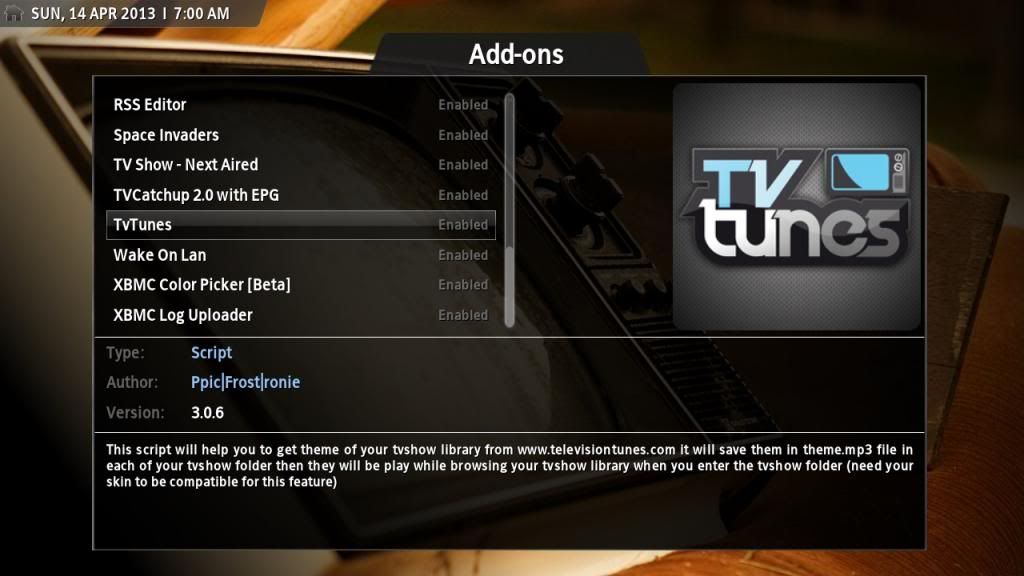
Also like I mentioned you need to check you've enabled tv tunes under skin settings:
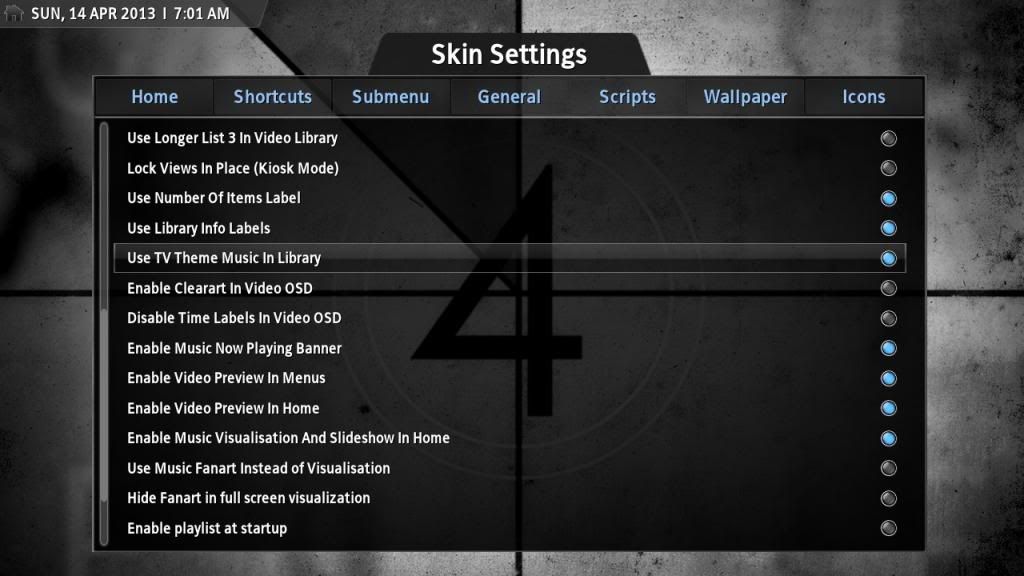
If you have both these enabled it should work
RE: [RELEASE] Back Row (Skin) - jbrady3324 - 2013-04-14
Reinstalled TvTunes and it is now working. Anyway to get it to play at the main TV Show page?
RE: [RELEASE] Back Row (Skin) - Sharpe - 2013-04-15
Glad it's working. To get the addon to play tunes at the tv show level in the library would need a change to the addon itself I think. I don't think it's something simple you could do to the skin.
RE: [RELEASE] Back Row (Skin) - _sel_ - 2013-04-26
Just noticed a new "Exit XBMC" menu item in the main menu set. Can this be disabled? Couldn't see it in the settings. Minor, but I don't actually like it. But love the skin overall though :-) Thanks
RE: [RELEASE] Back Row (Skin) - Sharpe - 2013-04-26
Yeah let me work on it a bit - I've a couple of ideas
RE: [RELEASE] Back Row (Skin) - xtdv - 2013-05-04
(2013-04-26, 00:23)_sel_ Wrote: Just noticed a new "Exit XBMC" menu item in the main menu set. Can this be disabled? Couldn't see it in the settings. Minor, but I don't actually like it. But love the skin overall though :-) Thanks
I can't find settings to disable this menu too. My childrens sometime choose it by accident and everything closed.
RE: [RELEASE] Back Row (Skin) - Sharpe - 2013-05-04
(2013-05-04, 07:40)xtdv Wrote:(2013-04-26, 00:23)_sel_ Wrote: Just noticed a new "Exit XBMC" menu item in the main menu set. Can this be disabled? Couldn't see it in the settings. Minor, but I don't actually like it. But love the skin overall though :-) Thanks
I can't find settings to disable this menu too. My childrens sometime choose it by accident and everything closed.
Hi
It's in skin settings under the home heading. It's only just been added yesterday so not all the usual translation strings will have been updated yet.
RE: [RELEASE] Back Row (Skin) - Vimes - 2013-05-15
What a beautiful skin this is, thanks for all the work gone into its development.

I love that it picks up the 3dbd tag and displays the "3D" symbol, as well as a case. I would also like the ability to be able to change that case to be no longer a blue background, as it blends in too much with a STD BD case for me, but a Orange one - like in the MQ skins. But I'm as dumb as a bag of spanners in being able to do that.
In the MQ skins they seem to have...
bluray - blu-ray - bdrip = Bluray box
web = Web box
hdtv = HDTV box
dvd - .iso - .ifo = dvd box
3dbd = 3D box
All others contents = default box + codec
bluray - blu-ray - bdrip (without 3d or 3dbd tag) = Bluray box
bluray - blu-ray - bdrip + 3d or 3dbd = 3D box
3d - 3dbd = 3D box
the 3dbd box having the Orange outline.
Is it also possible, I might have missed it, to have the DVD / BD box options (to put on of off) for more of the display choices in the movie layouts....?
Either way this skin is indeed lovely and thanks for the creation, upkeep and sharing
