
+- Kodi Community Forum (https://forum.kodi.tv)
+-- Forum: Support (https://forum.kodi.tv/forumdisplay.php?fid=33)
+--- Forum: Skins Support (https://forum.kodi.tv/forumdisplay.php?fid=67)
+---- Forum: Skin Archive (https://forum.kodi.tv/forumdisplay.php?fid=179)
+----- Forum: Back Row (https://forum.kodi.tv/forumdisplay.php?fid=127)
+----- Thread: Back Row General Discussion (/showthread.php?tid=63773)
- Sharpe - 2010-02-07
Yep I'm looking into it now.
*Edit* Okay I've added this - you can set up the weather channel script in skin settings which will populate a button in the weather screen. I've not done any custom skinning of the script yet so it uses the script's default look for now.
**Edit** I realise that the script seems to have been depreciated in favour of the Weather.com plugin - that's a load more work to get working. - I'll look into that when I get a chance.
- mcoto - 2010-02-07
Dude your awesome. Downloading now.
M
- ubuntuf4n - 2010-02-09
Could you integrate an option to toggle if fanart off/on, for example in video library view.
- Sharpe - 2010-02-10
Well it's possible - but if you don't want to display fanart then isn't it easier just to not download any fanart?
- Sharpe - 2010-02-10
Oh new video library view btw - it's a case wrap view.
Credit to aphillippe and his very good Confluence Wallstream mod for the nice case overlays.
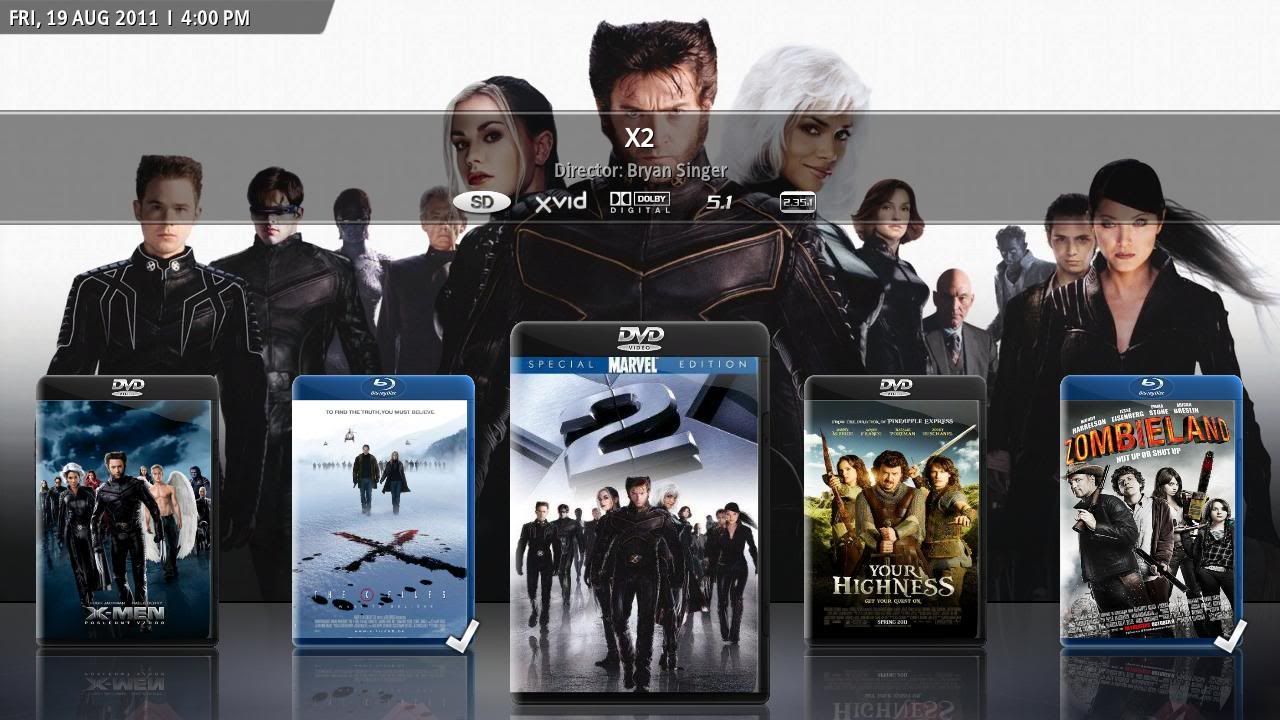
- djdafreund - 2010-02-10
* djdafreund just died and went to heaven. Nice addition, i like that view. Very nice!!
- dan991199 - 2010-03-17
is it possible to get a wrap view that is 2 rows high? with nearly ~700 movies wrap takes a long time to find what i'm looking for, but i also love to see the fan art

- djdafreund - 2010-03-18
You have something similar and then some, try out the mini wall mode. It's SIMILAR but with 3 rows and scrolls left and right. See if that works for ya. I'm right there with ya, including my HD movies, and that works pretty well. Check it out.
- ubuntuf4n - 2010-03-19
where can i find the changelog for back-row ?
- djdafreund - 2010-03-20
if your using the svn, right click on the skin folder and move down to TortoiseSVN, and the top choice in the list when you move on top of it, click on 'show log' and it will show you the changelog list. If it were on google code, there would be a way of viewing SVN via internet based, but it's not.
- Sharpe - 2010-03-20
Oh while I remember - I've added support for a few more plugin home menu shortcuts. There are now 4 video, 2 music, 1 program and 1 picture plugin shortcuts available.
Just add them in skin options as below.

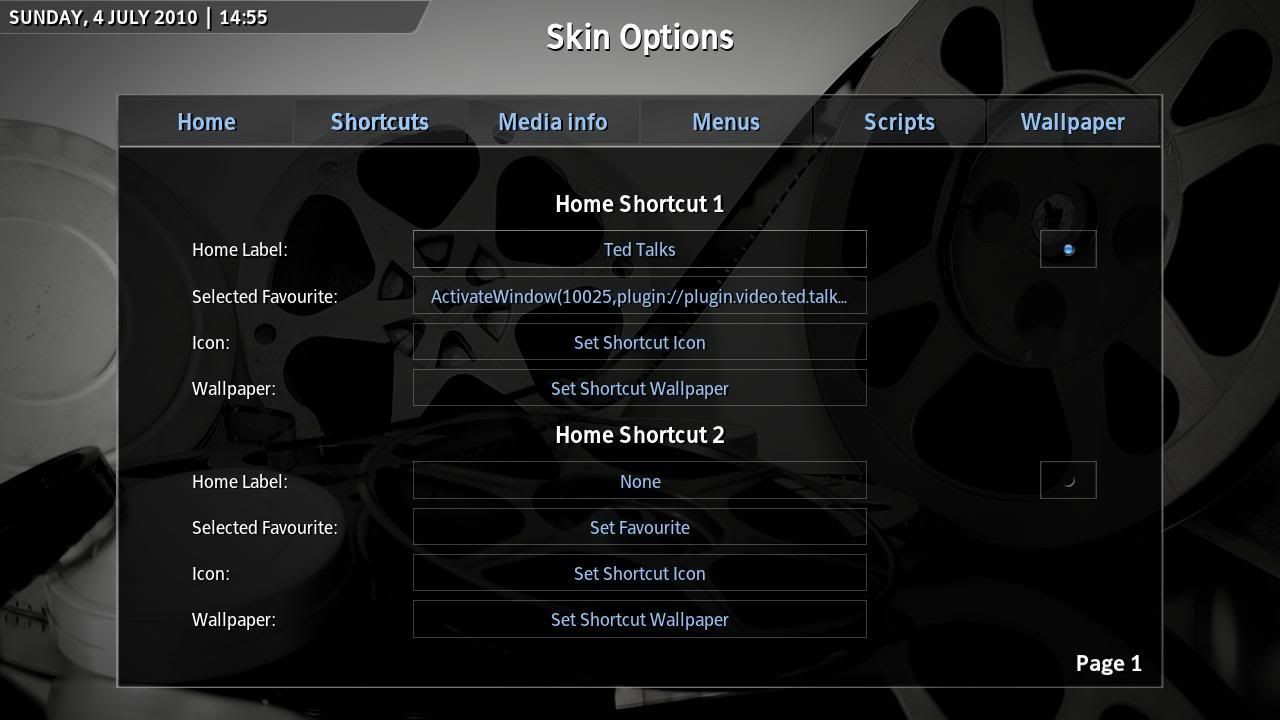
- ubuntuf4n - 2010-03-21
Sharpe, nice addon. I'll check this out.
- ubuntuf4n - 2010-03-24
The new plugins are working well !
Sharpe,
Which file do I have to edit, if I want to skip the 'countdown & theatre animation' between the menus. ?
For example if I would like to go instantly from the Main Menu point Movies to the MovieLibrary.
Just an Idea:
An option for disabling the animation would make the navigation more flawless.
- shaitanfree - 2010-03-24
Added your skin to Skins Nightly Builds Passion
For years I see the evolution of back row. Wonderful work, thank you.
- Sharpe - 2010-03-24
ubuntuf4n Wrote:The new plugins are working well !
Sharpe,
Which file do I have to edit, if I want to skip the 'countdown & theatre animation' between the menus. ?
For example if I would like to go instantly from the Main Menu point Movies to the MovieLibrary.
Just an Idea:
An option for disabling the animation would make the navigation more flawless.
Let me just check - would you want the whole curtain opening animation disabled as well as the movie countdown? If so it might be easier to put it in as an option like you suggest.