
+- Kodi Community Forum (https://forum.kodi.tv)
+-- Forum: Support (https://forum.kodi.tv/forumdisplay.php?fid=33)
+--- Forum: General Support (https://forum.kodi.tv/forumdisplay.php?fid=111)
+---- Forum: Linux (https://forum.kodi.tv/forumdisplay.php?fid=52)
+---- Thread: [RELEASE] NVIDIA ION optimized XBMC Live 9.11 Live CD / Live USB version (/showthread.php?tid=66388)
- Buckster - 2010-02-07
superb release - thanks
one question - getting slowdowns every couple of minutes when playing back H264/1080p content
perfect frame rates for a few minutes, then about 40-50 seconds of like "slow-mo" mode, then back up again
have de-interlacing disabled
specs are overclocked 3.2 gig (E7400 CPU) + 9400 integrated Nvidia (set to 512MB RAM)
- osirisjem - 2010-02-07
Update: I followed X3lectic's instructions and got it working (see a few threads later).
My stock HT remote won't work at all.
How do I enable the remote ?
ASROCK Remote controller drivers 1.04
http://europe.asrock.com/downloadsite/drivers/Nettop/Ubuntu/IR(9.10).zip
I upgraded to v11 from v10 (fairly easy upgrade), not sure if I did it right but I just logged out of XBMC, logged on as xbmc/xbmc and ran the commands.
Does v11 have the correct 1.04 drivers ?
All help appreciated.
Should I try THIS METHOD
- chunk_1970 - 2010-02-07
A big thankyou to the original poster this install work fantistcally apart from couple of tweaks to get 1080p display and also my xbox remote...
Love the added transmission/sabnzbd aswell...
-Transmission makes a good replacement for Azureus (when encryption and blocklists added)
-Been a Sabnzbd lover/user for sometime so added in these apps was pure genius..
Has anyone done a script to control/monitor transmission through a plugin. If not I will get one done as it will compliment this well.
- osirisjem - 2010-02-07
Instructions on installing the drivers for the Asrock ION 330 HT remote.
- These are modified instructions from the original post by X3lectric.
Exit XBMC as seen below.
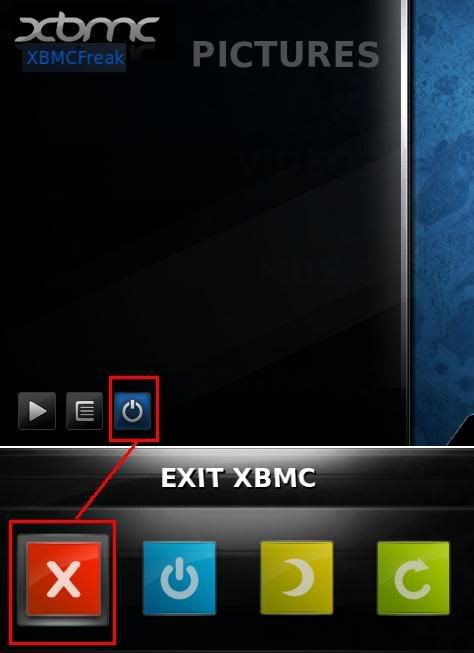
Code:
at the XBMCLive login:
login as user: xbmc password: xbmcCode:
cd /usr/src [color=red]you can probably skip this[/color]Code:
wget http://bit.ly/6lmfJb [color=red]note this downloads the driver[/color]Code:
unzip *.zipCode:
ls -allCode:
lsI have noticed thx to one user with install issues that the extract cmd did not create a folder with files inside so the next command would be superfluous, hence why the ls -all will tell the user what is on that directory
Code:
cd Ubuntu9.10 * [color=red]note - skip this[/color]Code:
[color=red]sudo[/color] dpkg -i lirc-nct677x-1.0.4-ubuntu9.10.debwell it didn't for me, I ran
Code:
[color=red]sudo[/color] dpkg -i lirc-nct677x-1.0.4-ubuntu9.10.debselect Nuvoton Transceivers/Remotes from the Menu and None for the Transmitter.
This is how it should display on your terminal for correct installation.
Worked for ME
- osirisjem - 2010-02-07
Only thing that isn't working is the
RESUME on suspend !

- osirisjem - 2010-02-07
is there a root account on this LiveCD ?
can i make one ?
I want to be able to SFTP to the box.
I can do it, but I am using the xbmc/xbmc login .. which isn't root.
- furii - 2010-02-07
osirisjem Wrote:is there a root account on this LiveCD ?
can i make one ?
I want to be able to SFTP to the box.
I can do it, but I am using the xbmc/xbmc login .. which isn't root.
you'll need to create a password for root
Code:
sudo passwd rootthen you can ssh/sftp in with those credentials.
- Shank - 2010-02-07
erhnam Wrote:The version I'm using is already 1.4.11, so it must be something else..
I seem to have solved my issues changing the access rights to the makemkvcon
chmod 777 makemkvcon
Now I get
005011:000000:0000 Operation sucessfully completed
Current action: Buffer state
004500:000000:0000 Streaming server started, web server address is http://192.168.1.76:51000 or http://localhost:51000
The movie also starts within XBMC however no sound - No not really 100% yet but atleast some progress.
- erhnam - 2010-02-07
Shank Wrote:I seem to have solved my issues changing the access rights to the makemkvcon
chmod 777 makemkvcon
Now I get
005011:000000:0000 Operation sucessfully completed
Current action: Buffer state
004500:000000:0000 Streaming server started, web server address is http://192.168.1.76:51000 or http://localhost:51000
The movie also starts within XBMC however no sound - No not really 100% yet but atleast some progress.
Thanks! I'll add this to v12. Next version is on it's way.
V12:
- hourly script doesn't send e-mails every hour
- makemkv v1.4.12
- changed permissions makemkv and makemkvcon to 777
- kernel 2.6.31-19
- coretemp.ko fixed for 2.6.31-19-generic
- Shank - 2010-02-07
erhnam Wrote:Thanks! I'll add this to v12. Next version is on it's way.
V12:
- hourly script doesn't send e-mails every hour
- makemkv v1.4.12
- changed permissions makemkv and makemkvcon to 777
- kernel 2.6.31-19
- coretemp.ko fixed for 2.6.31-19-generic
All credits to you for all the efforts being invested in this.
- Shank - 2010-02-07
erhnam Wrote:Thanks! I'll add this to v12. Next version is on it's way.
V12:
- hourly script doesn't send e-mails every hour
- makemkv v1.4.12
- changed permissions makemkv and makemkvcon to 777
- kernel 2.6.31-19
- coretemp.ko fixed for 2.6.31-19-generic
Btw is the ALSA updated in Ver 11 to the latest version?
- erhnam - 2010-02-07
Shank Wrote:Btw is the ALSA updated in Ver 11 to the latest version?
These versions are installed:
Setting up alsa-base (1.0.20+dfsg-1ubuntu5) ...
Setting up alsa-utils (1.0.20-2ubuntu6) ...
Setting up libsdl1.2debian-alsa (1.2.13-4ubuntu4) ...
- fidoboy - 2010-02-07
Latest alsa is 1.0.22.1 i've upgraded it using v8 and it works fine. Instructions and upgrade script, here: http://ubuntuforums.org/showthread.php?p=6589810
- erhnam - 2010-02-07
Just put v12 on the web:
http://www.xbmcfreak.nl/en/xbmcfreak-livecd-9-11-v12/
- fidoboy - 2010-02-07
Hi erhnam, what about including latest alsa?