
+- Kodi Community Forum (https://forum.kodi.tv)
+-- Forum: Discussions (https://forum.kodi.tv/forumdisplay.php?fid=222)
+--- Forum: Kodi related discussions (https://forum.kodi.tv/forumdisplay.php?fid=6)
+--- Thread: Post your setup pictures (/showthread.php?tid=68514)
- PatOso - 2011-07-10
These photos are a few months ago, now use the default Night Skin.
I have added colored Ikea LED kit.
Windows 7 Ultimate
Thermaltake DH202 - VFD+Imon
Pentium Dual core 3.2 Mhz
ASUS Xonar D1 PCI
3 G Ram
8 TB
Samsung LE40A656
Amplifier Sony 5x100w
Jamo Sound 5.1
Control Logitech Dinovo mini
A bottle of whisky for friends.



- adrianc1982 - 2011-07-10
I love all your setups, please keep em coming.
- m2thedeep - 2011-07-14
Squa7ch Wrote:This is my setup atm, I need to get a nice TV for my bedroom (I'd hook it up to the 50" Plasma in the living room if I didn't play games). Now that I think about it, I haven't even launched XBMC since I replaced my main drive a couple weeks back...need to get on it.
I had the same problem where I wanted to play games with my desktop along with using XBMC as a media center. To combat this I ordered an optical cable from Amazon and an ethernet and DVI to HDMI cable from Monoprice. If you set Windows to extend your desktop you can use your computer monitor for your desktop activities and you can keep XBMC running on your plasma. That way XBMC can be run 24/7 and you won't even notice it while you play your games.
- Squa7ch - 2011-07-14
You say something about cables? lol

Home Theatre - Frankfurt, Germany - bambam66 - 2011-07-17



Samsung PS50C7700 Plasma TV
Jahnke PR 3160 Rack with Glass Doors
Antec Fusion Max Case with LCD PANEL RIPPED OUT!
ASUS AT5IONT-I Motherboard + 4GB RAM + BD-ROM + Windows7 64bit
60GB Vertex2 SSD for OS
3ware 9650SE-4LPML Raid Controller
4x Samsung HE103UJ 1TB in RAID 5 (3TB Total)
Microsoft USB IR Receiver + Xbox Remote
Logitech diNovo Cordless Keyboard + Mouse
Logitech HD Webcam
XBMC 10.1 Dharma with Aeon | Transparency Skin
Pioneer VSX-D710S Receiver
Eltax 5.0 Surround Sound
iPad running XBMC Commander
Simple but effective.
Hope you guys like it

- Kaitlyn2004 - 2011-07-17
bambam66 Wrote:
What is that on top of the TV?
- bambam66 - 2011-07-17
Kaitlyn2004 Wrote:What is that on top of the TV?
Thats a logitech hd webcam.
- Juanflaco - 2011-07-17
That's a great looking setup. I bet those frogs really get to hoppin' when you crank it!
My Apartment setup - PyRo1509 - 2011-07-17
So here is my humble setup.
First the backbone:

Here I have a netbook running Windows Server.
The netbooks static services are:
SMB, FTP, Remote Desktop, HTTP server, iTunes (for server purposes), AirVideo Server, sabnzbd+, Google Music Server.
Because it has a 16GB SSD in it there is a 1TB USB data drive.
DLink DNS-321 with 2x2TB drives.
Drive 1 is all movies
320+ Movies all in m4v with apple metadata tags
(95% in 720p res)
Each movie has it's own folder and a .nfo file for the IMDB link. These NFO files were created using a program I wrote to scrape the file name and use google to search for the IMDB link. Took about 10 seconds for all 320 movies. This is MUCH more accurate then the XBMC scraper in my experience.
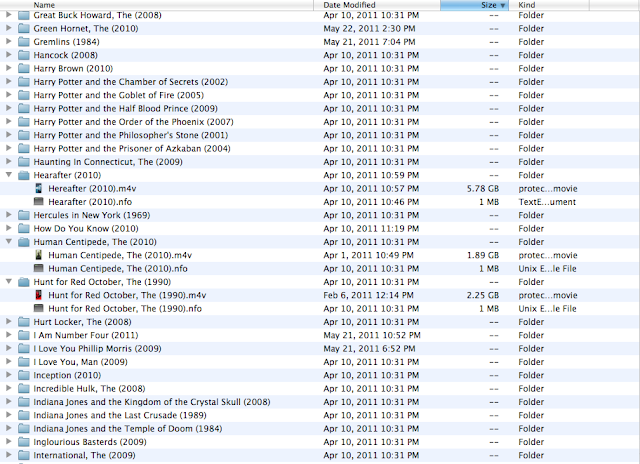
Drive 2 is all TV shows. 70 shows. All except 1 or 2 are complete series.
Like the movie drive these are all m4v and fully tagged using iDentify (Including artwork!!).
I need a new drive here. I only have 30 GB left out of 2TB.
The file structure is similar to the movie drive. With an NFO in each show with an IMDB link for xbmc.
Seagate Dockstar NAS. I use this almost exclusively for timemachine backups. Nothing to special about it but it's saved my butt MANY times.
HDHomeRun Dual + amplified antenna
The AppleTV 2G isn't powerful enough to decode the mpeg2 video it gets from this so I only use it with the iMac and MBP (showing it on our TV)
Linksys WRT320N Gigabit w/ DD-WRT
This is what makes it all happen.
While I do run the DHCP service I like to give each device a static IP address. Like servers are in the 30's, my devices are the 100's, and girlfriends are the 120's.
Most devices are also given a DNS name linked to both an internal and external domain.
So if i was to say AppleTV.myDomain.com while inside the my network it would address to 192.168.9.26 and then when outside the network it will go to my WAN. I got used to doing this because I used to have a 100Mb WAN with a gigabit switch. When I called a service using an outside DNS record it would direct to my WAN port which was then port forwarded. This means the gigabit stream went over some 100Mb wires.
The wireless is running 5GHz with a 40MHz width. I top out at about 8MB/s throughput. Pretty much only the MBP and iPad are running on this band.
54G
Generic Frys re-branded Dlink 54G only acting as a wireless AP for my 2.4GHz devices (iPhone, iPod Touch, Kindle, Printers/Scranners). It's also a switch to connect devices with 100Mb LAN ports up to it. Like the AppleTV2
The orange box is full of all the power supplies, wires, and a gigabit switch.

The interface for everything: The TV. Just an old 37inch Westinghouse 1080p. Still works and is a perfect size for our apartment.
Mounted to the wall using a articulating arm so we can watch TV from the kitchen if we want
Philips 2.1 300W soundbar with wired sub behind the chair. Wires are under carpet.
AppleTV 2G with XBMC. That's why I'm here. HDMI to the TV and optical to the soundbar. This allows me to turn off the TV for music only. Otherwise it complains a little. Mostly I use it to stream directly from the NAS so I can bypass going through the iTunes server. Not a fan of looping around data. I also have the new Slingbox addon working. I have a remote slingbox and my parents house. I don't pay for cable or sat.

For the iDevices they both have all the Apple sharing stuff through iTunes. Airvideo too. Since everything is already in m4v I don't need to transcode it play it on these devices. The only exception is the iPhone needs transcoding over 3G to which the netbook server is only powerful enough for a watchable but low resolution video (like 320x240). I rarely watch over 3G anyways. Both the iPad and iPhone have Slingplayer so when I do watch over 3G it is almost exclusively that.
They both also have xbmc so I can stream directly from the NAS but it's a little clunky, AirVideo IMO is easier to use.
Both have XBMC remotes for controling the ATV2 XBMC.
They also both have RDP and VNC apps which to my surprise is use ALL the time. Mostly the RDP with the server.
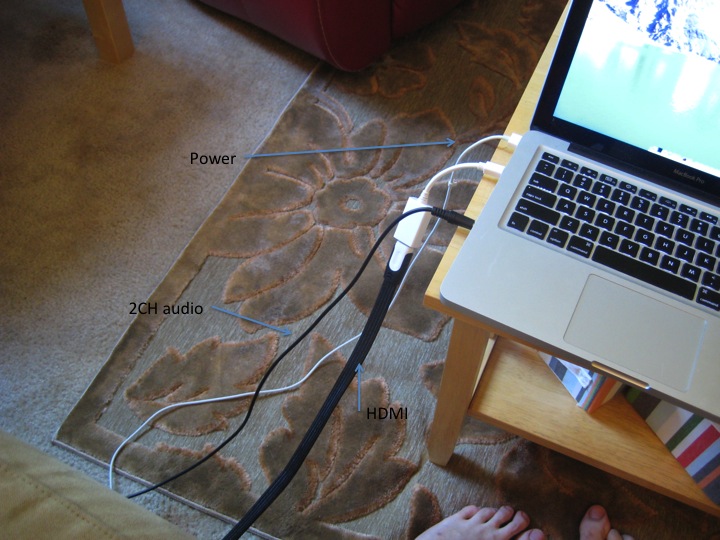
Before the ATV2 I was almost exclusively using my laptop for video. So left over for some occasions (like watching TV from the HDHomeRun) I have an HDMI cable that I routed under the couch and carpet. Along I also have a 3.5mm jack that goes to the soundbar so you can plug in almost any audio device from the couch. There is also power strips under the couch for anything.

27" iMac. This is pretty much the powerhouse that has converted everything using handbrake and some custom scripts I wrote. My girlfriend uses it for surfing and work. I just SSH into and start the low priority handbrake. Except for the fans turning on it's almost like I'm not using it.
An old iPod Touch which has the same programs and capabilities as the other iDevices.
A Kindle Wifi.
- bambam66 - 2011-07-18
Juanflaco Wrote:That's a great looking setup. I bet those frogs really get to hoppin' when you crank it!
LOL they do actually. The arms move with some nasty drum n bass! Speakers have down firing ports so u can feel the pressure waves all around the bottom.

- Nahaz - 2011-07-18
New apartment, updated setup:
Sketchup overview of the room:


Front view without any of the 2 screens down.

Front view with the 2,35:1 screen down.

Back of the room, waiting for a merge of the Audio Engine build before I put up the last 4 speakers (surround back) for DTS-HD.

Right side without the side drapes in place (impossible to take pictures in full batcave mode). First reflex sound absorber in view + first 2 of the 3 surround right speakers.

- Kaitlyn2004 - 2011-07-19
^--- holy that thing looks intense!
- |Tch0rT| - 2011-07-19





Equipment in the pics:
Hitachi 51F59A
Marantz SR7200
MartinLogan ElectroMotion ESL
MartinLogan Source
MartinLogan Encore TF
DIYMA R12's in a 3cu ft test box ported to 30hz off a hidden 800 watt amp. I need to get the box redone to be more HT friendly.
XBMC HTPC (Zacate, 4GB RAM, and 5.5TB storage)
Toshiba HD-A3
JVC VCR
Xbox 360
Playstation 3
Wii
Stuff on the A/V rack:
Lord of the Rings Platinum Series Special Extended Edition Collector's Gift Set Argonath, Gollum, and Minas Tirith sculptures
Domo
LittleBigPlanet 2 Collectors Edition bookends and Sackboy.
Killzone 3 Helghast Edition helmet and sniper figure
God of War 3 Ultimate Edition Pandora's box
Grand Theft Auto 4 Limited Edition lock box
Next up are some acoustic panels and a Logitech Harmony 700.
- Superorb - 2011-07-19
PyRo1509 Wrote:So here is my humble setup.
Each movie has it's own folder and a .nfo file for the IMDB link. These NFO files were created using a program I wrote to scrape the file name and use google to search for the IMDB link. Took about 10 seconds for all 320 movies. This is MUCH more accurate then the XBMC scraper in my experience.
Pretty cool. Care to explain your script in detail? You can PM me if you'd like.
- Kaitlyn2004 - 2011-07-19
Superorb Wrote:Pretty cool. Care to explain your script in detail? You can PM me if you'd like.
Really, you find it more accurate? So far I've only run into ONE issue and that was because years for a movie on IMDB and TMDB didn't match up...