
+- Kodi Community Forum (https://forum.kodi.tv)
+-- Forum: Support (https://forum.kodi.tv/forumdisplay.php?fid=33)
+--- Forum: Add-on Support (https://forum.kodi.tv/forumdisplay.php?fid=27)
+---- Forum: Game Add-ons (https://forum.kodi.tv/forumdisplay.php?fid=291)
+---- Thread: [RELEASE] Rom Collection Browser - Browse and launch emulator game ROMs (/showthread.php?tid=70115)
Pages:
1
2
3
4
5
6
7
8
9
10
11
12
13
14
15
16
17
18
19
20
21
22
23
24
25
26
27
28
29
30
31
32
33
34
35
36
37
38
39
40
41
42
43
44
45
46
47
48
49
50
51
52
53
54
55
56
57
58
59
60
61
62
63
64
65
66
67
68
69
70
71
72
73
74
75
76
77
78
79
80
81
82
83
84
85
86
87
88
89
90
91
92
93
94
95
96
97
98
99
100
101
102
103
104
105
106
107
108
109
110
111
112
113
114
115
116
117
118
119
120
121
122
123
124
125
126
127
128
129
130
131
132
133
134
135
136
137
138
139
140
141
142
143
144
145
146
147
148
149
150
151
152
153
154
155
156
157
158
159
160
161
162
163
164
165
166
167
168
169
170
171
172
173
174
175
176
177
178
179
180
181
182
183
184
185
186
187
188
189
190
191
192
193
194
195
196
197
198
199
200
201
202
203
204
205
206
207
208
209
210
211
212
213
214
215
216
217
218
219
220
221
222
223
224
225
226
227
228
229
230
231
232
233
234
235
236
237
238
239
240
241
242
243
244
245
246
247
248
249
250
251
252
253
254
255
256
257
258
259
260
261
262
263
264
265
266
267
268
269
270
271
272
273
274
275
276
277
278
279
280
281
282
283
284
285
286
287
288
289
290
291
292
293
294
295
296
297
298
299
300
301
302
303
304
305
306
307
308
309
310
311
312
313
314
315
316
317
318
319
320
321
322
323
324
325
326
327
328
329
330
331
332
333
334
335
336
337
338
339
340
341
342
343
344
345
346
347
348
349
350
351
352
353
354
355
356
357
358
359
360
361
362
363
364
365
366
367
368
369
370
371
372
373
374
375
376
377
378
379
380
381
382
383
384
385
386
387
388
389
390
391
392
393
394
395
RE: [RELEASE] Rom Collection Browser - Browse and launch emulator game ROMs - aur0n - 2012-09-25
I've got an annoying problem:
Let's say I scrape my ROM collection. Then, after all artworks/info have been downloaded, I decide to replace fanarts (to be more specific: boxfront artworks). I replace the images, then I go to my ROM collection, select "Import games" and change the source to "local artwork" but the covers never update. Each time I have to delete the game from the list, and make it scrape again.
Is there any way to fix thix? I just would like to change artworks and update them in my list.
Thanks.
RE: [RELEASE] Rom Collection Browser - Browse and launch emulator game ROMs - DigiTech - 2012-09-26
hi malte, i've have been using rcb in solo mode for some time, i have a question a little related to rcb but maybe you or somebody here can give me a light, im using mpc-hc as an external video player in xbmc, is there any way i can play movies in the same manner when i use rcb in solo mode? i mean, when i start mpc-hc i want to be able to kill the xbmc process and when i stop or finish a movie i want to achieve xbmc to start again in the last screen i was using it, like rcb does when used in solo mode? i want to achieve this cause it would be the only way to play videos smooth cause xbmc always is using 25% of my cpu.
RE: [RELEASE] Rom Collection Browser - Browse and launch emulator game ROMs - dkplayaclub - 2012-09-26
(2012-09-25, 20:24)aur0n Wrote: I've got an annoying problem:
Let's say I scrape my ROM collection. Then, after all artworks/info have been downloaded, I decide to replace fanarts (to be more specific: boxfront artworks). I replace the images, then I go to my ROM collection, select "Import games" and change the source to "local artwork" but the covers never update. Each time I have to delete the game from the list, and make it scrape again.
Is there any way to fix thix? I just would like to change artworks and update them in my list.
Thanks.
Images don't change immediately. Read my last post.
RE: [RELEASE] Rom Collection Browser - Browse and launch emulator game ROMs - dkplayaclub - 2012-09-27
OK. I am having a new problem that I've never seen before. I began using XBMCHUB's Fusion Installer recently and I love it, but I think RCB is having an issue with it. Here is what is happening :
When I try to add a new ROM collection I select the system (say N64), then I tell it to scan info from the net, then I am asked to select a folder for the ROMS and all I can see is fusion. Can't co farther back and obviously me ROMs aren't there.
I posted at XBMCHUB in the fusion installer thread as well, but I hope someone here knows what to do. I can post a log if it would help, but it never actually crashes XBMC if that makes a difference.
RE: [RELEASE] Rom Collection Browser - Browse and launch emulator game ROMs - mzzc - 2012-09-27
(2012-09-24, 16:18)dkplayaclub Wrote:(2012-09-21, 20:54)mzzc Wrote: Rom Collection Browser is awesome!
I have one question, how I can do to remove / update existing art? I tried deleting the art inside the folder(s) and used the option "clean database" and rescrape my collection or a single game with the new art insert on the configured folder but nothing works.
Any of you help is appreciated, thanks.
The images are stored in XBMC's cache and will refresh eventually on their own, but it may take some time. The workaround I use is to shut down XBMC and erase my "textures6.db" file and restart XBMC. This will force XBMC to refresh the artwork.
Thanks.

RE: [RELEASE] Rom Collection Browser - Browse and launch emulator game ROMs - lordashram - 2012-09-27
@dkplayaclub, what build of xbmc are you using?
I haven't spent the time to find out when, but I do know that some time between the 9/17 builds (the one I'm currently using) and 9/24 that rcb stopped working correctly.
If xbmchub is using a nightly build, then that could be part of the problem.
RE: [RELEASE] Rom Collection Browser - Browse and launch emulator game ROMs - dkplayaclub - 2012-09-27
Well I ruled out the fusion installer as the cause, so it must be RCB. I am using XBMC 11 and RCB 1.0.1.
Everything works great besides not being able to browse for file folders. Can't for the life of me figure out why.
RE: [RELEASE] Rom Collection Browser - Browse and launch emulator game ROMs - wicht - 2012-09-27
Hi all,
I am using OpenELEC and love this addon too, but in the latest XBMC builds there seems to be a problem when listing the roms. All games are added, but there seems to be no information associated with them, i.e. no more images are visible and the added ListItems are missing the text, so it is unuseable now. The issue appeared approx. 2,5 weeks ago... my XBMC build is 12.0 Alpha-6 Git: a642b33.
The problem seems to be here in gui.py:
Code:
item = xbmcgui.ListItem(gameRow[util.ROW_NAME], str(gameRow[util.ROW_ID]), imageGameList, imageGameListSelected)Changing this to
Code:
item = xbmcgui.ListItem("test")makes the item visible, but no information is associated with it.
Does somebody else have this problem?
RE: [RELEASE] Rom Collection Browser - Browse and launch emulator game ROMs - Darkcloud - 2012-09-29
(2012-09-27, 18:11)dkplayaclub Wrote: Well I ruled out the fusion installer as the cause, so it must be RCB. I am using XBMC 11 and RCB 1.0.1.
Everything works great besides not being able to browse for file folders. Can't for the life of me figure out why.
Go tho the XBMC settings, and there should be something like file management. There you can add new locations.
RE: [RELEASE] Rom Collection Browser - Browse and launch emulator game ROMs - lordashram - 2012-09-29
@dkplayaclub, I had posted this in another post, but it's relevant here too:
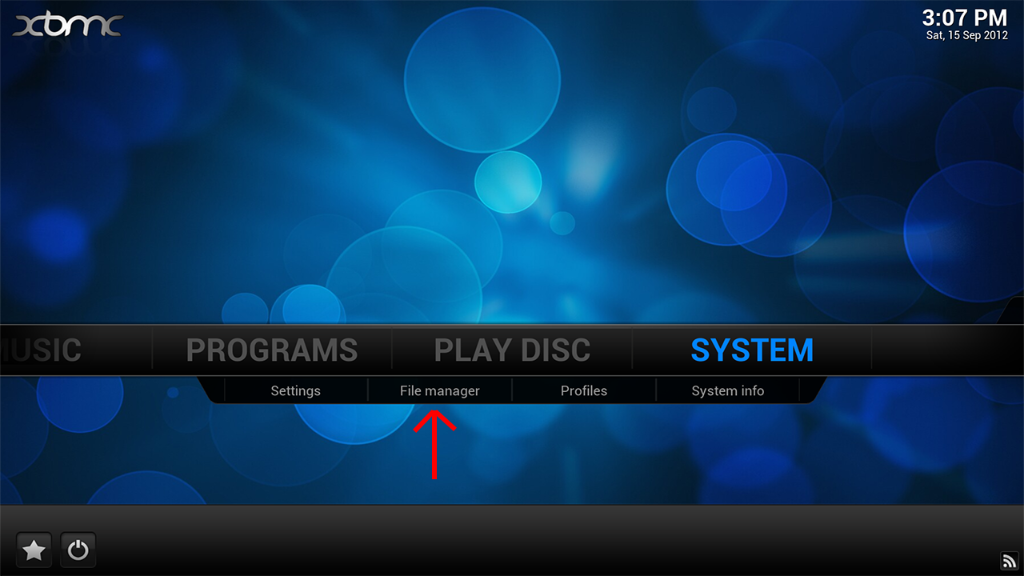
Like Darkcloud said, go there and add source for where you want to browse files/folders in xbmc.
That is also available in other skins too.
RE: [RELEASE] Rom Collection Browser - Browse and launch emulator game ROMs - malte - 2012-09-30
Hi all,
sorry for not responding for a while but my time seems to get shorter and shorter these days. Hope this will change soon...
Thanks to all for helping out!
I will try to answer all questions that do not seem to be answered by now. Please remind me if I forgot anything...
pauper Wrote:Using solo mode I can launch games fine but after exiting the emulator XBMC does not relaunch automatically (I have the RCB service add-on installed) - I can actually get this to work launching applaunch.sh /path/to/rom from the terminal while XBMC is running but it doesn't work purely from the GUI.So the path in applaunch.sh seems to be correct and you have proper execute permissions set for the file? You could try to launch xbmc from a command line and then use the solo mode. This way you should have the command window still open when applaunch.sh tries to relaunch xbmc. Maybe you will see an error message in the command window.
pauper Wrote:With solo mode off I have another problem. For some emulators like VICE or for standard linux games I launch bash scripts which allow me to change the wiimote profile for each game. The problem is returning from the game to the ROM browser - my wiimote profile changes back to the standard mediacentre mouse profile but I lose the functionality of the mouse buttons (they work fine on any other application just not on XBMC). If I close XBMC and launch it again the mouse buttons work. This only happens through XBMC, I can for example put the same bash script in my launcher bar and it will launch the game, change the wiimote profile, close the game and switch back to the standard mouse profile without losing the mouse buttons.Sorry, no idea why this happens or how to work around.
Maleficium Wrote:I noticed a strange thing with the "Export game database (nfo files)" function. Some of the nfo files exported don't have the Plot information even for the games that display it correctly in RCB. Thats some kind of configuration in XBMC language section or some other problem with RCB ?Never noticed this. I will check if I can reproduce it here. There is no option that prevents plots from being exported, so it seems to be a bug.
nattyebola Wrote:I would like to know how you can start Rom Collection Browser Addon at XBMC startupYou could try to create an autoexec.py that starts RCB on every XBMC startup. But I am not sure if this way is still supported or will be supported in future XBMC versions. I added it to my todo list that the RCB service addon could perform this task. But as said above I have no time to implement this atm.
kossatzd Wrote:Anyone using RCB with linux nightly's? None of the games show up for me anymore. Here is the error log -> http://pastebin.com/cNTZm01JThe relevant error in your log is this:
Code:
Error loading game: argument "item" for method "addItem" must be unicode or strmanji Wrote:Now, to complete my annoyingness...how do I add it to RBC? I set my Emulator Params to "%ROM%" %GAMECMD% and my Game Command to - %Vanguard Pad.exe% but nothing happened, so I'm thinking I did that wrong.What is the command that you are trying to build? The way you describe it will be:
Code:
emulator /path/to/your/rom - %Vanguard Pad.exe%manji Wrote:And my final question...is there a way to port my RBC settings from one profile to the next? I reeeeeeally don't want to have to rebuild this whole thing again, if possible.Like lordashram told you you can just reuse all settings from RCBs userdata folder. But it is important that the paths to your rom files, artwork files and emulators don't change. emulators may be changed easily but roms and artwork may be a pain. So if you have your roms and artwork stored on a server or use the same local paths as on the first machine you could even reuse your MyGames.db without changing anything.
Darkcloud Wrote:Is there anyway to point RCB to the rom path instead of the rom file?Sorry, I guess not. Here are all possible options listed but the rom path is lacking. I will add this to my list.
DigiTech Wrote:hi malte, i've have been using rcb in solo mode for some time, i have a question a little related to rcb but maybe you or somebody here can give me a light, im using mpc-hc as an external video player in xbmc, is there any way i can play movies in the same manner when i use rcb in solo mode? i mean, when i start mpc-hc i want to be able to kill the xbmc process and when i stop or finish a movie i want to achieve xbmc to start again in the last screen i was using it, like rcb does when used in solo mode? i want to achieve this cause it would be the only way to play videos smooth cause xbmc always is using 25% of my cpu.I guess this will not be possible. In RCB it is more or less easy as I just have to restart RCB and restore its last viewstate. XBMC does not do this afaik. So XBMC does not care if you left it from the Movies menu or the Music section. It will show you the same start screen all the time.
wicht Wrote:I am using OpenELEC and love this addon too, but in the latest XBMC builds there seems to be a problem when listing the roms. All games are added, but there seems to be no information associated with them, i.e. no more images are visible and the added ListItems are missing the text, so it is unuseable now. The issue appeared approx. 2,5 weeks ago... my XBMC build is 12.0 Alpha-6 Git: a642b33.Could you please check if you find the same error line that kossatzd had in his log? Maybe there is general issue in current Linux builds. The line looks like this:
Code:
Error loading game: argument "item" for method "addItem" must be unicode or strRE: [RELEASE] Rom Collection Browser - Browse and launch emulator game ROMs - Maleficium - 2012-09-30
(2012-09-30, 14:29)malte Wrote:Maleficium Wrote:I noticed a strange thing with the "Export game database (nfo files)" function. Some of the nfo files exported don't have the Plot information even for the games that display it correctly in RCB. Thats some kind of configuration in XBMC language section or some other problem with RCB ?Never noticed this. I will check if I can reproduce it here. There is no option that prevents plots from being exported, so it seems to be a bug.
[/code]
I already noticed that it occurs because of special charters in any part of the info, title of the game included, mostly (but not only) in japanese or european games after scraping them.
RE: [RELEASE] Rom Collection Browser - Browse and launch emulator game ROMs - wicht - 2012-09-30
Hi malte,
thanks for your answer! Somehow I forgot to look into the logfile... I get the same error message mentioned above, so I have the same problem as kossatzd.
RE: [RELEASE] Rom Collection Browser - Browse and launch emulator game ROMs - lordashram - 2012-10-01
(2012-09-30, 17:19)Maleficium Wrote: I already noticed that it occurs because of special charters in any part of the info, title of the game included, mostly (but not only) in japanese or european games after scraping them.
I've noticed that some parts of xbmc uses ansi & others are using utf-8, if there is any way of getting rcb to use utf-8 then you'd be a god among men, I mean problems like this will be gone. I ran into issues like this with some of my japanese games having special characters in their names, they had originally scrapped with ansi compliant game names but I wanted them listed as their names with the special characters. I renamed them and saved them as utf-8 but sadly rcb didn't recognized the nfo files and I had to resort back to ansi compliant game names.
RE: [RELEASE] Rom Collection Browser - Browse and launch emulator game ROMs - malte - 2012-10-01
@wicht, kossatzd:
Seems that it is a problem that occured in latest nightlies in other addons too. XBMC devs are working on it. See here for more info about the progress.