
+- Kodi Community Forum (https://forum.kodi.tv)
+-- Forum: Support (https://forum.kodi.tv/forumdisplay.php?fid=33)
+--- Forum: Add-on Support (https://forum.kodi.tv/forumdisplay.php?fid=27)
+---- Forum: Music Add-ons (https://forum.kodi.tv/forumdisplay.php?fid=148)
+---- Thread: [OBSOLETE] Pandora Radio (Script) Music Addon (/showthread.php?tid=70471)
Pages:
1
2
3
4
5
6
7
8
9
10
11
12
13
14
15
16
17
18
19
20
21
22
23
24
25
26
27
28
29
30
31
32
33
34
35
36
37
38
39
40
41
42
43
44
45
46
47
48
49
50
51
52
53
54
55
56
57
58
59
60
61
62
63
64
65
66
67
68
69
70
71
72
73
74
75
76
77
78
79
80
81
82
83
84
85
86
87
88
89
90
91
92
93
94
95
96
97
98
99
100
101
102
103
104
105
106
107
108
109
110
111
112
113
114
115
116
117
118
119
120
121
122
123
124
125
126
127
128
129
130
131
132
133
134
135
- weldon - 2010-08-29
adave Wrote:@spbogie. in linux the stop button on my ASRock 330 remote switches to the next track instead of stopping the music. the only way i've been able to successfully exit the script is to press the green (media) button.
is there a way the script can be edited in the next version to stop the music if a user presses stop on the remote?
Did anyone ever figure out how to stop the script? I can't seem to find anything about it searching the site via google. Awesome script, I just hope I can use it without restarting my htpc when I want to close it.
- pkwalker00 - 2010-08-29
This is amazing! Thank you for the work that you've put into this.
When do you expect the rating buttons will be completed?
- FourTwentySmilz - 2010-08-30
Wanted to share this over here............
First off, Thanks for the great script. Been waiting a long time for this.
Ok........This is a screenshot from my XBMC on Xbox. I use the skin I've been slowly modding, PM3.5. I use a shortcut in my Favorites List to run Pandora on my Home Screen. I played a little bit, moving some stuff, changing a few images................and this is my finished Pandora on XBMC.
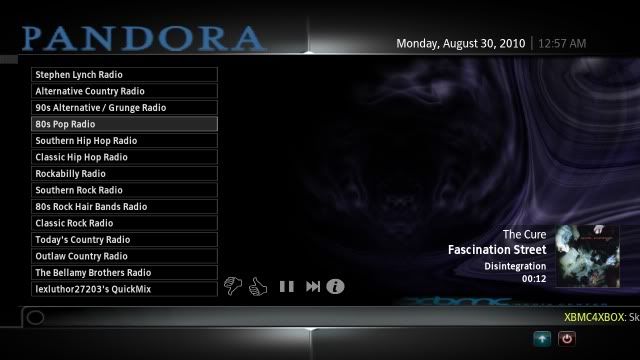
- spbogie - 2010-09-02
weldon Wrote:Did anyone ever figure out how to stop the script? I can't seem to find anything about it searching the site via google. Awesome script, I just hope I can use it without restarting my htpc when I want to close it.
You exit the script using whatever button is bound to Previous Menu. Should be the same button you use to exit other dialogs (ie. addon details), and likely to show/hide the controls when watching a movie.
- FourTwentySmilz - 2010-09-02
Exit Pandora script on a PC with "Backspace"..........on a Xbox use the "Back" button.
- Galactus - 2010-09-02
Were the encryption key files removed? I don't see them here: http://github.com/PromyLOPh/pianobar/tree/master/src/
Edit: Thanks tslayer
- tslayer - 2010-09-02
Take a quick peek yourself. It it is in the libpiano directory it seems:
http://github.com/PromyLOPh/pianobar/tree/master/libpiano/src/
Looking Great - sstarcher - 2010-09-06
I have been swapping between XBMC and Boxee just for the Pandora Plugin. You may of just accomplished allowing me to get rid of Boxee and I sir thank you for that.
- dyinman - 2010-09-09
WOW! Thank you so much for your time and efforts into this addon!
Pandora for XBMC on Linux is an absolute dream! Now the only piece missing from XBMC, at least in Linux, is that elusive Hulu plugin....
Your plugin seems to work very well. I only have 2 items on my wishlist: the ability to change the visualization or even turn it off completely, or even being able to put the display to sleep after X minutes of inactivity. The other item is to provide artist/album information that Pandora provides, but I can see why this latter part would be more difficult to pull off.
Thank you again for what you've done!
EDIT: I see the visualization isn't unique to this addon, but it's whatever is set for music (I didn't listen to much music through XBMC before). My bad for being quick on the draw. I'd still like to be able to put the display to sleep though as an option, or at least remove the flashing Pandora logo.
- isamu.dragon - 2010-09-09
for hulu download BlueCop's Repository here.
Quote:http://forum.xbmc.org/showthread.php?tid=79148
in xbmc install it from zip.
open the repo, go to video addons and it will be there
- Flomaster - 2010-09-09
dyinman Wrote:WOW! Thank you so much for your time and efforts into this addon!
Pandora for XBMC on Linux is an absolute dream! Now the only piece missing from XBMC, at least in Linux, is that elusive Hulu plugin....
Your plugin seems to work very well. I only have 2 items on my wishlist: the ability to change the visualization or even turn it off completely, or even being able to put the display to sleep after X minutes of inactivity. The other item is to provide artist/album information that Pandora provides, but I can see why this latter part would be more difficult to pull off.
Thank you again for what you've done!
EDIT: I see the visualization isn't unique to this addon, but it's whatever is set for music (I didn't listen to much music through XBMC before). My bad for being quick on the draw. I'd still like to be able to put the display to sleep though as an option, or at least remove the flashing Pandora logo.
to put the display to sleep so to speak you use the screen saver function, I think there is an option to go black and dimm or some thing like that
-=Jason=-
- badmoviesnbeer - 2010-09-15
great job with the script..
i made this change to get the script to show up as a music addon.. it was showing up as a script addon (at least in dharma beta2)
change this:
Code:
<extension point="xbmc.python.script"
library="default.py" />
<provides>audio</provides>to this:
Code:
<extension point="xbmc.python.script"
library="default.py">
<provides>audio</provides>
</extension>- idlehands - 2010-09-15
Ok I'm feel like a dunce but i haven't added any new plugins/scripts etc to xbmc on linux, the first post on installing this confuses me, and reading through the thread now it sounds like some steps are missing from the first post around encryption keys?
Is there an updated how-to install this? or a script that i can run to do it?
Thanks!
- Flomaster - 2010-09-15
badmoviesnbeer Wrote:great job with the script..great thanks for that I was wondering why Pandora didn't show up under the music addons
i made this change to get the script to show up as a music addon.. it was showing up as a script addon (at least in dharma beta2)
change this:
Code:<extension point="xbmc.python.script"
library="default.py" />
<provides>audio</provides>
to this:
Code:<extension point="xbmc.python.script"
library="default.py">
<provides>audio</provides>
</extension>
-=Jason=-
- badmoviesnbeer - 2010-09-15
idlehands Wrote:Ok I'm feel like a dunce but i haven't added any new plugins/scripts etc to xbmc on linux, the first post on installing this confuses me, and reading through the thread now it sounds like some steps are missing from the first post around encryption keys?
Is there an updated how-to install this? or a script that i can run to do it?
Thanks!
Need to do bullets 3 and 4 in the install instructions in the first post.
If that's still unclear. Go here: http://github.com/PromyLOPh/pianobar/tree/master/libpiano/src/ and click on each of the crypt_key files and click the raw link to get the version you need to save and place in the script folder.