
+- Kodi Community Forum (https://forum.kodi.tv)
+-- Forum: Support (https://forum.kodi.tv/forumdisplay.php?fid=33)
+--- Forum: Skins Support (https://forum.kodi.tv/forumdisplay.php?fid=67)
+---- Forum: Skin Archive (https://forum.kodi.tv/forumdisplay.php?fid=179)
+----- Forum: Night (https://forum.kodi.tv/forumdisplay.php?fid=130)
+----- Thread: [BUGS] and missing items (/showthread.php?tid=73846)
- takoi - 2010-10-02
Read a few posts up StefanM. Its been reported 50 times
- lucanoid - 2010-10-02
Hi Mac B'
First of all, thanks for this great skin.
I am using Dharma beta 2 on OSX 10.6 and I have pulled the last version of your skin from GIT. The view I have opted is the "poster" one.
I have no idea why but I can not succeed to display the trailers in fullscreen.
The applicable trigger in the skin settings has unfortunately no effect.
In others skins with the exact same configuration the trailers are smoothly displayed in fullscreen, so I am to believe, this a night bug.
Also speaking of the poster view, could you "localized" the labels genre, ratings, studio, writer and director in Viewtype_Poster.xml?
I have tried doing it myself but without luck so far. (yes I am huge noobie...)
Thanks again!
- zwat - 2010-10-02
can't help u with trailers since i never use that. to find the stuff u want in viewtype_poster search for
listitem.genre listitem.rating or listitem.ratingandvotes listitem.studio listitem.writer listitem.director
- psike - 2010-10-03
i know it's stupid thing to ask but the recently added - turn on/off button is kinda pointless to have if you using random script.
- mcborzu - 2010-10-03
psike Wrote:i know it's stupid thing to ask but the recently added - turn on/off button is kinda pointless to have if you using random script.
Hmmm thought I checked that. Ok, just checked it doesn't work after a restart. Got think of a way that both coincide...
- psike - 2010-10-03
Random on home and recently on TV level.
If they both can work it will be perfect.

- mcborzu - 2010-10-03
psike Wrote:Random on home and recently on TV level.
If they both can work it will be perfect.
Yea I love that random script, never thought to check after a restart - shouldn't be too hard to get both...
- psike - 2010-10-03
more... on home screen
1.weather title is overlapping the widget when opening the sub-menu, when using 3-4 days.
2. can you please remove the ( : ) after the word current in sub-menu?
3. what about making the weather widget (a smeller version) part of the global clock?
4. movie widget title is recent movies, maybe it's time to remove this title now that it can also be random.
- mcborzu - 2010-10-03
2. I changed it to "One Day" must of change my mind and went back to XBMC default "Current:"
3. I'm just barely fitting in the info as of now in some views so that might be tough. Unless you just meant only on Home?
4. I thought of it, must not have actually implemented it. Kind of whipped the random part up real quick...
- psike - 2010-10-03
wow you reply quick
3. yeah only on home could be good. there's a lot of free space there.
- bkkrafty - 2010-10-03
I was playing around with some other skins and in the skin called Back Row there is a view for the movies called Movie Case View. I really really love this view, is there anyway to add this into your skin or come up with your own twist on it? I love the night skin so much it is my default skin for xbmc dharma beta 2, I love to custimzie and the more views the better lol
I dont know much about coding but if you need my help getting graphics or dvd/blu-ray overlays I can help.

Thank you for such a great skin
- bkkrafty - 2010-10-03
Just a couple of other things I thought of for some added features.
View Types:
1. Have the option for dark view plus fan art or a way to change the default pictures in the background for dark view.
2. On the home screen settings there is an option to set the icons to horizontal and place the menu at the bottom of the screen. I would love an extra option for this view to maybe add some kind of boarder and make the font a little smaller. When adding custom items to the home screen if the name is to long it will start scrolling, I just like everything to fit.
Here is an example:

3. OSD - when I access the OSD im a noob so im not sure what most of the items are. is there anyway to add a text pop-up after you hover over the button telling you what your about to click on....... if that makes any sense.
A few stupid ideas:
1. A way to incorporate pandoro in your skin. Maybe a submenu item under music
2. I have a 1080p tv and i know that xbmc will play everything in 1080p but the textures on your skin are coded to only 720p. The only skins I can think of that will do 1080i textures is Back Row and the Aeon skin. Is there a way to make a 1080i folder for your skin to increase the textures so you skin will look even more beautiful on my 1080p tv?
Sorry if I sound a little, I really do love your skin.
- frieten - 2010-10-03
hi i updated to the newest dhrama build and now when i try to add a custom home menu when i click on the favourites button in the skin menu it just comes up with nothing and i can't get out of it, clicking back does nothing and i have to shutdown to get it to go away.
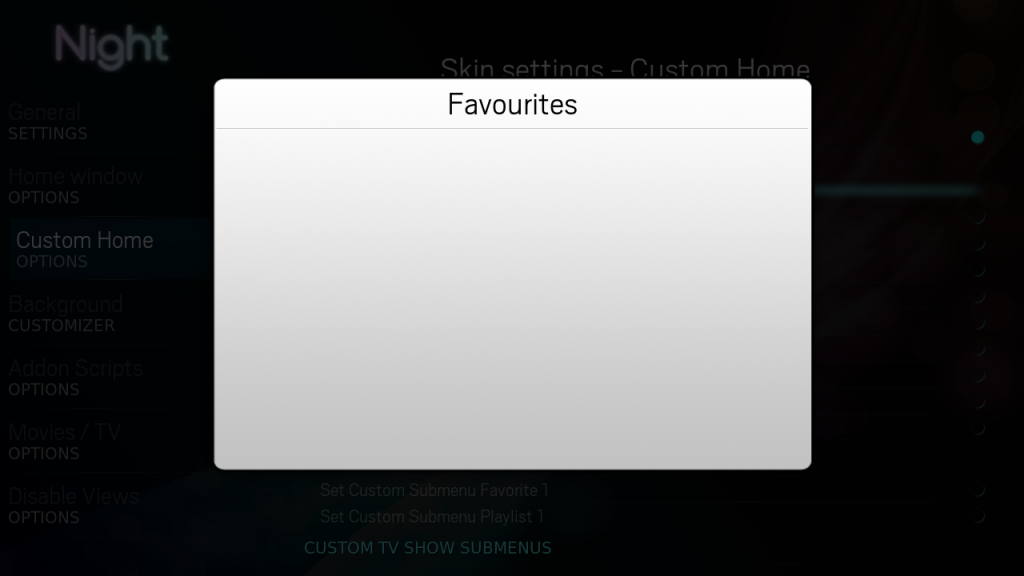
- zwat - 2010-10-03
i had same issues. esc should exit that menu. and use s favorites to see if there are any favorites in the list.
- mcborzu - 2010-10-03
bkkrafty Wrote:Just a couple of other things I thought of for some added features.
View Types:
1. Have the option for dark view plus fan art or a way to change the default pictures in the background for dark view.
2. On the home screen settings there is an option to set the icons to horizontal and place the menu at the bottom of the screen. I would love an extra option for this view to maybe add some kind of boarder and make the font a little smaller. When adding custom items to the home screen if the name is to long it will start scrolling, I just like everything to fit.
Here is an example:
3. OSD - when I access the OSD im a noob so im not sure what most of the items are. is there anyway to add a text pop-up after you hover over the button telling you what your about to click on....... if that makes any sense.
A few stupid ideas:
1. A way to incorporate pandoro in your skin. Maybe a submenu item under music
2. I have a 1080p tv and i know that xbmc will play everything in 1080p but the textures on your skin are coded to only 720p. The only skins I can think of that will do 1080i textures is Back Row and the Aeon skin. Is there a way to make a 1080i folder for your skin to increase the textures so you skin will look even more beautiful on my 1080p tv?
Sorry if I sound a little, I really do love your skin.
2. Love the Aeon home screen but best to keep that look for for Aeon
3. Have always meant to do that but just haven't got to it
1. No need for me to do it just add as a favorite then add it to the submenu
2. Doesn't matter if skin is coded for 720 or 1080, XBMC will scale up or down depending on your TV's resolution. But being a gradient skin I can get away with smaller, non 1080 images...