
+- Kodi Community Forum (https://forum.kodi.tv)
+-- Forum: Support (https://forum.kodi.tv/forumdisplay.php?fid=33)
+--- Forum: General Support (https://forum.kodi.tv/forumdisplay.php?fid=111)
+---- Forum: Windows (https://forum.kodi.tv/forumdisplay.php?fid=59)
+---- Thread: [WINDOWS] HOW-TO use MCE remote in XBMC under Windows the easy way (/showthread.php?tid=78179)
- elitegamer360 - 2010-10-21
NotShorty Wrote:Finally got around to setting the Ctrl + Shift + W hotkey to launch xbmc with the green start button on my remote, but it's not working. I made a shortcut on the desktop and configured the hotkey according to the instructions on page 1. Pressing Ctrl + Shift + W from my keyboard launches xbmc fine and all other functions of my remote work well too.If the green start button did not work for you first time for some reason, just reapplying the reg file and restarting your PC should do the trick!
NotShorty Wrote:I think my remote isn't sending Ctrl + Shift + W properly... If I open notepad and randomly press keys on the remote, I can see the keypresses they correspond to. For example, pressing the "Recorded TV" button will output "o" in notepad, all the number buttons output their respective numbers. Pressing start outputs nothing...You see for example if you Open the notepad and press on the keyboard "Ctrl+Shift+A" would you see anything? No, you wouldn't! This is not the way to test if the remote is working or not. you should download "ShowKey.exe" from http://xbmcmce.sourceforge.net/ Then run "ShowKey.exe" and press the green start button, if you see this string below then the Green start button is actually "sending CTRL + SHFT+ W"
KeyID 16(0x10) - VK_Shift
Mod Ctrl Shift
"<key id="61456" mod="ctrl,shift">Notification(Key, key id="61456", 3)</key>"
NotShorty Wrote:..... any other functions I may be missing?I can spend the whole night giving you wiki links about what you've asking but check this page http://wiki.xbmc.org/index.php?title=Default_Controls it has everything you would want to know about XBMC. I've included most the actions in my reg file so that one will get the full experience from XBMC, but you might also want look in the keyboard.xml incase you spot something that you might be interested in, that I have not covered in this thread.
See this will help you with keymappings and XBMC actions http://wiki.xbmc.org/index.php?title=Keymap.xml#Universal_Remotes.
I am not a wiki wizard but those are the links that I could think of/find right now
 someone else might point you to pages beter than what I suggested
someone else might point you to pages beter than what I suggested 
NotShorty Wrote:.....
.....
Thanks in advance!
NS
You are Welcome

Cheers,
EG.
- wondergod - 2010-10-24
Hi I'm having trouble downloading the new config file. I'm getting a 0 byte file. Am I the only one having trouble?
- elitegamer360 - 2010-10-24
wondergod Wrote:Hi I'm having trouble downloading the new config file. I'm getting a 0 byte file. Am I the only one having trouble?
Just tried to download it now, & seems no issues! maybe Mediafire had issues when you tried to download it. Try again

Edit: Two mirrors up and running using Filedude and Fileape
 sorry for any one of you who hates them but Mediafire sometimes goes offline, so just use any of the mirrors when that happens
sorry for any one of you who hates them but Mediafire sometimes goes offline, so just use any of the mirrors when that happensI have a sourceforge.net account registered years ago but never used it. I think its time to use it now and scrap the current links and mirrors for good! I'll try to prepare it in the coming few days.
Cheers,
EG.
- wondergod - 2010-10-24
Yep it works now. Thanks.
que - woodsdog_22 - 2010-10-26
Hi
Love your work, now used it a couple of times. Hopefully it gets put into win build in future to make it easier(better) for us all.
Talking about zero, reminds me about queing files... I like to que a few shows to watch in a row and especially when I want to que a whole folder of music to listen too. Was handy on the old xbox remote to just press zero and it would do it for you.
Is it possible to make Rec or zero button send que command? Even better a button to que and button to bring up now playing. instead of pressing menu and then going to now playing screen.
Cheers
Woodsdog
- elitegamer360 - 2010-10-26
woodsdog_22 Wrote:Hi
Love your work, now used it a couple of times. Hopefully it gets put into win build in future to make it easier(better) for us all.
Talking about zero, reminds me about queing files... I like to que a few shows to watch in a row and especially when I want to que a whole folder of music to listen too. Was handy on the old xbox remote to just press zero and it would do it for you.
Is it possible to make Rec or zero button send que command? Even better a button to que and button to bring up now playing. instead of pressing menu and then going to now playing screen.
Cheers
Woodsdog
Thank you for your feedback and I am happy to hear that you like what I'm doing here

This sounds good to be able to do directly from the remote. I will look in to it for you, no problems.
Btw I am a little busy this week but stay tuned I will post back with updates in the coming few days but please excuse me if I do not post anything in the coming few days although I will try my best
 thanks for the feedback again
thanks for the feedback again 
Cheers,
EG.
- Liverec - 2010-10-26
Hi!
Used you`re files and the remote is working.
One question, when i press "dvd menu -24" i get the xbmc osd menu.
Is it possible to get to the menu that is on the dvd? Choosing extras etc..
I can change the audio, subtitles... with the osd thing but I can`t get to the menu on the dvd.
I`m playing dvd & bluray iso files and it`s always starting with the movie not the main menu.
- elitegamer360 - 2010-10-26
Liverec Wrote:Hi!
Used you`re files and the remote is working.
One question, when i press "dvd menu -24" i get the xbmc osd menu.
Is it possible to get to the menu that is on the dvd? Choosing extras etc..
I can change the audio, subtitles... with the osd thing but I can`t get to the menu on the dvd.
I`m playing dvd & bluray iso files and it`s always starting with the movie not the main menu.
I have no Idea really! I will do some tests with ISO's I have and will let you know

- elitegamer360 - 2010-10-26
woodsdog_22 Wrote:Hi
Love your work, now used it a couple of times. Hopefully it gets put into win build in future to make it easier(better) for us all.
Talking about zero, reminds me about queing files... I like to que a few shows to watch in a row and especially when I want to que a whole folder of music to listen too. Was handy on the old xbox remote to just press zero and it would do it for you.
Is it possible to make Rec or zero button send que command? Even better a button to que and button to bring up now playing. instead of pressing menu and then going to now playing screen.
Cheers
Woodsdog
your wish came true

added some extra features to make your experince with playlist and queue files much better and easier.

1- Radio button Launch Playlist Menu.
2- Record Button Will add Queue Music/Videos to playlist, Will also Delete items if in Playlist window.
3- Channel Up/Down buttons While in Playlist window, they can be used to rearrange Queued items. Will work normaly outside Playlist window.
Download latest reg file and Keyboard.xml in Option 2 :-)
Cheers,
EG.
- Liverec - 2010-10-28
elitegamer360 Wrote:I have no Idea really! I will do some tests with ISO's I have and will let you know
Thanks!
- elitegamer360 - 2010-10-28
Liverec Wrote:Hi!
Used you`re files and the remote is working.
One question, when i press "dvd menu -24" i get the xbmc osd menu.
Is it possible to get to the menu that is on the dvd? Choosing extras etc..
I can change the audio, subtitles... with the osd thing but I can`t get to the menu on the dvd.
I`m playing dvd & bluray iso files and it`s always starting with the movie not the main menu.
Hey Liverec, sorry for the delay but I found out how to get to the DVD Menu

It actually depends on what skin you are using! For example I am using Aeon65 and you are right when launching an ISO it starts the movie straight away! So press "DVD Menu" button on your remote like you do normaly or "OK" button then you should see a button in the menu that looks like a "CD" or like a "CD With DVD writen inside it" like in the pic below. Select it and there you go, DVD menu will show. Enjoy

See pic example below, I'm using Aeon65

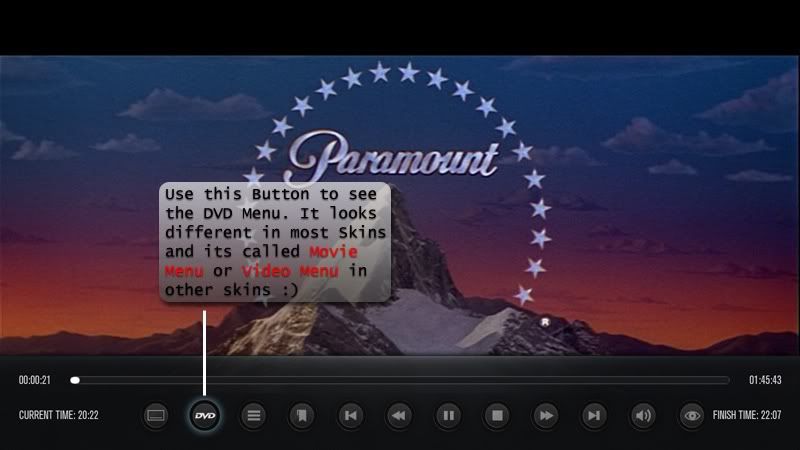
- roorooroo - 2010-10-29
Thanks for the excellent work..not sure what i've done wrong but everything works except the top play, stop, forward and rewind buttons on my rc6 MCE Remote.
I have to press OK to get these buttons displayed so i can use them..as opposed to just pressing them.
Any ideas what i'm doing wrong (as a newbie).
- elitegamer360 - 2010-10-29
roorooroo Wrote:Thanks for the excellent work..not sure what i've done wrong but everything works except the top play, stop, forward and rewind buttons on my rc6 MCE Remote.
I have to press OK to get these buttons displayed so i can use them..as opposed to just pressing them.
Any ideas what i'm doing wrong (as a newbie).
No probs just trying to help out whenever I can

Just Out of curiosity:
1- what XBMC version are you using? Camelot, Dharma Beta1, 2, 3 etc..
2- Did you download any of the Keyboard.xml files listed in my first post? although you should have basic functionality even if you did not, buttons play, stop, forward should just work! For a minium Keyboard.xml in option 1 should be downloaded because it or a similar one will ship with Dharma final.
Anyways before you answer the above I would suggest you download this little handy app "ShowKey.exe" from this site -> http://xbmcmce.sourceforge.net/ Then run "ShowKey.exe", point your remote to the receiver and press the broken buttons. Then report back what you see on "ShowKey.exe" here.

If you have not modified your reg settings and used my reg v1.22 you should get:
Code:
on pressing Play:-
KeyID 80(0x50) - VK_P
Mod Ctrl Shift
STOP:-
KeyID 80(0x50) - VK_S
Mod Ctrl Shift
FWD:-
KeyID 80(0x50) - VK_F
Mod Ctrl Shift
RWD:-
KeyID 80(0x50) - VK_B
Mod Ctrl ShiftCheers,
EG.
- roorooroo - 2010-10-29
Cheers EG, I am using XBMC 9.11 at the moment (not using Dharma yet).
Yes i downloaded the xml file (option 2) and everything's in the registry.
I did download the 'showkey' as it happens before i posted and the key settings seemed correct..i think..lol..
This is what happens using showkey and the modified reg key:
On pressing play:
Mod: Ctrl Shift
<p mod="ctrl,shift">Notification(Key, p, 3)</p>
Stop:
Mod: Ctrl Shift
<s mod="ctrl,shift">Notification(Key, s, 3)</s>
Rewind:
Mod: Ctrl Shift
<b mod="ctrl,shift">Notification(Key, b, 3)</b>
Forward:
Mod: Ctrl Shift
<f mod="ctrl,shift">Notification(Key, f, 3)</f>
Using Windows 7 64 bit.
Ta, Roo
- elitegamer360 - 2010-10-29
roorooroo Wrote:Cheers EG, I am using XBMC 9.11 at the moment (not using Dharma yet).
Yes i downloaded the xml file (option 2) and everything's in the registry.
I did download the 'showkey' as it happens before i posted and the key settings seemed correct..i think..lol..
This is what happens using showkey and the modified reg key:
On pressing play:
Mod: Ctrl Shift
<p mod="ctrl,shift">Notification(Key, p, 3)</p>
Stop:
Mod: Ctrl Shift
<s mod="ctrl,shift">Notification(Key, s, 3)</s>
Rewind:
Mod: Ctrl Shift
<b mod="ctrl,shift">Notification(Key, b, 3)</b>
Forward:
Mod: Ctrl Shift
<f mod="ctrl,shift">Notification(Key, f, 3)</f>
Using Windows 7 64 bit.
Ta, Roo
OK, I know now! Because you are using Camelot 9.11 it does not support Key modifiers combinations especially the three combinations. I really recommend using Dharma but if you do not want to upgrade yet I made a reg file compatible with Camelot "I hope". Please download it and let me know if it works.
I do not want to make the front post too confusing but if the reg file works for you I will add it as an option for Camelot users.

Config v1.22c
Cheers,
EG.