
+- Kodi Community Forum (https://forum.kodi.tv)
+-- Forum: Discussions (https://forum.kodi.tv/forumdisplay.php?fid=222)
+--- Forum: Hardware (https://forum.kodi.tv/forumdisplay.php?fid=112)
+--- Thread: AMD Fusion based hardware for a HTPC? (/showthread.php?tid=81286)
- Robotica - 2011-04-12
In this topic you can find most solution for compiling: http://forum.xbmc.org/showthread.php?p=748907&posted=1#post748907
- Krautmaster - 2011-04-13
Limx Wrote:Hi,
thx - I'll try this next time - for now your version works like a charm and I don't want to make a mistake again
My failed steps:
Step 1:
Most the time I've installed catalyst first:
(installed with the Installer)Code:wget [url]http://www2.ati.com/drivers/linux/ati-driver-installer-11-3-x86.x86_64.run[/url]
sudo sh ati-driver-installer-11-3-x86.x86_64.run
Or
Compiled and than installed the 4 .deb files
Code:sudo apt-get install build-essential cdbs fakeroot dh-make debhelper debconf libstdc++6 dkms libqtgui4 wget execstack libelfg0 ia32-libs
wget [url]http://www2.ati.com/drivers/linux/ati-driver-installer-11-3-x86.x86_64.run[/url]
sudo sh ati-driver-installer-11-3-x86.x86_64.run
sh ati-driver-installer-11-3-x86.x86_64.run --buildpkg Ubuntu/maverick
sudo dpkg -i fglrx*.deb
sudo aticonfig --initial -f
sudo aticonfig --input=/etc/X11/xorg.conf --tls=1
Step 2:
After that
I've installed allways the 3 libs from splitted-desktop.com (newest version)
Code:wget http://www.splitted-desktop.com/~gbeauchesne/libva/pkgs/amd64/libva1_0.32.0-1+sds2_amd64.deb
wget http://www.splitted-desktop.com/~gbeauchesne/libva/pkgs/amd64/libva-dev_0.32.0-1+sds2_amd64.deb
wget http://www.splitted-desktop.com/~gbeauchesne/xvba-video/xvba-video_0.7.8-1_amd64.deb
sudo dpkg -i libva1_0.32.0-1+sds2_amd64.deb
sudo dpkg -i libva-dev_0.32.0-1+sds2_amd64.deb
sudo dpkg -i xvba-video_0.7.8-1_amd64.deb
But they never running correctly... vainfo brought an error (-1) and also fglrxinfo says "Error: unable to open display (null)"
Next big mistake - I've used the standard Version of XBMC and not the xbmc-pvr...
Next time I post a log of every step
Thx again for your great version.
try
Quote:cd /usr/src
git clone git://anongit.freedesktop.org/git/libva
cd libva*
apt-get build-dep libva1
wget http://paste.kde.org/6967/raw/ -O Libva_testdir_makefile.patch
patch -p1 < Libva_testdir_makefile.patch
./autogen.sh --prefix=/usr
make
make install
or
Quote:wget http://www.splitted-desktop.com/~gbeauchesne/libva/libva_0.31.1-1+sds4.tar.gz
tar -zxpvf libva_0.31.1-1+sds4.tar.gz
cd libva-0.31.1
dpkg-buildpackage -rfakeroot -uc -us
sudo dpkg -i ../libva1*.deb
(with links to newer libva files of course

Try Vainfo to check
- Krautmaster - 2011-04-14
well, okay, my MSI E350 zacate system is here, i use natty 11.04 minimal with catalyst 11.4 and the actual libva and xvba and VAAPI works

I am building xbmc right now with this option enabled. We will see... but the systems is 5 times slower than my core i3 one =/
Takes hours....
- Krautmaster - 2011-04-14
sadly XBMC crashes open any kind of video having VAAPI enabled.
Is it working correctly so far?
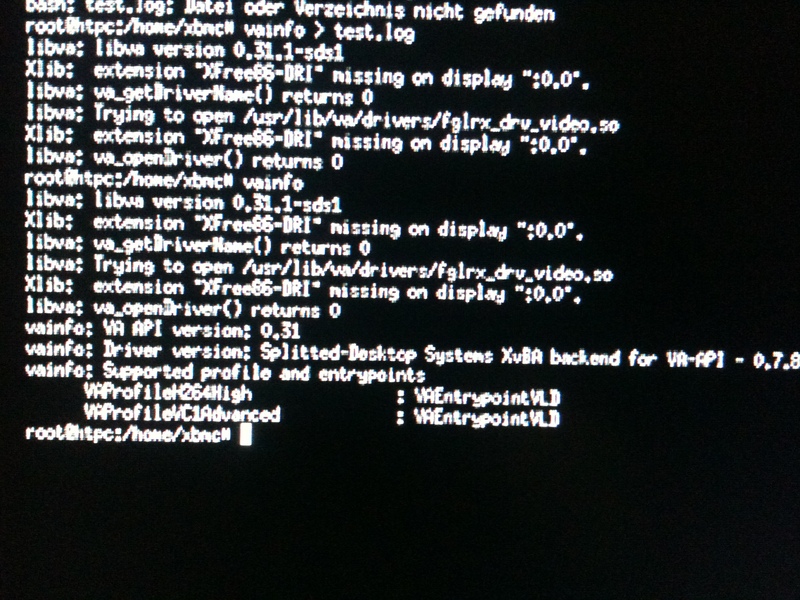
- nemek - 2011-04-15
Yea it looks good - but you are using old libva
- Krautmaster - 2011-04-15
yeap, i try it with newer one too.
My problem is the following, i use minimal ubuntu by the way
What would u choose, natty or maverick? Natty works so far and i get the latest driver 8.840 over normal apt-get.
(maybe unstable and causing xbmc crash?)
I installed XBMC-live but after that i dont know how to check if vaapi is working. Normaly i configure my htpc over putty ssh.
Before installing xbmc i can simply use my keyboard and tv screen to put in
"startx"
and then
"vainfo"
...
works (same over ssh causes screen error)
After installing xbmc my xserver is running and how to try "vainfo" then?
"sudo /etc/init.d/xbmc-live stop..."
-> Black screen on TV but x-server still running but no console to put vainfo in. From other consoles vainfo told me the display error.
The only way i can try vainfo right now is before installing xbmc with "startx" and then "vainfo" directly on the TV.
ideas?
I will restore my backup today evening and update libva
(i have to remove and download/install the new *.deb i think)
I will not build xbmc again, takes hours, is there a working ppa for xbmc with vaapi working...?
Think i tried it yesterday, the normal xbmc ppa uses vaapi under natty but same ppa is vaapi not compiled using maverick. There i have to build it myself...
Edit: is this aticonfig -f -initial very important?
natty allows me simply to install using apt-get so are there further steps needed? startx works, vainfo too, so driver should be fine or?
I want to create a simple way to install a minimal ubuntu with actual ati drivers and actual vaapi support. A list of commands and complete including xserver, driver, livba, xvBA and so on...
- nemek - 2011-04-15
@Krautmaster
Building / compiling w.e on zacate / atom or other anemic cpu is just crazy
 I believe your OS on main computer is windown - just like mine - and if you don't want to install linux there (i don't like switching linux / win). Just set up virtual machine and install linux there - performance with hardware virtualization is really good (don't expect 3d games!). So you may compile xbmc there
I believe your OS on main computer is windown - just like mine - and if you don't want to install linux there (i don't like switching linux / win). Just set up virtual machine and install linux there - performance with hardware virtualization is really good (don't expect 3d games!). So you may compile xbmc there 
- Krautmaster - 2011-04-16
hey nemek
 u are my man now:
u are my man now:I used git to checkout the dharma-pvr and want to patch this VAAPI file like u did!!!
http://trac.xbmc.org/ticket/10928
How to?
Quote:root@htpc:/usr/src/xbmc# patch -p0 < /usr/src/xbmc/vaapi_surface_reuse.patch
patch unexpectedly ends in middle of line
patch: **** Only garbage was found in the patch input
Edit:
maybe i should compile on my Desktop
http://h-6.abload.de/img/4600_1600_1m5hh.jpg

- nemek - 2011-04-16
How did u download it?
try this: wget http://trac.xbmc.org/raw-attachment/ticket/10928/vaapi_surface_reuse.patch
Quote:maybe i should compile on my DesktopSounds like cool idea

- Vincent56 - 2011-04-17
nemek Wrote:If some one is interested below is my custom xbmc-live ubuntu 10.10 x64 build (done using xbmc-live sdk). Its contains patched xbmc 10 compiled with vaapi enabled and all needed libs (ie libva, xvba-video etc) + latest catalyst 11.3 + mplayer-vaapi (for testing). Its confirmed to work with almost all hd movies ([email protected] / AP@L3 max - xvba limitation) on ati cards (probably uvd2 is required - ie hd 4xxx)
xbmc-10.0-live-amd.part1.rar
xbmc-10.0-live-amd.part2.rar
xbmc-10.0-live-amd.part3.rar
xbmc-10.0-live-amd.part4.rar
maybe complete newb question, but ive got an iso now from these files (paid 6 euros for the download, so i hope it works
 ) and i think i would have to put this on an usb stick so i can boot with it?
) and i think i would have to put this on an usb stick so i can boot with it?do i have to uninstall every xbmc related files on my pc first? i thought i had everything right, but the video is still choppy...
- Vincent56 - 2011-04-17
nemek Wrote:If some one is interested below is my custom xbmc-live ubuntu 10.10 x64 build (done using xbmc-live sdk). Its contains patched xbmc 10 compiled with vaapi enabled and all needed libs (ie libva, xvba-video etc) + latest catalyst 11.3 + mplayer-vaapi (for testing). Its confirmed to work with almost all hd movies ([email protected] / AP@L3 max - xvba limitation) on ati cards (probably uvd2 is required - ie hd 4xxx)
xbmc-10.0-live-amd.part1.rar
xbmc-10.0-live-amd.part2.rar
xbmc-10.0-live-amd.part3.rar
xbmc-10.0-live-amd.part4.rar
maybe total noob question but i dl these files and have an iso. i put the iso on usb, do i have to boot with usb now? and do i have to uninstall all xbmc files i have now? i still have choppy playback and need those vaapi files...
- Vincent56 - 2011-04-17
weird.... couldnt quote..
ok, i have a newb question.
i dled the rars from nemek and got in iso. i have no idea what to do with it though... tried to 'burn' to usb and booted, but didnt do anything.
also, do i have to uninstall any previous versions/files of xbmc before installing the nemek version?
thanks!
- mickc - 2011-04-17
Vincent56 Wrote:weird.... couldnt quote..
ok, i have a newb question.
i dled the rars from nemek and got in iso. i have no idea what to do with it though... tried to 'burn' to usb and booted, but didnt do anything.
also, do i have to uninstall any previous versions/files of xbmc before installing the nemek version?
thanks!
use LiLi http://forum.xbmc.org/showthread.php?tid=89848 or unetbootin to export the iso onto the usb
plug the usb and press whatever key is required to choose a 1 time boot.
you should be able to install then
- mickc - 2011-04-17
1 major issue I am having
i'm using nemeks iso also as I'm a linux noob and when i try to install i get an error during the process saying it cannot find a file on the cd.
i cannot continue past that point
i can boot from the usb into live with no issues.
@ vincent.. i tried to reply but got a message saying an admin had to approve it
you can use lili or unetbootin to export the iso onto ur usb correctly
then press whatever key is required on you board for a 1 time boot
- Vincent56 - 2011-04-17
how did you get the iso working on usb?