
+- Kodi Community Forum (https://forum.kodi.tv)
+-- Forum: Support (https://forum.kodi.tv/forumdisplay.php?fid=33)
+--- Forum: Skins Support (https://forum.kodi.tv/forumdisplay.php?fid=67)
+---- Forum: Aeon MQ (https://forum.kodi.tv/forumdisplay.php?fid=68)
+---- Thread: [RELEASE] Aeon Showmix 2.5 Dharma (/showthread.php?tid=82899)
- boykster - 2010-11-16
Wow - very cool! I think everyone agrees that Aeon has been deserving of a complete overhaul. I've always been a big fan of Showmix, so I'll be watching this thread with great interest.
- ZombieRobot - 2010-11-16
boykster Wrote:Wow - very cool! I think everyone agrees that Aeon has been deserving of a complete overhaul. I've always been a big fan of Showmix, so I'll be watching this thread with great interest.
The only problem i see with this is that i will be limited to how much textures i can put into the skin to stick to my goal aeon lite will be just that it wont have all the bells and whistles that all other aeon skins have (we will see what can be done) but all the old views should be there i really want this to be lightning fast so the vision is simple code limited textures without loosing the look.
i have also started to totally label almost every line of code for easy navigation for people playing around with there own mods when its released
- butchabay - 2010-11-16
Hi Zombie,
the idea is great: Aeon Lite, that could be very interesting for low end machines and how you said it could be easier to implement MODS for it. I hope Showmix won't be a nightmare for you
 You're going to finish EVOLUTION or you're thinking to leave it?
You're going to finish EVOLUTION or you're thinking to leave it? Have a nice time and looking forward to see this new version of Aeon.
Cheers
- ZombieRobot - 2010-11-16
butchabay Wrote:Hi Zombie,
the idea is great: Aeon Lite, that could be very interesting for low end machines and how you said it could be easier to implement MODS for it. I hope Showmix won't be a nightmare for youYou're going to finish EVOLUTION or you're thinking to leave it?
Have a nice time and looking forward to see this new version of Aeon.
Cheers
No still working on evolution just finishing all the small things for the evolution release the texture problem is slowing me down i dont want to release it until i get old multiplex in showmix i have got most of the work done just got to do a big cleanup evolution will keep on going absolutely im trying to get it down to 100mb download the code is just so complex it is very slow work but its coming along mainly a lot of bug fixes in the next release and some custom stuff to home menu but i need to finish work on old multiplex
aeon lite is just something else i want to work on working on the code is way faster than showmix i think i could code up a working aeon skin in a few weeks because the code is more like other skins.
Summer is here and its about 30 degrees Celsius outside / cold beer and bbq so makes it hard to sit inside and code haha
- skewba98z28 - 2010-11-18
Nevermind! I fail!!! I was trying to install the package on my pc that didn't have fonts.
Anyways awesome skin and keep up the good work!
AEON lite Update - ZombieRobot - 2010-11-24
Because this is built on top of slik it will have full pvr support this is just some pics of the home menu 99% finished Evolution is being released within the week multiplex view is 50% done music osd 100% total size so far 7.2mb



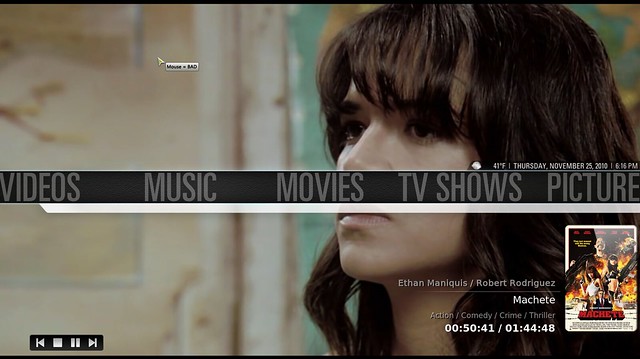
- butchabay - 2010-11-24
Hey mate nice work, 7mb ... Wow! For PVR support maybe this could be interesting:
http://forum.xbmc.org/showthread.php?tid=86047
Cheers
- ZombieRobot - 2010-11-25
butchabay Wrote:Hey mate nice work, 7mb ... Wow! For PVR support maybe this could be interesting:
http://forum.xbmc.org/showthread.php?tid=86047
Cheers
hey thanks butch will take a look i think i can get this skin under 30mb i have taken hitchers advice that he gave to somebody about reducing the texture sizes because the default aeon textures are for 1920X1080 have reduced them quite a lot without quality loss its definitely the way to go also i am adding each texture as i go so no dead textures and also trying to do away with some of the textures that are there but i don't think they are needed also here is a example of the code everything is labeled so mods should be a lot easier views are easy too but having a bit of trouble with creating a dynamic coverflow lots of code there.
PHP Code:
<!-- Now Playing Music cover background -->
<control type="image">
<posx>28</posx>
<posy>0</posy>
<height>218</height>
<width>218</width>
<texture>home/Home_Music_Nowplaying/nowplaying_back.png</texture>
</control>
<!-- Now Playing Music shadow gradiant bottom -->
<control type="image">
<posx>-10</posx>
<posy>-110</posy>
<width>2300</width>
<height>470</height>
<texture>home/Home_Music_Nowplaying/nowplaying_shadow.png</texture>
</control>
<!-- Now Playing Music cdart spin -->
<control type="image">
<description>Cdart spin</description>
<include>Animation_Spinning_CD</include>
<width>218</width>
<height>218</height>
<posx>180</posx>
<!-- 112 -->
<posy>0</posy>
<!-- -143 -->
<aligny>top</aligny>
<texture fallback="common/cdart/default.png">$INFO[Player.FolderPath]cdart.png</texture>
<aspectratio align="bottom">keep</aspectratio>
<visible>Player.HasAudio + Skin.HasSetting(Spinning_CDART)</visible>
</control>
<!-- Now Playing Music animated arrow -->
<control type="image">
<posx>235</posx>
<posy>15</posy>
<height>176</height>
<width>259</width>
<texture>home/Home_Music_Nowplaying/nowplaying_info.png</texture>
<include>Animation_Spinning_CD_Triangle</include>
</control>
<!-- Now Playing Music cover -->
<control type="image">
<posx>28</posx>
<posy>0</posy>
<height>218</height>
<width>218</width>
<texture fallback="common/DefaultAudio.png" diffuse="home/Home_Music_Nowplaying/nowplaying_mask.png">$INFO[MusicPlayer.Cover]</texture>
</control>
<!-- Now Playing Music cover clear art -->
<control type="image">
<posx>28</posx>
<posy>0</posy>
<height>218</height>
<width>218</width>
<texture>home/Home_Music_Nowplaying/nowplaying_album_shadow.png</texture>
</control>
<!-- Now Playing Music Progress Bar -->
<control type="progress" id="20">
<description>Progressbar</description>
<posx>280</posx>
<posy>210</posy>
<width>150</width>
<height>12</height>
<texturebg>list/progress_back.png</texturebg>
<lefttexture>list/progress_left.png</lefttexture>
<midtexture>list/progress_mid.png</midtexture>
<righttexture>list/progress_right.png</righttexture>
<overlaytexture>-</overlaytexture>
<info>Player.Progress</info>
<visible>Player.HasAudio</visible>
<include>Animation_Spinning_CD_Info</include>
</control>
<!-- Now Playing Music Separator Line -->
<control type="image">
<posx>280</posx>
<posy>23</posy>
<width>270</width>
<height>1</height>
<texture>home/Home_Music_Nowplaying/separator2.png</texture>
<include>Animation_Spinning_CD_Info</include>
</control>
<!-- Aeon Now Playing Music album label -->
<control type="label">
<posx>280</posx>
<posy>0</posy>
<label>[UPPERCASE]$INFO[MusicPlayer.Album]$INFO[musicplayer.discnumber, - $LOCALIZE[427]:][/UPPERCASE]</label>
<font>Font_HomeNowPlayingArtist</font>
<include>Animation_Spinning_CD_Info</include>
</control>
<!-- Aeon Now Playing Music artist label -->
<control type="label">
<description>Artist label</description>
<posx>280</posx>
<posy>25</posy>
<height>20</height>
<width>620</width>
<label>[UPPERCASE]$INFO[MusicPlayer.Artist][/UPPERCASE]</label>
<align>left</align>
<aligny>center</aligny>
<font>Font_HomeNowPlayingAlbum</font>
<textcolor>abFFFFFF</textcolor>
<shadowcolor>black</shadowcolor>
<include>Animation_Spinning_CD_Info</include>
</control>
<!-- Aeon Now Playing Music song title label -->
<control type="label">
<posx>280</posx>
<posy>161</posy>
<textcolor>abFFFFFF</textcolor>
<label>[UPPERCASE]$INFO[MusicPlayer.Title][/UPPERCASE]</label>
<font>Font_HomeNowPlayingArtist</font>
<include>Animation_Spinning_CD_Info</include>
</control>
<!-- Aeon Now Playing Music year label -->
<control type="label">
<posx>280</posx>
<posy>50</posy>
<textcolor>ab749a9a</textcolor>
<label>$LOCALIZE[562]: [COLOR abFFFFFF]$INFO[MusicPlayer.Year][/COLOR]</label>
<font>Font_HomeNowPlayingAlbum</font>
<include>Animation_Spinning_CD_Info</include>
</control>
AEON lite Update - ZombieRobot - 2010-11-25
OSD second view taking place there are a few textures to replace to make it AEON like but this is whats up for now creds to Jezz-X for what i think is one of the most functional/awesome skins (will adjust the spacing between spinning cdart and info)
Black gradient is to replaced with aeon showmix 2.5 video osd bar
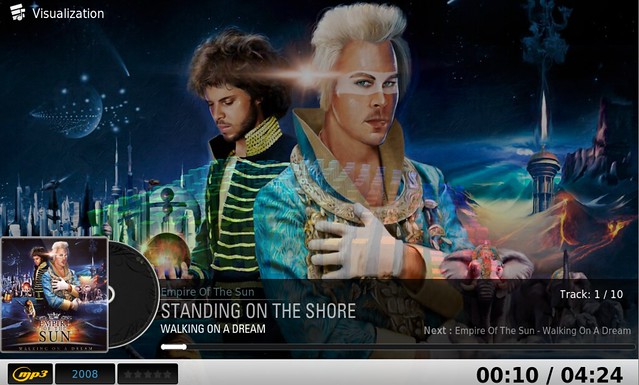
- Hunter-Killer - 2010-11-26
Zombie Robot,
I want to thank you for taking your time to do this skin, its by far my favourite skin out there because it has the thumbnail/poster view in multiplex I'm using the Beta one now, and I can't wait for the finish release.
I'm also interested in your Aeon Lite skin as I own an Acer Revo.
Will the final Showmix Evolution have the pause screen showing the poster? It was one of the things I came to love about Aeon65 and Alaska when I was in the wilderness and no one developed this skin anymore.
Like this?

Thanks again.
- Oddsodz - 2010-11-27
Hello all.
I Have been playing around with the skin "Aeon Showmix Evolution Beta".
So far it looks fine. I Have made a list of things I would like to see built into this skin.
1 - ExtraFanArt folder support. This is a nice system that cycles any images in a sub folder of a TV show or a Movie. The Skin "Night" has this and it is great.
2 - Logo.png Support for TV shows. A lot of skins now are using this image for extra coolness in there views.
3 - Animated fanart/backdrops for all views. I Would like to see all images that are part of the backgrounds be Animated with that "Ken Burns/zoom/slide" movement.
4 - Landscape.jpg image support in TV Shows. I would like to see "Landscape.jpg" at the top level of the TV shows views. Some skins call it "folder.jpg", But in the Skin "Night" they have it as "Landscape.jpg". This would then leave the way open to still use "poster" for Season levels and episode levels in TV shows library.
5 - ClearArt.png support. This would a great thing to have on the OSD when watching TV Shows. Again, Alot of skins are now making use of this.
Anyway. That is my wish list. I Hope that you can see your way to making this happen.
Thanks for taking the time to read.
Oddsodz
- ZombieRobot - 2010-11-27
Oddsodz Wrote:Hello all.
I Have been playing around with the skin "Aeon Showmix Evolution Beta".
So far it looks fine. I Have made a list of things I would like to see built into this skin.
1 - ExtraFanArt folder support. This is a nice system that cycles any images in a sub folder of a TV show or a Movie. The Skin "Night" has this and it is great.
2 - Logo.png Support for TV shows. A lot of skins now are using this image for extra coolness in there views.
3 - Animated fanart/backdrops for all views. I Would like to see all images that are part of the backgrounds be Animated with that "Ken Burns/zoom/slide" movement.
4 - Landscape.jpg image support in TV Shows. I would like to see "Landscape.jpg" at the top level of the TV shows views. Some skins call it "folder.jpg", But in the Skin "Night" they have it as "Landscape.jpg". This would then leave the way open to still use "poster" for Season levels and episode levels in TV shows library.
5 - ClearArt.png support. This would a great thing to have on the OSD when watching TV Shows. Again, Alot of skins are now making use of this.
Anyway. That is my wish list. I Hope that you can see your way to making this happen.
Thanks for taking the time to read.
Oddsodz
Most of these are in my AEON Evolution release just cant find the time to finish the coding for it but i would like to get it released within the week if i can
- azido - 2010-11-27
ZombieRobot Wrote:Most of these are in my AEON Evolution release just cant find the time to finish the coding for it but i would like to get it released within the week if i can
one thing i really would like to see in showmix (and andy never was with me there, since he had a biiiig plasma tv) is bigger fonts for plot'n'stuff . I have a 32" TV and most of the things are unreadable from the distance i sit (even with my glasses on hehe) so i have to readjust them every time i try a new copy of showmix.
- ESCO1 - 2010-11-29
Is anyone else having trouble installing the showmix EVOLUTION beta? i had no issues installing the official showmix but i keep getting an error on the beta. Does the evolution beta work on Dharma_rc1.exe or do i need to install dharma beta 4 or 3? Please advise. Thank you.
- Oddsodz - 2010-11-30
ESCO1 Wrote:Is anyone else having trouble installing the showmix EVOLUTION beta? i had no issues installing the official showmix but i keep getting an error on the beta. Does the evolution beta work on Dharma_rc1.exe or do i need to install dharma beta 4 or 3? Please advise. Thank you.
Works fine on my RC1