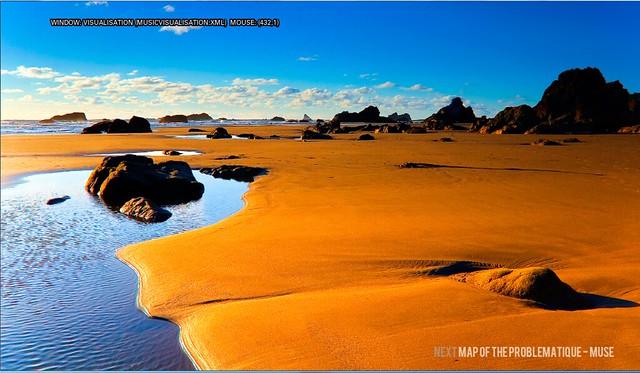+- Kodi Community Forum (https://forum.kodi.tv)
+-- Forum: Support (https://forum.kodi.tv/forumdisplay.php?fid=33)
+--- Forum: Skins Support (https://forum.kodi.tv/forumdisplay.php?fid=67)
+---- Forum: Aeon MQ (https://forum.kodi.tv/forumdisplay.php?fid=68)
+---- Thread: [RELEASE] Aeon Showmix 2.5 Dharma (/showthread.php?tid=82899)
- javiersorribes - 2010-10-27
Great! Looking forward 2 the new version. Thanx a lot.
- ZombieRobot - 2010-10-27
I'm working on a very simple clean music osd this is very basic and will be a new option this is just a slideshow with next song info and a gradient over top what else do i need??
remembering that for full info about now playing you need to just press i the original views will still be there this is just focused on clean/simple
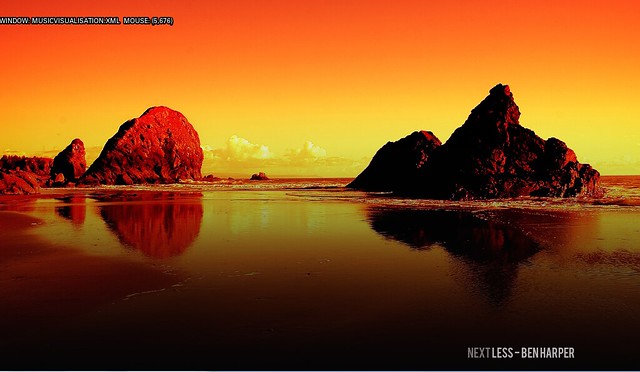
- javiersorribes - 2010-10-27
Looks great, when playing music keeping text to minimum seems great.
Maybe as an option, pressing "i" could bring more info... and lyrics as well. (not really a feature request, just an idea...)
- butchabay - 2010-10-27
Very well done Zombie, good idea to keep info minimized ...
- FLuX0r - 2010-10-27
ZombieRobot Wrote:Done! just got to add cover art/spinning cd but backdrops are done thanks ButchabayWow, you are really fast !

Don't know how you have done it exactly but it would be nice, if the fanart slideshow in the music osd pulls the extrafanart for the actually playing artist from a subfolder called "extrafanart" under the respective artist folder. so people previously using skins like transparency could continue to use their already existing structures.
but maybe it is already done this way...
The next level would be to make the changing fanart zooming and panning, maybe you can pimp it that way in the future.

ZombieRobot Wrote:I'm working on a very simple clean music osd this is very basic and will be a new option this is just a slideshow with next song info and a gradient over top what else do i need??Great news, i like this views very much.
They should be focused on fanart and only display a small, transparent window like you have already done in the home screen. (album-cover, artist, album, now playing title, timeline with times)
Very basic and no big bars covering the background-image.
---> Back to reality with a few bugs...
Sooner or later we'll get them all.

System:
- Windows 7 - 64bit
- XBMX Dharma Beta 3
- Aeon Showmix Evolution Beta : 18.10.2010
Bug Report:
1. Music osd view misses lines/words that are shown in the music-osd-settings preview
In the AION-advanced settings menu "music osd" you can switch the upper bar to minimum or maximum in the preview.
If you have it on maximum, the preview for the upper bar includes the word "codec" on the left side and the word "next" on the right side.
But if you leave this setting on maximum and return to the music osd screen, these words are not displayed, they are missing (with their values like MP3 or -songtitle-).
2. Music osd view always shows progression bar
In the AION-advanced settings menu "music osd" you can choose "no progression bar" but this setting has no effect on the music osd screen.
If you turn OFF the progression bar in the settings, it still shows up in the music osd.
Feature Request:
1. Shutdown-Menu with more options for different shutdown-modes
In the shutdown-menu (key "s") you have the option "shutdown", which can have different functions configurable in the xbmc-settings dialog.
But if you want to have more of these options in direct access, this is not possible atm.
(Exeption: Leaving xbmc by using the home-bar, but this concept is not consistently, because you have to use different menus.)
Like in other skins (confluence for example) it would be nice to have a minimum of 4 options to choose from:
- shutdown
- restart
- standby
- hibernate
Maybe this can be realised in future versions.
One thing I love about your skin is that you can choose the same views in every category. very consistently implemented!

Don't hurry, coding should be fun and it should be done accurately.
We have all the understanding that individual things like pregnancy or marriage are more important than skinning. So relax.
Keep up the good work !

- cd492 - 2010-10-27
Quote:*Add watch Live tv option to home menu (just for future proofing just place holder atm)-Complete
Does this mean there will be a possibility to watch LiveTV on Windows without any extern programm?
- BDPNA - 2010-10-27
My new fave! Nice work. Slick and clean.
Couple comments:
- Would love to see "MINUTES" after the runtime, the number is confusing without a qualifier after.
- Can a "Press Down to View Trailer" message appear (and a "Press Down to Stop Trailer" appear while trailers playing) below the fanart window for films with trailers? See Aeon65 for an idea of what I mean.
Really nice work.
- butchabay - 2010-10-27
BDPNA Wrote:My new fave! Nice work. Slick and clean.
Couple comments:
- Would love to see "MINUTES" after the runtime, the number is confusing without a qualifier after.
- Can a "Press Down to View Trailer" message appear (and a "Press Down to Stop Trailer" appear while trailers playing) below the fanart window for films with trailers? See Aeon65 for an idea of what I mean.
Really nice work.
Too see "press down to see player" is not necessary, because you'll see a T as flag and you'll know that a trailer is avaible. To add "minutes" would not fit at all when you have a long movie name. I either don't like too much infos so i modified the xml to not show, year and runtime.
I don't what Zombie is thinking to do so ... We'll wait.
- ZombieRobot - 2010-10-27
FLuX0r Wrote:Wow, you are really fast !
Don't know how you have done it exactly but it would be nice, if the fanart slideshow in the music osd pulls the extrafanart for the actually playing artist from a subfolder called "extrafanart" under the respective artist folder. so people previously using skins like transparency could continue to use their already existing structures.
but maybe it is already done this way...
The next level would be to make the changing fanart zooming and panning, maybe you can pimp it that way in the future.
Bug Report:
1. Music osd view misses lines/words that are shown in the music-osd-settings preview
In the AION-advanced settings menu "music osd" you can switch the upper bar to minimum or maximum in the preview.
If you have it on maximum, the preview for the upper bar includes the word "codec" on the left side and the word "next" on the right side.
But if you leave this setting on maximum and return to the music osd screen, these words are not displayed, they are missing (with their values like MP3 or -songtitle-).
2. Music osd view always shows progression bar
In the AION-advanced settings menu "music osd" you can choose "no progression bar" but this setting has no effect on the music osd screen.
If you turn OFF the progression bar in the settings, it still shows up in the music osd.
Don't hurry, coding should be fun and it should be done accurately.
We have all the understanding that individual things like pregnancy or marriage are more important than skinning. So relax.
Keep up the good work !
Will add animated backdrop option to music osd also i need to look at how transparency does it but will look into it.
trying to add all this stuff and keep it user friendly and clean is going to be very hard but hopefully i can pull it off thanks for the bugs guys
will look into the shutdown thing when i can too
ALSO the showmix font will be replaced with something similar because it is not allowed to be used in skins (all fonts will be reworked just like aeon65 because we have to start using free opensource fonts if you have seen a similar font to the aeon showmix please let me know and i will take a look it has to be free for commercial use.
- ZombieRobot - 2010-10-27
cd492 Wrote:Does this mean there will be a possibility to watch LiveTV on Windows without any extern programm?
Not yet the live tv menu is just a place holder at the moment it does how ever launch programs on click so that you can launch another application less than ideal i know live tv is a important part of a htpc to me and i will do anything i can to get it into Evolution some way or another not all is lost on this subject the dev team are looking at including pvr functionality into the next release of xbmc codename EDEN which is great news
Suggestions for setup/operating systems - jimmyhat - 2010-10-28
You all are doing amazing things for this skin. As the skins get more complex it seems that my desktop can not keep up with the performance. My setup is Windows 7 ultimate - 32bit on an AMD ATHLON XP3000 2.1GHz processor running XBMX Dharma Beta 3 and Aeon Showmix Evolution Beta : 18.10.2010.
I have started to look into getting a dedicated HTPC. I was wondering if you all could share your current setups/operating systems and what features to consider (HDMI ports, Blu-ray capability, WIFI, etc)? I would rather spent more money on a good reliable system rather than cutting corner. Any suggestions? I look forward to utilizing the new build to its fullest potential!
Also, is there any way to export your movie collection? It would be useful to pull up my library when I am at a movie store because the larger my collection gets the harder it is to keep track...just a thought.
- ZombieRobot - 2010-10-28
jimmyhat Wrote:You all are doing amazing things for this skin. As the skins get more complex it seems that my desktop can not keep up with the performance. My setup is Windows 7 ultimate - 32bit on an AMD ATHLON XP3000 2.1GHz processor running XBMX Dharma Beta 3 and Aeon Showmix Evolution Beta : 18.10.2010.
I have started to look into getting a dedicated HTPC. I was wondering if you all could share your current setups/operating systems and what features to consider (HDMI ports, Blu-ray capability, WIFI, etc)? I would rather spent more money on a good reliable system rather than cutting corner. Any suggestions? I look forward to utilizing the new build to its fullest potential!
Also, is there any way to export your movie collection? It would be useful to pull up my library when I am at a movie store because the larger my collection gets the harder it is to keep track...just a thought.
If you had a iphone you could use the xbmc iphone app that lets you browse/control your library but i cant seem to get it to work with dharma and they are not updating the remote app anymore as far as i can tell.
As for HTPC i am running:
Windows 7 64bit
XBMC Dharma Beta 3
2X WD green 2TB hdd (4TB total)
Asus MATX P7H55D-M EVO Motherboard
Intel Core i5 661 3.33ghz CPU with intergraded graphics for blu-ray
Kingston valuram 4gb ddr3
Samsung SH-BO83 Blu-Ray drive
Enermax Pro87 PSU 500w
COOLER MASTER CM Storm Sniper (Overkill)
All hooked up in wardrobe with hdmi running under house into wall sockets next to 46 inch sony bravia tv wireless keyboard and ps3 bluray remote with bluetooth dongle
Quad HD tv tuner coming soon and ssd

Also may replace Blu-ray drive with 3d drive lol oh and more HDD,s dreams are free i wonder how hard a 3d skin would be lol that would be amazing =
- FLuX0r - 2010-10-28
ZombieRobot Wrote:Will add animated backdrop option to music osd also i need to look at how transparency does it but will look into it.Can't tell you how transparency is doing it but i can show you, what it looks like.
For an example on how animated backdrops in the music osd screen will look like, you can watch the following video from 2:20-2:30.
http://www.youtube.com/watch?v=bLlUiYhPQLU
Quick Setup-Guide to get the Fanart-Slideshow in Transparency-skin to work:
There is an option in the skin-settings to "use fanart slideshow instead of vizualisation" and whether or not you want to animate the Backdrops.
And there is an option, where you must set the path to your music folder.
For the extrafanart to show up, you must have the following folder structure:
\music-folder\Artist-Name\EXTRAFANART\RandomPicturesOfArtist.jpg
Examples:
\music\Bryan Adams\EXTRAFANART\BryanAdamsOnStage.jpg
______________________________AnotherBackdropOfBryan.jpg
______________________________AndSoOn.jpg
\music\Bon Jovi\EXTRAFANART\BonJoviPicture.jpg
___________________________BonJoviIsBest.jpg
___________________________InsertRandomNameHere.jpg
- FLuX0r - 2010-10-28
jimmyhat Wrote:You all are doing amazing things for this skin. As the skins get more complex it seems that my desktop can not keep up with the performance. My setup is Windows 7 ultimate - 32bit on an AMD ATHLON XP3000 2.1GHz processor running XBMX Dharma Beta 3 and Aeon Showmix Evolution Beta : 18.10.2010.Please stay on topic, maybe the Hardware Discussion Forum will help you further.
I have started to look into getting a dedicated HTPC. I was wondering if you all could share your current setups/operating systems and what features to consider (HDMI ports, Blu-ray capability, WIFI, etc)? I would rather spent more money on a good reliable system rather than cutting corner. Any suggestions? I look forward to utilizing the new build to its fullest potential!
I also send you a Personal Message with a list and photos of my htpc-hardware.
It is very similar with ZombieRobots config, silently and I am very happy with it.
Update on wip - ZombieRobot - 2010-10-29
Just a little update for those who care!
Work has begun on the fully customizable settings interface this is a $h!t load of coding for little gain but i feel that it will make things way easier for the XBMC noobs out there wanting to setup there skin but not knowing what each option really does.
Absolutely all skin settings options will be able to be toggled visually no text thats the goal so that the user can see every single tweak visually.
I begun work on the custom osd menu today adding switchable backdrops, spinning cdart in info screen animated slideshow, toggling on and off a ton of text/progress bar you will literally be able to turn on and off every single thing in osd to create a fully customizable view.
this will happen throughout the full interface of showmix evolution you will be able to add and move things around the home screen as you please add or remove recently added switch between different recently added options and positions add analog clock and move it around.
Video osd will also be visually customizable adding clearart for tv shows on and off switching the positioning around the screen alternate progress bars alternate paused screen.
Here is what i have achieved today in the music OSD for those who care.
I have fixed up the progress bar and made a option to toggle on and off.

Everything you can see can be toggled on and off to your liking

New slideshow OSD View simple and clean can be switched on and off
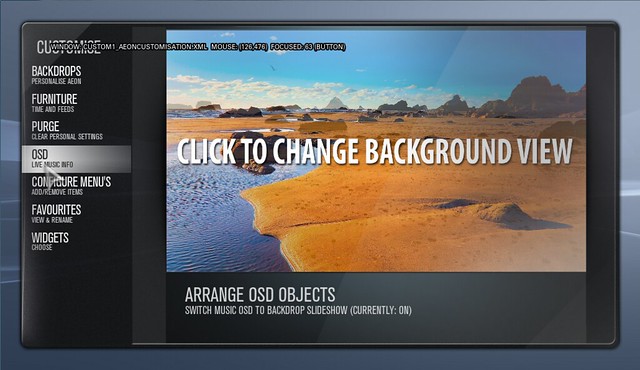
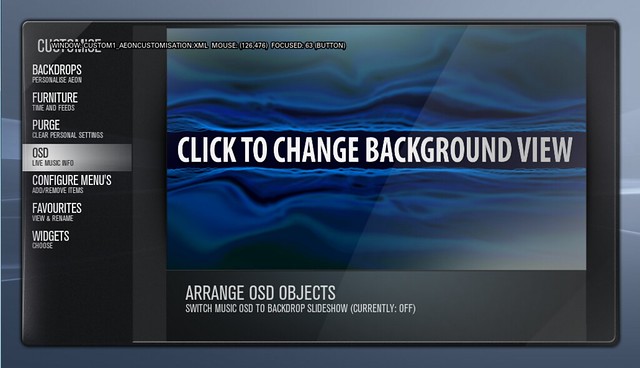
Customizable views add and remove info

Simple slideshow music osd