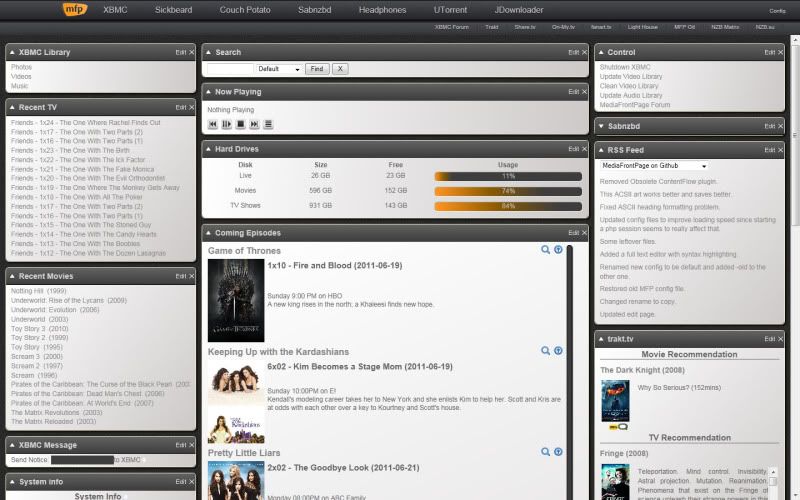+- Kodi Community Forum (https://forum.kodi.tv)
+-- Forum: Support (https://forum.kodi.tv/forumdisplay.php?fid=33)
+--- Forum: Supplementary Tools for Kodi (https://forum.kodi.tv/forumdisplay.php?fid=116)
+--- Thread: MediaFrontPage - Web interface with widget type architecture to control multiple apps (/showthread.php?tid=83304)
Pages:
1
2
3
4
5
6
7
8
9
10
11
12
13
14
15
16
17
18
19
20
21
22
23
24
25
26
27
28
29
30
31
32
33
34
35
36
37
38
39
40
41
42
43
44
45
46
47
48
49
50
51
52
53
54
55
56
57
58
59
60
61
62
63
64
65
66
67
68
69
70
71
72
73
74
75
76
77
78
79
80
81
82
83
84
85
86
87
88
89
90
91
92
93
94
95
96
97
98
99
100
101
102
103
104
105
106
107
108
109
110
111
112
113
114
115
116
117
118
119
120
121
122
123
124
125
126
127
128
129
130
131
132
133
134
135
136
137
138
139
140
141
142
143
144
145
146
147
148
149
150
151
152
153
154
155
156
157
158
159
160
161
162
163
164
165
166
167
168
169
170
171
172
173
- steve1977 - 2011-06-19
DPickles Wrote:This is basically what I've been playing around with lately. If I can get the coming soon posters to float to the right it would tidy it all up nicely. I'm thinking about doing the same with the trakt images as well. I just haven't had time to look at it yet.
Wow, this is awesome!!! Is it much slower than the "normal" MFP?
- DPickles - 2011-06-19
steve1977 Wrote:Wow, this is awesome!!! Is it much slower than the "normal" MFP?
Thanks. All the gradients are just created using css so it loads just the same. I'll upload a copy once I've got it to a point that I'm happy with it.
- gugahoi - 2011-06-19
steve1977 Wrote:Anyone using reverse proxies got it working? Neither "coming episodes" nor anything related to XBMC (e.g., recent movies) nor "sabnzbd" works. Only thing working is the nav bar. Please see my conf file below:
$GLOBAL_MACHINE = true;
$GLOBAL_USER_PASS = true;
$GLOBAL_IP = 'my URL, not IP';
$GLOBAL_USER = 'my username for the URL';
$GLOBAL_PASS = 'my PW for the URL';
$REVERSE_PROXY = true;
$XBMC_WEBROOT = '/xbmc';
$SICKBEARD_WEBROOT = '/tv';
$COUCHPOTATO_WEBROOT = '/CP';
$SABNZBD_WEBROOT = '/sabnzbd';
/* XBMC Section*/
$XBMC_IP = '';
$XBMC_PORT = '';
$XBMC_USERNAME = '';
$XBMC_PASS = '';
/* SickBeard Section*/
$SICKBEARD_IP = '';
$SICKBEARD_PORT = '';
$SICKBEARD_USERNAME = '';
$SICKBEARD_PASS = '';
/* SABNZBD Section*/
$SABNZBD_IP = '';
$SABNZBD_PORT = '';
$SABNZBD_USERNAME = '';
$SABNZBD_PASS = '';
$SABNZBD_API = 'my API here';
/* CouchPotato Section*/
$COUCHPOTATO_IP = '';
$COUCHPOTATO_PORT = '';
$COUCHPOTATO_USERNAME= '';
$COUCHPOTATO_PASS = '';
Steve I'm going to redo the reverse proxy part of the config file and I'll send it to you because it seems like that's where your problem is.
DPickles Wrote:Thanks. All the gradients are just created using css so it loads just the same. I'll upload a copy once I've got it to a point that I'm happy with it.
Sweet, I also think this looks real good!
- DejaVu - 2011-06-19
DPickles Wrote:This is basically what I've been playing around with lately. If I can get the coming soon posters to float to the right it would tidy it all up nicely. I'm thinking about doing the same with the trakt images as well. I just haven't had time to look at it yet.
Mostly i've just been dding lots of gradients to remove the "flat" look from it
Gradients on the Hard drive bars look superb!
Can this be uploaded without the Posterview? I use banners and love that!
Is it just a single css file added in the config.php file?
Once you've uploaded it, I'll try helping you float the images to the right.
@steve1977, I dont use reverse proxy, but I am able to recreate your setup. I'll see if I can create the problem your having and then find a way to solve it.
- DPickles - 2011-06-19
Thanks, glad you like it. It's just a singles css file. The progress gradients are rather crude, but it's the easier way to do it without image overlays etc. I've tagged most things so far anyway. Once I make some tweaks to get it working with chrome I'll pm you.
- DejaVu - 2011-06-19
I use Chrome and the CSS you sent me seems to do the trick. Looks even better in the flesh!
Only thing I had to change was the Widget widths to match the Official Repo.
The one I have (with the alternative .progress) is that the one you wanted submitting? I think it looks awesome!
1 thing I think that has been overlooked is the Mouseover on the results from the Search Widget. With the mouse on it, the titles almost vanish (all mouseovers for that matter).
I'm going to create a Widget to flash off the different CSS's available to be be displayed on MediaFrontPage.net and ask Nick to create a Skin section if possible so users can decide on the look that prefer.
If you change anything to make it look better, let us know.
I'm probably going to use you comments on the other CSS files too so it makes it easier for others to change or create their own in the future.
- DPickles - 2011-06-20
Haha, I realised that I overlooked the search settings. It's currently using css from my previous layout and I haven't tidied it up yet. I'll fix that up asap.
It's fine to submit for the moment. I'm probably going to update it as soon as find time to though.
The hardest thing I found was that not much was commented so I figured I would make it easier on myself when I figured out what everything did.
Glad you like it!
- DejaVu - 2011-06-20
Got bored.com tonight, so decided to make a new one after being inspired by DPickles. I tend to like Black Glossy ones for some reason (probably color blindness!) and thought I'd simply GO FOR IT this time.
I think it looks clean and sexy, all done with CSS, had to edit the Nav.css and scrollbar.css (which is likely to be added to ComingEpisodes.css tomorrow).
What you reckon? I think I'm going to scrap my original 'black_velvet' on for this -

I particularly like the gradient progressbars and Now Playing bar. (cheers DPickles!)

- The_Dogg - 2011-06-20
looks nice
- DPickles - 2011-06-20
DejaVu Wrote:Got bored.com tonight, so decided to make a new one after being inspired by DPickles. I tend to like Black Glossy ones for some reason (probably color blindness!) and thought I'd simply GO FOR IT this time.
I think it looks clean and sexy, all done with CSS, had to edit the Nav.css and scrollbar.css (which is likely to be added to ComingEpisodes.css tomorrow).
What you reckon? I think I'm going to scrap my original 'black_velvet' on for this -
I particularly like the gradient progressbars and Now Playing bar. (cheers DPickles!)
Very nice and clean. Reminds me of a brand new appliance. Progress bars look excellent.!

- DejaVu - 2011-06-20
Does the nav.css get overridden by the $customstylesheet if set in the Config.php at the moment?
- DPickles - 2011-06-20
i dont think so. I've been trying to edit the nav without any luck. My changes work inside firebug but dont go any further than that.
- DejaVu - 2011-06-21
Just tried to include the customstylesheet. It turns out the obvious reason is the tags are going to be defined twice. IE - BODY tag, or H1, H2, H3 tags.
Shame.
I may revise this some how. Would be nice to be able to consolidate the lot all into one CSS file eventually. This would be more possible if we scrap frames somehow, as mentioned on the previous page.
- jaaahaaa - 2011-06-22
this seems like a silly question but how do I change the layout? Nothing happends when I make changes in default-layout.php or layout.php. Even tried deleting them, nothing happends.
- RaNaMaster - 2011-06-22
hey guys did anyone get the Clean Video Library? my xbmc is not on the same pc as the http server