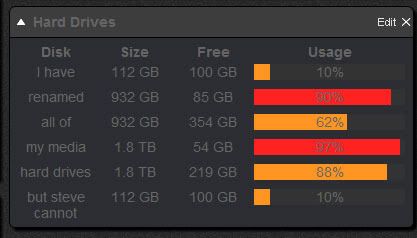+- Kodi Community Forum (https://forum.kodi.tv)
+-- Forum: Support (https://forum.kodi.tv/forumdisplay.php?fid=33)
+--- Forum: Supplementary Tools for Kodi (https://forum.kodi.tv/forumdisplay.php?fid=116)
+--- Thread: MediaFrontPage - Web interface with widget type architecture to control multiple apps (/showthread.php?tid=83304)
Pages:
1
2
3
4
5
6
7
8
9
10
11
12
13
14
15
16
17
18
19
20
21
22
23
24
25
26
27
28
29
30
31
32
33
34
35
36
37
38
39
40
41
42
43
44
45
46
47
48
49
50
51
52
53
54
55
56
57
58
59
60
61
62
63
64
65
66
67
68
69
70
71
72
73
74
75
76
77
78
79
80
81
82
83
84
85
86
87
88
89
90
91
92
93
94
95
96
97
98
99
100
101
102
103
104
105
106
107
108
109
110
111
112
113
114
115
116
117
118
119
120
121
122
123
124
125
126
127
128
129
130
131
132
133
134
135
136
137
138
139
140
141
142
143
144
145
146
147
148
149
150
151
152
153
154
155
156
157
158
159
160
161
162
163
164
165
166
167
168
169
170
171
172
173
- steve1977 - 2011-10-13
DejaVu Wrote:@steve1977 (BEFORE YOU UPDATE TO MY NEW COMMIT).
I think the Program Check with Reverse Proxy, should be working. But I want to check what is going on with your updating.
When you update, can you let me know what state it's in before and after, if it fails. Screenshots would be good - Files in the MFP folder and MFP as it errors out.
Thanks, this is very cool. I have not updated yet and will wait for now.
Re the first screen shot - looks the same with me, just instead of all the "green marks", it shows only "one mark" next to "downloading latest version" and that is red. Then an error message prompt.
Re second screen shot - file gets "created" called update.zip, but this has 0kb. Also, I have a .htaccess file in my folder to password-protect. Besides that, all looks the same.
- Oakey - 2011-10-20
Argh, can anyone help with this. I've just built a new PC, reinstalled everything (xammp, sickbeard, couchpotato, sabnzb, etc), copied my mediafrontpage folder over and although the hard drive widget is working, coming episodes, recent TV, sabnzbd, etc aren't.
These are the rrors I'm getting:
Sabnzbd
Fatal error: Call to undefined function curl_init() in C:\xampp\htdocs\mediafrontpage\widgets\wSabnzbd.php on line 40
Coming Episodes
Fatal error: Call to undefined function curl_init() in C:\xampp\htdocs\mediafrontpage\widgets\wComingEpisodes.php on line 213
I'm pretty sure I had these issues the very first time I installed and set up MFP but can't for the life of me remember how I resolved it.
- DejaVu - 2011-10-20
Xampp blows with MFP. But you can delete or rename Pear's config.PHP file to repair it. Uniform Server is the recommended one for MFP for the reasons you've posted.
You do not have PHP curl installed or activated either - check your PHP.ini file.
- Oakey - 2011-10-20
DejaVu Wrote:Xampp blows with MFP. But you can delete or rename Pear's config.PHP file to repair it. Uniform Server is the recommended one for MFP for the reasons you've posted.
You do not have PHP curl installed or activated either - check your PHP.ini file.
Right, almost sorted it, just ComingEpisodes that isn't working for some reason now.
- prophetizer - 2011-10-20
so my sick beard banners are stretching across the whole screen?
- DejaVu - 2011-10-21
prophetizer Wrote:so my sick beard banners are stretching across the whole screen?
Firefox?
Try Google Chrome. Firefox is making things break of late. Even the minor things FireFox used to do, it no longer does.
IE - javascript:history.back(-1)
Stranglely only goes back if pressed twice. Maybe something to do with the support for JQuery.
It may also have something to do with the settings in Sickbeard itself.
All MFP/ComingEpisodes does is read the information from the ComingEpisodes section of Sickbeard and reskins it to match the interface.
- prophetizer - 2011-10-22
yes firefox, works fine in safari and chrome. i forgot to mention that. i use firefox because i keep so many tabs open and i love the new feature of only reloading a tab on launch when i select that tab
- steve1977 - 2011-10-22
DejaVu Wrote:New update, I am proud to announce, it took for ever to work out and may still be wrong. But the Program Check now uses cURL and should be Reverse Proxy compatible (hopefully).
This is great. I just tested it and program-check is somewhat working. What I mean by "somewhat" is whether current way is by design or by accident: it properly shows an "X" for the programs that I don't have / use. It does show a "tickmark" for headphones, which I indeed have installed. It even shows the "tick mark" though if headphones is not running and thus not accessible through MFP. If this is by design, consider it working. Thanks a ton!!!
Also checked the auto-update, but it still doesn't work. It starts with "downloading latest version", but after a few second shows a "red X" on the top in red letter says "an ERROR occurred". So, open bugs for me remain:
Bugs
1) Harddisk settings doesn't work properly yet. I cannot rename the first entry in the list
2) When adding more than 10 harddisks in settings, the "buttons" will go out of the screen view, so that I cannot save changes or include names/locations.
3) Videos in XBMC library are not sorted alphabetically
4) 1cm overlap between menu-bar on the bottom and content
5) Update function not working properly yet for me. "New version available" does not link to error 404 anymore, but times out and displays empty screen with MFP header and "compare current committ with master" sub-header. "Update now" button leads to "an ERROR occured"
6) Headphone cannot be opened via the menu when using reverse-proxies. All the others (CP, SB, etc) work. I am quite sure it is just not "implemented"/coded and would be easy to add
Feature requests
1) MFP displaying propely on ipad (per "normal" view or mobile app)
2) Subsonic widget for audio
3) Subsonic widget to play videoh
- Aenima99x - 2011-10-22
Is anyone working on updating MFP to work with the JSON changes in Eden?
- hjbotha - 2011-10-22
Thanks for this, very nifty! Look forward to Eden API settling down so this can connect to it again.
Any chance of making widgets able to span 2 columns? The "Coming Episodes" widget is pretty cramped.
Edit: Okay, I might be missing something because I notice that screenshots have 3 columns with the middle being double-sized, whereas I get small columns. Also I can't figure out how to add back widgets I've removed? There's no Widgets submenu in Settings.
Lastly, my System Info widget is empty. Is this also dependent on the XBMC JSON API?
Cheers
Edit 2: Okay, found the post for resizing columns, so that's sorted. Maybe post a link to a few of these useful posts in the git Readme?
http://forum.xbmc.org/showpost.php?p=849170&postcount=1916
That's css/widget.css if anyone else is wondering.
- DejaVu - 2011-10-23
Aenima99x Wrote:Is anyone working on updating MFP to work with the JSON changes in Eden?
Not as yet, I had an idea of how it worked, but am seriously rutsy. Is that an offer?

hjbotha Wrote:Thanks for this, very nifty! Look forward to Eden API settling down so this can connect to it again.this method is outdated now. Things are different in my Repo. I cannot remember the stage the official repo is at, but mine has the changes made by Mimi's for the 3 columns to be adjusted in the settings section.
Any chance of making widgets able to span 2 columns? The "Coming Episodes" widget is pretty cramped.
Edit: Okay, I might be missing something because I notice that screenshots have 3 columns with the middle being double-sized, whereas I get small columns. Also I can't figure out how to add back widgets I've removed? There's no Widgets submenu in Settings.
Lastly, my System Info widget is empty. Is this also dependent on the XBMC JSON API?
Cheers
Edit 2: Okay, found the post for resizing columns, so that's sorted. Maybe post a link to a few of these useful posts in the git Readme?
http://forum.xbmc.org/showpost.php?p=849170&postcount=1916
That's css/widget.css if anyone else is wondering.
@Steben1977. WIP on the scrollable HDD sections and the rest. Had it working perfect at one point,but my PC screwed and I lost the edits.
- hjbotha - 2011-10-23
DejaVu Wrote:this method is outdated now. Things are different in my Repo. I cannot remember the stage the official repo is at, but mine has the changes made by Mimi's for the 3 columns to be adjusted in the settings section.
Thanks, switched to your repo and it's come a long way. Much obliged!
- hjbotha - 2011-10-23
Not sure if I'm missing something and this is actually by design, but I'd like to report a bug.
In the Coming Episodes frame, the links all point to the IP/Host set in Global, rather than the host of Sick Beard.
Also:
Code:
media@hex:/opt/mediafrontpage$ grep -n xbmclive *
xbmcjsonlib.php:4:$COMM_ERROR = "\n<p><strong>XBMC could not be reached.</strong></p>\n<p>Check your <a href='http://xbmclive/settings.php#XBMC'>XBMC Settings</a> are correct.</p>\n";
xbmcjsonlib.php:5:$JSON_ERROR = "\n<p><strong>XBMC could not be reached.</strong></p>\n<p>Check your <a href='http://xbmclive/settings.php#XBMC'>XBMC Settings</a> are correct.</p>\n";That should presumably be a relative URL rather than directing you to http://xbmclive
Thanks!
- hjbotha - 2011-10-23
I've made a small mod which I hope people may find helpful.
config.ini under [SICKBEARD]
Code:
LAYOUT = "banner"config.php under SickBeard Section:
Code:
$sickbeardlayout = $Config->get('LAYOUT','SICKBEARD');widgets/wComingEpisodes.php line 244; add this line
Code:
global $sickbeardlayout;widgets/wComingEpisodes.php line 253/254; change
Code:
return $url;Code:
return $url."?layout=".$sickbeardlayout;This lets you always have MFP display your coming episodes in one layout, and choosing to view things differently in Sick Beard won't affect MFP. I expect this would be particularly handy if one was using one of the minimal CSS mods.
I'm not submitting a proper patch because I imagine my variable naming is all wrong, it's in the wrong place in the config file, and I didn't code a place to set this in the GUI.
Edit: Oh. Just realised this patch breaks all images because the comingepisodes URL is used as a base for them. So don't use this for now.
Edit 2: fixed, but very very ugly.
- DejaVu - 2011-10-24
hjbotha Wrote:...I'd like to report a bug.Thanks for reporting that... Fixed it in the latest commit.
That should presumably be a relative URL rather than directing you to http://xbmclive
Thanks!
Hard Drive Settings is now inside an overflowed Div (DONE).
HeadPhones Reverse Proxy changed slightly, hopefully to work (DONE?).
Quote:Videos in XBMC library are not sorted alphabeticallyYes they are! I do not understand this at all.
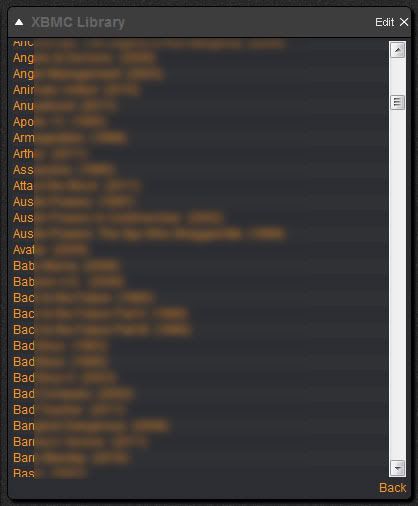
This was fixed ages ago. What version of XBMC are you using? Dharma or pre-eden?
Quote:Harddisk settings doesn't work properly yet. I cannot rename the first entry in the list