
+- Kodi Community Forum (https://forum.kodi.tv)
+-- Forum: Support (https://forum.kodi.tv/forumdisplay.php?fid=33)
+--- Forum: Supplementary Tools for Kodi (https://forum.kodi.tv/forumdisplay.php?fid=116)
+--- Thread: Win XBMC on iMON Display (LCD / VFD) for Windows (/showthread.php?tid=84166)
- eskro - 2011-04-16
retro11 Wrote:I don't think the plugin supports the graphic equaliser at least in control mode. It is a something that I would like to see added at some point if it is possible.
You should get the graphic equaliser when using the default application. I think I had to check the box for 'all system sounds' to get it working and make sure it is set to the right playback device too.
so this works only in iMON media center application??
wont work if im using AIMP2 to play mp3's??
thanx
- wreezig - 2011-04-17
Is there anything similar for non-iMON LCDs?
Like the Zalman HD160XT display.
http://www.newegg.com/Product/Product.aspx?Item=N82E16811235008
- retro11 - 2011-04-17
@eskro
The equaliser should work for any sound that gets made by the computer regardless of the application (unless using the xbmc plugin while running xbmc).
Check the following are setup in imon manager:
Frontview - Automode - Graphic equaliser (Ticked)
Frontview - Automode - Eq Trigger (3% - Personal preference but i think it likes a low figure)
Frontview - Graphic Equaliser - All System Sounds (Ticked) and I have my Eq Source set as 'Speakers' but it may be different for yours.
Good luck and let me know if none of these settings work for you or you already have them set.
- eskro - 2011-04-17
thanks for the help retro11!
i'll try again,,, maybe it didnt work because XBMC-on-IMON was running...
actually, its running 24/7... i never shut it down...
i mean, even tho XBMC is not running, XBMC-on-IMON is!!
could it be the culprit?
- eskro - 2011-04-17
ok nothing works...
i did all as told...
and also nothing else but time and date i see...
stuff like system information never shows!!
same for media information & the EQ..
whats going on??
thx
- sb206 - 2011-04-23
i have some problems with this after installing the new imon version. is there any update ?
- sb206 - 2011-04-23
Here is the message from netframework. Or is this something withe new nightlies ?
http://pastebin.com/7ZkyBTCT
- eskro - 2011-04-24
eskro Wrote:ok nothing works...
i did all as told...
and also nothing else but time and date i see...
stuff like system information never shows!!
same for media information & the EQ..
whats going on??
thx
still the same with the latest iMON Manager version,,,

- htpc guy - 2011-04-24
eskro Wrote:still the same with the latest iMON Manager version,,,
I'm able to get system info to show but so far it only lists the current file playing. I wish I could get the EQ working as well.
If you are not getting system info then you need to make sure iMon and XBMC are using port 8080 and you can't have a password set in the network settings. Just leave it blank.
- Montellese - 2011-04-24
Just a quick FYI:
1. There is no equalizer support because I don't like having that much movement on my LCD and it's not a trivial thing to code. I'd have to get access to the correct audio device of windows and then read all the output and do some calculations to get the EQ data.
2. I have not installed the latest version of iMON Manager yet because it basically is only an update for their new TouchFrame stuff (or whatever it is called).
3. XBMC on iMON does NOT with nightly versions of XBMC because I reworked so many things in XBMC's JSON-RPC API that it is incompatible with XBMC on iMON. I'll have to update my C# library which I use to interact with XBMC's JSON-RPC API before XBMC on iMON will work again with nightlies.
- eskro - 2011-04-24
no problem Montellese!
XBMC-on-IMON is working for me, no problem there...
whats not working is stuff that iMON Manager is supposed to do outside of XBMC...
Like Display EQ, Display system information, NewsFeed and so on,,,
Only thing it does correctly in my situation is displaying the TIME & DATE

- Simzer0 - 2011-05-13
Wow, i buy yesterday a silverstone case with lcd Imon and your software work fine
 .
.Follow the next few updates with anxiety.

Thx!
- cartman1337 - 2011-05-22
I bump my question from two months ago, that seems to have been overlooked.

Montellese; have you made any progress about the bug I reported with the current version of your otherwise excellent software? I'm thinking of the system time bug, which consistently loses time compared to the actual system time, while the program is running. I've observed that the speed at which it loses time seems to be quite constant. I believe that the program loses exactly one second per minute, which in turn translates to one minute per hour.
Some questions about this API - powermarcel10 - 2011-05-27
Hello!
I'm new with XBMC, and have a quistion.. I have a Moneual 932 case with a 7" touchscreen. I'm now using Yatse2, and it works ok, but I miss some features, so I want to give this api a try.. I have installed it (I think at the right way) but I get an error..
Before I have a lot of work to get it work, I first want to know how this API works.. Do I get the information at the screen in the samed layout as the default imon screen using by example, windows mediacenter? Like the picture bellow?
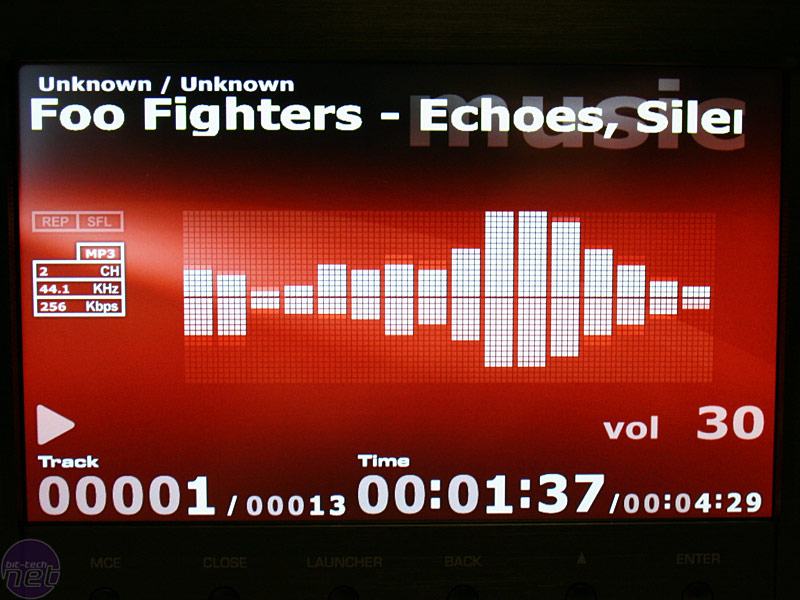
Or did it have an own layout like Yatse..
Some screenshots would be nice!
- Montellese - 2011-05-28
powermarcel10 Wrote:Hello!
I'm new with XBMC, and have a quistion.. I have a Moneual 932 case with a 7" touchscreen. I'm now using Yatse2, and it works ok, but I miss some features, so I want to give this api a try.. I have installed it (I think at the right way) but I get an error..
Before I have a lot of work to get it work, I first want to know how this API works.. Do I get the information at the screen in the samed layout as the default imon screen using by example, windows mediacenter? Like the picture bellow?
Or did it have an own layout like Yatse..
Some screenshots would be nice!
Unfortunately this program does only work with the small "old school" LCDs and VFDs and not with the "big" standard LCD screens so you have to stick with YATSE if you want special support for XBMC.