
+- Kodi Community Forum (https://forum.kodi.tv)
+-- Forum: Support (https://forum.kodi.tv/forumdisplay.php?fid=33)
+--- Forum: Skins Support (https://forum.kodi.tv/forumdisplay.php?fid=67)
+---- Forum: Skin Archive (https://forum.kodi.tv/forumdisplay.php?fid=179)
+----- Forum: Cirrus Extended (https://forum.kodi.tv/forumdisplay.php?fid=133)
+----- Thread: [MOD] Cirrus Extended 1.0 (/showthread.php?tid=90693)
- Malexx - 2011-02-02
Well i didnt tested this skin or the tvguide yet,but i think the base is for sure next aired script which is already inside our mod.
So as far as this TVGuide isnt an Addon etc,we wont take this feature from a skin which isnt even released yet,that would be a little harsh.
You will have to stick with normal Next.Aired,sorry.
- Malexx - 2011-02-02
smush420 Wrote:There's no option to enable landscape in rightlistview only fanart view.
skin-extended mod - enable widethumb view
and of course you have to disable poster and banner view.
- htpc guy - 2011-02-02
Malexx Wrote:skin-extended mod - enable widethumb view
and of course you have to disable poster and banner view.
I have folder.jpg's in poster format on my system
then I have landscape and banner jpg's
I enable the option for using posters and then use the options for landscape.jpg and banner.jpg and I can use all view types without distorted images.
- smush420 - 2011-02-02
Thanks Malexx that did the trick
- Malexx - 2011-02-02
htpc_guy the poster banner and widethumbs options are only for rightlist,so you have 4 Options for rightlist - poster,banner,widethumb or nothing.
So you can just enable one of these or nothing to get desired image.
For the Bannerwall View it catches the banner.jpg without option.
And the Landscape.jpg option is for Fanart View.
But it sounds like all is working fine on your side no?Just try to enable only Banner for Rightlist maybe you oversaw this

- Malexx - 2011-02-03
I looked in some skins for the TVGuide.
Its based on Next Aired,possible to implement this,but Next Aired dont really works for me,since all the Airing Dates etc are from English(or American)Sources and iam from Germany,so its pretty useless.
Maybe Butchabay want to integrate this,have a talk to him if you like to see this feature.
this is not my thing.
- Mooorgul - 2011-02-03
htpc guy Wrote:If you have a remote you can press one of the number buttons to jump to a specific letter in the library (think of texting w/ a cell phone to get the number. My remote has letters above the buttons). Shift+letter will do the same thing on the keyboard.
Oh, cool, didn't realise you could do that. Works great on my remote. Thanks!

- branlr - 2011-02-05
Ugh... This skin is quickly becoming my favorite, so I made 3 new views that I thought I would share!
1. Simply a vertical scrolling version of the banner wall that scrolls down only one row at a time, which I think is more digestible and less alphabetically confusing than jumping in groups of 8. Looks just the same, but scrolls differently
2. Banner list

3. HalfWall for TV episodes, like the movies view.
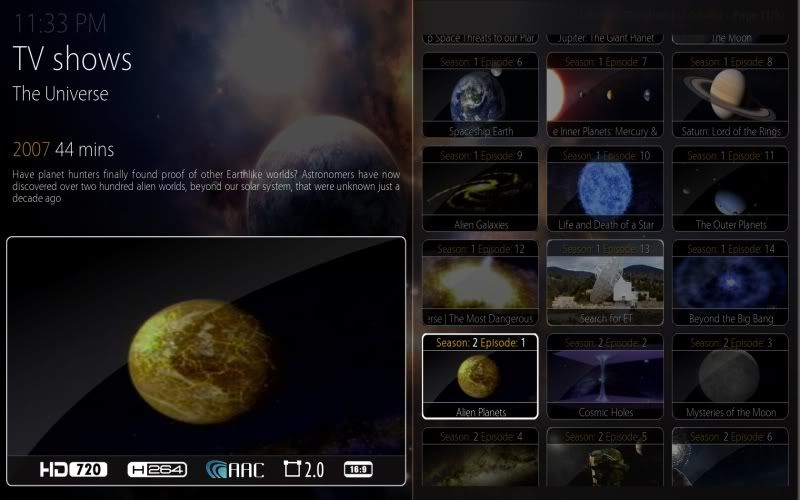
Included in the zip file is my includes.xml and myvideonav.xml. All you have to do is overwrite these to your 720p directory in your skin.cirrus.extended folder, though if you want you can probably attach them to their similar already existing counterparts (i.e. you could put tvhalfwall in the same document as halfwall for movies and would not have to replace the includes.xml or myvideonav.xml files, just copy and paste, etc)
Temporary Download
Hope someone else can get use out of these--Enjoy!
- butchabay - 2011-02-05
Nice idea with the Banner Rightlist, will be implemented in the next update.
Thanx.
- DataFran - 2011-02-05
Hey branlr, I downloaded your views but the banners don't seem to be populated. I get blank boxes when I select show names in the banner list view. How do I populate these banners?
Thanks,
--
Francis
- branlr - 2011-02-05
DataFran,
Are your other banner views in cirrus extended working? When I first started using this skin, my banners weren't showing up because they were named folder.jpg, but this skin reads banner.jpg, poster.jpg etc to allow for multiple views to work without getting distorted. Aside from that, all I can say is that they are showing up for me. I'll look at it, though.
Also, if you don't want to rename your banners, just open up the view's xml file and do a search for banner.jpg, and change it to folder.jpg. That should work.
- DataFran - 2011-02-05
Great idea. Tried that, but weirdly now the view doesn't appear in the list. Still trying things.
Is there a way to get banners to be named "banner.jpg" when they're downloaded?
--
Francis
- TheStretchedElf - 2011-02-05
branlr Wrote:Ugh... This skin is quickly becoming my favorite, so I made 3 new views that I thought I would share!Cool. I'm using the halfwall view now. One question though: would it be possible to show the episode title with the info on the left?
1. Simply a vertical scrolling version of the banner wall that scrolls down only one row at a time, which I think is more digestible and less alphabetically confusing than jumping in groups of 8. Looks just the same, but scrolls differently
2. Banner list
3. HalfWall for TV episodes, like the movies view.
Included in the zip file is my includes.xml and myvideonav.xml. All you have to do is overwrite these to your 720p directory in your skin.cirrus.extended folder, though if you want you can probably attach them to their similar already existing counterparts (i.e. you could put tvhalfwall in the same document as halfwall for movies and would not have to replace the includes.xml or myvideonav.xml files, just copy and paste, etc)
Temporary Download
Hope someone else can get use out of these--Enjoy!

Also, how do you go about making views? It's something I'd absolutely love to try.
- butchabay - 2011-02-05
There is "run logo downloader" in skin settings extended mod. Run it and all your shows will have banner.jpg, poster.jpg, landscape.jpg and so on ... Life it's simple don't complicate it

- Malexx - 2011-02-06
A new Update is close to Release ....we are really happy with what we got !!!
Surprise Surprise .....
just a few more days ...