
+- Kodi Community Forum (https://forum.kodi.tv)
+-- Forum: Support (https://forum.kodi.tv/forumdisplay.php?fid=33)
+--- Forum: Skins Support (https://forum.kodi.tv/forumdisplay.php?fid=67)
+---- Forum: Skin Archive (https://forum.kodi.tv/forumdisplay.php?fid=179)
+----- Forum: Cirrus Extended (https://forum.kodi.tv/forumdisplay.php?fid=133)
+----- Thread: [MOD] Cirrus Extended 1.0 (/showthread.php?tid=90693)
- Malexx - 2011-02-24
yep,it should at the end be embedded too or if this doenst look good cause of the darker background maybe shadow underneath.
And the idea is to have multiple themes,not just this one.
We are open for requests for Color Themes.
I hate my addiction xbmc - branlr - 2011-02-24
So, despite having TONS of shit to do, which may prevent me from completing any of this shit in a timely manner...
WeatherPlus=working in ugly mode
Grajen's RSS reader widgets = working in ugly mode
Limbus comic view= working in ugly mode
Simplicity's TV Guide= working in ugly mode
Once I get a chance to pretty them up a little bit and maker sure I haven't ruined anything, I will post these enhancements.
To be honest, I can't take much credit. I am just copying other people's code and modifying it to go into Cirrus. Ronie of T!, Grajen of Grajen's RSS Reader, bridgman of limbus, the guys who work on simplicity and deserve pretty much all of the credit for all of this awesome shit.
If time becomes an issue in me completing this stuff beyond this weekend, I will be happy to send anybody the files, all of which will open and work immediately, and you can spend forever trying to make it look right

Otherwise, I may be able to do these over the next few days.
In conclusion, I hate myself.
By the way, malexx or butch, does this skin support conditional weather backdrops? I keep seeing the setting referenced, but I don't actually see a setting for it. Just wondering.
- Malexx - 2011-02-24
well you got me .... i dont use the weather feature,maybe butcherbay knows,if not we take care and look.
- branlr - 2011-02-24
Just noticed a bug I think...
In music, in file mode, viewoptionspanel.png doesn't show up behind the menu.
- butchabay - 2011-02-24
@branlr
thanx for your effort, just keep trying to do what you can, then send me the files and i'll try to fit it for cirrus if not we'll just share the files to download for people that are interested, as said before, we don't use weather specific features also tv guide is not on my todo list. There are other things malexx and me are planing to do, my personally priority is to get finished pvr support.
About the view window in music files, yes it's a bug
 will get it fixed for next update.
will get it fixed for next update.
- N.O.W.A.L.L - 2011-02-24
Malexx Wrote:Ok just a question if this is maybe wanted by some users.
Here are 2 Screens of what i am using so far, the question is keep it personal or integrate it as a Theme?
Aww sure, I definitely love it, it's very classy! +1 for inclusion
Reminds me a bit the fantastic design of the Welo skin
- keibertz - 2011-02-25
pvr support would be great i hope u will get it work
- gjlp - 2011-02-25
Incredibly gorgeous skin - awesome work. I love the right menu views but would it be possible to add the option for a dark fade on the right side of the screen? This would make the right menu more legible on busy/lighter backgrounds.
- branlr - 2011-02-25
gjlp Wrote:Incredibly gorgeous skin - awesome work. I love the right menu views but would it be possible to add the option for a dark fade on the right side of the screen? This would make the right menu more legible on busy/lighter backgrounds.
I think it is already faded some, but the texture could be darkened--would be easy to modify yourself if they don't want to add it officially.
I don't think that there could be an "option" for this type of thing--if there were, there would simply be too many options, but I do know that sometimes the text can be hard to read in those views, so it might make since to just simply darken it a bit to begin with.
- butchabay - 2011-02-25
gjlp Wrote:Incredibly gorgeous skin - awesome work. I love the right menu views but would it be possible to add the option for a dark fade on the right side of the screen? This would make the right menu more legible on busy/lighter backgrounds.
We'll see if we can improve readability for rightlist ... i've done it in the advanced launcher games views ...
MODIFIED RIGHTLIST:

ORIGINAL RIGHTLIST:

I think the font color and size could be the solution.
weather plus progress - branlr - 2011-02-25
Okay, so weatherplus is basically done...

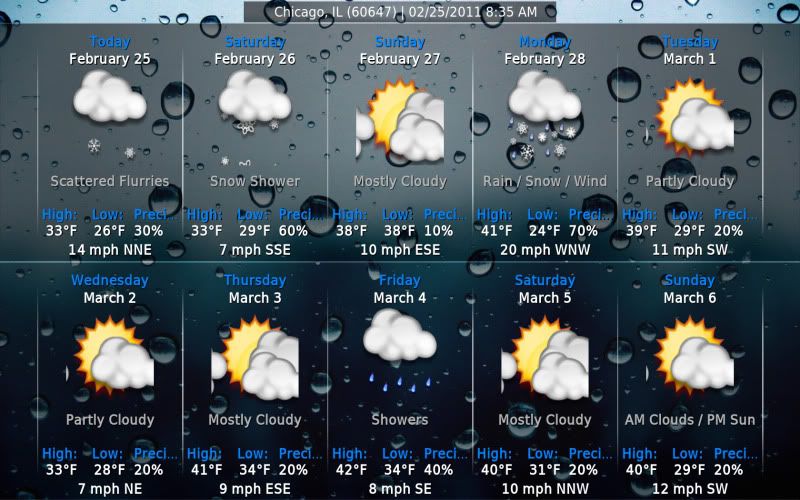
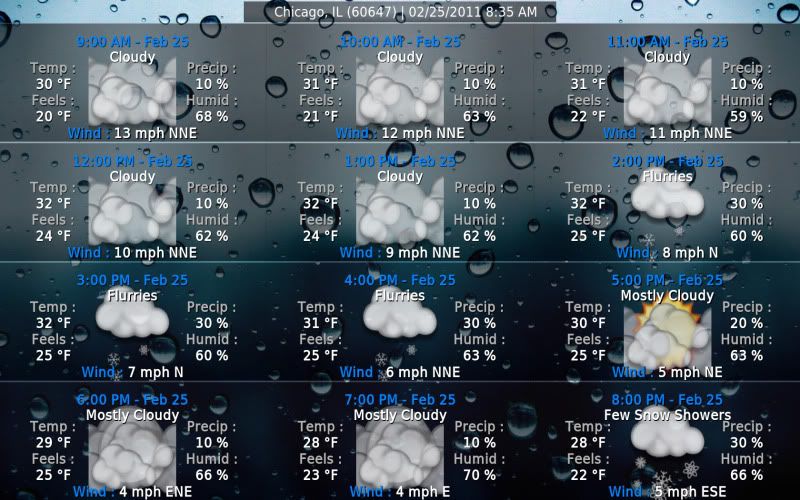
As you can see, it's transparency's layout down to the animation, just modified a little bit:
Problems/to-do list that maybe someone has some advice on:
1. Main problem: I broke the default weather plugin making this. Unlike cirrus, which just puts all the code in MyWeather.xml, T! puts view options and things that don't change from view to view in MyWeather, and then does a stringcompare to make the options different based on weather or not weather plus is enabled, putting the majority of the actual code in IncludesWeather.xml, which is basically broken up into a <includes>weather</includes> section and an <includes>weatherplus</includes> section.
If I leave the default weather section alone, the standard plugin works-- but it is T!'s view of the standard plugin
 because I am an unoriginal thief with very very meager abilities.
because I am an unoriginal thief with very very meager abilities.So the only issue is reincorporating the code from Cirrus' myweather file into the includesweather file. When I try it, I break it.... probably because of something obvious to a real skinner, who is not me.
2. On the View options menu, for mouse support I added a fake button--but with the fake button enables, activating the menu by keystroke doesn't focus on the list items, so you can't actually use it by keyboard. Works fine without the fake button.
3. ToDo: Homescreen widget for the weatherplus
Any suggestions are welcome!
- butchabay - 2011-02-25
@branlr
nice so far ...

so you have the base working, is it just to integrate cirrus items, font and grafix ?
How you start the plugin now? By select the weather on home or by a separate plugin?
- branlr - 2011-02-25
butchabay Wrote:@branlr
nice so far ...
so you have the base working, is it just to integrate cirrus items, font and grafix ?
How you start the plugin now? By select the weather on home or by a separate plugin?
I'm happy with it cosmetically, though I'll add/change anything anyone wants me to. Not cirrusy enough?
You access it just by selecting weather from home screen as normal, and it knows weather or not weather.com or weatherplus is enabled which is done by control already in settings, and directs you accordingly.
The problem is that I can't get the original weather working again with it.
Everything is in place for it to autodetect and change format based on which plugin is in use, it's just that I am doing something wrong in reimplementing the code from cirrus' myweather file into the new includesweather file.
- butchabay - 2011-02-25
branlr Wrote:I'm happy with it cosmetically, though I'll add/change anything anyone wants me to. Not cirrusy enough?
You access it just by selecting weather from home screen as normal, and it knows weather or not weather.com or weatherplus is enabled which is done by control already in settings, and directs you accordingly.
The problem is that I can't get the original weather working again with it.
Everything is in place for it to autodetect and change format based on which plugin is in use, it's just that I am doing something wrong in reimplementing the code from cirrus' myweather file into the new includesweather file.
When you're ready send me the files, so i can take a look at it.
- Angelscry - 2011-02-26
Just a suggestion : Is it possible to reduce the rows padding into the context menus to allow to see more than 5 options?

Theses menu rows paddings seems too big compared to the overall text formating skin.
